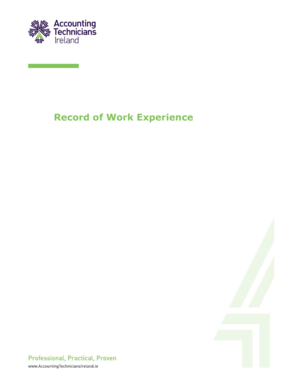
Ati Work Experience Record Form


What is the ATI Work Experience Record?
The ATI Work Experience Record is a formal documentation tool used by accounting technicians to track and validate their work experience in the field. This record serves as evidence of practical skills and competencies acquired during employment. It is crucial for those pursuing certification or advancement in their accounting careers, as it outlines specific tasks performed, the duration of employment, and the skills developed. The record is often required by educational institutions and professional organizations to ensure that candidates meet the necessary experience criteria.
How to Use the ATI Work Experience Record
Using the ATI Work Experience Record involves several steps to ensure it accurately reflects your professional journey. Begin by gathering all relevant employment information, including job titles, dates of employment, and detailed descriptions of your responsibilities. It is essential to be thorough and honest in documenting your experiences, as this record may be reviewed by potential employers or licensing boards. Once completed, the record should be submitted as part of your application for certification or further education in accounting.
Steps to Complete the ATI Work Experience Record
Completing the ATI Work Experience Record requires careful attention to detail. Follow these steps:
- Gather all necessary employment documentation, including job descriptions and performance evaluations.
- List each position held, including the name of the employer, job title, and dates of employment.
- Detail specific tasks and responsibilities for each role, focusing on skills relevant to accounting.
- Have a supervisor or mentor review the record for accuracy and completeness.
- Submit the completed record as part of your certification application or educational program requirements.
Key Elements of the ATI Work Experience Record
The ATI Work Experience Record should include several key elements to be effective. These elements typically encompass:
- Personal Information: Your name, contact information, and any relevant identification numbers.
- Employment History: A chronological list of positions held in the accounting field.
- Job Descriptions: Detailed descriptions of duties and responsibilities for each position.
- Skills Acquired: A summary of the skills gained through each role, emphasizing those pertinent to accounting.
- Verification: Signatures or endorsements from supervisors or mentors to confirm the accuracy of the information provided.
Legal Use of the ATI Work Experience Record
The ATI Work Experience Record has legal implications, especially when used for certification or employment purposes. It is important to ensure that the information documented is truthful and verifiable. Misrepresentation of work experience can lead to penalties, including denial of certification or job offers. Therefore, maintaining accurate records and obtaining necessary endorsements is crucial for legal compliance and professional integrity.
Examples of Using the ATI Work Experience Record
Examples of how to effectively use the ATI Work Experience Record include:
- Submitting the record as part of an application for a professional accounting certification, such as becoming a Certified Public Accountant (CPA).
- Utilizing the record to demonstrate relevant experience during job interviews in the accounting field.
- Providing the record to educational institutions as proof of practical experience when applying for advanced accounting courses.
Quick guide on how to complete ati work experience record
Easily Prepare Ati Work Experience Record on Any Device
Digital document management has become increasingly popular among businesses and individuals. It offers an ideal environmentally friendly alternative to traditional printed and signed documents, allowing you to access the necessary forms and securely store them online. airSlate SignNow provides all the essential tools to create, modify, and electronically sign your documents promptly without delays. Manage Ati Work Experience Record on any device with airSlate SignNow's Android or iOS applications and enhance any document-related process today.
Effortlessly Modify and eSign Ati Work Experience Record
- Find Ati Work Experience Record and click Get Form to begin.
- Make use of the tools provided to complete your form.
- Highlight important sections of your documents or redact sensitive information using the specialized tools available on airSlate SignNow.
- Create your signature with the Sign feature, which takes mere seconds and carries the same legal validity as a conventional handwritten signature.
- Review the details and then click on the Done button to save your changes.
- Select how you want to send your form, whether by email, SMS, invitation link, or download it to your computer.
Eliminate concerns about lost or misplaced documents, exhaustive form searches, or mistakes that necessitate reprinting new document copies. airSlate SignNow meets all your document management needs in just a few clicks from any device you choose. Modify and eSign Ati Work Experience Record to ensure excellent communication throughout your form preparation process with airSlate SignNow.
Create this form in 5 minutes or less
Create this form in 5 minutes!
How to create an eSignature for the ati work experience record
How to create an electronic signature for a PDF online
How to create an electronic signature for a PDF in Google Chrome
How to create an e-signature for signing PDFs in Gmail
How to create an e-signature right from your smartphone
How to create an e-signature for a PDF on iOS
How to create an e-signature for a PDF on Android
People also ask
-
What are accounting technician record of work experience examples?
Accounting technician record of work experience examples are detailed accounts of the tasks and responsibilities undertaken by accounting technicians in their roles. These examples help illustrate the skills and competencies gained during their work experience, making them valuable for job applications and professional development.
-
How can airSlate SignNow help with documenting accounting technician work experience?
airSlate SignNow provides an efficient platform for creating, sending, and eSigning documents related to accounting technician record of work experience examples. By using our solution, you can easily compile and share your work experience documentation, ensuring it is professionally presented and securely stored.
-
What features does airSlate SignNow offer for accounting technicians?
airSlate SignNow offers features such as customizable templates, document tracking, and secure eSigning, which are essential for accounting technicians. These features streamline the process of managing accounting technician record of work experience examples, making it easier to create and share professional documents.
-
Is airSlate SignNow cost-effective for accounting technicians?
Yes, airSlate SignNow is a cost-effective solution for accounting technicians looking to manage their documentation efficiently. With various pricing plans available, you can choose one that fits your budget while still benefiting from features that enhance your ability to document accounting technician record of work experience examples.
-
Can I integrate airSlate SignNow with other accounting software?
Absolutely! airSlate SignNow offers integrations with popular accounting software, allowing you to streamline your workflow. This means you can easily manage your accounting technician record of work experience examples alongside your other financial documents, enhancing productivity.
-
What are the benefits of using airSlate SignNow for accounting documentation?
Using airSlate SignNow for accounting documentation provides numerous benefits, including improved efficiency, enhanced security, and easy access to your documents. This is particularly useful for maintaining accurate accounting technician record of work experience examples, ensuring they are readily available when needed.
-
How secure is airSlate SignNow for storing work experience records?
airSlate SignNow prioritizes security, employing advanced encryption and compliance measures to protect your documents. This ensures that your accounting technician record of work experience examples are stored safely and can only be accessed by authorized users.
Get more for Ati Work Experience Record
Find out other Ati Work Experience Record
- How To Integrate Sign in Banking
- How To Use Sign in Banking
- Help Me With Use Sign in Banking
- Can I Use Sign in Banking
- How Do I Install Sign in Banking
- How To Add Sign in Banking
- How Do I Add Sign in Banking
- How Can I Add Sign in Banking
- Can I Add Sign in Banking
- Help Me With Set Up Sign in Government
- How To Integrate eSign in Banking
- How To Use eSign in Banking
- How To Install eSign in Banking
- How To Add eSign in Banking
- How To Set Up eSign in Banking
- How To Save eSign in Banking
- How To Implement eSign in Banking
- How To Set Up eSign in Construction
- How To Integrate eSign in Doctors
- How To Use eSign in Doctors