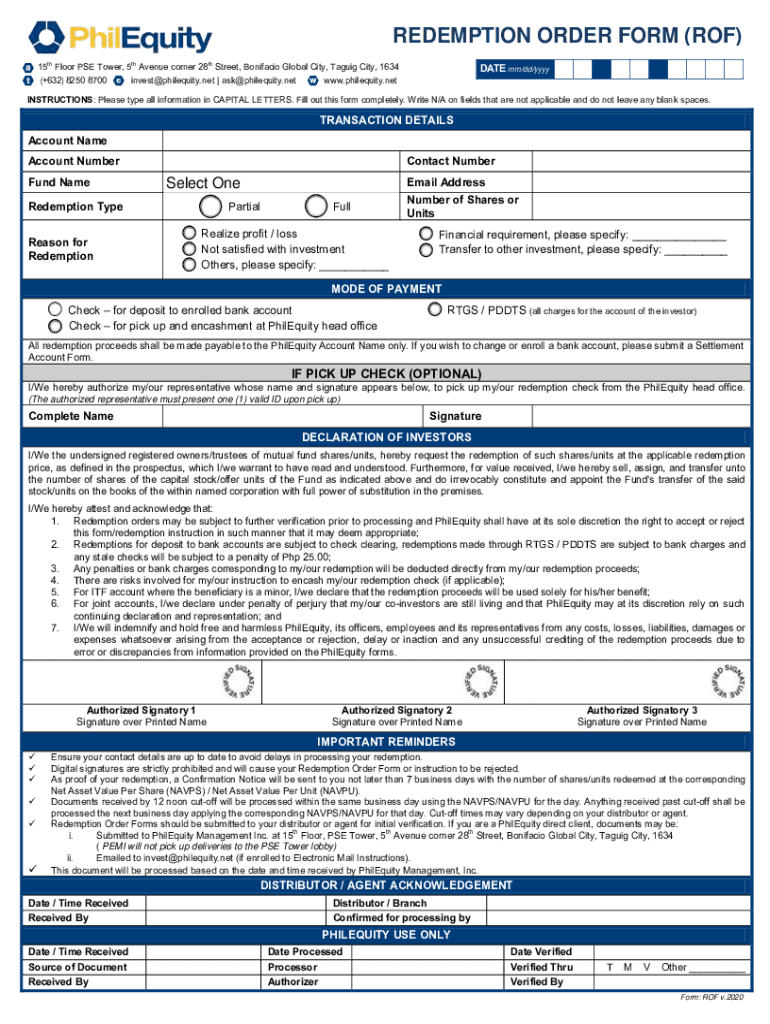
AUTO INVESTMENT FORM AIF


What is the AUTO INVESTMENT FORM AIF
The AUTO INVESTMENT FORM AIF is a financial document used by investors to automate their investment contributions. This form allows individuals to set up regular, scheduled investments into a specified account or fund. By completing this form, investors can ensure consistent contributions without the need for manual transactions. The AIF is particularly useful for those looking to build their investment portfolio over time through systematic investing.
How to use the AUTO INVESTMENT FORM AIF
Using the AUTO INVESTMENT FORM AIF involves several straightforward steps. First, gather the necessary information, including your personal details, investment account information, and the amount you wish to invest regularly. Next, complete the form by filling in the required fields accurately. After completing the form, review it for any errors before submitting it to the financial institution managing your investments. Once processed, your regular investments will begin as specified in the form.
Steps to complete the AUTO INVESTMENT FORM AIF
Completing the AUTO INVESTMENT FORM AIF requires careful attention to detail. Follow these steps:
- Obtain the form from your financial institution.
- Fill in your personal information, including name, address, and contact details.
- Provide your investment account number and specify the investment amount.
- Select the frequency of your investments, such as weekly, monthly, or quarterly.
- Review the completed form for accuracy.
- Submit the form as directed by your financial institution.
Key elements of the AUTO INVESTMENT FORM AIF
The AUTO INVESTMENT FORM AIF includes several key elements that are essential for its proper use. These elements typically consist of:
- Investor Information: Personal details of the investor, including contact information.
- Investment Account Details: Information about the account where funds will be deposited.
- Investment Amount: The specific dollar amount to be invested at each interval.
- Frequency of Investment: The schedule for how often investments will occur.
- Signature: The investor’s signature to authorize the automatic transfers.
Legal use of the AUTO INVESTMENT FORM AIF
The legal use of the AUTO INVESTMENT FORM AIF is governed by financial regulations that ensure consumer protection and transparency. Investors must provide accurate information and consent to the terms outlined in the form. It is important to understand that by signing the form, investors authorize their financial institution to withdraw funds from their accounts automatically. This agreement must comply with federal and state laws regarding automatic transactions and investment practices.
Form Submission Methods
Once the AUTO INVESTMENT FORM AIF is completed, there are typically several methods available for submission. Investors can often submit the form online through their financial institution's secure portal. Alternatively, physical copies of the form may be mailed or delivered in person to the appropriate office. Each method may have specific processing times, so it is advisable to check with the institution for the best submission option.
Quick guide on how to complete auto investment form aif
Complete AUTO INVESTMENT FORM AIF effortlessly on any device
Digital document management has gained signNow traction among businesses and individuals. It offers an ideal eco-friendly substitute for traditional printed and signed paperwork, allowing you to locate the correct form and securely save it online. airSlate SignNow equips you with all the necessary tools to create, modify, and eSign your documents quickly and without delays. Manage AUTO INVESTMENT FORM AIF on any platform using airSlate SignNow's Android or iOS applications and simplify your document-related processes today.
The simplest method to edit and eSign AUTO INVESTMENT FORM AIF seamlessly
- Locate AUTO INVESTMENT FORM AIF and click on Get Form to begin.
- Employ the tools we offer to fill out your form.
- Emphasize pertinent sections of the documents or redact sensitive information using tools specifically designed for that purpose by airSlate SignNow.
- Create your eSignature with the Sign tool, which takes mere seconds and holds the same legal validity as a conventional wet ink signature.
- Review all the details and click on the Done button to preserve your modifications.
- Select how you wish to send your form, via email, text message (SMS), invitation link, or download it to your computer.
Say goodbye to lost or misplaced documents, tedious form searches, or mistakes that necessitate the printing of new document copies. airSlate SignNow meets your document management needs in just a few clicks from any device you prefer. Edit and eSign AUTO INVESTMENT FORM AIF and ensure exceptional communication at every step of your form preparation process with airSlate SignNow.
Create this form in 5 minutes or less
Create this form in 5 minutes!
How to create an eSignature for the auto investment form aif
How to create an electronic signature for a PDF online
How to create an electronic signature for a PDF in Google Chrome
How to create an e-signature for signing PDFs in Gmail
How to create an e-signature right from your smartphone
How to create an e-signature for a PDF on iOS
How to create an e-signature for a PDF on Android
People also ask
-
What is the AUTO INVESTMENT FORM AIF?
The AUTO INVESTMENT FORM AIF is a streamlined document designed to facilitate automatic investment processes. It allows users to set up recurring investments efficiently, ensuring that all necessary information is captured accurately. This form is essential for investors looking to automate their investment strategies.
-
How does the AUTO INVESTMENT FORM AIF benefit my business?
Utilizing the AUTO INVESTMENT FORM AIF can signNowly enhance your business operations by automating investment processes. This leads to reduced manual errors and saves time, allowing your team to focus on more strategic tasks. Additionally, it improves customer satisfaction by providing a seamless investment experience.
-
Is the AUTO INVESTMENT FORM AIF easy to integrate with existing systems?
Yes, the AUTO INVESTMENT FORM AIF is designed for easy integration with various financial and CRM systems. This ensures that you can incorporate it into your existing workflows without signNow disruptions. Our platform supports multiple integrations to enhance your operational efficiency.
-
What features are included with the AUTO INVESTMENT FORM AIF?
The AUTO INVESTMENT FORM AIF includes features such as customizable templates, automated reminders, and secure eSigning capabilities. These features ensure that your investment processes are not only efficient but also compliant with regulatory standards. You can tailor the form to meet your specific business needs.
-
What are the pricing options for the AUTO INVESTMENT FORM AIF?
Pricing for the AUTO INVESTMENT FORM AIF varies based on the features and volume of usage you require. We offer flexible plans that cater to businesses of all sizes, ensuring you only pay for what you need. Contact our sales team for a detailed quote tailored to your requirements.
-
Can I track the status of my AUTO INVESTMENT FORM AIF submissions?
Absolutely! Our platform provides real-time tracking for all AUTO INVESTMENT FORM AIF submissions. You can easily monitor the status of each form, ensuring that you stay informed about your investment processes. This feature enhances transparency and accountability.
-
Is the AUTO INVESTMENT FORM AIF secure?
Yes, security is a top priority for us. The AUTO INVESTMENT FORM AIF is built with advanced encryption and security protocols to protect sensitive information. You can trust that your data is safe while using our platform for your investment needs.
Get more for AUTO INVESTMENT FORM AIF
- Max life insurance neft form
- Pe1453 pain medicine log form
- Vocabulary food form
- Certificate of immunization status form washington state mgaes
- Crime prevention merit badge sample home security checklist form
- Beneficiary change form trans global insurance
- Ahcip notice of changedeletion used by the public to delete individuals from their personal information file in regards to
- Offence declaration form doc
Find out other AUTO INVESTMENT FORM AIF
- How To Sign Oregon High Tech Document
- How Do I Sign California Insurance PDF
- Help Me With Sign Wyoming High Tech Presentation
- How Do I Sign Florida Insurance PPT
- How To Sign Indiana Insurance Document
- Can I Sign Illinois Lawers Form
- How To Sign Indiana Lawers Document
- How To Sign Michigan Lawers Document
- How To Sign New Jersey Lawers PPT
- How Do I Sign Arkansas Legal Document
- How Can I Sign Connecticut Legal Document
- How Can I Sign Indiana Legal Form
- Can I Sign Iowa Legal Document
- How Can I Sign Nebraska Legal Document
- How To Sign Nevada Legal Document
- Can I Sign Nevada Legal Form
- How Do I Sign New Jersey Legal Word
- Help Me With Sign New York Legal Document
- How Do I Sign Texas Insurance Document
- How Do I Sign Oregon Legal PDF