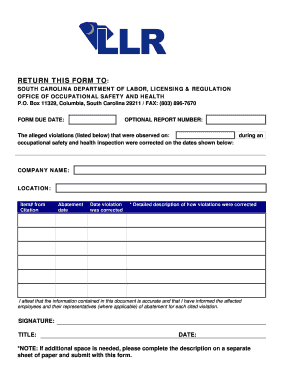
South Carolina Dosh C 15 Form


What is the South Carolina Dosh C 15 Form
The South Carolina Dosh C 15 Form is a document used primarily for reporting health-related data and compliance within the state. This form is essential for various health departments and organizations in South Carolina to ensure proper documentation and adherence to state regulations. It plays a crucial role in maintaining public health standards and is often required for specific health-related applications or reports.
How to use the South Carolina Dosh C 15 Form
Using the South Carolina Dosh C 15 Form involves several steps to ensure that all necessary information is accurately reported. First, gather all relevant data that needs to be included in the form. This may include health statistics, compliance information, and any other pertinent details. Next, fill out the form completely, ensuring that all fields are addressed. It is important to review the completed form for accuracy before submission. Finally, submit the form according to the specified guidelines, which may include electronic filing or mailing it to the appropriate health department.
Steps to complete the South Carolina Dosh C 15 Form
Completing the South Carolina Dosh C 15 Form requires careful attention to detail. Follow these steps for successful completion:
- Gather all necessary information and documents related to the health data being reported.
- Carefully fill out each section of the form, ensuring that all required fields are completed.
- Double-check the information for accuracy and completeness.
- Sign and date the form if required, confirming that all information is true and accurate.
- Submit the form through the designated method, whether online or by mail.
Legal use of the South Carolina Dosh C 15 Form
The legal use of the South Carolina Dosh C 15 Form is governed by state health regulations. To be considered legally valid, the form must be completed in accordance with these regulations. This includes ensuring that all information provided is accurate and that the form is submitted by the specified deadlines. Failure to comply with these legal requirements may result in penalties or delays in processing the associated health data.
Key elements of the South Carolina Dosh C 15 Form
Key elements of the South Carolina Dosh C 15 Form include various sections that capture essential health data. These sections typically require information such as:
- Identification details of the reporting entity.
- Specific health metrics or compliance data.
- Signatures of authorized personnel.
- Date of submission.
Each of these elements is crucial for ensuring that the form meets state requirements and accurately reflects the health data being reported.
Form Submission Methods
The South Carolina Dosh C 15 Form can be submitted through various methods, depending on the requirements set by the state health department. Common submission methods include:
- Online submission through designated state health department portals.
- Mailing the completed form to the appropriate health department address.
- In-person submission at local health department offices.
It is important to check the specific submission guidelines to ensure compliance with state regulations.
Quick guide on how to complete south carolina dosh c 15 form
Effortlessly Prepare South Carolina Dosh C 15 Form on Any Device
The management of online documents has gained traction among companies and individuals alike. It serves as a perfect environmentally-friendly alternative to traditional printed and signed paperwork, allowing you to obtain the necessary form and securely keep it online. airSlate SignNow provides you with all the necessary tools to generate, modify, and electronically sign your files rapidly without holdups. Handle South Carolina Dosh C 15 Form on any platform using airSlate SignNow's Android or iOS applications and enhance any document-centric process today.
Edit and eSign South Carolina Dosh C 15 Form with Ease
- Locate South Carolina Dosh C 15 Form and then click Get Form to begin.
- Utilize the tools we offer to complete your form.
- Emphasize relevant sections of the documents or obscure sensitive information with tools specifically provided by airSlate SignNow for that purpose.
- Generate your eSignature with the Sign tool, which takes mere seconds and carries the same legal validity as a conventional ink signature.
- Review the information and click the Done button to save your updates.
- Select your preferred method to send your form, whether by email, SMS, or invitation link, or download it to your computer.
Eliminate worries about lost or misplaced documents, tedious form searching, or mistakes requiring new document copies. airSlate SignNow meets all your document management needs in just a few clicks from your preferred device. Modify and eSign South Carolina Dosh C 15 Form and guarantee effective communication at any point in the form preparation process with airSlate SignNow.
Create this form in 5 minutes or less
Create this form in 5 minutes!
How to create an eSignature for the south carolina dosh c 15 form
How to create an electronic signature for a PDF online
How to create an electronic signature for a PDF in Google Chrome
How to create an e-signature for signing PDFs in Gmail
How to create an e-signature right from your smartphone
How to create an e-signature for a PDF on iOS
How to create an e-signature for a PDF on Android
People also ask
-
What is the South Carolina Dosh C 15 Form?
The South Carolina Dosh C 15 Form is a crucial document used in the state for specific administrative processes. It is necessary for compliance and helps streamline operations for businesses. Understanding this form is vital for professionals in South Carolina.
-
How can airSlate SignNow assist with the South Carolina Dosh C 15 Form?
airSlate SignNow provides a seamless solution for signing and sending the South Carolina Dosh C 15 Form electronically. This not only saves time but also enhances security and accessibility. You can easily manage documents from anywhere, making it ideal for busy professionals.
-
Is there a cost associated with using airSlate SignNow for the South Carolina Dosh C 15 Form?
Yes, airSlate SignNow offers various pricing plans to cater to different business needs. These plans are cost-effective and allow you to manage the South Carolina Dosh C 15 Form and other documents efficiently. Check our website for detailed pricing options.
-
What features does airSlate SignNow offer for managing the South Carolina Dosh C 15 Form?
airSlate SignNow offers features like electronic signatures, document templates, and integration with other tools for handling the South Carolina Dosh C 15 Form. These features ensure a streamlined workflow and enhance productivity. You can customize documents to suit your requirements easily.
-
Can I integrate airSlate SignNow with other applications for the South Carolina Dosh C 15 Form?
Absolutely! airSlate SignNow integrates with a variety of applications, making it easy to incorporate the South Carolina Dosh C 15 Form into your existing workflow. This integration enhances efficiency by allowing you to automate processes and reduce manual work.
-
What are the benefits of using airSlate SignNow for the South Carolina Dosh C 15 Form?
Using airSlate SignNow for the South Carolina Dosh C 15 Form offers numerous benefits, including increased efficiency, reduced turnaround time, and improved security. It simplifies the signing process and ensures compliance with state regulations. This user-friendly solution can enhance your overall business operations.
-
How does airSlate SignNow ensure the security of the South Carolina Dosh C 15 Form?
airSlate SignNow prioritizes security with advanced encryption and compliance measures for the South Carolina Dosh C 15 Form. This ensures that your sensitive information remains protected during the signing process. Our platform also offers secure storage solutions for your important documents.
Get more for South Carolina Dosh C 15 Form
- Chef solus breakfast crossword puzzle answer key form
- Reinforcement scientific processes answer key form
- Maintenance record keeping form
- First american title illinois forms
- California statutory will fillable form
- Printable do not resuscitate form for adults
- A c 769839020 form
- Construction cost plus contract template form
Find out other South Carolina Dosh C 15 Form
- eSign New Hampshire Lawers Promissory Note Template Computer
- Help Me With eSign Iowa Insurance Living Will
- eSign North Dakota Lawers Quitclaim Deed Easy
- eSign Ohio Lawers Agreement Computer
- eSign North Dakota Lawers Separation Agreement Online
- How To eSign North Dakota Lawers Separation Agreement
- eSign Kansas Insurance Moving Checklist Free
- eSign Louisiana Insurance Promissory Note Template Simple
- eSign Texas Lawers Contract Fast
- eSign Texas Lawers Lease Agreement Free
- eSign Maine Insurance Rental Application Free
- How Can I eSign Maryland Insurance IOU
- eSign Washington Lawers Limited Power Of Attorney Computer
- eSign Wisconsin Lawers LLC Operating Agreement Free
- eSign Alabama Legal Quitclaim Deed Online
- eSign Alaska Legal Contract Safe
- How To eSign Alaska Legal Warranty Deed
- eSign Alaska Legal Cease And Desist Letter Simple
- eSign Arkansas Legal LLC Operating Agreement Simple
- eSign Alabama Life Sciences Residential Lease Agreement Fast