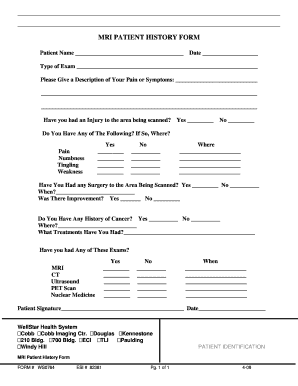
Wellstar Patient Form


What is the Wellstar Patient Form
The Wellstar Patient Form is a crucial document used by patients seeking medical care within the Wellstar Health System. This form collects essential information about the patient's medical history, current health status, and personal details. It is designed to facilitate communication between patients and healthcare providers, ensuring that medical professionals have the necessary information to provide appropriate care.
How to use the Wellstar Patient Form
Using the Wellstar Patient Form is straightforward. Patients typically need to fill out the form prior to their appointment. This can often be done online or in person at the healthcare facility. The form requires patients to provide personal information, insurance details, and a brief medical history. Completing this form accurately helps streamline the check-in process and enhances the overall patient experience.
Steps to complete the Wellstar Patient Form
To complete the Wellstar Patient Form effectively, follow these steps:
- Gather necessary personal information, including your full name, date of birth, and contact details.
- Have your insurance information ready, including policy numbers and the name of the insurance provider.
- Review your medical history, including any current medications, allergies, and past surgeries.
- Fill out the form completely, ensuring all sections are addressed.
- Submit the form through the designated method, whether online or in person.
Key elements of the Wellstar Patient Form
The Wellstar Patient Form includes several key elements that are vital for effective patient care. These elements typically consist of:
- Personal identification details: Name, address, and contact information.
- Insurance information: Provider details and policy numbers.
- Medical history: Previous conditions, surgeries, and current medications.
- Emergency contact: A designated person to reach out to in case of emergencies.
Form Submission Methods
Patients can submit the Wellstar Patient Form through various methods, ensuring flexibility and convenience. Common submission methods include:
- Online submission through the Wellstar patient portal.
- In-person submission at the healthcare facility during check-in.
- Mailing the completed form to the designated Wellstar location.
Legal use of the Wellstar Patient Form
The Wellstar Patient Form is legally recognized as a valid document for patient information collection. It complies with healthcare regulations, including the Health Insurance Portability and Accountability Act (HIPAA), which protects patient privacy. Proper completion and submission of this form ensure that healthcare providers have the necessary consent to access and share medical information as needed for treatment.
Quick guide on how to complete wellstar patient form
Complete Wellstar Patient Form with ease on any device
Managing documents online has gained traction among businesses and individuals. It serves as an excellent eco-friendly substitute for traditional printed and signed papers, as you can locate the appropriate form and securely save it on the internet. airSlate SignNow provides you with all the tools necessary to create, modify, and eSign your documents swiftly without hold-ups. Handle Wellstar Patient Form on any device using airSlate SignNow's Android or iOS applications and enhance any document-related process today.
How to modify and eSign Wellstar Patient Form effortlessly
- Find Wellstar Patient Form and click on Get Form to begin.
- Utilize the tools we provide to fill out your form.
- Emphasize relevant sections of your documents or obscure sensitive information with tools that airSlate SignNow supplies specifically for that purpose.
- Generate your eSignature using the Sign tool, which takes mere seconds and carries the same legal validity as a conventional wet ink signature.
- Review the details and click the Done button to save your modifications.
- Select your preferred method to send your form, whether by email, text message (SMS), or invitation link, or download it to your computer.
Say goodbye to lost or misplaced documents, tedious form searching, or errors that necessitate printing new document copies. airSlate SignNow fulfills all your document management needs in just a few clicks from a device of your choice. Modify and eSign Wellstar Patient Form and ensure exceptional communication at any stage of your form preparation process with airSlate SignNow.
Create this form in 5 minutes or less
Create this form in 5 minutes!
How to create an eSignature for the wellstar patient form
How to create an electronic signature for a PDF online
How to create an electronic signature for a PDF in Google Chrome
How to create an e-signature for signing PDFs in Gmail
How to create an e-signature right from your smartphone
How to create an e-signature for a PDF on iOS
How to create an e-signature for a PDF on Android
People also ask
-
What is the Wellstar Patient Form?
The Wellstar Patient Form is a digital document designed to streamline the patient intake process. It allows patients to fill out necessary information online, ensuring a smooth and efficient experience for both patients and healthcare providers.
-
How does airSlate SignNow enhance the Wellstar Patient Form process?
airSlate SignNow enhances the Wellstar Patient Form process by providing an easy-to-use platform for electronic signatures and document management. This ensures that forms are completed quickly and securely, reducing paperwork and improving patient satisfaction.
-
Is there a cost associated with using the Wellstar Patient Form through airSlate SignNow?
Yes, there is a cost associated with using the Wellstar Patient Form through airSlate SignNow. However, the pricing is competitive and offers various plans to suit different business needs, making it a cost-effective solution for healthcare providers.
-
What features does airSlate SignNow offer for the Wellstar Patient Form?
airSlate SignNow offers several features for the Wellstar Patient Form, including customizable templates, secure electronic signatures, and real-time tracking of document status. These features help streamline the patient onboarding process and improve overall efficiency.
-
Can the Wellstar Patient Form be integrated with other software?
Yes, the Wellstar Patient Form can be easily integrated with various healthcare management systems and software. This integration allows for seamless data transfer and enhances the overall workflow for healthcare providers.
-
What are the benefits of using the Wellstar Patient Form with airSlate SignNow?
Using the Wellstar Patient Form with airSlate SignNow offers numerous benefits, including reduced paperwork, faster patient processing times, and improved accuracy in data collection. This ultimately leads to better patient care and operational efficiency.
-
How secure is the Wellstar Patient Form when using airSlate SignNow?
The Wellstar Patient Form is highly secure when using airSlate SignNow, as the platform employs advanced encryption and security measures to protect sensitive patient information. This ensures compliance with healthcare regulations and builds trust with patients.
Get more for Wellstar Patient Form
Find out other Wellstar Patient Form
- Can I Electronic signature Iowa Education Form
- How To Electronic signature Idaho Government Presentation
- Help Me With Electronic signature Hawaii Finance & Tax Accounting Document
- How Can I Electronic signature Indiana Government PDF
- How Can I Electronic signature Illinois Finance & Tax Accounting PPT
- How To Electronic signature Maine Government Document
- How To Electronic signature Louisiana Education Presentation
- How Can I Electronic signature Massachusetts Government PDF
- How Do I Electronic signature Montana Government Document
- Help Me With Electronic signature Louisiana Finance & Tax Accounting Word
- How To Electronic signature Pennsylvania Government Document
- Can I Electronic signature Texas Government PPT
- How To Electronic signature Utah Government Document
- How To Electronic signature Washington Government PDF
- How Can I Electronic signature New Mexico Finance & Tax Accounting Word
- How Do I Electronic signature New York Education Form
- How To Electronic signature North Carolina Education Form
- How Can I Electronic signature Arizona Healthcare / Medical Form
- How Can I Electronic signature Arizona Healthcare / Medical Presentation
- How To Electronic signature Oklahoma Finance & Tax Accounting PDF