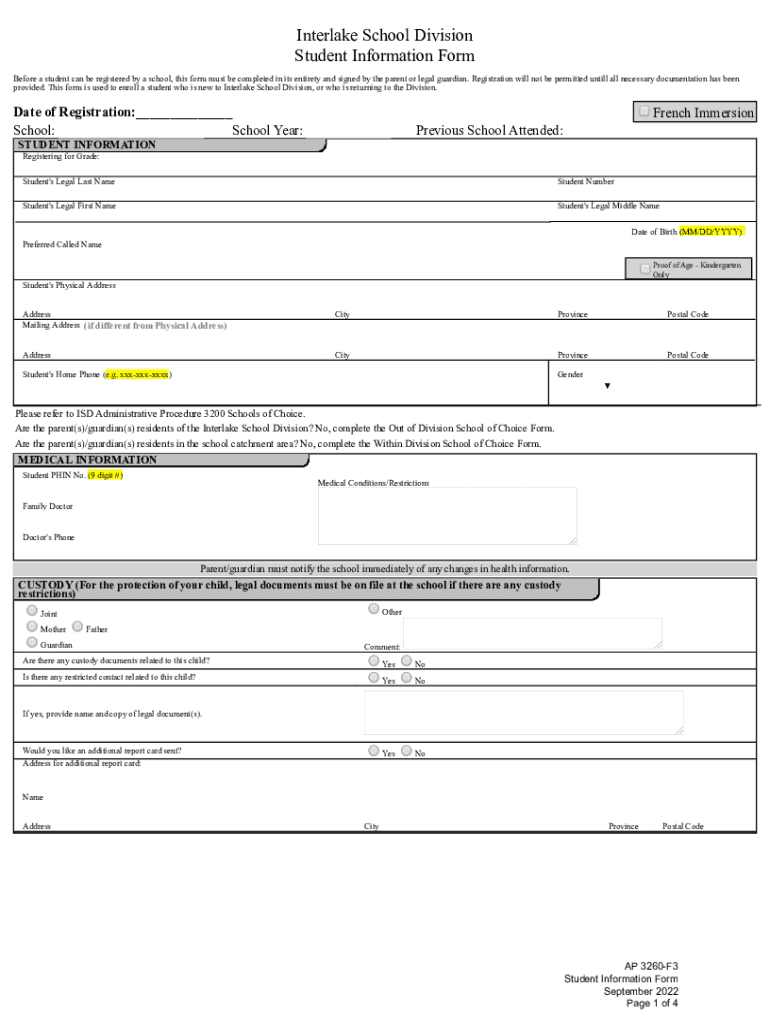
Interlake School Division Student Information Form


What is the Interlake School Division Student Information Form
The Interlake School Division Student Information Form is a crucial document designed to collect essential information about students enrolled in the Interlake School Division. This form serves multiple purposes, including maintaining accurate student records, ensuring effective communication between the school and families, and facilitating the provision of necessary services tailored to each student's needs. It typically includes sections for personal information, emergency contacts, medical history, and educational background.
How to use the Interlake School Division Student Information Form
Using the Interlake School Division Student Information Form involves several straightforward steps. First, access the form through the official Interlake School Division website or request a physical copy from the school office. Next, carefully fill out each section, ensuring that all information is accurate and complete. It is important to provide up-to-date contact information and any relevant medical details. Once the form is completed, submit it according to the instructions provided, either online or in person, to ensure timely processing.
Key elements of the Interlake School Division Student Information Form
The key elements of the Interlake School Division Student Information Form typically include the following:
- Student Information: Full name, date of birth, and grade level.
- Parent/Guardian Details: Names, addresses, and contact numbers of parents or guardians.
- Emergency Contacts: Names and phone numbers of individuals to contact in case of emergencies.
- Medical Information: Details about allergies, medications, and any special health needs.
- Educational Background: Previous schools attended and any relevant academic information.
Steps to complete the Interlake School Division Student Information Form
Completing the Interlake School Division Student Information Form involves the following steps:
- Obtain the form from the school or the official website.
- Fill in the student’s personal information accurately.
- Provide details for parents or guardians, ensuring contact information is current.
- Include emergency contact information for quick access in case of need.
- Document any medical conditions or special requirements for the student.
- Review the form for completeness and accuracy before submission.
- Submit the completed form as directed, either online or in person.
Form Submission Methods
The Interlake School Division Student Information Form can typically be submitted through various methods to accommodate different preferences. Common submission methods include:
- Online Submission: Many school divisions offer an online platform for parents to fill out and submit the form digitally.
- Mail: Parents may choose to print the completed form and send it via postal mail to the school office.
- In-Person Submission: Parents can also deliver the form directly to the school office during regular hours.
Eligibility Criteria
Eligibility to complete the Interlake School Division Student Information Form generally pertains to students who are enrolling in the Interlake School Division. This includes:
- New students entering the school system for the first time.
- Returning students who need to update their information.
- Students transferring from other school divisions.
Quick guide on how to complete interlake school division student information form
Complete Interlake School Division Student Information Form effortlessly on any device
Online document management has become increasingly popular among businesses and individuals. It serves as a perfect eco-friendly alternative to traditional printed and signed documents, allowing users to find the necessary form and securely store it online. airSlate SignNow equips you with all the necessary tools to create, modify, and electronically sign your documents swiftly without delays. Manage Interlake School Division Student Information Form on any platform with airSlate SignNow apps for Android or iOS and streamline any document-related process today.
The easiest way to modify and electronically sign Interlake School Division Student Information Form effortlessly
- Locate Interlake School Division Student Information Form and click on Get Form to begin.
- Make use of the tools available to fill out your form.
- Mark essential sections of your documents or obscure sensitive information with tools specifically provided by airSlate SignNow for that purpose.
- Create your signature using the Sign tool, which takes only seconds and carries the same legal validity as a conventional wet ink signature.
- Review all the information and click on the Done button to save your changes.
- Select how you would like to send your form, via email, SMS, or invite link, or download it to your computer.
Eliminate issues of lost or misplaced files, tedious form searches, or errors that necessitate printing new document copies. airSlate SignNow meets your document management needs in just a few clicks from any device of your choice. Edit and electronically sign Interlake School Division Student Information Form and ensure outstanding communication at any stage of the form preparation process with airSlate SignNow.
Create this form in 5 minutes or less
Create this form in 5 minutes!
How to create an eSignature for the interlake school division student information form
How to create an electronic signature for a PDF online
How to create an electronic signature for a PDF in Google Chrome
How to create an e-signature for signing PDFs in Gmail
How to create an e-signature right from your smartphone
How to create an e-signature for a PDF on iOS
How to create an e-signature for a PDF on Android
People also ask
-
What is the Interlake School Division Student Information Form?
The Interlake School Division Student Information Form is a digital document designed to collect essential information from students and their guardians. This form streamlines the enrollment process and ensures that all necessary data is captured efficiently. By using airSlate SignNow, schools can easily manage and eSign these forms, enhancing the overall experience for both staff and families.
-
How does airSlate SignNow improve the Interlake School Division Student Information Form process?
airSlate SignNow enhances the Interlake School Division Student Information Form process by providing a user-friendly platform for document management. With features like eSigning, real-time collaboration, and secure storage, schools can reduce paperwork and improve efficiency. This means faster processing times and a more organized approach to student information management.
-
Is there a cost associated with using the Interlake School Division Student Information Form through airSlate SignNow?
Yes, there is a cost associated with using the Interlake School Division Student Information Form through airSlate SignNow. However, the pricing is competitive and offers various plans to suit different needs. Investing in this solution can lead to signNow time savings and improved operational efficiency for schools.
-
What features are included with the Interlake School Division Student Information Form?
The Interlake School Division Student Information Form includes features such as customizable templates, eSignature capabilities, and automated workflows. These features allow schools to tailor the form to their specific requirements while ensuring compliance and security. Additionally, users can track the status of submissions in real-time.
-
Can the Interlake School Division Student Information Form be integrated with other systems?
Yes, the Interlake School Division Student Information Form can be integrated with various systems, including student management software and CRM platforms. This integration allows for seamless data transfer and enhances the overall functionality of the form. By connecting with existing systems, schools can streamline their processes even further.
-
What are the benefits of using airSlate SignNow for the Interlake School Division Student Information Form?
Using airSlate SignNow for the Interlake School Division Student Information Form offers numerous benefits, including increased efficiency, reduced paperwork, and improved accuracy. The platform's intuitive design makes it easy for both staff and parents to complete and submit forms. Additionally, the secure eSigning feature ensures that all submissions are legally binding.
-
How secure is the Interlake School Division Student Information Form on airSlate SignNow?
The Interlake School Division Student Information Form on airSlate SignNow is highly secure, utilizing advanced encryption and compliance with industry standards. This ensures that all sensitive student information is protected throughout the submission process. Schools can trust that their data is safe and secure while using this digital solution.
Get more for Interlake School Division Student Information Form
- Online dg form filling at arunachal pradesh
- 3805p 5777369 form
- Pa appraiser trainee checklist form
- Motion to transfer case form
- Iowa withholding tax quarterly return 44095 form
- Affidavit and agreement for reissuance of outdated warrant 06 191 771933476 form
- Chcr cnahha continuing education training nac6885 form
- Clawback agreement template form
Find out other Interlake School Division Student Information Form
- How Can I Electronic signature New Jersey Courts Document
- How Can I Electronic signature New Jersey Courts Document
- Can I Electronic signature Oregon Sports Form
- How To Electronic signature New York Courts Document
- How Can I Electronic signature Oklahoma Courts PDF
- How Do I Electronic signature South Dakota Courts Document
- Can I Electronic signature South Dakota Sports Presentation
- How To Electronic signature Utah Courts Document
- Can I Electronic signature West Virginia Courts PPT
- Send Sign PDF Free
- How To Send Sign PDF
- Send Sign Word Online
- Send Sign Word Now
- Send Sign Word Free
- Send Sign Word Android
- Send Sign Word iOS
- Send Sign Word iPad
- How To Send Sign Word
- Can I Send Sign Word
- How Can I Send Sign Word