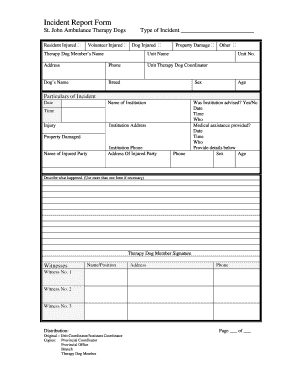
Therapy Dog Incident Report Form


What is the Therapy Dog Incident Report Form
The Therapy Dog Incident Report Form is a specialized document designed to capture details surrounding incidents involving therapy dogs. This form serves as an official record that can be used by organizations, handlers, and facilities to document any occurrences that may affect the welfare of the therapy dog, the individuals involved, or the environment in which the therapy dog operates. It is essential for maintaining safety standards and ensuring accountability in therapy dog programs.
How to use the Therapy Dog Incident Report Form
Using the Therapy Dog Incident Report Form involves several straightforward steps. First, ensure that all relevant parties, including handlers, witnesses, and affected individuals, are available to provide accurate information. Next, fill in the form with details such as the date, time, and location of the incident, along with a description of what occurred. It is important to include the names of all individuals involved and any witnesses. Finally, submit the completed form to the appropriate authority within your organization for review and follow-up actions.
Key elements of the Therapy Dog Incident Report Form
The Therapy Dog Incident Report Form includes several key elements that are crucial for thorough documentation. These elements typically consist of:
- Date and time: When the incident took place.
- Location: Where the incident occurred.
- Involved parties: Names and contact information of the therapy dog handler, affected individuals, and witnesses.
- Description of the incident: A detailed account of what happened, including any actions taken immediately following the incident.
- Follow-up actions: Recommendations for future prevention or any immediate corrective measures taken.
Steps to complete the Therapy Dog Incident Report Form
Completing the Therapy Dog Incident Report Form requires careful attention to detail. Follow these steps for effective completion:
- Gather all necessary information from witnesses and involved parties.
- Fill in the basic details, including date, time, and location.
- Document a clear and concise description of the incident.
- Include the names and contact information of all individuals involved.
- Review the form for accuracy and completeness before submission.
Legal use of the Therapy Dog Incident Report Form
The Therapy Dog Incident Report Form can have legal implications, especially if the incident leads to disputes or claims. It is essential to ensure that the form is filled out accurately and submitted promptly. This documentation may serve as evidence in legal proceedings or insurance claims. Organizations should retain copies of all reports for their records and consult legal counsel if necessary to understand the implications of the incidents documented.
Examples of using the Therapy Dog Incident Report Form
There are various scenarios in which the Therapy Dog Incident Report Form may be utilized. Examples include:
- A therapy dog displaying aggressive behavior towards another animal or person.
- An incident where a therapy dog is injured while performing its duties.
- Reports of a therapy dog causing property damage in a public space.
- Situations involving allergic reactions or health concerns related to the therapy dog.
Quick guide on how to complete therapy dog incident report form
Complete Therapy Dog Incident Report Form effortlessly on any gadget
Online document administration has gained popularity among corporations and individuals alike. It offers an ideal eco-friendly alternative to traditional printed and signed documents, allowing you to locate the appropriate form and securely store it online. airSlate SignNow provides all the tools you need to create, edit, and electronically sign your documents quickly without delays. Manage Therapy Dog Incident Report Form on any gadget with airSlate SignNow Android or iOS applications and enhance any document-focused task today.
The easiest way to modify and electronically sign Therapy Dog Incident Report Form without hassle
- Find Therapy Dog Incident Report Form and click Get Form to begin.
- Utilize the tools we offer to complete your form.
- Emphasize important sections of the documents or redact sensitive information with tools specifically designed by airSlate SignNow for that purpose.
- Generate your signature using the Sign tool, which takes mere seconds and carries the same legal validity as a conventional wet ink signature.
- Review all the details and then click the Done button to save your modifications.
- Select your preferred method to send your form, whether by email, SMS, invitation link, or download it to your computer.
Say goodbye to lost or mislaid files, tiring form searches, or errors that necessitate printing new document copies. airSlate SignNow fulfills all your document management needs in just a few clicks from any device you prefer. Modify and electronically sign Therapy Dog Incident Report Form and guarantee excellent communication throughout your document preparation process with airSlate SignNow.
Create this form in 5 minutes or less
Create this form in 5 minutes!
How to create an eSignature for the therapy dog incident report form
How to create an electronic signature for a PDF online
How to create an electronic signature for a PDF in Google Chrome
How to create an e-signature for signing PDFs in Gmail
How to create an e-signature right from your smartphone
How to create an e-signature for a PDF on iOS
How to create an e-signature for a PDF on Android
People also ask
-
What is a Therapy Dog Incident Report Form?
A Therapy Dog Incident Report Form is a specialized document designed to record any incidents involving therapy dogs. This form helps ensure that all relevant details are captured accurately, providing a clear account of the situation. Utilizing this form can enhance accountability and improve safety protocols in therapy dog programs.
-
How can I create a Therapy Dog Incident Report Form using airSlate SignNow?
Creating a Therapy Dog Incident Report Form with airSlate SignNow is simple and efficient. You can use our intuitive drag-and-drop editor to customize the form according to your specific needs. Once created, you can easily share it with your team for eSigning and documentation.
-
What are the benefits of using a Therapy Dog Incident Report Form?
Using a Therapy Dog Incident Report Form helps streamline incident reporting and ensures that all necessary information is documented. This form can improve communication among team members and provide a clear record for future reference. Additionally, it enhances the overall safety and management of therapy dog programs.
-
Is there a cost associated with the Therapy Dog Incident Report Form?
airSlate SignNow offers a cost-effective solution for creating a Therapy Dog Incident Report Form. Pricing varies based on the features and number of users, but we provide flexible plans to accommodate different budgets. You can start with a free trial to explore our offerings before committing.
-
Can I integrate the Therapy Dog Incident Report Form with other tools?
Yes, airSlate SignNow allows seamless integration of the Therapy Dog Incident Report Form with various applications. You can connect it with tools like Google Drive, Dropbox, and CRM systems to enhance your workflow. This integration helps centralize your documentation and improves efficiency.
-
How secure is the Therapy Dog Incident Report Form on airSlate SignNow?
The Therapy Dog Incident Report Form on airSlate SignNow is protected with advanced security measures. We utilize encryption and secure cloud storage to ensure that your data remains confidential and safe. You can trust that your incident reports are handled with the utmost care.
-
Can I customize the Therapy Dog Incident Report Form?
Absolutely! airSlate SignNow provides extensive customization options for the Therapy Dog Incident Report Form. You can add fields, adjust layouts, and include branding elements to tailor the form to your organization's needs. This flexibility ensures that the form meets your specific requirements.
Get more for Therapy Dog Incident Report Form
Find out other Therapy Dog Incident Report Form
- Can I Electronic signature Ohio Consumer Credit Application
- eSignature Georgia Junior Employment Offer Letter Later
- Electronic signature Utah Outsourcing Services Contract Online
- How To Electronic signature Wisconsin Debit Memo
- Electronic signature Delaware Junior Employment Offer Letter Later
- Electronic signature Texas Time Off Policy Later
- Electronic signature Texas Time Off Policy Free
- eSignature Delaware Time Off Policy Online
- Help Me With Electronic signature Indiana Direct Deposit Enrollment Form
- Electronic signature Iowa Overtime Authorization Form Online
- Electronic signature Illinois Employee Appraisal Form Simple
- Electronic signature West Virginia Business Ethics and Conduct Disclosure Statement Free
- Electronic signature Alabama Disclosure Notice Simple
- Electronic signature Massachusetts Disclosure Notice Free
- Electronic signature Delaware Drug Testing Consent Agreement Easy
- Electronic signature North Dakota Disclosure Notice Simple
- Electronic signature California Car Lease Agreement Template Free
- How Can I Electronic signature Florida Car Lease Agreement Template
- Electronic signature Kentucky Car Lease Agreement Template Myself
- Electronic signature Texas Car Lease Agreement Template Easy