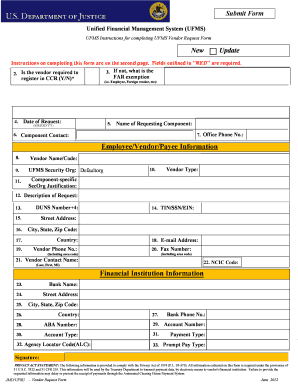
Ufms Vendor Request Form


What is the Ufms Vendor Request Form
The Ufms Vendor Request Form is a crucial document used by organizations to initiate the vendor registration process. It collects essential information about potential vendors, including their business details, contact information, and tax identification numbers. This form serves as a foundational step for vendors looking to establish a business relationship with government agencies or large corporations, ensuring that all necessary compliance and regulatory requirements are met.
How to use the Ufms Vendor Request Form
Using the Ufms Vendor Request Form involves several straightforward steps. First, vendors should download the form from the designated platform or website. Next, they must fill in all required fields accurately, providing complete and truthful information. Once completed, the form can be submitted electronically through a secure platform or printed and mailed to the appropriate department. Ensuring that all information is correct is vital to avoid delays in processing the request.
Steps to complete the Ufms Vendor Request Form
Completing the Ufms Vendor Request Form requires attention to detail. Here are the steps to follow:
- Download the form from the official source.
- Fill in the vendor's legal name and business structure.
- Provide the business address and contact information.
- Include the tax identification number (TIN) or employer identification number (EIN).
- Sign and date the form to certify the accuracy of the information provided.
- Submit the completed form through the designated method.
Legal use of the Ufms Vendor Request Form
The Ufms Vendor Request Form is legally binding when filled out correctly and submitted in compliance with relevant regulations. It is essential for vendors to understand that providing false information can lead to legal repercussions, including penalties or disqualification from future opportunities. The form must adhere to the standards set forth by governing bodies to ensure its validity and acceptance.
Key elements of the Ufms Vendor Request Form
Several key elements must be included in the Ufms Vendor Request Form to ensure it is complete and valid. These elements include:
- Vendor's legal name and business structure.
- Contact information, including phone number and email address.
- Tax identification number (TIN) or employer identification number (EIN).
- Business address and any relevant certifications.
- Signature and date to confirm the information is accurate.
Form Submission Methods
The Ufms Vendor Request Form can be submitted through various methods to accommodate different preferences. Vendors may choose to submit the form online through a secure portal, ensuring quick processing. Alternatively, they can print the form and send it via mail or deliver it in person to the relevant department. Each method has its own timeline for processing, so vendors should consider their urgency when selecting a submission method.
Quick guide on how to complete ufms vendor request form
Effortlessly Prepare Ufms Vendor Request Form on Any Device
Digital document management has gained popularity among businesses and individuals. It offers an ideal eco-friendly substitute for traditional printed and signed documents, allowing you to access the required form and safely store it online. airSlate SignNow equips you with all the essential tools to create, edit, and electronically sign your documents quickly and efficiently. Manage Ufms Vendor Request Form on any device using the airSlate SignNow apps for Android or iOS, and enhance any document-related process today.
Simplified Methods to Edit and eSign Ufms Vendor Request Form with Ease
- Find Ufms Vendor Request Form and click on Get Form to begin.
- Utilize the tools available to complete your form.
- Highlight important sections of your documents or redact sensitive information with tools provided by airSlate SignNow specifically for this purpose.
- Create your electronic signature using the Sign tool, which takes just seconds and has the same legal validity as a traditional handwritten signature.
- Review the information and click on the Done button to save your changes.
- Choose your preferred method of delivering your form: via email, text message (SMS), invite link, or download it to your computer.
Say goodbye to lost or absent documents, cumbersome form navigation, or mistakes that require printing new document versions. airSlate SignNow meets your document management needs with just a few clicks from any device you prefer. Edit and eSign Ufms Vendor Request Form to ensure exceptional communication throughout the form preparation process with airSlate SignNow.
Create this form in 5 minutes or less
Create this form in 5 minutes!
How to create an eSignature for the ufms vendor request form
How to create an electronic signature for a PDF online
How to create an electronic signature for a PDF in Google Chrome
How to create an e-signature for signing PDFs in Gmail
How to create an e-signature right from your smartphone
How to create an e-signature for a PDF on iOS
How to create an e-signature for a PDF on Android
People also ask
-
What is the UFMS vendor request form?
The UFMS vendor request form is a specific document used for vendor registration within the Unified Financial Management System. Utilizing airSlate SignNow, businesses can efficiently fill out and eSign this form to ensure a smooth vendor onboarding process.
-
How does airSlate SignNow integrate with the UFMS vendor request form?
airSlate SignNow allows you to seamlessly combine electronic signatures and document management with the UFMS vendor request form. This means you can easily share, sign, and store your documents securely, enhancing your vendor management workflow.
-
Is there a cost associated with using the UFMS vendor request form via airSlate SignNow?
AirSlate SignNow offers affordable pricing plans tailored to your needs, which includes features for managing the UFMS vendor request form. By choosing SignNow, you can save on costs while ensuring a professional and efficient signing process.
-
What features does airSlate SignNow offer for the UFMS vendor request form?
AirSlate SignNow comes with features such as customizable templates, real-time tracking, and secure cloud storage, specifically designed to simplify the UFMS vendor request form process. These tools ensure that you can manage and oversee your documents without hassle.
-
Can I track the status of my UFMS vendor request form submissions?
Yes, with airSlate SignNow, you can easily track the status of your UFMS vendor request form submissions in real time. This feature helps you stay updated on who has signed the document and when, ensuring effective communication throughout the process.
-
What are the benefits of using airSlate SignNow for the UFMS vendor request form?
Using airSlate SignNow for the UFMS vendor request form streamlines the vendor onboarding process, reduces processing time, and enhances document security. This results in increased efficiency and satisfaction for both your organization and the vendors.
-
Does airSlate SignNow support mobile access for the UFMS vendor request form?
Absolutely! AirSlate SignNow is mobile-friendly, allowing users to complete the UFMS vendor request form from their smartphones or tablets. This flexibility ensures that you can manage your documents anytime and anywhere, making the process even more convenient.
Get more for Ufms Vendor Request Form
Find out other Ufms Vendor Request Form
- Can I Electronic signature Alabama Legal LLC Operating Agreement
- How To Electronic signature North Dakota Lawers Job Description Template
- Electronic signature Alabama Legal Limited Power Of Attorney Safe
- How To Electronic signature Oklahoma Lawers Cease And Desist Letter
- How To Electronic signature Tennessee High Tech Job Offer
- Electronic signature South Carolina Lawers Rental Lease Agreement Online
- How Do I Electronic signature Arizona Legal Warranty Deed
- How To Electronic signature Arizona Legal Lease Termination Letter
- How To Electronic signature Virginia Lawers Promissory Note Template
- Electronic signature Vermont High Tech Contract Safe
- Electronic signature Legal Document Colorado Online
- Electronic signature Washington High Tech Contract Computer
- Can I Electronic signature Wisconsin High Tech Memorandum Of Understanding
- How Do I Electronic signature Wisconsin High Tech Operating Agreement
- How Can I Electronic signature Wisconsin High Tech Operating Agreement
- Electronic signature Delaware Legal Stock Certificate Later
- Electronic signature Legal PDF Georgia Online
- Electronic signature Georgia Legal Last Will And Testament Safe
- Can I Electronic signature Florida Legal Warranty Deed
- Electronic signature Georgia Legal Memorandum Of Understanding Simple