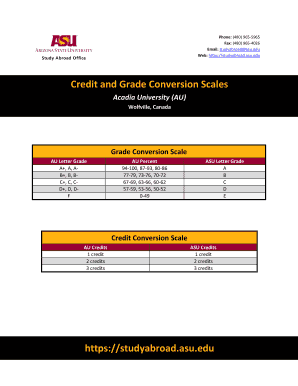
Asu Grading Scale Form


Understanding the ASU Grading Scale
The ASU grading scale is a system used by Arizona State University to evaluate student performance in their courses. This scale typically ranges from A to F, with each letter grade corresponding to a specific grade point value. For example, an A is often equivalent to four grade points, while an F carries no points. Understanding this scale is essential for students as it directly impacts their Grade Point Average (GPA) and academic standing.
How to Utilize the ASU Grading Scale
To effectively use the ASU grading scale, students should first familiarize themselves with the letter grades and their corresponding grade points. Each course syllabus usually outlines how grades will be assigned based on assignments, exams, and participation. By calculating the total grade points earned and dividing by the number of credit hours, students can determine their GPA. Regularly monitoring grades throughout the semester can help students stay on track for their academic goals.
Key Components of the ASU Grading Scale
The ASU grading scale includes several key components that students should be aware of. These components include:
- Letter Grades: The primary method of grading, where A represents excellent performance and F indicates failure.
- Grade Points: Each letter grade is assigned a specific point value that contributes to the GPA calculation.
- Percentage Ranges: Each letter grade typically corresponds to a percentage range, helping students understand what is required to achieve a specific grade.
- GPA Calculation: The overall GPA is calculated by taking the total grade points earned divided by the total credit hours attempted.
Examples of the ASU Grading Scale in Action
Understanding how the ASU grading scale applies to various scenarios can help clarify its use. For instance, if a student receives the following grades in three courses:
- Course 1: A (4 grade points)
- Course 2: B (3 grade points)
- Course 3: C (2 grade points)
Assuming each course is worth three credit hours, the total grade points earned would be calculated as follows:
Total Grade Points = (4 x 3) + (3 x 3) + (2 x 3) = 12 + 9 + 6 = 27
The GPA would then be calculated by dividing the total grade points by the total credit hours:
GPA = Total Grade Points / Total Credit Hours = 27 / 9 = 3.0
Obtaining the ASU Grading Scale
Students can obtain the ASU grading scale through various channels. The most reliable source is the official ASU website, where the grading policies are outlined. Additionally, academic advisors and faculty members can provide guidance on the grading scale and its implications for academic performance. Understanding this scale is vital for students to navigate their academic journey effectively.
Legal Considerations for the ASU Grading Scale
While the ASU grading scale is primarily an academic tool, there are legal considerations related to academic performance and grading policies. Institutions must adhere to federal regulations regarding academic records and privacy. Students should be aware of their rights concerning grade disputes and the processes available for addressing any concerns. Familiarity with these legal aspects can empower students to advocate for themselves in academic settings.
Quick guide on how to complete asu grading scale
Complete Asu Grading Scale effortlessly on any gadget
Online document management has become increasingly favored by businesses and individuals alike. It presents a perfect eco-friendly substitute for traditional printed and signed documents, as you can locate the appropriate form and securely save it online. airSlate SignNow provides you with all the resources you require to create, modify, and eSign your documents swiftly without holdups. Manage Asu Grading Scale on any gadget with airSlate SignNow Android or iOS applications and streamline any document-related process today.
The easiest method to alter and eSign Asu Grading Scale without any hassle
- Find Asu Grading Scale and then click on Get Form to begin.
- Make use of the tools we offer to fill out your document.
- Emphasize pertinent sections of the documents or conceal sensitive information with tools that airSlate SignNow offers specifically for that purpose.
- Generate your eSignature with the Sign feature, which takes mere seconds and holds the same legal significance as a conventional wet ink signature.
- Review the information and then click on the Done button to save your modifications.
- Select how you wish to send your form, whether via email, SMS, or invite link, or download it to your computer.
Eliminate concerns about lost or misplaced documents, tedious form searching, or mistakes that necessitate printing new document copies. airSlate SignNow takes care of all your document management needs in just a few clicks from a device of your preference. Edit and eSign Asu Grading Scale and ensure outstanding communication at every stage of the form preparation process with airSlate SignNow.
Create this form in 5 minutes or less
Create this form in 5 minutes!
How to create an eSignature for the asu grading scale
How to create an electronic signature for a PDF online
How to create an electronic signature for a PDF in Google Chrome
How to create an e-signature for signing PDFs in Gmail
How to create an e-signature right from your smartphone
How to create an e-signature for a PDF on iOS
How to create an e-signature for a PDF on Android
People also ask
-
What is the ASU grading scale and how does it work?
The ASU grading scale is a system used by Arizona State University to evaluate student performance. It typically ranges from A to F, with corresponding grade points assigned to each letter grade. Understanding this scale is crucial for students to gauge their academic standing and make informed decisions about their studies.
-
How can airSlate SignNow help with managing documents related to the ASU grading scale?
airSlate SignNow provides an efficient way to manage and eSign documents related to the ASU grading scale. With its user-friendly interface, students and educators can easily send, receive, and sign important academic documents securely. This streamlines the process and ensures that all grading-related paperwork is handled promptly.
-
Is airSlate SignNow cost-effective for students needing to understand the ASU grading scale?
Yes, airSlate SignNow offers a cost-effective solution for students who need to manage documents related to the ASU grading scale. With various pricing plans, students can choose an option that fits their budget while still accessing essential features for document management and eSigning.
-
What features does airSlate SignNow offer that relate to the ASU grading scale?
airSlate SignNow includes features such as customizable templates, secure eSigning, and document tracking, which are beneficial for managing documents associated with the ASU grading scale. These features help ensure that all grading documents are processed efficiently and securely, enhancing the overall academic experience.
-
Can airSlate SignNow integrate with other educational tools for ASU grading scale management?
Absolutely! airSlate SignNow can integrate with various educational tools and platforms, making it easier to manage documents related to the ASU grading scale. This integration allows for seamless workflows, ensuring that all academic records are up-to-date and easily accessible.
-
What are the benefits of using airSlate SignNow for ASU grading scale documentation?
Using airSlate SignNow for ASU grading scale documentation offers numerous benefits, including increased efficiency, enhanced security, and reduced paperwork. By digitizing the process, students and educators can save time and focus more on academic success rather than administrative tasks.
-
How does airSlate SignNow ensure the security of documents related to the ASU grading scale?
airSlate SignNow prioritizes document security by employing advanced encryption and secure storage solutions. This ensures that all documents related to the ASU grading scale are protected from unauthorized access, giving users peace of mind when handling sensitive academic information.
Get more for Asu Grading Scale
Find out other Asu Grading Scale
- Sign Colorado Courts LLC Operating Agreement Mobile
- Sign Connecticut Courts Living Will Computer
- How Do I Sign Connecticut Courts Quitclaim Deed
- eSign Colorado Banking Rental Application Online
- Can I eSign Colorado Banking Medical History
- eSign Connecticut Banking Quitclaim Deed Free
- eSign Connecticut Banking Business Associate Agreement Secure
- Sign Georgia Courts Moving Checklist Simple
- Sign Georgia Courts IOU Mobile
- How Can I Sign Georgia Courts Lease Termination Letter
- eSign Hawaii Banking Agreement Simple
- eSign Hawaii Banking Rental Application Computer
- eSign Hawaii Banking Agreement Easy
- eSign Hawaii Banking LLC Operating Agreement Fast
- eSign Hawaii Banking Permission Slip Online
- eSign Minnesota Banking LLC Operating Agreement Online
- How Do I eSign Mississippi Banking Living Will
- eSign New Jersey Banking Claim Mobile
- eSign New York Banking Promissory Note Template Now
- eSign Ohio Banking LLC Operating Agreement Now