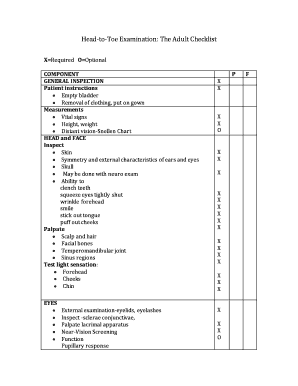
Head to Toe Examination the Adult Checklist Form


What is the head to toe examination checklist?
The head to toe examination checklist is a comprehensive tool used primarily in healthcare settings to assess a patient's overall health status. This checklist guides healthcare professionals through a systematic evaluation of the body, ensuring that no area is overlooked. It typically includes assessments of vital signs, skin condition, head and neck, chest, abdomen, extremities, and neurological status. By following this structured approach, practitioners can identify potential health issues early and provide appropriate interventions.
Key elements of the head to toe examination checklist
Essential components of the head to toe assessment checklist include:
- Vital signs: Measurement of temperature, pulse, respiration, and blood pressure.
- Skin assessment: Evaluation of skin color, texture, lesions, and temperature.
- Head and neck examination: Inspection of the scalp, face, eyes, ears, nose, and throat.
- Cardiovascular assessment: Auscultation of heart sounds and evaluation of peripheral circulation.
- Respiratory assessment: Inspection and auscultation of lung sounds.
- Abdominal examination: Palpation and auscultation of abdominal organs.
- Musculoskeletal assessment: Evaluation of joint mobility and muscle strength.
- Neurological assessment: Testing of reflexes, coordination, and sensory function.
Steps to complete the head to toe examination checklist
Completing the head to toe examination checklist involves several systematic steps:
- Prepare the environment to ensure privacy and comfort for the patient.
- Begin with an introduction, explaining the purpose of the examination to the patient.
- Start with vital signs, recording them accurately.
- Systematically assess each body system, following the checklist to ensure thoroughness.
- Document findings clearly and concisely for future reference.
- Discuss any concerns or findings with the patient and plan for further evaluation if necessary.
How to use the head to toe examination checklist
Using the head to toe examination checklist effectively requires familiarity with its structure and content. Healthcare professionals should:
- Review the checklist prior to the examination to understand the areas of focus.
- Utilize the checklist as a guide during the examination to ensure all aspects are covered.
- Engage with the patient throughout the process, encouraging them to share any symptoms or concerns.
- Record observations directly on the checklist for accurate documentation.
- Refer back to the checklist when discussing findings with colleagues or planning treatment.
Legal use of the head to toe examination checklist
The legal validity of the head to toe examination checklist is contingent upon proper documentation and adherence to healthcare regulations. To ensure compliance:
- Maintain confidentiality and secure patient information in accordance with HIPAA regulations.
- Obtain informed consent from the patient before conducting the examination.
- Document findings accurately and promptly to create a reliable medical record.
- Utilize a trusted electronic signature solution for any necessary documentation to enhance legal standing.
Examples of using the head to toe examination checklist
Practical applications of the head to toe examination checklist can vary across different healthcare settings. Some examples include:
- In a hospital, nurses use the checklist during patient admissions to gather comprehensive health information.
- In outpatient clinics, physicians may refer to the checklist during routine physical exams to ensure thorough evaluations.
- In home healthcare, caregivers utilize the checklist to monitor patients' conditions and report changes to healthcare providers.
Quick guide on how to complete head to toe examination the adult checklist
Complete Head to Toe Examination The Adult Checklist with ease on any device
Digital document management has become increasingly popular among businesses and individuals. It serves as an ideal eco-friendly alternative to traditional printed and signed documents, allowing you to access the necessary forms and securely store them online. airSlate SignNow provides all the resources you require to create, modify, and electronically sign your documents swiftly and without delays. Manage Head to Toe Examination The Adult Checklist on any device using the airSlate SignNow Android or iOS applications and enhance any document-related workflow today.
The easiest way to modify and electronically sign Head to Toe Examination The Adult Checklist effortlessly
- Find Head to Toe Examination The Adult Checklist and click on Get Form to begin.
- Make use of the tools we provide to finalize your document.
- Emphasize important sections of the documents or redact sensitive information using tools specifically designed for that purpose by airSlate SignNow.
- Generate your eSignature with the Sign tool, which takes only seconds and has the same legal validity as a conventional handwritten signature.
- Review the details and click on the Done button to store your changes.
- Select how you wish to send your form—via email, text message (SMS), an invite link, or download it to your computer.
Eliminate concerns about lost or misplaced documents, tedious form searches, or mistakes that necessitate printing additional copies. airSlate SignNow meets your document management needs in just a few clicks from any device you prefer. Modify and electronically sign Head to Toe Examination The Adult Checklist to ensure effective communication throughout the document preparation process with airSlate SignNow.
Create this form in 5 minutes or less
Create this form in 5 minutes!
How to create an eSignature for the head to toe examination the adult checklist
How to create an electronic signature for a PDF online
How to create an electronic signature for a PDF in Google Chrome
How to create an e-signature for signing PDFs in Gmail
How to create an e-signature right from your smartphone
How to create an e-signature for a PDF on iOS
How to create an e-signature for a PDF on Android
People also ask
-
What is a head to toe assessment example?
A head to toe assessment example refers to a comprehensive, systematic evaluation of a patient's physical state, covering all major body systems. This type of assessment is essential for healthcare professionals to identify any health concerns or conditions. Utilizing airSlate SignNow can streamline the documentation of such assessments, making it easier to capture and share crucial patient information.
-
How can airSlate SignNow assist with head to toe assessments?
AirSlate SignNow allows users to create, send, and eSign necessary documents related to head to toe assessments efficiently. With customizable templates, healthcare professionals can ensure all relevant information is documented accurately. This saves time and improves the overall workflow in clinical settings, helping practitioners focus more on patient care.
-
Are there any pricing plans available for airSlate SignNow?
Yes, airSlate SignNow offers flexible pricing plans tailored to meet the needs of different businesses, including individual practitioners and large healthcare organizations. By understanding your requirements and utilizing a head to toe assessment example within the platform, you can choose a plan that maximizes value while optimizing your document workflows.
-
What features does airSlate SignNow provide for documentation?
AirSlate SignNow provides a suite of features including customizable templates, easy document sharing, and secure e-signature capabilities. These features ensure that a head to toe assessment example can be documented accurately and efficiently. Additionally, it offers tracking capabilities to monitor the status of sent documents, enhancing accountability.
-
Can I integrate airSlate SignNow with other applications?
Absolutely! AirSlate SignNow offers seamless integrations with various third-party applications, allowing healthcare providers to enhance their existing workflows. By integrating this tool into your practice, you can easily link patient management systems or electronic health records with your head to toe assessment example documentation.
-
What are the benefits of using airSlate SignNow for healthcare assessments?
Using airSlate SignNow for healthcare assessments, including head to toe assessment examples, streamlines the documentation process and reduces administrative burdens. This enhances efficiency and accuracy in patient care, as all information is securely stored and easily accessible. Ultimately, it contributes to better patient outcomes and satisfaction.
-
Is there customer support available if I need assistance?
Yes, airSlate SignNow provides dedicated customer support to assist users with any questions or challenges they may encounter. Whether you need help understanding features related to head to toe assessment examples or require technical support, our team is ready to help. You can signNow out via email or live chat for prompt assistance.
Get more for Head to Toe Examination The Adult Checklist
- Mar residential contract of sale form
- Da form 7433
- Simple release of claims all form
- Plumbing certificate of compliance sa form
- Getonlineaccess aspx form
- Gopher tortoise permit refund request bformb bfloridab fish and bb
- U s marine corps hobbyist trademark license agreement form
- Student health counseling center1 university pa form
Find out other Head to Toe Examination The Adult Checklist
- How To Integrate Sign in Banking
- How To Use Sign in Banking
- Help Me With Use Sign in Banking
- Can I Use Sign in Banking
- How Do I Install Sign in Banking
- How To Add Sign in Banking
- How Do I Add Sign in Banking
- How Can I Add Sign in Banking
- Can I Add Sign in Banking
- Help Me With Set Up Sign in Government
- How To Integrate eSign in Banking
- How To Use eSign in Banking
- How To Install eSign in Banking
- How To Add eSign in Banking
- How To Set Up eSign in Banking
- How To Save eSign in Banking
- How To Implement eSign in Banking
- How To Set Up eSign in Construction
- How To Integrate eSign in Doctors
- How To Use eSign in Doctors