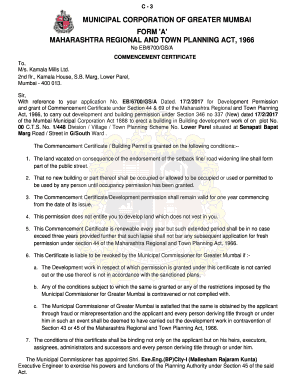
Commencement Certificate Form


What is the Commencement Certificate
A building commencement certificate is an official document that authorizes the start of construction on a property. It is typically issued by local government authorities or building departments after a thorough review of submitted plans and compliance with zoning and safety regulations. This certificate signifies that the proposed construction meets all necessary legal and safety standards, allowing the project to proceed without legal hindrances.
How to Obtain the Commencement Certificate
To obtain a building commencement certificate, applicants must follow specific steps, which may vary by jurisdiction. Generally, the process involves:
- Submitting detailed architectural plans and specifications to the local building authority.
- Paying any required fees associated with the application.
- Undergoing inspections by city officials to ensure compliance with local building codes.
- Receiving approval from relevant departments, such as zoning and fire safety.
Once all requirements are met, the building authority will issue the commencement certificate, allowing construction to begin.
Key Elements of the Commencement Certificate
A building commencement certificate typically includes several key elements that ensure clarity and compliance. These elements often consist of:
- The name and address of the property owner.
- The location and description of the property.
- Details of the proposed construction, including plans and specifications.
- The date of issue and any expiration dates.
- Conditions or stipulations that must be adhered to during construction.
These elements are crucial for both the property owner and local authorities to maintain compliance with building regulations.
Steps to Complete the Commencement Certificate
Completing the building commencement certificate involves several steps to ensure all necessary information is accurately provided. The process typically includes:
- Gathering required documentation, such as property deeds and previous permits.
- Filling out the application form with detailed project information.
- Submitting the application along with the required fees to the local building authority.
- Scheduling inspections as required by the local jurisdiction.
- Receiving feedback or requests for additional information from the building authority.
Following these steps can help streamline the approval process and reduce delays in obtaining the certificate.
Legal Use of the Commencement Certificate
The building commencement certificate serves a critical legal function in the construction process. It protects both the property owner and the local government by ensuring that all construction adheres to established laws and regulations. Without this certificate, construction may be deemed illegal, potentially resulting in fines, stop-work orders, or other legal actions. It is essential for property owners to retain this document throughout the construction process as proof of compliance.
State-Specific Rules for the Commencement Certificate
Each state in the U.S. may have specific rules and regulations regarding the issuance and requirements of a building commencement certificate. These variations can include differences in application processes, required documentation, and inspection protocols. It is crucial for property owners to consult their local building authority or official state resources to understand the specific requirements applicable in their area. This ensures compliance and helps avoid potential legal issues during construction.
Quick guide on how to complete commencement certificate
Prepare Commencement Certificate effortlessly on any device
Web-based document management has gained traction among businesses and individuals. It serves as an ideal eco-friendly alternative to traditional printed and signed papers, enabling you to find the appropriate template and securely save it online. airSlate SignNow provides you with all the tools necessary to create, modify, and electronically sign your documents promptly without delays. Manage Commencement Certificate on any platform with airSlate SignNow's Android or iOS applications and simplify any document-related procedure today.
The easiest way to modify and electronically sign Commencement Certificate stress-free
- Find Commencement Certificate and click on Get Form to begin.
- Utilize the tools we supply to complete your form.
- Highlight important sections of the documents or obscure sensitive information with tools specifically provided by airSlate SignNow for that purpose.
- Create your electronic signature using the Sign feature, which takes mere seconds and holds the same legal validity as a conventional handwritten signature.
- Review all the information and click on the Done button to save your changes.
- Choose how you want to send your form, via email, SMS, or invitation link, or download it to your computer.
Eliminate concerns about lost or misfiled documents, tedious form searching, or mistakes that require printing new document copies. airSlate SignNow addresses all your document management needs in just a few clicks from any device of your preference. Modify and electronically sign Commencement Certificate and guarantee seamless communication throughout the form preparation process with airSlate SignNow.
Create this form in 5 minutes or less
Create this form in 5 minutes!
How to create an eSignature for the commencement certificate
How to create an electronic signature for a PDF online
How to create an electronic signature for a PDF in Google Chrome
How to create an e-signature for signing PDFs in Gmail
How to create an e-signature right from your smartphone
How to create an e-signature for a PDF on iOS
How to create an e-signature for a PDF on Android
People also ask
-
What is a building commencement certificate?
A building commencement certificate is an official document that grants permission to begin construction on a property. It ensures that the proposed building plans comply with local regulations and standards. Obtaining this certificate is crucial for any construction project to avoid legal issues.
-
How can airSlate SignNow help with obtaining a building commencement certificate?
airSlate SignNow streamlines the process of obtaining a building commencement certificate by allowing users to easily eSign and send necessary documents. Our platform simplifies document management, ensuring that all required paperwork is completed accurately and submitted on time. This efficiency can signNowly speed up the approval process.
-
What are the pricing options for airSlate SignNow?
airSlate SignNow offers various pricing plans to cater to different business needs, including options for individuals and teams. Each plan provides access to essential features for managing documents, including those related to building commencement certificates. You can choose a plan that best fits your budget and requirements.
-
What features does airSlate SignNow offer for document management?
airSlate SignNow includes features such as customizable templates, secure eSigning, and real-time tracking of document status. These tools are particularly beneficial when dealing with building commencement certificates, as they help ensure that all necessary approvals are obtained efficiently. Additionally, our platform supports collaboration among team members.
-
Can airSlate SignNow integrate with other software?
Yes, airSlate SignNow offers integrations with various software applications, enhancing its functionality. This includes popular tools for project management and customer relationship management, which can be particularly useful when managing building commencement certificates. Integrating these tools can streamline workflows and improve overall efficiency.
-
What are the benefits of using airSlate SignNow for construction projects?
Using airSlate SignNow for construction projects provides numerous benefits, including faster document turnaround times and improved compliance with regulations. By facilitating the eSigning process for building commencement certificates, our platform helps reduce delays and ensures that projects can start on time. Additionally, it enhances security and reduces paper waste.
-
Is airSlate SignNow secure for handling sensitive documents?
Absolutely, airSlate SignNow prioritizes security and employs advanced encryption methods to protect sensitive documents, including building commencement certificates. Our platform complies with industry standards to ensure that your data remains confidential and secure. You can trust us to handle your important documents safely.
Get more for Commencement Certificate
Find out other Commencement Certificate
- eSign New York Courts Business Plan Template Later
- Can I eSign North Carolina Courts Limited Power Of Attorney
- eSign North Dakota Courts Quitclaim Deed Safe
- How To eSign Rhode Island Sports Quitclaim Deed
- Help Me With eSign Oregon Courts LLC Operating Agreement
- eSign North Dakota Police Rental Lease Agreement Now
- eSign Tennessee Courts Living Will Simple
- eSign Utah Courts Last Will And Testament Free
- eSign Ohio Police LLC Operating Agreement Mobile
- eSign Virginia Courts Business Plan Template Secure
- How To eSign West Virginia Courts Confidentiality Agreement
- eSign Wyoming Courts Quitclaim Deed Simple
- eSign Vermont Sports Stock Certificate Secure
- eSign Tennessee Police Cease And Desist Letter Now
- Help Me With eSign Texas Police Promissory Note Template
- eSign Utah Police LLC Operating Agreement Online
- eSign West Virginia Police Lease Agreement Online
- eSign Wyoming Sports Residential Lease Agreement Online
- How Do I eSign West Virginia Police Quitclaim Deed
- eSignature Arizona Banking Moving Checklist Secure