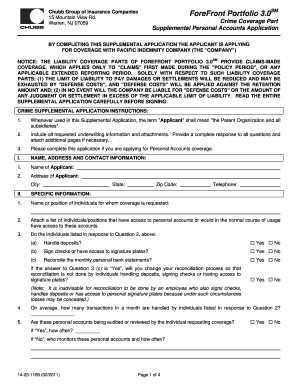
Chubb Forefront Application Form


What is the Chubb Forefront Application
The Chubb Forefront Application is a crucial document used for renewing insurance coverage under the Chubb Forefront Portfolio. This application is designed for businesses and individuals seeking to maintain their insurance policies with Chubb, ensuring they continue to receive the benefits and protections offered by their coverage. The application process involves providing essential information about the insured party, coverage needs, and any changes in circumstances since the last renewal.
Steps to complete the Chubb Forefront Application
Completing the Chubb Forefront Portfolio 3 0 renewal application involves several key steps to ensure accuracy and compliance. Begin by gathering all necessary documents, such as previous policy details and any relevant financial information. Follow these steps for a smooth application process:
- Review your current coverage and identify any changes needed.
- Fill out the application form with accurate and updated information.
- Provide any required supporting documents, such as proof of income or business operations.
- Double-check all entries for accuracy to avoid delays.
- Submit the completed application through the designated method, whether online or via mail.
Legal use of the Chubb Forefront Application
The Chubb Forefront Application serves as a legally binding document once completed and signed. It is essential to understand that eSignatures used in the application process must comply with the Electronic Signatures in Global and National Commerce (ESIGN) Act and the Uniform Electronic Transactions Act (UETA). This ensures that the application is recognized legally and can be upheld in court if necessary.
Required Documents
When completing the Chubb Forefront Portfolio 3 0 renewal application, certain documents are typically required to support your submission. These may include:
- Proof of identity, such as a driver's license or passport.
- Previous insurance policy documentation.
- Financial statements or tax returns for the past year.
- Any additional documentation that reflects changes in risk or coverage needs.
Form Submission Methods
The Chubb Forefront renewal application can be submitted through various methods to accommodate different preferences. Options include:
- Online submission via the Chubb website or designated eSignature platform.
- Mailing a printed version of the completed application to the specified address.
- In-person submission at a local Chubb office, if applicable.
Eligibility Criteria
To successfully complete the Chubb Forefront Portfolio 3 0 renewal application, applicants must meet specific eligibility criteria. These criteria typically include:
- Being an existing Chubb policyholder with a current active policy.
- Providing accurate and truthful information on the application.
- Meeting any underwriting guidelines set forth by Chubb for the specific type of coverage.
Quick guide on how to complete chubb forefront application
Effortlessly Prepare Chubb Forefront Application on Any Device
Managing documents online has become increasingly popular among businesses and individuals. It offers an ideal eco-friendly substitute for conventional printed and signed documents, enabling you to find the right form and securely store it online. airSlate SignNow equips you with all the necessary tools to create, modify, and electronically sign your documents swiftly without delays. Manage Chubb Forefront Application on any platform using airSlate SignNow Android or iOS applications and enhance any document-centric process today.
The Easiest Way to Modify and Electronically Sign Chubb Forefront Application Stress-free
- Locate Chubb Forefront Application and then click Get Form to begin.
- Use the tools we offer to complete your document.
- Aim at pertinent sections of the documents or conceal sensitive information using tools that airSlate SignNow provides specifically for that purpose.
- Create your signature with the Sign tool, which takes seconds and holds the same legal validity as a traditional ink signature.
- Review all the details and then click on the Done button to save your changes.
- Choose how you wish to send your form, via email, text message (SMS), or invite link, or download it to your computer.
Eliminate concerns about lost or mislaid files, tedious document searching, or mistakes that require printing new copies. airSlate SignNow meets all your document management needs in just a few clicks from any device you prefer. Modify and electronically sign Chubb Forefront Application to ensure outstanding communication at any stage of the document preparation process with airSlate SignNow.
Create this form in 5 minutes or less
Create this form in 5 minutes!
How to create an eSignature for the chubb forefront application
How to create an electronic signature for a PDF online
How to create an electronic signature for a PDF in Google Chrome
How to create an e-signature for signing PDFs in Gmail
How to create an e-signature right from your smartphone
How to create an e-signature for a PDF on iOS
How to create an e-signature for a PDF on Android
People also ask
-
What is the Chubb Forefront Portfolio 3.0 Renewal Application?
The Chubb Forefront Portfolio 3.0 Renewal Application is an online platform designed for efficient renewal processes for insurance policies. It streamlines submissions and enhances client interactions, making the renewal of policies quicker and more efficient.
-
How does the Chubb Forefront Portfolio 3.0 Renewal Application benefit businesses?
The Chubb Forefront Portfolio 3.0 Renewal Application offers businesses a seamless experience by reducing processing times and minimizing paperwork. It enhances customer satisfaction through faster renewals and improved tracking of policy statuses.
-
What features are included in the Chubb Forefront Portfolio 3.0 Renewal Application?
Key features of the Chubb Forefront Portfolio 3.0 Renewal Application include document management, electronic signatures, and automated notifications. These features work together to simplify the renewal process for both users and clients.
-
Is the Chubb Forefront Portfolio 3.0 Renewal Application cost-effective?
Yes, the Chubb Forefront Portfolio 3.0 Renewal Application is designed to be cost-effective, providing a value-driven solution for managing policy renewals. Businesses can save on administrative costs while ensuring efficient processing.
-
How does the Chubb Forefront Portfolio 3.0 Renewal Application integrate with existing systems?
The Chubb Forefront Portfolio 3.0 Renewal Application offers integrations with various CRM and ERP systems. This ensures seamless data flow and enhances the efficiency of your workflow by minimizing manual data entry.
-
What types of businesses can benefit from the Chubb Forefront Portfolio 3.0 Renewal Application?
The Chubb Forefront Portfolio 3.0 Renewal Application is suitable for businesses of all sizes looking for an efficient way to manage their insurance renewals. It caters to various industries, ensuring compliance and streamlined operations.
-
How secure is the Chubb Forefront Portfolio 3.0 Renewal Application?
The Chubb Forefront Portfolio 3.0 Renewal Application prioritizes security with robust encryption and secure access protocols. Your data is protected, ensuring that sensitive information related to renewals is safe and confidential.
Get more for Chubb Forefront Application
Find out other Chubb Forefront Application
- Help Me With eSign Kentucky Legal Quitclaim Deed
- eSign Louisiana Legal Limited Power Of Attorney Online
- How Can I eSign Maine Legal NDA
- eSign Maryland Legal LLC Operating Agreement Safe
- Can I eSign Virginia Life Sciences Job Description Template
- eSign Massachusetts Legal Promissory Note Template Safe
- eSign West Virginia Life Sciences Agreement Later
- How To eSign Michigan Legal Living Will
- eSign Alabama Non-Profit Business Plan Template Easy
- eSign Mississippi Legal Last Will And Testament Secure
- eSign California Non-Profit Month To Month Lease Myself
- eSign Colorado Non-Profit POA Mobile
- How Can I eSign Missouri Legal RFP
- eSign Missouri Legal Living Will Computer
- eSign Connecticut Non-Profit Job Description Template Now
- eSign Montana Legal Bill Of Lading Free
- How Can I eSign Hawaii Non-Profit Cease And Desist Letter
- Can I eSign Florida Non-Profit Residential Lease Agreement
- eSign Idaho Non-Profit Business Plan Template Free
- eSign Indiana Non-Profit Business Plan Template Fast