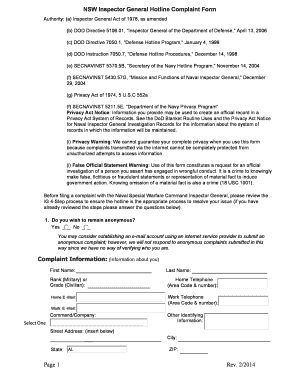
Navy Ig Complaint Examples 2014


What are Navy IG complaint examples?
Navy IG complaint examples refer to specific instances or templates that illustrate how to file a complaint with the Navy's Inspector General (IG). These examples can include various situations, such as reporting misconduct, harassment, or safety violations. Each example typically outlines the nature of the complaint, the parties involved, and the desired resolution. By reviewing these examples, individuals can gain a clearer understanding of how to structure their own complaints effectively.
Key elements of Navy IG complaint examples
When considering Navy IG complaint examples, it is essential to identify key elements that make a complaint effective. These elements include:
- Clear description: A concise summary of the issue being reported.
- Specific details: Information about dates, locations, and individuals involved.
- Impact statement: Explanation of how the issue affects individuals or operations.
- Desired outcome: A clear statement of what resolution is being sought.
Including these elements ensures that the complaint is thorough and provides the necessary context for the IG to take action.
Steps to complete the Navy IG complaint examples
Completing a Navy IG complaint involves several structured steps to ensure clarity and effectiveness. These steps typically include:
- Gathering information: Collect all relevant facts, documents, and witness statements.
- Filling out the complaint form: Use the appropriate Navy IG complaint form, ensuring all sections are completed accurately.
- Reviewing the complaint: Double-check for clarity, completeness, and correctness before submission.
- Submitting the complaint: Send the completed form through the designated channels, whether online, by mail, or in person.
Following these steps helps ensure that the complaint is processed efficiently and effectively.
Legal use of Navy IG complaint examples
Navy IG complaint examples must adhere to specific legal standards to be considered valid. These standards include:
- Compliance with regulations: Complaints should follow the guidelines set forth in the Navy's grievance procedures.
- Confidentiality: Personal information should be protected, and complaints should be filed discreetly to avoid retaliation.
- Timeliness: Complaints should be submitted within the required time frame to ensure they are actionable.
Understanding these legal aspects is crucial for individuals filing complaints to ensure their submissions are taken seriously and addressed appropriately.
Examples of using Navy IG complaint examples
Utilizing Navy IG complaint examples can significantly enhance the effectiveness of a complaint. For instance:
- A service member facing harassment can reference an example that outlines similar experiences and how they were resolved.
- An employee reporting safety violations can use a template that emphasizes the potential risks and impacts on personnel.
By following established examples, individuals can better articulate their concerns and increase the likelihood of a favorable outcome.
Form submission methods for Navy IG complaints
Submitting a Navy IG complaint can be done through various methods, ensuring accessibility for all service members. The primary submission methods include:
- Online: Many complaints can be filed through the Navy's official website, allowing for quick and efficient processing.
- Mail: Complaints can be sent via postal service to the appropriate IG office, ensuring a physical record of the submission.
- In-person: Individuals may choose to deliver their complaints directly to an IG office, which can facilitate immediate discussion.
Choosing the right submission method can depend on the urgency of the complaint and personal preferences.
Quick guide on how to complete navy ig complaint examples
Effortlessly Create Navy Ig Complaint Examples on Any Device
Digital document management has become increasingly popular among businesses and individuals. It offers an ideal eco-friendly alternative to traditional printed and signed documents, as you can easily find the right form and securely archive it online. airSlate SignNow provides all the necessary tools to create, edit, and electronically sign your documents quickly and without delays. Manage Navy Ig Complaint Examples on any device with airSlate SignNow's Android or iOS applications and enhance any document-based process today.
How to Edit and eSign Navy Ig Complaint Examples with Ease
- Find Navy Ig Complaint Examples and click on Get Form to begin.
- Make use of the tools we offer to complete your document.
- Emphasize important sections of the documents or redaction of confidential information with tools specifically designed for that purpose by airSlate SignNow.
- Create your signature using the Sign tool, which takes only seconds and holds the same legal validity as a conventional wet ink signature.
- Review the details and click on the Done button to save your changes.
- Choose your preferred method to send your form, whether by email, SMS, or invite link, or download it to your computer.
Eliminate concerns about lost or mislaid documents, tedious form searching, or mistakes that necessitate printing new copies. airSlate SignNow meets your document management needs in just a few clicks from any device you select. Edit and eSign Navy Ig Complaint Examples and maintain excellent communication throughout the document preparation process with airSlate SignNow.
Create this form in 5 minutes or less
Find and fill out the correct navy ig complaint examples
Create this form in 5 minutes!
How to create an eSignature for the navy ig complaint examples
How to create an electronic signature for a PDF online
How to create an electronic signature for a PDF in Google Chrome
How to create an e-signature for signing PDFs in Gmail
How to create an e-signature right from your smartphone
How to create an e-signature for a PDF on iOS
How to create an e-signature for a PDF on Android
People also ask
-
What are IG complaint examples and how does airSlate SignNow assist with them?
IG complaint examples refer to typical issues or grievances filed with the Instagram platform regarding policy violations or customer dissatisfaction. airSlate SignNow facilitates the documentation process by allowing users to create, send, and eSign forms related to these complaints efficiently. With a streamlined workflow, businesses can address IG complaints effectively, ensuring timely resolutions.
-
What features does airSlate SignNow offer to handle IG complaint examples?
airSlate SignNow offers robust features like customizable templates, electronic signatures, and cloud storage, which are ideal for managing IG complaint examples. Users can quickly prepare complaint documentation and have it signed by relevant parties, resulting in less time spent on administration and more focus on resolving issues.
-
How does airSlate SignNow improve the handling of IG complaint examples?
By leveraging airSlate SignNow, businesses can reduce response times to IG complaint examples through automated workflows. The solution simplifies the document signing process and allows for tracking of each step, ensuring that complaints are efficiently managed from submission to resolution.
-
What is the pricing model for airSlate SignNow when dealing with IG complaint examples?
airSlate SignNow offers flexible pricing plans that cater to various business sizes and needs, making it affordable for managing IG complaint examples. The plans include features that enhance documentation and workflow management, allowing users to select the option that best fits their operational requirements.
-
Can airSlate SignNow integrate with other tools for reporting IG complaint examples?
Yes, airSlate SignNow supports integrations with popular tools and platforms that can further enhance the handling of IG complaint examples. By incorporating other software solutions, users can streamline communication and documentation processes, leading to faster resolutions of complaints.
-
How does digital signing with airSlate SignNow benefit IG complaint examples?
Digital signing with airSlate SignNow provides a secure and legally binding way to finalize IG complaint examples. This ensures that all parties have a formal agreement regarding the complaint resolution, minimizing potential disputes and making documentation easier for record-keeping.
-
What support does airSlate SignNow provide for users facing IG complaint examples?
airSlate SignNow offers comprehensive customer support to assist users in effectively managing IG complaint examples. Whether through tutorials, live chat, or a knowledge base, users can receive guidance on best practices and features that simplify the complaint handling process.
Get more for Navy Ig Complaint Examples
Find out other Navy Ig Complaint Examples
- Electronic signature Louisiana Business Operations Last Will And Testament Myself
- Electronic signature South Dakota Car Dealer Quitclaim Deed Myself
- Help Me With Electronic signature South Dakota Car Dealer Quitclaim Deed
- Electronic signature South Dakota Car Dealer Affidavit Of Heirship Free
- Electronic signature Texas Car Dealer Purchase Order Template Online
- Electronic signature Texas Car Dealer Purchase Order Template Fast
- Electronic signature Maryland Business Operations NDA Myself
- Electronic signature Washington Car Dealer Letter Of Intent Computer
- Electronic signature Virginia Car Dealer IOU Fast
- How To Electronic signature Virginia Car Dealer Medical History
- Electronic signature Virginia Car Dealer Separation Agreement Simple
- Electronic signature Wisconsin Car Dealer Contract Simple
- Electronic signature Wyoming Car Dealer Lease Agreement Template Computer
- How Do I Electronic signature Mississippi Business Operations Rental Application
- Electronic signature Missouri Business Operations Business Plan Template Easy
- Electronic signature Missouri Business Operations Stock Certificate Now
- Electronic signature Alabama Charity Promissory Note Template Computer
- Electronic signature Colorado Charity Promissory Note Template Simple
- Electronic signature Alabama Construction Quitclaim Deed Free
- Electronic signature Alaska Construction Lease Agreement Template Simple