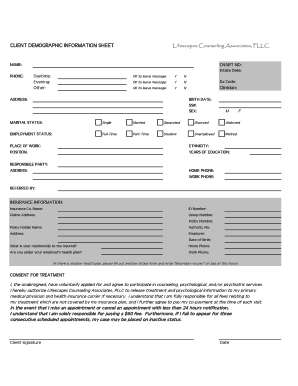
Demographic Information Sheet


Understanding the Demographic Information Sheet
The demographic information sheet is a vital document used by various organizations to collect essential data about individuals. This form typically includes personal details such as name, age, gender, ethnicity, and contact information. It serves multiple purposes, including enhancing service delivery, ensuring compliance with legal requirements, and aiding in research and analysis. By gathering this information, organizations can tailor their services to meet the specific needs of different demographic groups.
How to Utilize the Demographic Information Sheet
To effectively use the demographic information sheet, organizations should first determine the specific data they need to collect. This involves identifying the purpose of the data collection, whether it is for program evaluation, funding applications, or compliance with regulations. Once the objectives are clear, organizations can customize the sheet to include relevant questions. It is essential to communicate to respondents the importance of providing accurate information and how it will be used, ensuring transparency and trust.
Steps to Complete the Demographic Information Sheet
Completing the demographic information sheet involves several straightforward steps:
- Gather necessary personal information, including full name, date of birth, and contact details.
- Provide demographic data such as gender, race, and ethnicity, if applicable.
- Review the information for accuracy before submission.
- Submit the completed sheet as per the organization’s guidelines, whether online or in paper format.
Key Elements of the Demographic Information Sheet
Several key elements should be included in a demographic information sheet to ensure comprehensive data collection:
- Name: Full legal name of the individual.
- Date of Birth: To determine age and eligibility for specific programs.
- Contact Information: Address, phone number, and email for follow-up.
- Gender and Ethnicity: To understand the diversity of the population served.
- Income Level: Optional, but useful for assessing economic status.
Legal Use of the Demographic Information Sheet
The demographic information sheet must comply with various legal standards, including privacy laws and regulations. Organizations should ensure that they are transparent about how the information will be used and stored. It is crucial to obtain consent from individuals before collecting their data, especially when sensitive information is involved. Adhering to these legal requirements helps protect individuals' rights and fosters trust between the organization and its clients.
Examples of Using the Demographic Information Sheet
Demographic information sheets are utilized across various sectors. For instance:
- In healthcare, providers use the sheet to understand patient demographics for better service delivery.
- Educational institutions collect demographic data to enhance diversity and inclusion efforts.
- Non-profit organizations may use the information to tailor programs and secure funding based on community needs.
Quick guide on how to complete demographic information sheet 84783343
Complete Demographic Information Sheet effortlessly on any device
Digital document management has gained traction among businesses and individuals. It offers a superb eco-friendly substitute for traditional printed and signed documents, as you can obtain the correct form and securely store it online. airSlate SignNow equips you with all the tools necessary to create, edit, and eSign your documents swiftly without any delays. Handle Demographic Information Sheet on any device with airSlate SignNow Android or iOS applications and enhance any document-oriented process today.
How to edit and eSign Demographic Information Sheet effortlessly
- Obtain Demographic Information Sheet and click on Get Form to begin.
- Utilize the tools we offer to complete your document.
- Mark important sections of your documents or obscure sensitive information with tools that airSlate SignNow provides specifically for that purpose.
- Create your eSignature using the Sign tool, which takes moments and holds the same legal validity as a conventional wet ink signature.
- Review all the details and click on the Done button to save your changes.
- Choose your preferred method to send your form, via email, SMS, or invitation link, or download it to your computer.
Eliminate concerns about lost or misplaced files, tedious form searches, or mistakes that necessitate printing new document copies. airSlate SignNow meets your document management needs in just a few clicks from any device of your choice. Edit and eSign Demographic Information Sheet and guarantee seamless communication at every stage of the form preparation process with airSlate SignNow.
Create this form in 5 minutes or less
Create this form in 5 minutes!
How to create an eSignature for the demographic information sheet 84783343
How to create an electronic signature for a PDF online
How to create an electronic signature for a PDF in Google Chrome
How to create an e-signature for signing PDFs in Gmail
How to create an e-signature right from your smartphone
How to create an e-signature for a PDF on iOS
How to create an e-signature for a PDF on Android
People also ask
-
What is a demographic face sheet?
A demographic face sheet is a document that collects essential information about individuals, such as their name, age, and contact details. It is often used in various industries to streamline data collection and improve record-keeping. With airSlate SignNow, you can easily create and manage demographic face sheets electronically.
-
How can airSlate SignNow help with demographic face sheets?
airSlate SignNow provides a user-friendly platform to create, send, and eSign demographic face sheets efficiently. Our solution allows you to customize templates, ensuring that all necessary information is captured accurately. This not only saves time but also enhances the overall data management process.
-
Is there a cost associated with using airSlate SignNow for demographic face sheets?
Yes, airSlate SignNow offers various pricing plans tailored to meet different business needs. Our plans are designed to be cost-effective, allowing you to manage demographic face sheets without breaking the bank. You can choose a plan that fits your budget while enjoying all the essential features.
-
What features does airSlate SignNow offer for demographic face sheets?
airSlate SignNow includes features such as customizable templates, secure eSigning, and real-time tracking for demographic face sheets. These features ensure that your documents are not only professional but also compliant with industry standards. Additionally, you can automate workflows to enhance efficiency.
-
Can I integrate airSlate SignNow with other applications for demographic face sheets?
Absolutely! airSlate SignNow offers seamless integrations with various applications, allowing you to enhance your demographic face sheet processes. Whether you use CRM systems or document management tools, our platform can connect with them to streamline your workflow and improve data accuracy.
-
What are the benefits of using airSlate SignNow for demographic face sheets?
Using airSlate SignNow for demographic face sheets provides numerous benefits, including increased efficiency, reduced paper usage, and enhanced data security. Our platform simplifies the entire process, making it easier for businesses to collect and manage demographic information. This leads to better decision-making and improved customer relationships.
-
Is airSlate SignNow secure for handling demographic face sheets?
Yes, airSlate SignNow prioritizes security and compliance when handling demographic face sheets. We utilize advanced encryption and secure storage solutions to protect your sensitive data. You can trust that your information is safe while using our platform for eSigning and document management.
Get more for Demographic Information Sheet
- Contractor certification form
- Concept mapping the nervous system worksheet form
- Trust certification lutheran church extension fund lcef lcef form
- Emednymedicaid management information system emedny
- United states olympic committee goal setting worksheet form
- Vat 5 form
- New york ct 60 qsss form
- Canadian separation agreement template form
Find out other Demographic Information Sheet
- Help Me With eSignature Kentucky Charity Form
- How Do I eSignature Michigan Charity Presentation
- How Do I eSignature Pennsylvania Car Dealer Document
- How To eSignature Pennsylvania Charity Presentation
- Can I eSignature Utah Charity Document
- How Do I eSignature Utah Car Dealer Presentation
- Help Me With eSignature Wyoming Charity Presentation
- How To eSignature Wyoming Car Dealer PPT
- How To eSignature Colorado Construction PPT
- How To eSignature New Jersey Construction PDF
- How To eSignature New York Construction Presentation
- How To eSignature Wisconsin Construction Document
- Help Me With eSignature Arkansas Education Form
- Can I eSignature Louisiana Education Document
- Can I eSignature Massachusetts Education Document
- Help Me With eSignature Montana Education Word
- How To eSignature Maryland Doctors Word
- Help Me With eSignature South Dakota Education Form
- How Can I eSignature Virginia Education PDF
- How To eSignature Massachusetts Government Form