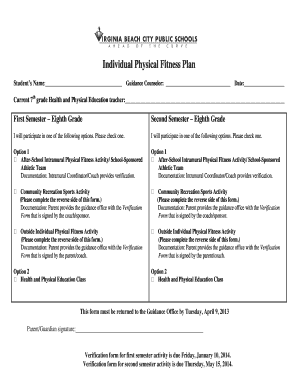
Pe Verification Form 1st Semester Virginia Beach


What is the Pe Verification Form 1st Semester Virginia Beach
The Pe Verification Form for the 1st Semester in Virginia Beach is a document used to verify participation in physical education courses. This form is essential for students who need to confirm their enrollment and attendance in physical education classes as part of their academic records. It is often required for various administrative processes within educational institutions, ensuring that students meet specific physical education requirements.
How to use the Pe Verification Form 1st Semester Virginia Beach
Using the Pe Verification Form involves several steps to ensure accurate completion and submission. First, students should gather all necessary information, including personal details, course enrollment data, and any required signatures. Once the form is filled out, it can be submitted electronically or in person, depending on the institution's guidelines. Utilizing digital tools can streamline this process, making it easier to manage and track submissions.
Steps to complete the Pe Verification Form 1st Semester Virginia Beach
Completing the Pe Verification Form requires careful attention to detail. Follow these steps:
- Obtain the form from the appropriate educational authority or website.
- Fill in personal information, including your name, student ID, and contact details.
- Provide details about the physical education course, including the course title and semester.
- Sign and date the form to verify the information provided is accurate.
- Submit the completed form according to your institution's submission guidelines.
Legal use of the Pe Verification Form 1st Semester Virginia Beach
The Pe Verification Form is legally binding when completed correctly and submitted according to institutional policies. It serves as an official record of a student's participation in physical education courses. Compliance with relevant educational regulations ensures that the form is recognized for its intended purpose, which may include eligibility for certain programs or graduation requirements.
Key elements of the Pe Verification Form 1st Semester Virginia Beach
Key elements of the Pe Verification Form include:
- Student Information: Name, ID number, and contact details.
- Course Details: Title of the physical education course and semester.
- Signatures: Required signatures from the student and possibly an instructor.
- Date: The date of completion and submission.
Form Submission Methods
The Pe Verification Form can typically be submitted through various methods. Options may include:
- Online Submission: Many institutions allow digital submission through their online portals.
- Mail: Students may also choose to send the form via postal service to the designated office.
- In-Person: Submitting the form in person at the administrative office is another option.
Quick guide on how to complete pe verification form 1st semester virginia beach
Effortlessly Prepare Pe Verification Form 1st Semester Virginia Beach on Any Device
Managing documents online has become increasingly popular among businesses and individuals. It offers an ideal environmentally friendly option to conventional printed and signed paperwork, as you can easily find the correct form and securely store it online. airSlate SignNow equips you with all the tools necessary to create, modify, and electronically sign your documents swiftly without any hold-ups. Handle Pe Verification Form 1st Semester Virginia Beach on any device using the airSlate SignNow Android or iOS applications and streamline any document-related process today.
The Easiest Way to Modify and Electronically Sign Pe Verification Form 1st Semester Virginia Beach Seamlessly
- Find Pe Verification Form 1st Semester Virginia Beach and click Get Form to begin.
- Utilize the tools we offer to fill out your form.
- Mark important sections of the documents or obscure sensitive information with tools that airSlate SignNow specifically provides for that purpose.
- Generate your electronic signature using the Sign feature, which takes just seconds and carries the same legal authority as a traditional ink signature.
- Review all the details and then click the Done button to save your changes.
- Choose your delivery method for the form: via email, SMS, or invite link, or download it to your computer.
Say goodbye to lost or misplaced documents, tedious form searching, or mistakes that require reprinting new document copies. airSlate SignNow fulfills all your document management needs in just a few clicks from any device you prefer. Modify and electronically sign Pe Verification Form 1st Semester Virginia Beach while ensuring excellent communication at every stage of the form preparation process with airSlate SignNow.
Create this form in 5 minutes or less
Create this form in 5 minutes!
How to create an eSignature for the pe verification form 1st semester virginia beach
How to create an electronic signature for a PDF online
How to create an electronic signature for a PDF in Google Chrome
How to create an e-signature for signing PDFs in Gmail
How to create an e-signature right from your smartphone
How to create an e-signature for a PDF on iOS
How to create an e-signature for a PDF on Android
People also ask
-
What is the PE Verification Form 1st Semester Virginia Beach?
The PE Verification Form 1st Semester Virginia Beach is a document required for students participating in physical education classes to verify their activities and achievements. This form is essential for ensuring compliance with local educational standards and guidelines.
-
How much does it cost to use airSlate SignNow for the PE Verification Form 1st Semester Virginia Beach?
airSlate SignNow offers various pricing plans tailored to different needs, ensuring an affordable solution for managing the PE Verification Form 1st Semester Virginia Beach. Plans start at competitive rates, making it cost-effective for both individual users and educational institutions.
-
What features does airSlate SignNow offer for the PE Verification Form 1st Semester Virginia Beach?
airSlate SignNow includes a range of features to enhance your experience with the PE Verification Form 1st Semester Virginia Beach, such as secure eSigning, document templates, and real-time tracking. These features streamline the process, making it easier for educators and students alike.
-
How does eSigning improve the process for the PE Verification Form 1st Semester Virginia Beach?
eSigning with airSlate SignNow simplifies the submission process for the PE Verification Form 1st Semester Virginia Beach by allowing users to sign documents electronically from any device. This not only saves time but also reduces the need for physical paperwork, making the process more environmentally friendly.
-
Can airSlate SignNow integrate with other systems for the PE Verification Form 1st Semester Virginia Beach?
Yes, airSlate SignNow offers robust integrations with various software and platforms to enhance the functionality of your PE Verification Form 1st Semester Virginia Beach. This allows for seamless workflow management, reducing manual efforts and improving efficiency.
-
What benefits does using airSlate SignNow provide for managing the PE Verification Form 1st Semester Virginia Beach?
Using airSlate SignNow for the PE Verification Form 1st Semester Virginia Beach provides several benefits, including enhanced security, faster processing times, and better organization. These advantages contribute to a smoother experience for both instructors and students.
-
Is it easy to use airSlate SignNow for the PE Verification Form 1st Semester Virginia Beach?
Absolutely! airSlate SignNow is designed with user-friendliness in mind, making it easy to manage the PE Verification Form 1st Semester Virginia Beach. Users can quickly learn to navigate the platform, ensuring a hassle-free experience for all parties involved.
Get more for Pe Verification Form 1st Semester Virginia Beach
- Printable emergency lighting test log template form
- Consent to receive electronic communication reiq form
- Cosmetic surgery superbill tricare tricare form
- Imm 0008 annexe 14 441229605 form
- For office use only county of san bernardino department of behavioral health simon patients rights grievance form form to be
- Calworks treatmentservices verification form
- Behavioral health services home dhs sacramento county form
- Pre travel consultation form prima medical group
Find out other Pe Verification Form 1st Semester Virginia Beach
- eSign Indiana Home Improvement Contract Myself
- eSign North Dakota Architectural Proposal Template Online
- How To eSignature Alabama Mechanic's Lien
- Can I eSign Alabama Car Insurance Quotation Form
- eSign Florida Car Insurance Quotation Form Mobile
- eSign Louisiana Car Insurance Quotation Form Online
- Can I eSign Massachusetts Car Insurance Quotation Form
- eSign Michigan Car Insurance Quotation Form Online
- eSign Michigan Car Insurance Quotation Form Mobile
- eSignature Massachusetts Mechanic's Lien Online
- eSignature Massachusetts Mechanic's Lien Free
- eSign Ohio Car Insurance Quotation Form Mobile
- eSign North Dakota Car Insurance Quotation Form Online
- eSign Pennsylvania Car Insurance Quotation Form Mobile
- eSignature Nevada Mechanic's Lien Myself
- eSign California Life-Insurance Quote Form Online
- How To eSignature Ohio Mechanic's Lien
- eSign Florida Life-Insurance Quote Form Online
- eSign Louisiana Life-Insurance Quote Form Online
- How To eSign Michigan Life-Insurance Quote Form