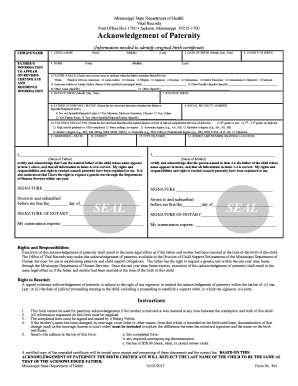
Acknowledgement of Paternity Msdh State Ms Us Form


What is the Acknowledgement of Paternity in Mississippi?
The Acknowledgement of Paternity is a legal document in Mississippi that establishes the father-child relationship when parents are not married at the time of the child's birth. This form is crucial for ensuring that the father's name is included on the child's birth certificate and for establishing legal rights and responsibilities, such as child support and custody. By signing this document, both parents affirm their commitment to the child and acknowledge the father's paternity.
How to Obtain the Acknowledgement of Paternity in Mississippi
To obtain the Acknowledgement of Paternity in Mississippi, parents can request the form from the Mississippi State Department of Health (MSDH) or access it online through official state resources. The form is typically available at hospitals during the birth of the child, and it can also be obtained from local health departments. It is important for both parents to be present when signing the form, as their signatures are required for it to be valid.
Steps to Complete the Acknowledgement of Paternity in Mississippi
Completing the Acknowledgement of Paternity involves several key steps:
- Both parents must fill out the form accurately, providing necessary personal information, including names and addresses.
- Both parents should review the form to ensure all information is correct and complete.
- Both parents must sign the form in the presence of a witness or notary public to validate the document.
- Submit the completed form to the appropriate office, such as the local health department or the MSDH.
Legal Use of the Acknowledgement of Paternity in Mississippi
The Acknowledgement of Paternity serves as a legal declaration of paternity in Mississippi. Once filed, it grants the father legal rights, including the right to seek custody or visitation. It also establishes the father's financial responsibilities, such as child support. This document can be used in court proceedings to verify paternity and is essential for various legal matters concerning the child.
Key Elements of the Acknowledgement of Paternity in Mississippi
Key elements of the Acknowledgement of Paternity include:
- Full names of both parents.
- Date of birth of the child.
- Signatures of both parents, affirming their acknowledgment of paternity.
- Information regarding the child's birth certificate.
These elements ensure that the document is legally binding and recognized by the state.
State-Specific Rules for the Acknowledgement of Paternity in Mississippi
In Mississippi, specific rules govern the use of the Acknowledgement of Paternity. Both parents must be present to sign the document, and it must be filed with the MSDH within a certain timeframe after the child's birth. Additionally, if either parent is unsure about signing, they may seek legal counsel before proceeding. Understanding these rules is essential to ensure that the paternity acknowledgment process is completed correctly and legally.
Quick guide on how to complete acknowledgement of paternity msdh state ms us
Easily prepare Acknowledgement Of Paternity Msdh state ms us on any device
Digital document management has gained traction among businesses and individuals alike. It serves as an ideal eco-friendly alternative to conventional printed and signed documents, allowing you to obtain the necessary form and securely store it online. airSlate SignNow provides you with all the tools needed to create, edit, and electronically sign your documents swiftly and without delays. Manage Acknowledgement Of Paternity Msdh state ms us on any platform with airSlate SignNow's Android or iOS applications and enhance any document-centric process today.
The simplest way to edit and eSign Acknowledgement Of Paternity Msdh state ms us effortlessly
- Find Acknowledgement Of Paternity Msdh state ms us and click Get Form to begin.
- Employ the tools we offer to complete your document.
- Emphasize pertinent sections of the documents or redact sensitive information using the tools provided by airSlate SignNow specifically for this purpose.
- Create your signature with the Sign feature, which takes just seconds and holds the same legal weight as a traditional handwritten signature.
- Review all the details and click on the Done button to save your changes.
- Choose how you wish to send your form, whether by email, SMS, invite link, or download it to your computer.
Say goodbye to lost or misplaced documents, tedious form searches, or errors that require printing new document copies. airSlate SignNow meets your document management needs in just a few clicks from any device you prefer. Edit and eSign Acknowledgement Of Paternity Msdh state ms us and ensure outstanding communication at every stage of your form preparation process with airSlate SignNow.
Create this form in 5 minutes or less
Create this form in 5 minutes!
How to create an eSignature for the acknowledgement of paternity msdh state ms us
How to create an electronic signature for a PDF online
How to create an electronic signature for a PDF in Google Chrome
How to create an e-signature for signing PDFs in Gmail
How to create an e-signature right from your smartphone
How to create an e-signature for a PDF on iOS
How to create an e-signature for a PDF on Android
People also ask
-
What is a Mississippi acknowledgement paternity?
A Mississippi acknowledgement paternity is a legal document that establishes a father’s paternity rights without the need for a court order. This document is crucial for ensuring that both parents have legal recognition of their relationship with the child. Using airSlate SignNow, you can easily create and sign this document online.
-
How can airSlate SignNow help with Mississippi acknowledgement paternity?
airSlate SignNow provides a user-friendly platform to create, send, and eSign Mississippi acknowledgement paternity documents. Our solution simplifies the process, allowing you to complete the necessary paperwork quickly and securely. This ensures that you can focus on what matters most—your family.
-
Is there a cost associated with using airSlate SignNow for Mississippi acknowledgement paternity?
Yes, airSlate SignNow offers various pricing plans that cater to different needs, including options for individuals and businesses. Our plans are designed to be cost-effective while providing all the necessary features for managing Mississippi acknowledgement paternity documents. You can choose a plan that best fits your requirements.
-
What features does airSlate SignNow offer for Mississippi acknowledgement paternity?
airSlate SignNow includes features such as customizable templates, secure eSigning, and document tracking specifically for Mississippi acknowledgement paternity. These features streamline the process, making it easier to manage and finalize important documents. Additionally, our platform ensures compliance with legal standards.
-
Can I integrate airSlate SignNow with other applications for Mississippi acknowledgement paternity?
Absolutely! airSlate SignNow offers integrations with various applications, allowing you to manage your Mississippi acknowledgement paternity documents seamlessly. Whether you use CRM systems or cloud storage solutions, our platform can connect with your existing tools to enhance your workflow.
-
What are the benefits of using airSlate SignNow for Mississippi acknowledgement paternity?
Using airSlate SignNow for Mississippi acknowledgement paternity provides numerous benefits, including time savings, enhanced security, and ease of use. Our platform allows you to complete documents from anywhere, ensuring that you can finalize important agreements without delays. Plus, our secure eSigning process protects your sensitive information.
-
How do I get started with airSlate SignNow for Mississippi acknowledgement paternity?
Getting started with airSlate SignNow for Mississippi acknowledgement paternity is simple. Sign up for an account, choose the appropriate template, and customize it to fit your needs. Once your document is ready, you can send it for eSigning and manage the entire process online.
Get more for Acknowledgement Of Paternity Msdh state ms us
Find out other Acknowledgement Of Paternity Msdh state ms us
- eSign Alabama Insurance LLC Operating Agreement Easy
- How Can I eSign Alabama Insurance LLC Operating Agreement
- eSign Virginia Government POA Simple
- eSign Hawaii Lawers Rental Application Fast
- eSign Hawaii Lawers Cease And Desist Letter Later
- How To eSign Hawaii Lawers Cease And Desist Letter
- How Can I eSign Hawaii Lawers Cease And Desist Letter
- eSign Hawaii Lawers Cease And Desist Letter Free
- eSign Maine Lawers Resignation Letter Easy
- eSign Louisiana Lawers Last Will And Testament Mobile
- eSign Louisiana Lawers Limited Power Of Attorney Online
- eSign Delaware Insurance Work Order Later
- eSign Delaware Insurance Credit Memo Mobile
- eSign Insurance PPT Georgia Computer
- How Do I eSign Hawaii Insurance Operating Agreement
- eSign Hawaii Insurance Stock Certificate Free
- eSign New Hampshire Lawers Promissory Note Template Computer
- Help Me With eSign Iowa Insurance Living Will
- eSign North Dakota Lawers Quitclaim Deed Easy
- eSign Ohio Lawers Agreement Computer