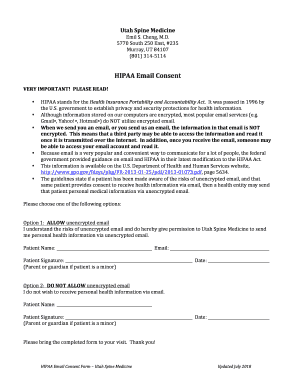
USM HIPAA Email Consent Form DOCX


What is the USM HIPAA Email Consent Form docx
The USM HIPAA Email Consent Form docx is a legal document designed to obtain consent from patients for the electronic transmission of their health information via email. This form ensures compliance with the Health Insurance Portability and Accountability Act (HIPAA), which mandates the protection of sensitive patient data. By signing this form, patients acknowledge their understanding of the risks associated with email communication and grant permission for healthcare providers to send protected health information (PHI) electronically.
How to use the USM HIPAA Email Consent Form docx
To effectively use the USM HIPAA Email Consent Form docx, healthcare providers should first ensure that the form is filled out completely and accurately. Patients should be informed about the purpose of the form and the implications of consenting to email communication. Once the form is signed, it should be securely stored in the patient's medical record, ensuring that it is easily accessible for future reference. Providers must also regularly review their email communication practices to ensure ongoing compliance with HIPAA regulations.
Steps to complete the USM HIPAA Email Consent Form docx
Completing the USM HIPAA Email Consent Form docx involves several key steps:
- Download the form from a trusted source.
- Fill in the patient's personal information, including name, email address, and contact details.
- Provide a clear explanation of the risks associated with email communication.
- Ensure the patient understands their rights regarding the confidentiality of their information.
- Obtain the patient's signature and date the form.
- Store the completed form securely in the patient's file.
Key elements of the USM HIPAA Email Consent Form docx
The USM HIPAA Email Consent Form docx includes several crucial elements that ensure clarity and compliance:
- Patient Information: Details such as the patient's name, email address, and contact number.
- Explanation of Risks: A section outlining the potential risks of using email for communication, including breaches of confidentiality.
- Consent Statement: A clear statement where the patient agrees to receive health information via email.
- Signature Line: A designated area for the patient to sign and date the form, indicating their consent.
Legal use of the USM HIPAA Email Consent Form docx
The legal use of the USM HIPAA Email Consent Form docx is essential for healthcare providers to comply with HIPAA regulations. This form serves as a record of the patient's consent, protecting both the provider and the patient. It is important for healthcare organizations to ensure that the form is used consistently and that all staff members are trained on its significance and proper handling. Regular audits of consent forms can help maintain compliance and safeguard patient information.
Examples of using the USM HIPAA Email Consent Form docx
There are various scenarios in which the USM HIPAA Email Consent Form docx may be utilized:
- A patient requests to receive lab results via email instead of traditional mail.
- A healthcare provider wants to send appointment reminders and health updates electronically.
- A clinic offers telehealth services and needs consent to communicate with patients through email.
Quick guide on how to complete usm hipaa email consent form docx
Complete USM HIPAA Email Consent Form docx effortlessly on any device
Digital document management has gained popularity among businesses and individuals. It offers an ideal eco-friendly substitute for traditional printed and signed documents, as you can easily locate the proper form and securely store it online. airSlate SignNow equips you with all the necessary tools to create, edit, and electronically sign your documents quickly without any hold-ups. Manage USM HIPAA Email Consent Form docx across any platform with airSlate SignNow's Android or iOS applications and enhance any document-driven process today.
The simplest way to edit and electronically sign USM HIPAA Email Consent Form docx without hassle
- Obtain USM HIPAA Email Consent Form docx and click Get Form to begin.
- Utilize the tools we provide to complete your document.
- Emphasize key sections of the documents or obscure sensitive information with tools that airSlate SignNow specifically provides for that purpose.
- Generate your eSignature using the Sign tool, which takes mere seconds and holds the same legal authority as a conventional wet ink signature.
- Review the information and click on the Done button to secure your changes.
- Select your preferred method to send your form, whether by email, SMS, or invitation link, or download it to your computer.
Eliminate concerns about lost or misfiled documents, tedious form searches, or errors that necessitate printing new copies. airSlate SignNow meets all your document management needs in just a few clicks from any device you choose. Edit and electronically sign USM HIPAA Email Consent Form docx and ensure excellent communication at every stage of your form preparation process with airSlate SignNow.
Create this form in 5 minutes or less
Create this form in 5 minutes!
How to create an eSignature for the usm hipaa email consent form docx
How to create an electronic signature for a PDF online
How to create an electronic signature for a PDF in Google Chrome
How to create an e-signature for signing PDFs in Gmail
How to create an e-signature right from your smartphone
How to create an e-signature for a PDF on iOS
How to create an e-signature for a PDF on Android
People also ask
-
What is the USM HIPAA Email Consent Form docx?
The USM HIPAA Email Consent Form docx is a document designed to ensure compliance with HIPAA regulations when sending sensitive information via email. This form allows healthcare providers to obtain consent from patients before sharing their health information electronically, ensuring both security and privacy.
-
How can I create a USM HIPAA Email Consent Form docx using airSlate SignNow?
Creating a USM HIPAA Email Consent Form docx with airSlate SignNow is straightforward. Simply log in to your account, select the document template, and customize it to fit your needs. You can then send it for eSignature directly from the platform.
-
Is the USM HIPAA Email Consent Form docx compliant with HIPAA regulations?
Yes, the USM HIPAA Email Consent Form docx is designed to be compliant with HIPAA regulations. By using this form, you can ensure that you are obtaining the necessary consent from patients before transmitting their health information via email, thus maintaining compliance.
-
What are the benefits of using the USM HIPAA Email Consent Form docx?
Using the USM HIPAA Email Consent Form docx provides several benefits, including enhanced patient trust, improved compliance with regulations, and streamlined communication. It helps healthcare providers manage sensitive information securely while ensuring that patients are informed about how their data will be used.
-
Can I integrate the USM HIPAA Email Consent Form docx with other software?
Yes, airSlate SignNow allows for seamless integration of the USM HIPAA Email Consent Form docx with various software applications. This integration can enhance your workflow by connecting with CRM systems, email platforms, and other tools to streamline document management and eSigning processes.
-
What is the pricing for using the USM HIPAA Email Consent Form docx on airSlate SignNow?
Pricing for using the USM HIPAA Email Consent Form docx on airSlate SignNow varies based on the subscription plan you choose. airSlate SignNow offers flexible pricing options to accommodate businesses of all sizes, ensuring you get the best value for your document management needs.
-
How secure is the USM HIPAA Email Consent Form docx when sent via airSlate SignNow?
The USM HIPAA Email Consent Form docx is sent securely through airSlate SignNow, which employs advanced encryption and security protocols. This ensures that all sensitive information remains protected during transmission, complying with HIPAA standards for data security.
Get more for USM HIPAA Email Consent Form docx
Find out other USM HIPAA Email Consent Form docx
- How To Electronic signature Indiana Healthcare / Medical PDF
- How Do I Electronic signature Maryland Healthcare / Medical Presentation
- How To Electronic signature Tennessee Healthcare / Medical Word
- Can I Electronic signature Hawaii Insurance PDF
- Help Me With Electronic signature Colorado High Tech Form
- How To Electronic signature Indiana Insurance Document
- Can I Electronic signature Virginia Education Word
- How To Electronic signature Louisiana Insurance Document
- Can I Electronic signature Florida High Tech Document
- Can I Electronic signature Minnesota Insurance PDF
- How Do I Electronic signature Minnesota Insurance Document
- How To Electronic signature Missouri Insurance Form
- How Can I Electronic signature New Jersey Insurance Document
- How To Electronic signature Indiana High Tech Document
- How Do I Electronic signature Indiana High Tech Document
- How Can I Electronic signature Ohio Insurance Document
- Can I Electronic signature South Dakota Insurance PPT
- How Can I Electronic signature Maine Lawers PPT
- How To Electronic signature Maine Lawers PPT
- Help Me With Electronic signature Minnesota Lawers PDF