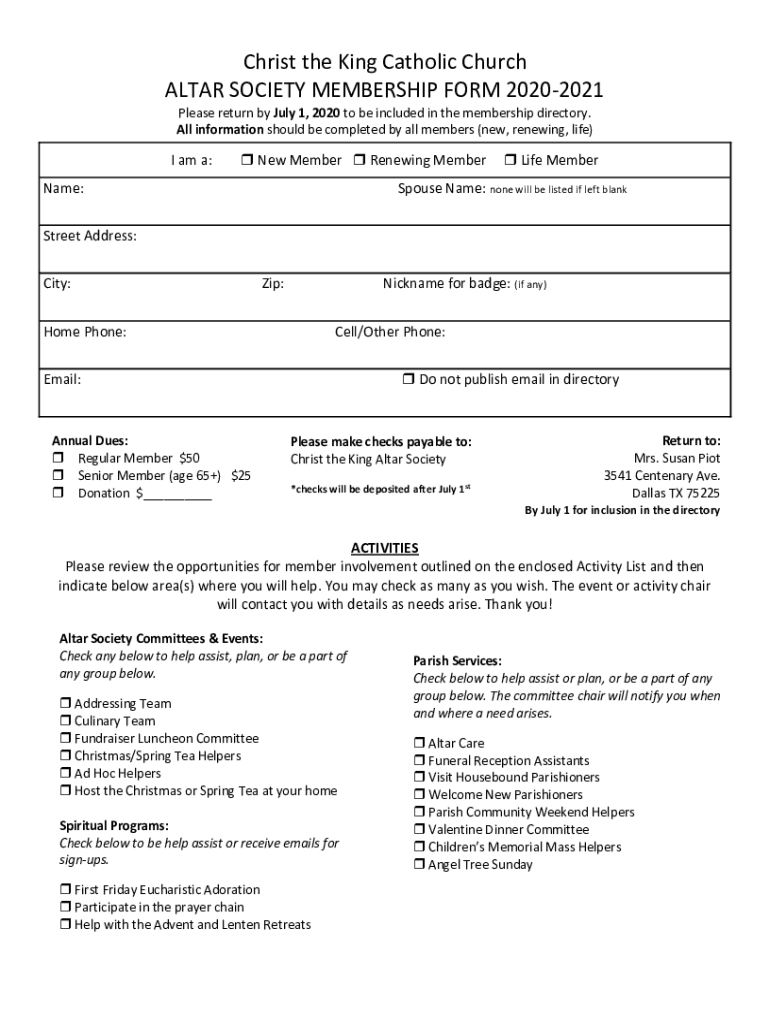
ALTAR SOCIETY MEMBERSHIP FORM 2020


What is the ALTAR SOCIETY MEMBERSHIP FORM
The ALTAR SOCIETY MEMBERSHIP FORM is a document used by religious organizations, particularly within Christian communities, to facilitate membership registration for individuals who wish to join the altar society. This society typically involves members who assist in the maintenance and decoration of the altar, participate in church services, and engage in community service activities. The form collects essential information from prospective members, including personal details, contact information, and any specific roles or contributions they wish to make within the society.
How to use the ALTAR SOCIETY MEMBERSHIP FORM
Using the ALTAR SOCIETY MEMBERSHIP FORM involves several straightforward steps. First, individuals should obtain the form, which can often be found at the church office or on the church's website. After acquiring the form, members should fill it out completely, ensuring that all required fields are accurately filled. Once completed, the form can be submitted to the designated church authority, either in person, by mail, or through a digital submission method if available. It is important to keep a copy of the submitted form for personal records.
Steps to complete the ALTAR SOCIETY MEMBERSHIP FORM
Completing the ALTAR SOCIETY MEMBERSHIP FORM involves the following steps:
- Obtain the form from the church office or website.
- Fill in personal information, including name, address, and contact details.
- Provide any relevant background information or experience related to altar activities.
- Indicate your preferred involvement or roles within the society.
- Review the form for accuracy and completeness.
- Submit the form to the appropriate church representative.
Key elements of the ALTAR SOCIETY MEMBERSHIP FORM
The ALTAR SOCIETY MEMBERSHIP FORM typically includes several key elements that are essential for processing membership applications. These elements often consist of:
- Personal Information: Full name, address, phone number, and email address.
- Church Affiliation: The name of the church where the membership is being sought.
- Membership Roles: Options for the type of participation desired, such as altar decoration, event planning, or community outreach.
- Signature: A section for the applicant's signature to confirm the accuracy of the information provided.
Form Submission Methods
The ALTAR SOCIETY MEMBERSHIP FORM can be submitted through various methods, depending on the church's policies. Common submission methods include:
- In-Person: Delivering the completed form directly to the church office during office hours.
- Mail: Sending the form via postal service to the church's mailing address.
- Digital Submission: If the church offers an online submission option, members can fill out the form digitally and submit it through the church's website.
Eligibility Criteria
Eligibility for joining the altar society typically requires individuals to be members of the church or community that the society serves. Some churches may have specific age requirements, such as being at least eighteen years old, while others may welcome younger members with parental consent. Additionally, potential members may need to demonstrate a commitment to the church's values and mission, as well as a willingness to participate actively in altar society activities.
Create this form in 5 minutes or less
Find and fill out the correct altar society membership form
Create this form in 5 minutes!
How to create an eSignature for the altar society membership form
How to create an electronic signature for a PDF online
How to create an electronic signature for a PDF in Google Chrome
How to create an e-signature for signing PDFs in Gmail
How to create an e-signature right from your smartphone
How to create an e-signature for a PDF on iOS
How to create an e-signature for a PDF on Android
People also ask
-
What is the ALTAR SOCIETY MEMBERSHIP FORM?
The ALTAR SOCIETY MEMBERSHIP FORM is a digital document designed to streamline the process of enrolling members into your altar society. It allows for easy collection of member information and ensures that all necessary details are captured efficiently.
-
How can I access the ALTAR SOCIETY MEMBERSHIP FORM?
You can access the ALTAR SOCIETY MEMBERSHIP FORM through the airSlate SignNow platform. Simply sign up for an account, and you will be able to create, customize, and share the form with potential members.
-
Is there a cost associated with the ALTAR SOCIETY MEMBERSHIP FORM?
The ALTAR SOCIETY MEMBERSHIP FORM is part of the airSlate SignNow service, which offers various pricing plans. Depending on your needs, you can choose a plan that fits your budget while providing access to this essential form.
-
What features does the ALTAR SOCIETY MEMBERSHIP FORM offer?
The ALTAR SOCIETY MEMBERSHIP FORM includes features such as customizable fields, electronic signatures, and automated workflows. These features help simplify the membership process and enhance the overall experience for both administrators and members.
-
How does the ALTAR SOCIETY MEMBERSHIP FORM benefit my organization?
Using the ALTAR SOCIETY MEMBERSHIP FORM can signNowly reduce paperwork and administrative tasks. It allows for quick data collection and processing, enabling your organization to focus on its mission rather than on manual form handling.
-
Can I integrate the ALTAR SOCIETY MEMBERSHIP FORM with other tools?
Yes, the ALTAR SOCIETY MEMBERSHIP FORM can be integrated with various applications and tools through airSlate SignNow's API. This allows for seamless data transfer and enhances your organization's operational efficiency.
-
Is the ALTAR SOCIETY MEMBERSHIP FORM secure?
Absolutely! The ALTAR SOCIETY MEMBERSHIP FORM is designed with security in mind, featuring encryption and compliance with data protection regulations. This ensures that all member information is kept safe and confidential.
Get more for ALTAR SOCIETY MEMBERSHIP FORM
- Divorce or annulment florida department of health doh state fl form
- Washington dc conditional waiver and release on final payment washington dc conditional lien waiver on final payment for to be form
- Form 2271 concessionaires sales tax return and payment form 2271 concessionaires sales tax return and payment
- Tax court petition sample form
- Fillable cms179 form
- Ga7 form 388460848
- Assistant contract template form
- Associate dentist contract template form
Find out other ALTAR SOCIETY MEMBERSHIP FORM
- Sign Rhode Island Finance & Tax Accounting Cease And Desist Letter Computer
- Sign Vermont Finance & Tax Accounting RFP Later
- Can I Sign Wyoming Finance & Tax Accounting Cease And Desist Letter
- Sign California Government Job Offer Now
- How Do I Sign Colorado Government Cease And Desist Letter
- How To Sign Connecticut Government LLC Operating Agreement
- How Can I Sign Delaware Government Residential Lease Agreement
- Sign Florida Government Cease And Desist Letter Online
- Sign Georgia Government Separation Agreement Simple
- Sign Kansas Government LLC Operating Agreement Secure
- How Can I Sign Indiana Government POA
- Sign Maryland Government Quitclaim Deed Safe
- Sign Louisiana Government Warranty Deed Easy
- Sign Government Presentation Massachusetts Secure
- How Can I Sign Louisiana Government Quitclaim Deed
- Help Me With Sign Michigan Government LLC Operating Agreement
- How Do I Sign Minnesota Government Quitclaim Deed
- Sign Minnesota Government Affidavit Of Heirship Simple
- Sign Missouri Government Promissory Note Template Fast
- Can I Sign Missouri Government Promissory Note Template