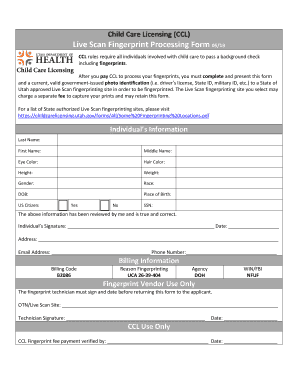
Ccl Fingerprinting Form


What is the CCL Fingerprinting
The CCL fingerprinting refers to the process of obtaining a Criminal History Record Check for individuals seeking to work in specific professions or volunteer positions that require background checks. This process is often mandated by state regulations to ensure the safety and security of vulnerable populations. The CCL fingerprinting is crucial for roles in education, healthcare, and other sensitive areas where trust and safety are paramount.
How to Obtain the CCL Fingerprinting
To obtain the CCL fingerprinting, individuals must follow a series of steps that typically involve scheduling an appointment with an authorized fingerprinting agency. This agency will capture the individual's fingerprints using electronic or ink methods. After the fingerprints are taken, they are submitted to the appropriate state or federal agency for processing. It is essential to check specific requirements based on the state in which the individual resides, as procedures may vary.
Steps to Complete the CCL Fingerprinting
Completing the CCL fingerprinting process involves several key steps:
- Identify the requirements specific to your profession or volunteer position.
- Find an authorized fingerprinting location in your area.
- Schedule an appointment and gather necessary documents, such as identification and any required forms.
- Attend the appointment to have your fingerprints taken.
- Submit the fingerprints to the designated agency for processing.
- Await the results, which will be sent to you or your employer, depending on the context.
Legal Use of the CCL Fingerprinting
The legal use of CCL fingerprinting is primarily to ensure compliance with state laws regarding background checks for specific professions. Employers and organizations may require this fingerprinting to verify the criminal history of potential employees or volunteers. The information obtained through CCL fingerprinting is used to make informed decisions about hiring or allowing individuals to work with vulnerable populations.
State-Specific Rules for the CCL Fingerprinting
Each state has its own regulations governing the CCL fingerprinting process. These rules can dictate the types of offenses that may disqualify an individual from employment, the retention period for fingerprint records, and the agencies responsible for processing fingerprints. It is important for individuals to familiarize themselves with their state's specific requirements to ensure compliance and to understand how their criminal history may impact their eligibility for certain positions.
Required Documents
When seeking CCL fingerprinting, individuals must prepare specific documents to facilitate the process. Commonly required documents include:
- A valid government-issued photo ID, such as a driver's license or passport.
- Any forms provided by the employer or organization requesting the fingerprinting.
- Proof of residency, if applicable.
- Payment for the fingerprinting service, which may vary by location.
Eligibility Criteria
Eligibility for CCL fingerprinting often depends on the specific requirements set forth by the state and the nature of the job or volunteer position. Generally, individuals must not have certain criminal convictions that disqualify them from working in sensitive roles. Each state provides guidelines detailing which offenses may affect eligibility, and individuals should review these criteria carefully before proceeding with the fingerprinting process.
Quick guide on how to complete ccl fingerprinting
Effortlessly prepare Ccl Fingerprinting on any gadget
Digital document management has gained traction among companies and individuals. It offers an ideal environmentally friendly substitute for traditional printed and signed papers, as you can locate the necessary form and securely keep it online. airSlate SignNow equips you with all the resources required to generate, modify, and electronically sign your documents swiftly without delays. Manage Ccl Fingerprinting on any gadget with airSlate SignNow Android or iOS applications and simplify any document-related process today.
How to modify and electronically sign Ccl Fingerprinting easily
- Locate Ccl Fingerprinting and then click Get Form to begin.
- Utilize the tools we offer to fill out your document.
- Emphasize pertinent sections of your documents or obscure sensitive information with tools that airSlate SignNow provides specifically for that reason.
- Create your electronic signature with the Sign tool, which takes mere seconds and holds the same legal validity as a conventional wet ink signature.
- Review the information and then click on the Done button to save your modifications.
- Choose how you wish to send your form, via email, text message (SMS), or invitation link, or download it to your computer.
Forget about lost or misplaced documents, tedious form navigation, or mistakes that require printing new document copies. airSlate SignNow meets all your document management needs in just a few clicks from a device of your choice. Modify and electronically sign Ccl Fingerprinting and ensure excellent communication at any stage of the form preparation process with airSlate SignNow.
Create this form in 5 minutes or less
Create this form in 5 minutes!
How to create an eSignature for the ccl fingerprinting
How to create an electronic signature for a PDF online
How to create an electronic signature for a PDF in Google Chrome
How to create an e-signature for signing PDFs in Gmail
How to create an e-signature right from your smartphone
How to create an e-signature for a PDF on iOS
How to create an e-signature for a PDF on Android
People also ask
-
What is CCL fingerprinting and how does it work with airSlate SignNow?
CCL fingerprinting is a process that allows businesses to securely verify identities through biometric data. With airSlate SignNow, you can integrate CCL fingerprinting to enhance the security of your document signing process, ensuring that only authorized individuals can access sensitive information.
-
How much does airSlate SignNow cost for CCL fingerprinting services?
The pricing for airSlate SignNow varies based on the features you choose, including CCL fingerprinting. We offer flexible plans that cater to different business needs, ensuring you get the best value for your investment in secure document signing.
-
What are the key features of airSlate SignNow related to CCL fingerprinting?
AirSlate SignNow offers a range of features that complement CCL fingerprinting, including secure eSigning, document tracking, and customizable workflows. These features work together to provide a seamless and secure signing experience for your documents.
-
How can CCL fingerprinting benefit my business?
Integrating CCL fingerprinting with airSlate SignNow enhances your document security and helps prevent fraud. This added layer of verification builds trust with your clients and ensures compliance with industry regulations, ultimately benefiting your business's reputation.
-
Is CCL fingerprinting easy to implement with airSlate SignNow?
Yes, implementing CCL fingerprinting with airSlate SignNow is straightforward. Our platform provides user-friendly tools and resources to help you set up biometric verification quickly, allowing you to focus on your core business activities.
-
Can I integrate CCL fingerprinting with other software using airSlate SignNow?
Absolutely! AirSlate SignNow supports various integrations, allowing you to connect CCL fingerprinting with other software solutions you may already be using. This flexibility ensures a smooth workflow and enhances your overall document management process.
-
What types of documents can I sign using CCL fingerprinting on airSlate SignNow?
You can use CCL fingerprinting to sign a wide range of documents on airSlate SignNow, including contracts, agreements, and forms. This versatility makes it an ideal solution for businesses across various industries looking to secure their document signing process.
Get more for Ccl Fingerprinting
Find out other Ccl Fingerprinting
- Sign New Jersey Real Estate Limited Power Of Attorney Computer
- Sign New Mexico Real Estate Contract Safe
- How To Sign South Carolina Sports Lease Termination Letter
- How Can I Sign New York Real Estate Memorandum Of Understanding
- Sign Texas Sports Promissory Note Template Online
- Sign Oregon Orthodontists Last Will And Testament Free
- Sign Washington Sports Last Will And Testament Free
- How Can I Sign Ohio Real Estate LLC Operating Agreement
- Sign Ohio Real Estate Quitclaim Deed Later
- How Do I Sign Wisconsin Sports Forbearance Agreement
- How To Sign Oregon Real Estate Resignation Letter
- Can I Sign Oregon Real Estate Forbearance Agreement
- Sign Pennsylvania Real Estate Quitclaim Deed Computer
- How Do I Sign Pennsylvania Real Estate Quitclaim Deed
- How Can I Sign South Dakota Orthodontists Agreement
- Sign Police PPT Alaska Online
- How To Sign Rhode Island Real Estate LLC Operating Agreement
- How Do I Sign Arizona Police Resignation Letter
- Sign Texas Orthodontists Business Plan Template Later
- How Do I Sign Tennessee Real Estate Warranty Deed