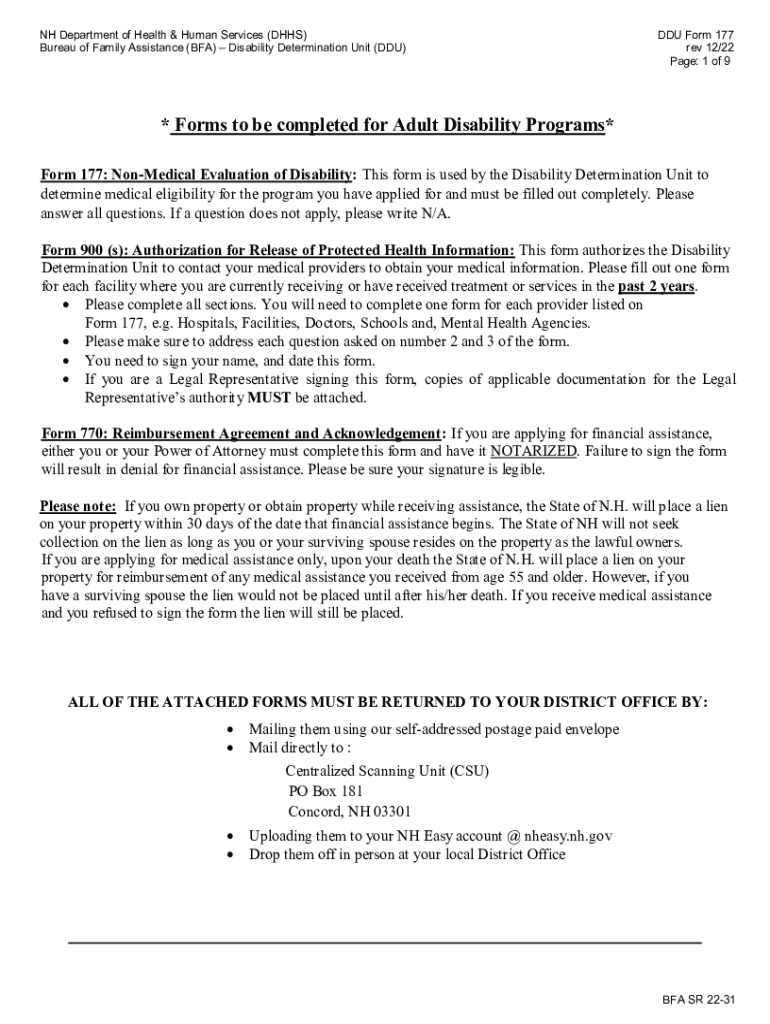
NONMEDICAL INFORMATION EVALUATION of DISABILITY 2022-2026


Understanding the Nonmedical Information Evaluation of Disability
The Nonmedical Information Evaluation of Disability is a crucial component in assessing an individual's eligibility for disability benefits. This evaluation focuses on nonmedical factors that can influence a person's ability to work and live independently. It considers aspects such as education, work history, and daily living activities. By gathering this information, agencies can make informed decisions about disability claims, ensuring that those who truly need assistance receive it.
Steps to Complete the Nonmedical Information Evaluation of Disability
Completing the Nonmedical Information Evaluation of Disability involves several key steps. First, gather all relevant personal information, including your work history and educational background. Next, fill out the evaluation form accurately, ensuring that you provide detailed responses to each question. It is essential to include any supporting documentation that may strengthen your case, such as letters from employers or educational institutions. Once completed, review the form for accuracy before submission.
Legal Use of the Nonmedical Information Evaluation of Disability
The Nonmedical Information Evaluation of Disability is governed by specific legal guidelines to protect both the applicant and the evaluating agency. It is essential to understand that the information provided must be truthful and complete, as any discrepancies can lead to penalties or denial of benefits. Additionally, agencies are required to handle personal information confidentially, ensuring that it is used solely for the purpose of evaluating disability claims.
Required Documents for the Nonmedical Information Evaluation of Disability
When preparing to submit the Nonmedical Information Evaluation of Disability, several documents may be required. These typically include proof of identity, such as a driver's license or Social Security card, and documentation of work history, like pay stubs or tax returns. Educational records may also be necessary, particularly if they relate to the skills and training relevant to your disability claim. Gathering these documents in advance can streamline the evaluation process.
Examples of Using the Nonmedical Information Evaluation of Disability
Real-life scenarios can illustrate how the Nonmedical Information Evaluation of Disability is utilized. For instance, an individual with a long work history but recent health issues may use the evaluation to demonstrate how their condition has impacted their ability to maintain employment. Another example could involve someone who has undergone significant changes in their daily living activities due to a disability, highlighting the need for support services. These examples help evaluators understand the broader context of each claim.
Eligibility Criteria for the Nonmedical Information Evaluation of Disability
To qualify for the Nonmedical Information Evaluation of Disability, applicants must meet specific eligibility criteria. Generally, this includes having a documented disability that affects their ability to work or perform daily activities. Additionally, individuals must provide sufficient evidence of their work history and educational background. Understanding these criteria is crucial for applicants to prepare their evaluations effectively and improve their chances of receiving benefits.
Quick guide on how to complete nonmedical information evaluation of disability
Easily Prepare NONMEDICAL INFORMATION EVALUATION OF DISABILITY on Any Device
Online document management has become increasingly popular among businesses and individuals. It offers an ideal eco-friendly alternative to traditional printed and signed documents, allowing you to obtain the correct form and securely store it online. airSlate SignNow provides all the tools necessary to create, edit, and electronically sign your documents swiftly without any delays. Manage NONMEDICAL INFORMATION EVALUATION OF DISABILITY on any device with the airSlate SignNow Android or iOS applications and enhance any document-based process today.
The Easiest Way to Edit and eSign NONMEDICAL INFORMATION EVALUATION OF DISABILITY Effortlessly
- Obtain NONMEDICAL INFORMATION EVALUATION OF DISABILITY and click on Get Form to begin.
- Utilize the tools we provide to complete your form.
- Emphasize important sections of your documents or conceal sensitive information using the tools that airSlate SignNow specifically offers for that purpose.
- Generate your eSignature with the Sign tool, which takes just seconds and has the same legal validity as a conventional wet ink signature.
- Review all the details and click on the Done button to save your modifications.
- Choose how you would like to send your form—via email, text message (SMS), invite link, or download it to your computer.
Say goodbye to lost or misplaced documents, tedious form searches, and mistakes that require printing new document copies. airSlate SignNow meets your document management needs in just a few clicks from any device you choose. Edit and eSign NONMEDICAL INFORMATION EVALUATION OF DISABILITY and ensure outstanding communication at every stage of the form preparation process with airSlate SignNow.
Create this form in 5 minutes or less
Find and fill out the correct nonmedical information evaluation of disability
Create this form in 5 minutes!
How to create an eSignature for the nonmedical information evaluation of disability
How to create an electronic signature for a PDF online
How to create an electronic signature for a PDF in Google Chrome
How to create an e-signature for signing PDFs in Gmail
How to create an e-signature right from your smartphone
How to create an e-signature for a PDF on iOS
How to create an e-signature for a PDF on Android
People also ask
-
What is form 177 and how can airSlate SignNow help with it?
Form 177 is a document used for various administrative purposes. airSlate SignNow simplifies the process of filling out and signing form 177 by providing an intuitive platform that allows users to easily create, send, and eSign the document securely.
-
Is there a cost associated with using airSlate SignNow for form 177?
Yes, airSlate SignNow offers various pricing plans tailored to different business needs. Each plan provides access to features that facilitate the management of form 177, ensuring that you get the best value for your investment.
-
What features does airSlate SignNow offer for managing form 177?
airSlate SignNow includes features such as customizable templates, real-time tracking, and secure cloud storage specifically designed for documents like form 177. These features enhance efficiency and ensure that your documents are always accessible and organized.
-
Can I integrate airSlate SignNow with other applications for form 177?
Absolutely! airSlate SignNow integrates seamlessly with various applications, allowing you to manage form 177 alongside your existing tools. This integration helps streamline workflows and enhances productivity across your organization.
-
What are the benefits of using airSlate SignNow for form 177?
Using airSlate SignNow for form 177 offers numerous benefits, including faster turnaround times, reduced paperwork, and improved accuracy. The platform's user-friendly interface ensures that even those unfamiliar with digital signing can navigate the process with ease.
-
How secure is airSlate SignNow when handling form 177?
airSlate SignNow prioritizes security, employing advanced encryption and compliance measures to protect your form 177 and other documents. You can trust that your sensitive information is safe while using our platform.
-
Can I track the status of my form 177 with airSlate SignNow?
Yes, airSlate SignNow provides real-time tracking for your form 177. You can easily monitor the status of your document, ensuring that you are always informed about its progress and completion.
Get more for NONMEDICAL INFORMATION EVALUATION OF DISABILITY
- Vehicle information for military personnel in california
- Registration newdepartment of motor vehicles form
- Charitable solicitation complaint form vdacs virginia gov
- Vaccine information statementcurrent viss
- Articles of organization of a virginia limited liability company form
- Va form 40 1330m claim for government medallion to affix to a private marker
- Dmv form dl5fill out and use this pdf
- Federal registervol 76 no 91wednesday may 11 form
Find out other NONMEDICAL INFORMATION EVALUATION OF DISABILITY
- Electronic signature Arizona Business Operations Job Offer Free
- Electronic signature Nevada Banking NDA Online
- Electronic signature Nebraska Banking Confidentiality Agreement Myself
- Electronic signature Alaska Car Dealer Resignation Letter Myself
- Electronic signature Alaska Car Dealer NDA Mobile
- How Can I Electronic signature Arizona Car Dealer Agreement
- Electronic signature California Business Operations Promissory Note Template Fast
- How Do I Electronic signature Arkansas Car Dealer Claim
- Electronic signature Colorado Car Dealer Arbitration Agreement Mobile
- Electronic signature California Car Dealer Rental Lease Agreement Fast
- Electronic signature Connecticut Car Dealer Lease Agreement Now
- Electronic signature Connecticut Car Dealer Warranty Deed Computer
- Electronic signature New Mexico Banking Job Offer Online
- How Can I Electronic signature Delaware Car Dealer Purchase Order Template
- How To Electronic signature Delaware Car Dealer Lease Template
- Electronic signature North Carolina Banking Claim Secure
- Electronic signature North Carolina Banking Separation Agreement Online
- How Can I Electronic signature Iowa Car Dealer Promissory Note Template
- Electronic signature Iowa Car Dealer Limited Power Of Attorney Myself
- Electronic signature Iowa Car Dealer Limited Power Of Attorney Fast