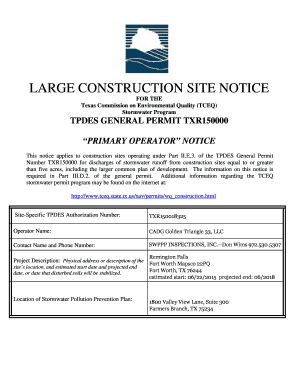
Tceq Large Construction Site Notice Form


What is the TCEQ Large Construction Site Notice
The TCEQ Large Construction Site Notice is a regulatory document required by the Texas Commission on Environmental Quality (TCEQ) for construction projects that disturb one acre or more of land. This notice serves to inform the TCEQ of the construction activities and ensures compliance with state environmental regulations, particularly regarding stormwater management. By submitting this notice, construction companies acknowledge their responsibility to manage runoff and protect water quality during the construction process.
How to Use the TCEQ Large Construction Site Notice
Using the TCEQ Large Construction Site Notice involves several steps to ensure compliance with environmental regulations. First, determine if your construction project meets the threshold for submission, which is typically one acre or more of land disturbance. Next, gather the necessary information, including project details and site location. Once you have the required information, complete the notice form accurately. After submission, retain a copy for your records and ensure that all project personnel are aware of the compliance requirements associated with the notice.
Steps to Complete the TCEQ Large Construction Site Notice
Completing the TCEQ Large Construction Site Notice involves a systematic approach:
- Review the eligibility criteria to confirm your project qualifies.
- Collect essential project information, including the site address, project description, and estimated start and end dates.
- Fill out the notice form with accurate details, ensuring all required fields are completed.
- Submit the form electronically through the TCEQ's designated platform or by mail, as per your preference.
- Keep a copy of the submitted notice for your records, as it may be required for inspections or audits.
Legal Use of the TCEQ Large Construction Site Notice
The legal use of the TCEQ Large Construction Site Notice is crucial for compliance with state environmental laws. This notice must be submitted before the commencement of construction activities that disturb land. Failure to submit the notice can lead to penalties, including fines and possible halting of construction. It is important to understand that the notice not only serves as a notification to the TCEQ but also establishes the contractor's commitment to adhere to the environmental regulations outlined in the Texas Pollutant Discharge Elimination System (TPDES) permit.
Key Elements of the TCEQ Large Construction Site Notice
The key elements of the TCEQ Large Construction Site Notice include:
- Project name and location
- Owner and operator information
- Estimated start and completion dates
- Description of the construction activities
- Contact information for the designated representative
Each of these elements plays a vital role in ensuring that the TCEQ has sufficient information to monitor compliance and enforce regulations effectively.
Form Submission Methods
The TCEQ Large Construction Site Notice can be submitted through various methods to accommodate different preferences. The primary method is electronic submission via the TCEQ's online portal, which ensures a streamlined process and immediate confirmation of receipt. Alternatively, the notice can be mailed to the appropriate TCEQ regional office. For those who prefer in-person submissions, visiting a regional office is also an option, although electronic submission is encouraged for efficiency.
Quick guide on how to complete tceq large construction site notice
Complete Tceq Large Construction Site Notice effortlessly on any device
Web-based document management has gained popularity among companies and individuals. It offers an excellent eco-friendly alternative to conventional printed and signed documents, as you can locate the suitable form and securely keep it online. airSlate SignNow equips you with all the resources required to generate, modify, and eSign your documents swiftly without delays. Handle Tceq Large Construction Site Notice on any system with airSlate SignNow Android or iOS applications and enhance any document-related task today.
The easiest method to alter and eSign Tceq Large Construction Site Notice seamlessly
- Locate Tceq Large Construction Site Notice and click on Get Form to begin.
- Use the tools we provide to finish your document.
- Emphasize important sections of your documents or obscure sensitive information with instruments that airSlate SignNow offers specifically for that purpose.
- Create your signature with the Sign feature, which takes seconds and carries the same legal significance as a customary wet ink signature.
- Review all the details and click on the Done button to save your changes.
- Select how you wish to share your form, via email, SMS, or invitation link, or download it to your computer.
Eliminate concerns about lost or misplaced files, tedious form hunting, or mistakes that necessitate printing new document copies. airSlate SignNow fulfills all your document management needs in just a few clicks from your preferred device. Modify and eSign Tceq Large Construction Site Notice and guarantee outstanding communication at any stage of the form preparation process with airSlate SignNow.
Create this form in 5 minutes or less
Create this form in 5 minutes!
How to create an eSignature for the tceq large construction site notice
How to create an electronic signature for a PDF online
How to create an electronic signature for a PDF in Google Chrome
How to create an e-signature for signing PDFs in Gmail
How to create an e-signature right from your smartphone
How to create an e-signature for a PDF on iOS
How to create an e-signature for a PDF on Android
People also ask
-
What is a TCEQ Large Construction Site Notice?
The TCEQ Large Construction Site Notice is a notification required by the Texas Commission on Environmental Quality for construction sites disturbing one or more acres of land. It ensures compliance with stormwater regulations, aiming to protect water quality. Understanding this notice is crucial for contractors to avoid potential fines and legal issues.
-
How can airSlate SignNow assist with the TCEQ Large Construction Site Notice?
airSlate SignNow provides an efficient platform for creating, sending, and eSigning the TCEQ Large Construction Site Notice quickly. Our easy-to-use interface allows users to customize documents to meet TCEQ requirements seamlessly. By simplifying the signing process, airSlate SignNow saves time and reduces paperwork.
-
What are the benefits of using airSlate SignNow for the TCEQ Large Construction Site Notice?
Using airSlate SignNow for the TCEQ Large Construction Site Notice offers numerous benefits, including enhanced compliance and faster processing times. The platform ensures secure document handling and easy accessibility, which helps streamline project management. Additionally, your team can collaborate effectively on essential notices.
-
Is airSlate SignNow cost-effective for handling TCEQ Large Construction Site Notices?
Yes, airSlate SignNow is a cost-effective solution for managing TCEQ Large Construction Site Notices. Our pricing plans are designed to accommodate businesses of all sizes, providing robust features without breaking the bank. Investing in our service ensures you remain compliant without overspending.
-
What features does airSlate SignNow offer for project managers dealing with TCEQ Large Construction Site Notices?
airSlate SignNow offers features such as customizable templates, real-time tracking, and automated reminders for TCEQ Large Construction Site Notices. These tools allow project managers to ensure timely submission and compliance while reducing manual effort. Moreover, our platform supports collaboration among team members.
-
Are there integrations available with airSlate SignNow for managing TCEQ Large Construction Site Notices?
Yes, airSlate SignNow provides various integrations that enhance the management of TCEQ Large Construction Site Notices. You can connect with CRM systems, project management tools, and cloud storage services to streamline your workflows. These integrations help maintain all project-related documents in one centralized location.
-
How can I ensure compliance with the TCEQ Large Construction Site Notice requirements using airSlate SignNow?
airSlate SignNow allows you to systematically manage TCEQ Large Construction Site Notice compliance by providing templates that adhere to regulatory standards. You can set reminders and notifications to keep track of submission deadlines. Additionally, our platform maintains an audit trail, ensuring you have a record of compliance.
Get more for Tceq Large Construction Site Notice
Find out other Tceq Large Construction Site Notice
- How Do I Sign Washington Healthcare / Medical Word
- How Can I Sign Indiana High Tech PDF
- How To Sign Oregon High Tech Document
- How Do I Sign California Insurance PDF
- Help Me With Sign Wyoming High Tech Presentation
- How Do I Sign Florida Insurance PPT
- How To Sign Indiana Insurance Document
- Can I Sign Illinois Lawers Form
- How To Sign Indiana Lawers Document
- How To Sign Michigan Lawers Document
- How To Sign New Jersey Lawers PPT
- How Do I Sign Arkansas Legal Document
- How Can I Sign Connecticut Legal Document
- How Can I Sign Indiana Legal Form
- Can I Sign Iowa Legal Document
- How Can I Sign Nebraska Legal Document
- How To Sign Nevada Legal Document
- Can I Sign Nevada Legal Form
- How Do I Sign New Jersey Legal Word
- Help Me With Sign New York Legal Document