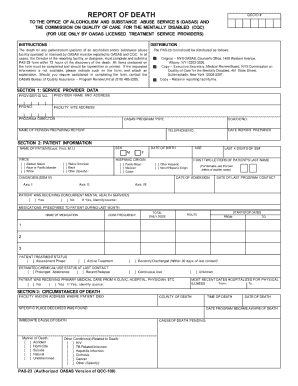
New York Report Death Form


What is the New York Report Death
The New York Report Death form is a critical document used to officially report the death of an individual within the state of New York. This form is essential for legal and administrative purposes, including the initiation of estate proceedings and the notification of relevant government agencies. It serves as a formal record that confirms the passing of an individual and provides necessary details such as the deceased's name, date of birth, date of death, and the cause of death.
How to Use the New York Report Death
Using the New York Report Death form involves several steps to ensure accurate completion and submission. First, gather all required information, including personal details of the deceased and the circumstances surrounding their death. Next, fill out the form with precise information, ensuring that all fields are completed accurately. Once the form is filled, it must be submitted to the appropriate local or state authorities, such as the vital records office or local health department, depending on the jurisdiction.
Steps to Complete the New York Report Death
Completing the New York Report Death form requires careful attention to detail. Follow these steps:
- Collect necessary information about the deceased, including full name, date of birth, and date of death.
- Obtain the cause of death from a medical professional, which is required for the form.
- Fill out the form accurately, ensuring that all information is correct and complete.
- Review the form for any errors or omissions.
- Submit the completed form to the appropriate office, either online, by mail, or in person, based on local regulations.
Legal Use of the New York Report Death
The New York Report Death form has significant legal implications. It is used to establish the official date of death, which can affect various legal matters such as inheritance, insurance claims, and the settlement of the deceased's estate. Properly filing this report is essential to ensure that the deceased's affairs are handled according to state laws and regulations.
Required Documents
To complete the New York Report Death form, certain documents are typically required. These may include:
- A government-issued identification of the deceased.
- Medical documentation confirming the cause of death.
- Any relevant legal documents, such as a will or trust, if applicable.
Having these documents prepared in advance can streamline the process of completing and submitting the form.
Who Issues the Form
The New York Report Death form is issued by the New York State Department of Health. Local health departments may also provide the necessary forms and guidance on how to complete them. It is important to ensure that you are using the most current version of the form, as regulations and requirements may change over time.
Quick guide on how to complete new york report death
Access New York Report Death conveniently on any device
Digital document management has gained traction among businesses and individuals alike. It offers an ideal eco-friendly alternative to traditional printed and signed documents, allowing you to access the appropriate form and securely store it online. airSlate SignNow equips you with all the tools necessary to create, amend, and eSign your documents efficiently without delays. Manage New York Report Death on any device using the airSlate SignNow Android or iOS applications and streamline any document-related process today.
The easiest method to modify and eSign New York Report Death effortlessly
- Locate New York Report Death and click Get Form to begin.
- Utilize the tools we provide to complete your form.
- Highlight important sections of the documents or obscure sensitive information with tools that airSlate SignNow offers specifically for that purpose.
- Create your eSignature using the Sign tool, which takes only seconds and holds the same legal validity as a conventional wet ink signature.
- Review all details and click the Done button to save your edits.
- Choose how you wish to submit your form: via email, SMS, invitation link, or download it to your computer.
Eliminate the worry of lost or misfiled documents, tedious form searching, or mistakes that necessitate printing new document copies. airSlate SignNow meets your document management needs in just a few clicks from your preferred device. Edit and eSign New York Report Death to ensure outstanding communication at any stage of the form preparation process with airSlate SignNow.
Create this form in 5 minutes or less
Create this form in 5 minutes!
How to create an eSignature for the new york report death
How to create an electronic signature for a PDF online
How to create an electronic signature for a PDF in Google Chrome
How to create an e-signature for signing PDFs in Gmail
How to create an e-signature right from your smartphone
How to create an e-signature for a PDF on iOS
How to create an e-signature for a PDF on Android
People also ask
-
What is oasas pas 23 and how does it relate to airSlate SignNow?
Oasas pas 23 is a framework that enhances document management and eSigning processes. With airSlate SignNow, businesses can leverage this framework to streamline their workflows, ensuring compliance and efficiency in document handling.
-
How much does airSlate SignNow cost for oasas pas 23 users?
Pricing for airSlate SignNow varies based on the plan selected, but it remains cost-effective for oasas pas 23 users. We offer flexible pricing tiers that cater to different business sizes and needs, ensuring you get the best value for your investment.
-
What features does airSlate SignNow offer for oasas pas 23 compliance?
AirSlate SignNow includes features such as secure eSigning, document templates, and audit trails that are essential for oasas pas 23 compliance. These tools help businesses maintain regulatory standards while simplifying their document workflows.
-
Can airSlate SignNow integrate with other tools for oasas pas 23?
Yes, airSlate SignNow offers seamless integrations with various applications, enhancing its functionality for oasas pas 23 users. This allows businesses to connect their existing tools and streamline their document processes without disruption.
-
What are the benefits of using airSlate SignNow for oasas pas 23?
Using airSlate SignNow for oasas pas 23 provides numerous benefits, including increased efficiency, reduced turnaround times, and improved document security. These advantages help businesses focus on their core operations while ensuring compliance.
-
Is airSlate SignNow user-friendly for oasas pas 23 implementation?
Absolutely! AirSlate SignNow is designed with user experience in mind, making it easy for oasas pas 23 users to implement and navigate. The intuitive interface ensures that teams can quickly adapt and start benefiting from the platform.
-
How does airSlate SignNow ensure security for oasas pas 23 documents?
AirSlate SignNow prioritizes security with features like encryption, secure access controls, and compliance with industry standards. This ensures that all documents related to oasas pas 23 are protected throughout the signing process.
Get more for New York Report Death
- Myriad genetics prior authorization form
- Am0030 form
- Context clues of genius form
- Celiac disease 504 form
- Fictitious business name statement sutter county suttercounty form
- Certificate of partners doing business under form
- Statement of denial form
- Verified petition for stalking no contact order kankakee county k3county form
Find out other New York Report Death
- How To Sign Rhode Island Emergency Contact Form
- Can I Sign Utah Executive Summary Template
- Sign Washington Executive Summary Template Free
- Sign Connecticut New Hire Onboarding Mobile
- Help Me With Sign Wyoming CV Form Template
- Sign Mississippi New Hire Onboarding Simple
- Sign Indiana Software Development Proposal Template Easy
- Sign South Dakota Working Time Control Form Now
- Sign Hawaii IT Project Proposal Template Online
- Sign Nebraska Operating Agreement Now
- Can I Sign Montana IT Project Proposal Template
- Sign Delaware Software Development Agreement Template Now
- How To Sign Delaware Software Development Agreement Template
- How Can I Sign Illinois Software Development Agreement Template
- Sign Arkansas IT Consulting Agreement Computer
- Can I Sign Arkansas IT Consulting Agreement
- Sign Iowa Agile Software Development Contract Template Free
- How To Sign Oregon IT Consulting Agreement
- Sign Arizona Web Hosting Agreement Easy
- How Can I Sign Arizona Web Hosting Agreement