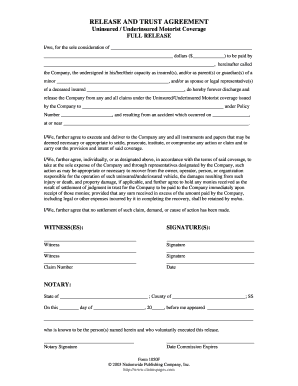
Release and Trust Agreement Form


What is the trust release form?
The trust release form is a legal document used to relinquish claims or rights associated with a trust. This form is essential for individuals who wish to formally release their interest in a trust, ensuring that all parties involved are in agreement regarding the distribution of trust assets. It serves to protect the interests of both the trustor and the beneficiaries by clearly outlining the terms under which the release is granted. This document is particularly relevant in situations involving estate planning, asset distribution, and trust management.
Key elements of the trust release form
A trust release form typically includes several critical elements to ensure its validity and effectiveness. These elements often consist of:
- Identification of parties: Names and addresses of the trustor, trustee, and beneficiaries.
- Description of the trust: Details about the trust, including its name and date of establishment.
- Statement of release: A clear declaration that the releasing party relinquishes their rights or claims to the trust assets.
- Signatures: Signatures of all involved parties, which may need to be notarized to enhance legal validity.
- Date of execution: The date when the form is signed, which is crucial for record-keeping and legal purposes.
Steps to complete the trust release form
Completing a trust release form involves several straightforward steps to ensure accuracy and compliance with legal standards. These steps typically include:
- Gather necessary information: Collect all relevant details about the trust and the parties involved.
- Fill out the form: Carefully complete the trust release form, ensuring all sections are filled out accurately.
- Review the document: Double-check the form for any errors or omissions before proceeding.
- Sign the form: All parties must sign the document, and consider having it notarized for additional legal protection.
- Distribute copies: Provide copies of the signed form to all relevant parties for their records.
Legal use of the trust release form
The trust release form serves a vital legal function in the context of trust management. It is legally binding when executed correctly, meaning that once signed, the releasing party cannot later claim rights to the trust assets. This form is particularly important in situations where a beneficiary wishes to waive their rights to certain assets, thereby allowing for a smoother transition of trust assets to other beneficiaries. Compliance with state laws is essential to ensure the form's enforceability.
How to obtain the trust release form
Obtaining a trust release form can be done through various means. Many legal websites offer downloadable templates that can be customized to fit specific needs. Additionally, legal professionals can provide tailored forms that comply with state-specific laws. It is advisable to consult with an attorney to ensure that the form meets all legal requirements and adequately protects the interests of all parties involved.
Digital vs. paper version of the trust release form
Both digital and paper versions of the trust release form are valid, but each has its advantages. The digital version allows for quicker completion and easier storage, while the paper version may be preferred for its traditional approach and physical signatures. Regardless of the format chosen, it is crucial that the form is completed accurately and signed by all relevant parties to maintain its legal standing.
Quick guide on how to complete release and trust agreement
Prepare Release And Trust Agreement seamlessly on any device
Web-based document management has become increasingly popular among businesses and individuals alike. It offers an ideal eco-friendly substitute for traditional printed and signed paperwork, allowing you to access the correct form and securely store it online. airSlate SignNow equips you with all the necessary tools to create, modify, and eSign your documents swiftly without delays. Handle Release And Trust Agreement on any platform using airSlate SignNow's Android or iOS applications and streamline any document-related process today.
How to alter and eSign Release And Trust Agreement with ease
- Locate Release And Trust Agreement and click on Get Form to initiate the process.
- Utilize the tools available to fill out your document.
- Emphasize pertinent sections of the documents or obscure sensitive information with the tools specifically provided by airSlate SignNow for that purpose.
- Create your signature using the Sign tool, which only takes a few seconds and holds the same legal validity as a traditional handwritten signature.
- Review the information and then click the Done button to save your modifications.
- Choose how you wish to send your form, via email, SMS, invite link, or download it to your computer.
Say goodbye to lost or misplaced files, cumbersome form searching, or errors that require printing new document copies. airSlate SignNow fulfills all your document management needs with just a few clicks from any device you prefer. Edit and eSign Release And Trust Agreement and ensure exceptional communication at any stage of your form preparation with airSlate SignNow.
Create this form in 5 minutes or less
Create this form in 5 minutes!
How to create an eSignature for the release and trust agreement
How to create an electronic signature for a PDF online
How to create an electronic signature for a PDF in Google Chrome
How to create an e-signature for signing PDFs in Gmail
How to create an e-signature right from your smartphone
How to create an e-signature for a PDF on iOS
How to create an e-signature for a PDF on Android
People also ask
-
What is a trust release form?
A trust release form is a legal document used to release a trustee or beneficiary from obligations related to a trust. It ensures that all parties involved are in agreement regarding the handling of trust assets and any distributions. Understanding how to properly create and use a trust release form is essential for maintaining legal clarity.
-
How can airSlate SignNow help with creating a trust release form?
airSlate SignNow offers a user-friendly platform that simplifies the process of creating a trust release form. With customizable templates and intuitive eSignature capabilities, you can efficiently draft and finalize your document online. This makes managing trust-related paperwork much easier and faster.
-
Is there a cost associated with using airSlate SignNow for a trust release form?
Yes, airSlate SignNow provides various pricing plans to fit different business needs for managing trust release forms. The affordable subscription options ensure you have access to essential features like eSigning, templates, and document storage. Explore our pricing page to find the plan that best suits you.
-
What features does airSlate SignNow offer for trust release forms?
airSlate SignNow includes features like customizable templates, bulk sending options, and the ability to track document status, all of which enhance the management of trust release forms. Additionally, our platform allows for secure storage and instant access from any device, providing convenience and compliance.
-
Can I integrate airSlate SignNow with other applications for managing trust release forms?
Absolutely! airSlate SignNow offers integrations with a wide range of applications, enhancing the way you manage trust release forms. This connectivity allows seamless data transfer and workflow optimizations, making it easier to collaborate and maintain records with your existing tools.
-
How does airSlate SignNow ensure the security of my trust release form?
airSlate SignNow prioritizes the security of your documents, including trust release forms. We employ advanced encryption methods, secure cloud storage, and comprehensive user access controls to protect sensitive information. You can confidently manage your trust documents knowing they are safeguarded.
-
What are the benefits of using airSlate SignNow for trust release forms?
Using airSlate SignNow for your trust release forms streamlines the signing process and reduces paperwork. Our platform enables faster turnaround times and enhances collaboration among parties involved. The ease of use and accessibility help businesses maintain legal compliance while saving time.
Get more for Release And Trust Agreement
Find out other Release And Trust Agreement
- eSign Michigan Government LLC Operating Agreement Online
- eSign Minnesota High Tech Rental Lease Agreement Myself
- eSign Minnesota High Tech Rental Lease Agreement Free
- eSign Michigan Healthcare / Medical Permission Slip Now
- eSign Montana High Tech Lease Agreement Online
- eSign Mississippi Government LLC Operating Agreement Easy
- eSign Ohio High Tech Letter Of Intent Later
- eSign North Dakota High Tech Quitclaim Deed Secure
- eSign Nebraska Healthcare / Medical LLC Operating Agreement Simple
- eSign Nebraska Healthcare / Medical Limited Power Of Attorney Mobile
- eSign Rhode Island High Tech Promissory Note Template Simple
- How Do I eSign South Carolina High Tech Work Order
- eSign Texas High Tech Moving Checklist Myself
- eSign Texas High Tech Moving Checklist Secure
- Help Me With eSign New Hampshire Government Job Offer
- eSign Utah High Tech Warranty Deed Simple
- eSign Wisconsin High Tech Cease And Desist Letter Fast
- eSign New York Government Emergency Contact Form Online
- eSign North Carolina Government Notice To Quit Now
- eSign Oregon Government Business Plan Template Easy