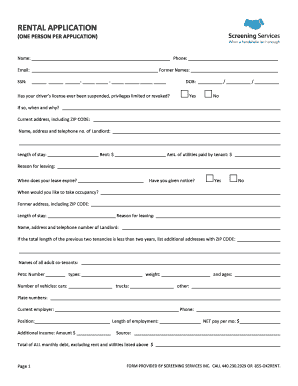
Rental Application Screening Print Out Form


What is the screening rental application?
The screening rental application is a vital document used by landlords and property managers to assess potential tenants. This form collects essential information about an applicant's background, including their rental history, employment status, and creditworthiness. By utilizing this application, landlords can make informed decisions regarding tenant selection, ensuring a reliable and responsible rental experience.
Key elements of the screening rental application
A comprehensive screening rental application typically includes several key elements:
- Personal Information: Name, contact details, and social security number.
- Rental History: Previous addresses, landlord contact information, and duration of tenancy.
- Employment Information: Current employer, job title, and income verification.
- Financial Information: Credit history and any outstanding debts.
- References: Personal and professional references who can vouch for the applicant's character.
These elements are crucial for evaluating an applicant's suitability for tenancy and ensuring compliance with legal requirements.
Steps to complete the screening rental application
Completing the screening rental application involves several straightforward steps:
- Gather Required Information: Collect personal, employment, and financial details before starting the application.
- Fill Out the Application: Enter the gathered information accurately into the form, ensuring all sections are complete.
- Review for Accuracy: Double-check all entries for spelling errors and accuracy to avoid delays in processing.
- Submit the Application: Follow the specified submission method, whether online, by mail, or in person.
Following these steps can help streamline the application process and improve the chances of approval.
Legal use of the screening rental application
The legal use of the screening rental application is governed by federal and state laws. Landlords must ensure that the application process complies with the Fair Housing Act, which prohibits discrimination based on race, color, national origin, religion, sex, familial status, or disability. Additionally, landlords should be aware of state-specific regulations regarding tenant screening, including the handling of personal information and the necessity of obtaining consent for background checks.
How to obtain the screening rental application
The screening rental application can typically be obtained through various sources:
- Property Management Companies: Many companies provide their own standardized applications for prospective tenants.
- Online Resources: Various websites offer downloadable templates that can be customized for individual use.
- Real Estate Agents: Local agents may have access to applications tailored for specific markets.
It is important to ensure that the application used meets all legal requirements and includes all necessary information for effective screening.
Eligibility criteria for the screening rental application
The eligibility criteria for completing the screening rental application typically include:
- Age: Applicants must be at least eighteen years old to enter into a rental agreement.
- Income: Proof of sufficient income to cover rent and living expenses is often required.
- Rental History: A positive rental history with no evictions is usually preferred.
- Creditworthiness: A satisfactory credit score may be necessary for approval.
Understanding these criteria can help applicants prepare their information and improve their chances of securing a rental property.
Quick guide on how to complete rental application screening print out form
Complete Rental Application Screening Print Out Form effortlessly on any device
Digital document management has become increasingly popular among businesses and individuals. It offers an ideal eco-friendly substitute for traditional printed and signed documents, as you can easily locate the appropriate form and securely store it online. airSlate SignNow provides all the tools necessary to create, edit, and eSign your documents swiftly without delays. Manage Rental Application Screening Print Out Form on any device with airSlate SignNow's Android or iOS applications and enhance any document-related task today.
How to modify and eSign Rental Application Screening Print Out Form with ease
- Find Rental Application Screening Print Out Form and click on Get Form to begin.
- Make use of the tools we offer to fill out your document.
- Mark important sections of your documents or obscure sensitive information with tools specifically provided by airSlate SignNow for this purpose.
- Create your eSignature using the Sign tool, which takes only seconds and holds the same legal significance as a traditional handwritten signature.
- Review the details and click on the Done button to save your modifications.
- Select your preferred method to share your form, whether by email, SMS, or invitation link, or download it to your computer.
Eliminate concerns about lost or misplaced documents, tedious form searches, or errors that necessitate printing new copies. airSlate SignNow caters to your document management needs in just a few clicks from any chosen device. Edit and eSign Rental Application Screening Print Out Form and ensure effective communication throughout the form preparation process with airSlate SignNow.
Create this form in 5 minutes or less
Create this form in 5 minutes!
How to create an eSignature for the rental application screening print out form
How to create an electronic signature for a PDF online
How to create an electronic signature for a PDF in Google Chrome
How to create an e-signature for signing PDFs in Gmail
How to create an e-signature right from your smartphone
How to create an e-signature for a PDF on iOS
How to create an e-signature for a PDF on Android
People also ask
-
What is a screening rental application?
A screening rental application is a document used by landlords to evaluate potential tenants. It typically includes personal information, rental history, and consent for background checks. Using airSlate SignNow, you can easily create and manage these applications to streamline your tenant screening process.
-
How does airSlate SignNow simplify the screening rental application process?
airSlate SignNow simplifies the screening rental application process by allowing you to create customizable templates and send them for eSignature. This eliminates the need for paper documents and manual tracking, making it easier to manage applications efficiently. With our platform, you can ensure a smooth and quick application process for both landlords and tenants.
-
What are the pricing options for using airSlate SignNow for screening rental applications?
airSlate SignNow offers flexible pricing plans to accommodate various business needs. You can choose from monthly or annual subscriptions, with options that include features specifically designed for managing screening rental applications. Visit our pricing page to find the plan that best suits your requirements.
-
Can I integrate airSlate SignNow with other property management tools?
Yes, airSlate SignNow can be integrated with various property management tools to enhance your workflow. This integration allows you to seamlessly manage your screening rental applications alongside other essential tasks. Check our integrations page for a list of compatible applications and how to connect them.
-
What features does airSlate SignNow offer for screening rental applications?
airSlate SignNow offers a range of features for screening rental applications, including customizable templates, automated reminders, and secure eSigning. These features help you streamline the application process and ensure that all necessary information is collected efficiently. Additionally, you can track the status of each application in real-time.
-
How secure is the information collected in screening rental applications?
The security of your data is a top priority at airSlate SignNow. We use advanced encryption and secure storage solutions to protect the information collected in screening rental applications. You can trust that your tenants' personal information is safe and compliant with data protection regulations.
-
Can I customize the screening rental application template?
Absolutely! airSlate SignNow allows you to fully customize your screening rental application template to meet your specific needs. You can add or remove fields, adjust the layout, and include your branding to create a professional application that reflects your business.
Get more for Rental Application Screening Print Out Form
- Capresso mt500 replacement carafe form
- New patient registration form bumrungrad international hospital
- Vertrag bitte ausfllen ausdrucken und unterschreiben form
- Art gallery consignment agreement template form
- Art license agreement template form
- Art purchase agreement template form
- Art sale agreement template form
- Article agreement template form
Find out other Rental Application Screening Print Out Form
- Electronic signature Minnesota Legal LLC Operating Agreement Free
- Electronic signature Minnesota Legal LLC Operating Agreement Secure
- Electronic signature Louisiana Life Sciences LLC Operating Agreement Now
- Electronic signature Oregon Non-Profit POA Free
- Electronic signature South Dakota Non-Profit Business Plan Template Now
- Electronic signature South Dakota Non-Profit Lease Agreement Template Online
- Electronic signature Legal Document Missouri Online
- Electronic signature Missouri Legal Claim Online
- Can I Electronic signature Texas Non-Profit Permission Slip
- Electronic signature Missouri Legal Rental Lease Agreement Simple
- Electronic signature Utah Non-Profit Cease And Desist Letter Fast
- Electronic signature Missouri Legal Lease Agreement Template Free
- Electronic signature Non-Profit PDF Vermont Online
- Electronic signature Non-Profit PDF Vermont Computer
- Electronic signature Missouri Legal Medical History Mobile
- Help Me With Electronic signature West Virginia Non-Profit Business Plan Template
- Electronic signature Nebraska Legal Living Will Simple
- Electronic signature Nevada Legal Contract Safe
- How Can I Electronic signature Nevada Legal Operating Agreement
- How Do I Electronic signature New Hampshire Legal LLC Operating Agreement