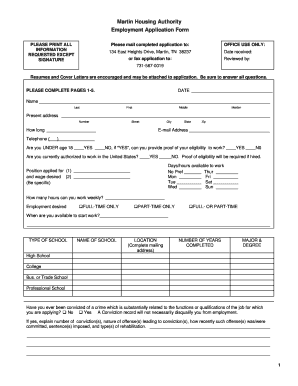
Fillable Practice Job Application 2011-2026


What is the Fillable Practice Job Application
The fillable practice job application is a digital form designed to help individuals simulate the job application process. It allows users to fill out various sections typically found in a standard job application, such as personal information, work history, education, and references. This online format provides a convenient way for users to practice their application skills without the pressure of a real job application. By using this tool, applicants can familiarize themselves with common questions and requirements, enhancing their readiness for actual job applications.
How to Use the Fillable Practice Job Application
Using the fillable practice job application is straightforward. Users can access the form online and enter their information directly into the designated fields. Here are some key steps to follow:
- Open the fillable practice job application form on your device.
- Carefully read each section and fill in the required information.
- Utilize the save feature to keep your progress, allowing for edits later.
- Review your entries for accuracy and completeness before finalizing.
- Once satisfied, you can print the application or save it as a PDF for future reference.
Steps to Complete the Fillable Practice Job Application
Completing the fillable practice job application involves several important steps:
- Begin by entering your personal details, such as your name, address, and contact information.
- Provide your employment history, including job titles, responsibilities, and dates of employment.
- List your educational background, including degrees obtained and institutions attended.
- Include references who can vouch for your skills and character, ensuring you have their permission.
- Finally, review the entire application for any errors or omissions before submission.
Legal Use of the Fillable Practice Job Application
While the fillable practice job application is primarily a tool for practice, it is essential to understand its legal implications. Although this form is not submitted for real job applications, it should still be filled out truthfully and accurately. Misrepresentation on a job application can lead to serious consequences in actual employment situations. Therefore, using this practice form helps instill the importance of honesty and accuracy in real applications.
Key Elements of the Fillable Practice Job Application
The fillable practice job application includes several key elements that are essential for a comprehensive application. These elements typically consist of:
- Personal Information: Name, address, phone number, and email.
- Employment History: Previous jobs, roles, and relevant dates.
- Education: Schools attended, degrees earned, and graduation dates.
- References: Contact details of individuals who can provide recommendations.
- Signature: A digital signature field to affirm the accuracy of the provided information.
Examples of Using the Fillable Practice Job Application
There are numerous scenarios where the fillable practice job application can be beneficial:
- Students: High school or college students preparing for their first job.
- Career Changers: Individuals transitioning to a new field who want to refine their applications.
- Job Seekers: Those who have been out of the job market for a while and need to update their skills.
- Workshops: Career development workshops that provide hands-on practice for participants.
Quick guide on how to complete fillable practice job application
Effortlessly Prepare Fillable Practice Job Application on Any Device
Digital document management has become increasingly popular among both businesses and individuals. It serves as an ideal environmentally friendly alternative to traditional printed and signed paperwork, allowing you to locate the right form and securely store it online. airSlate SignNow provides you with all the resources required to swiftly create, modify, and electronically sign your documents without delays. Manage Fillable Practice Job Application on any platform using airSlate SignNow's Android or iOS applications and simplify your document-centric processes today.
Steps to Modify and Electronically Sign Fillable Practice Job Application Seamlessly
- Locate Fillable Practice Job Application and click on Get Form to begin.
- Make use of the tools we provide to complete your document.
- Emphasize relevant sections of the documents or obscure sensitive information with tools specifically designed for that purpose by airSlate SignNow.
- Create your signature with the Sign tool, which takes just seconds and holds the same legal standing as a traditional signature.
- Verify the information and click on the Done button to save your changes.
- Select your preferred method for delivering your form: via email, SMS, or invite link, or download it to your computer.
Eliminate the concerns of lost or misplaced files, tedious form searches, and errors that necessitate printing new document copies. airSlate SignNow addresses all your document management needs in just a few clicks from any device you prefer. Modify and electronically sign Fillable Practice Job Application and ensure exceptional communication throughout your form preparation journey with airSlate SignNow.
Create this form in 5 minutes or less
Create this form in 5 minutes!
How to create an eSignature for the fillable practice job application
How to create an electronic signature for a PDF online
How to create an electronic signature for a PDF in Google Chrome
How to create an e-signature for signing PDFs in Gmail
How to create an e-signature right from your smartphone
How to create an e-signature for a PDF on iOS
How to create an e-signature for a PDF on Android
People also ask
-
What features does airSlate SignNow offer for practice online job applications?
airSlate SignNow provides a user-friendly platform for practice online job applications by allowing users to easily create, send, and eSign documents. Key features include customizable templates, workflow automation, and real-time tracking, ensuring a streamlined application process.
-
How does airSlate SignNow enhance the efficiency of practice online job applications?
With airSlate SignNow, the efficiency of practice online job applications is signNowly improved through its automated workflows and easy document sharing. This means applicants can focus on completing their applications while the platform manages document routing and eSigning, saving time for both applicants and organizations.
-
Is airSlate SignNow cost-effective for practice online job application management?
Yes, airSlate SignNow is designed to be a cost-effective solution for managing practice online job applications. Pricing plans are competitive and tailored to fit businesses of all sizes, ensuring that organizations can effectively handle their application processes without overspending.
-
Can I integrate airSlate SignNow with other tools for practice online job applications?
Absolutely! airSlate SignNow offers seamless integrations with popular HR and applicant tracking systems, enhancing the practice online job application experience. This allows businesses to synchronize data across platforms, resulting in a more efficient recruitment process.
-
What are the benefits of using airSlate SignNow for practice online job applications?
Using airSlate SignNow for practice online job applications offers numerous benefits, including reduced paperwork, faster processing times, and improved applicant experience. By leveraging this solution, organizations can ensure a more organized and efficient recruitment process.
-
How secure is the airSlate SignNow platform for practice online job applications?
Security is a top priority at airSlate SignNow, especially when it comes to practice online job applications. The platform utilizes industry-standard encryption and compliance measures, ensuring that all documents and personal information remain secure throughout the application process.
-
Can I track the status of practice online job applications with airSlate SignNow?
Yes, airSlate SignNow allows users to track the status of practice online job applications in real-time. This feature keeps both applicants and recruiters informed about the progress of applications, enhancing communication and reducing follow-up inquiries.
Get more for Fillable Practice Job Application
- Form 26 rto gujarat
- Utah drivers license template form
- Exercitii matematica clasa pregatitoare pdf form
- Fire drill record template form
- Hbl biometric verification form
- Santander schadensmeldung auto form
- Application for transfer of registration vicroads form
- Accuratebiometrics comfilesfd 1164cardfbi fd 1164 fingerprint form with instructions for using fbi
Find out other Fillable Practice Job Application
- How To eSignature West Virginia Police POA
- eSignature Rhode Island Real Estate Letter Of Intent Free
- eSignature Rhode Island Real Estate Business Letter Template Later
- eSignature South Dakota Real Estate Lease Termination Letter Simple
- eSignature Tennessee Real Estate Cease And Desist Letter Myself
- How To eSignature New Mexico Sports Executive Summary Template
- Can I eSignature Utah Real Estate Operating Agreement
- eSignature Vermont Real Estate Warranty Deed Online
- eSignature Vermont Real Estate Operating Agreement Online
- eSignature Utah Real Estate Emergency Contact Form Safe
- eSignature Washington Real Estate Lease Agreement Form Mobile
- How Can I eSignature New York Sports Executive Summary Template
- eSignature Arkansas Courts LLC Operating Agreement Now
- How Do I eSignature Arizona Courts Moving Checklist
- eSignature Wyoming Real Estate Quitclaim Deed Myself
- eSignature Wyoming Real Estate Lease Agreement Template Online
- How Can I eSignature Delaware Courts Stock Certificate
- How Can I eSignature Georgia Courts Quitclaim Deed
- Help Me With eSignature Florida Courts Affidavit Of Heirship
- Electronic signature Alabama Banking RFP Online