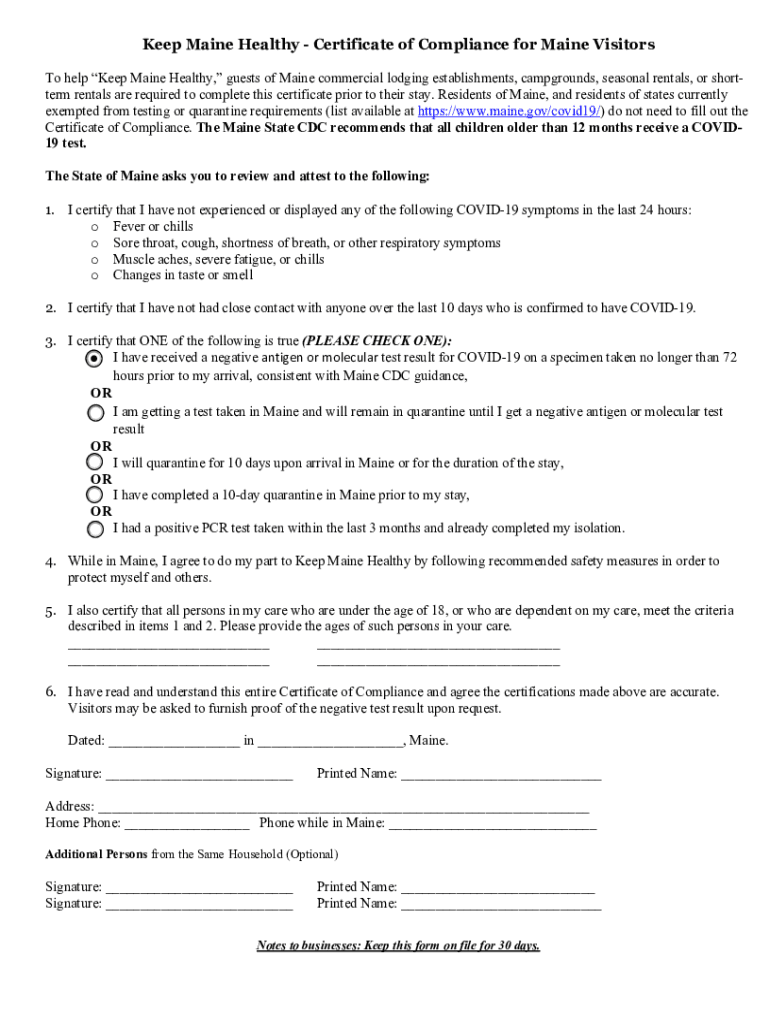
Certificate of Compliance Form


What is the Certificate of Compliance Form
The keep Maine healthy certificate, also known as the Certificate of Compliance, is an essential document that verifies a business's adherence to health and safety regulations in the state of Maine. This certificate is particularly relevant for establishments in the food service, hospitality, and health sectors, ensuring they meet the required standards to operate legally. It serves as proof that the business has undergone necessary inspections and has complied with local health codes, thereby promoting public health and safety.
How to Obtain the Certificate of Compliance Form
To obtain the keep Maine healthy certificate, businesses must first contact their local health department or regulatory agency. The process typically involves submitting an application along with any required documents, such as proof of previous inspections or certifications. It is important to check with the specific authority for any additional requirements that may apply. Once the application is submitted, the agency will review it and may conduct an inspection before issuing the certificate.
Steps to Complete the Certificate of Compliance Form
Completing the keep Maine healthy certificate involves several key steps:
- Gather necessary documentation, including inspection reports and proof of compliance with health regulations.
- Fill out the application form accurately, ensuring all required fields are completed.
- Submit the completed form along with any supporting documents to the appropriate health department.
- Prepare for any potential inspections that may be required as part of the approval process.
Key Elements of the Certificate of Compliance Form
The keep Maine healthy certificate includes several important elements that validate compliance. These elements typically consist of:
- The name and address of the business.
- The type of services provided by the business.
- Details of the inspections conducted and any findings.
- The signature of the authorized health official who issued the certificate.
- The date of issuance and expiration, if applicable.
Legal Use of the Certificate of Compliance Form
The keep Maine healthy certificate serves a crucial legal purpose. It is often required for businesses to operate within the state, especially in industries where public health is a concern. Possessing this certificate can protect businesses from legal liabilities and ensure they are compliant with state laws. Additionally, it may be necessary for obtaining other permits or licenses, further emphasizing its importance in the regulatory landscape.
Form Submission Methods
The keep Maine healthy certificate can typically be submitted through various methods, depending on the local health department's guidelines. Common submission methods include:
- Online submission through the health department's official website.
- Mailing the completed form and documents to the designated office.
- In-person submission at the local health department office.
Quick guide on how to complete certificate of compliance form
Effortlessly prepare Certificate Of Compliance Form on any device
Digital document management has gained traction among both organizations and individuals. It offers an ideal environmentally-friendly substitute for conventional printed and signed documents, allowing you to access the necessary form and securely store it online. airSlate SignNow provides you with all the tools you need to create, alter, and electronically sign your documents swiftly without any delays. Manage Certificate Of Compliance Form on any device with airSlate SignNow's Android or iOS applications and enhance any document-related task today.
How to edit and electronically sign Certificate Of Compliance Form with ease
- Locate Certificate Of Compliance Form and then click Get Form to begin.
- Utilize the tools we provide to complete your document.
- Emphasize relevant sections of the documents or redact sensitive information with tools that airSlate SignNow specifically offers for that purpose.
- Generate your electronic signature with the Sign tool, which takes mere seconds and holds the same legal validity as a traditional handwritten signature.
- Review the details and then click on the Done button to save your modifications.
- Select how you wish to send your form, whether by email, text message (SMS), invitation link, or download it to your computer.
Say goodbye to lost or misfiled documents, tedious form hunting, or errors that necessitate printing new document copies. airSlate SignNow meets your document management needs in just a few clicks from any device of your choice. Edit and electronically sign Certificate Of Compliance Form and ensure excellent communication throughout your form preparation journey with airSlate SignNow.
Create this form in 5 minutes or less
Create this form in 5 minutes!
How to create an eSignature for the certificate of compliance form
How to create an electronic signature for a PDF online
How to create an electronic signature for a PDF in Google Chrome
How to create an e-signature for signing PDFs in Gmail
How to create an e-signature right from your smartphone
How to create an e-signature for a PDF on iOS
How to create an e-signature for a PDF on Android
People also ask
-
What is the Keep Maine Healthy Certificate?
The Keep Maine Healthy Certificate is a program designed to help businesses demonstrate their commitment to health and safety during the COVID-19 pandemic. By obtaining this certificate, businesses can reassure customers that they are following state guidelines to keep everyone safe.
-
How can airSlate SignNow help me obtain the Keep Maine Healthy Certificate?
airSlate SignNow provides an efficient platform for managing the documentation required for the Keep Maine Healthy Certificate. With our eSignature capabilities, you can easily sign and send necessary forms, ensuring a smooth application process.
-
What are the costs associated with the Keep Maine Healthy Certificate?
The costs for obtaining the Keep Maine Healthy Certificate may vary depending on the specific requirements of your business. However, using airSlate SignNow can signNowly reduce administrative costs by streamlining the document management process.
-
What features does airSlate SignNow offer for managing the Keep Maine Healthy Certificate?
airSlate SignNow offers features such as customizable templates, secure eSigning, and document tracking, which are essential for managing the Keep Maine Healthy Certificate. These tools help ensure that all necessary documents are completed accurately and efficiently.
-
What are the benefits of having a Keep Maine Healthy Certificate?
Having a Keep Maine Healthy Certificate can enhance your business's reputation and build customer trust. It signals to your clients that you prioritize their health and safety, which can lead to increased customer loyalty and potentially higher sales.
-
Can I integrate airSlate SignNow with other tools for the Keep Maine Healthy Certificate process?
Yes, airSlate SignNow offers integrations with various business tools and platforms, making it easier to manage the Keep Maine Healthy Certificate process. This flexibility allows you to streamline your workflow and maintain efficiency across your operations.
-
How long does it take to receive the Keep Maine Healthy Certificate?
The time it takes to receive the Keep Maine Healthy Certificate can vary based on the completeness of your application and the review process. Using airSlate SignNow can expedite this process by ensuring that all required documents are submitted correctly and promptly.
Get more for Certificate Of Compliance Form
Find out other Certificate Of Compliance Form
- How Do I Electronic signature Kansas Toll Manufacturing Agreement
- Can I Electronic signature Arizona Warranty Deed
- How Can I Electronic signature Connecticut Warranty Deed
- How To Electronic signature Hawaii Warranty Deed
- Electronic signature Oklahoma Warranty Deed Myself
- Can I Electronic signature Texas Warranty Deed
- How To Electronic signature Arkansas Quitclaim Deed
- Electronic signature Washington Toll Manufacturing Agreement Simple
- Can I Electronic signature Delaware Quitclaim Deed
- Electronic signature Iowa Quitclaim Deed Easy
- Electronic signature Kentucky Quitclaim Deed Safe
- Electronic signature Maine Quitclaim Deed Easy
- How Can I Electronic signature Montana Quitclaim Deed
- How To Electronic signature Pennsylvania Quitclaim Deed
- Electronic signature Utah Quitclaim Deed Now
- How To Electronic signature West Virginia Quitclaim Deed
- Electronic signature Indiana Postnuptial Agreement Template Later
- Electronic signature New York Postnuptial Agreement Template Secure
- How Can I Electronic signature Colorado Prenuptial Agreement Template
- Electronic signature California Divorce Settlement Agreement Template Free