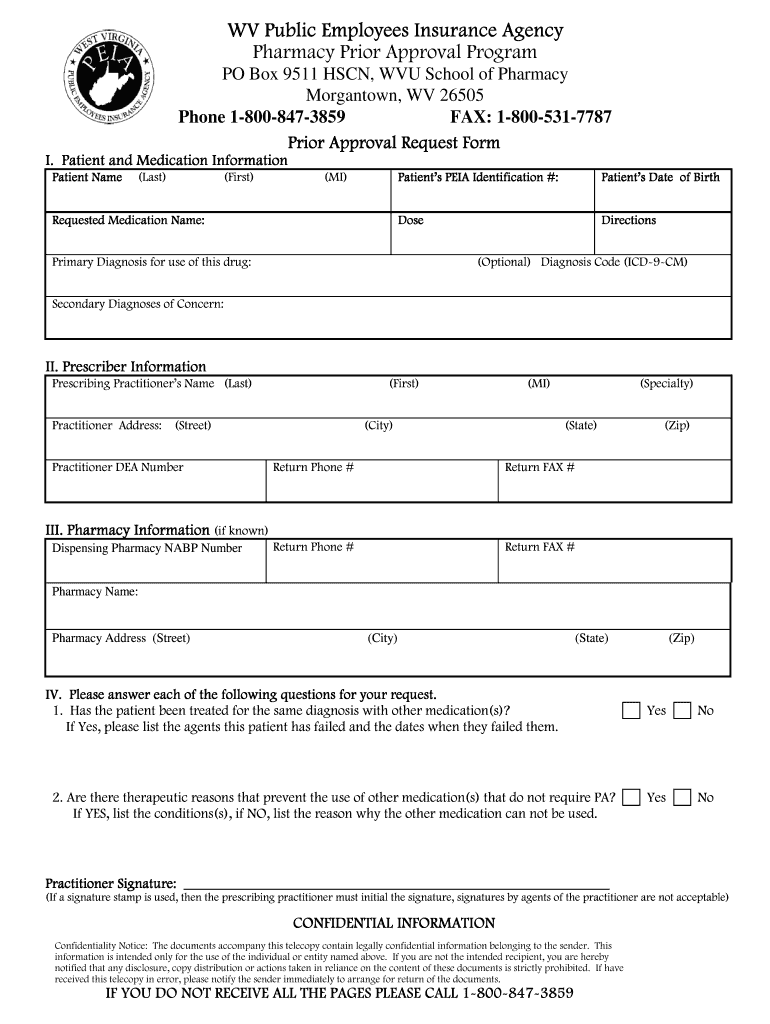
Healthsmart Prior Authorization Request Form


What is the Healthsmart Prior Authorization Request Form
The Healthsmart Prior Authorization Request Form is a crucial document used in the healthcare system to obtain approval for specific medical services, medications, or procedures before they are provided. This form is essential for ensuring that the requested services are covered under a patient's health insurance plan, thereby preventing unexpected costs for patients and providers. It serves as a formal request to the insurance company, detailing the medical necessity of the proposed treatment or medication.
How to use the Healthsmart Prior Authorization Request Form
Using the Healthsmart Prior Authorization Request Form involves several steps to ensure that all necessary information is included for a successful submission. First, the healthcare provider must complete the form with accurate patient details, including their insurance information and the specific service or medication being requested. Next, it is important to provide supporting documentation that outlines the medical necessity of the request. Once completed, the form can be submitted to Healthsmart for review, either electronically or via mail, depending on the provider's preference.
Steps to complete the Healthsmart Prior Authorization Request Form
Completing the Healthsmart Prior Authorization Request Form requires careful attention to detail. The following steps can guide you through the process:
- Gather patient information: Collect the patient's full name, date of birth, insurance policy number, and contact details.
- Specify the request: Clearly indicate the service, medication, or procedure for which authorization is being sought.
- Provide medical justification: Include relevant clinical information or notes from the patient's healthcare provider that support the need for the requested service.
- Review for accuracy: Double-check all entered information to ensure it is complete and correct.
- Submit the form: Send the completed form to Healthsmart through the preferred submission method.
Required Documents
When submitting the Healthsmart Prior Authorization Request Form, certain documents may be required to support the request. These typically include:
- Patient's insurance card
- Clinical notes from the healthcare provider
- Diagnostic test results, if applicable
- Any previous treatment history related to the request
Having these documents ready can expedite the review process and increase the likelihood of obtaining the necessary authorization.
Form Submission Methods
The Healthsmart Prior Authorization Request Form can be submitted through various methods to accommodate different preferences. Options typically include:
- Online submission: Many providers opt to submit the form electronically through Healthsmart's online portal.
- Mail: The completed form can also be sent via postal service to the designated Healthsmart address.
- In-person delivery: Some healthcare facilities may allow for in-person submission at their administrative offices.
Choosing the most convenient method can help ensure timely processing of the authorization request.
Eligibility Criteria
Eligibility for services or medications requiring the Healthsmart Prior Authorization Request Form is determined by the patient's insurance policy. Common criteria that may affect eligibility include:
- Type of insurance plan (e.g., HMO, PPO)
- Specific coverage limits for certain treatments or medications
- Medical necessity as determined by the healthcare provider
Understanding these criteria can help patients and providers navigate the prior authorization process more effectively.
Quick guide on how to complete healthsmart prior authorization request form
Complete Healthsmart Prior Authorization Request Form easily on any device
Digital document management has gained traction among businesses and individuals alike. It offers an excellent eco-friendly alternative to traditional printed and signed documents, allowing you to locate the right form and securely store it online. airSlate SignNow equips you with all the necessary tools to create, amend, and eSign your files swiftly without any delays. Manage Healthsmart Prior Authorization Request Form on any platform using airSlate SignNow Android or iOS applications and enhance any document-centric process today.
How to alter and eSign Healthsmart Prior Authorization Request Form with ease
- Obtain Healthsmart Prior Authorization Request Form and click Get Form to commence.
- Utilize the tools we offer to complete your form.
- Select important portions of the documents or redact sensitive information with tools specifically designed for that purpose by airSlate SignNow.
- Create your eSignature with the Sign tool, which takes mere seconds and carries the same legal validity as a conventional wet ink signature.
- Review the details and click on the Done button to finalize your changes.
- Decide how you wish to send your form—via email, SMS, invite link, or download it to your computer.
Say goodbye to lost or misplaced documents, frustrating form navigation, or errors that necessitate printing new copies. airSlate SignNow addresses your document management needs in just a few clicks from any device you prefer. Modify and eSign Healthsmart Prior Authorization Request Form to ensure excellent communication at any phase of your form preparation process with airSlate SignNow.
Create this form in 5 minutes or less
Create this form in 5 minutes!
How to create an eSignature for the healthsmart prior authorization request form
How to create an electronic signature for a PDF online
How to create an electronic signature for a PDF in Google Chrome
How to create an e-signature for signing PDFs in Gmail
How to create an e-signature right from your smartphone
How to create an e-signature for a PDF on iOS
How to create an e-signature for a PDF on Android
People also ask
-
What is the healthsmart prior authorization form?
The healthsmart prior authorization form is a document required by health insurance providers to approve specific medical services or medications before they are provided. This form helps streamline the approval process, ensuring that patients receive timely access to necessary treatments while adhering to insurance guidelines.
-
How can airSlate SignNow help with the healthsmart prior authorization form?
airSlate SignNow simplifies the process of completing and submitting the healthsmart prior authorization form by providing an intuitive eSignature platform. Users can easily fill out the form, sign it electronically, and send it directly to the relevant parties, reducing paperwork and speeding up approvals.
-
Is there a cost associated with using airSlate SignNow for the healthsmart prior authorization form?
Yes, airSlate SignNow offers various pricing plans that cater to different business needs. These plans provide access to features that enhance the management of the healthsmart prior authorization form, ensuring a cost-effective solution for businesses looking to streamline their document processes.
-
What features does airSlate SignNow offer for managing the healthsmart prior authorization form?
airSlate SignNow includes features such as customizable templates, automated workflows, and secure cloud storage, all of which enhance the management of the healthsmart prior authorization form. These features help ensure that the forms are completed accurately and efficiently, reducing the risk of errors.
-
Can I integrate airSlate SignNow with other software for the healthsmart prior authorization form?
Absolutely! airSlate SignNow offers integrations with various software applications, allowing users to seamlessly manage the healthsmart prior authorization form alongside their existing systems. This integration capability enhances workflow efficiency and ensures that all necessary data is easily accessible.
-
What are the benefits of using airSlate SignNow for the healthsmart prior authorization form?
Using airSlate SignNow for the healthsmart prior authorization form provides numerous benefits, including faster processing times, reduced paperwork, and improved accuracy. The platform's user-friendly interface makes it easy for both providers and patients to navigate the authorization process.
-
Is airSlate SignNow secure for handling the healthsmart prior authorization form?
Yes, airSlate SignNow prioritizes security and compliance, ensuring that all documents, including the healthsmart prior authorization form, are protected with advanced encryption and secure access controls. This commitment to security helps safeguard sensitive patient information throughout the authorization process.
Get more for Healthsmart Prior Authorization Request Form
- I 589 26967599 form
- Pvamu registration form
- Emp5627 form
- Wsu status check form
- Icu university online application form
- The boy in the striped pajamas chapter questions and answers pdf form
- T dependents request for change of program or place of training under provisions of chapters 33 and 35 title 38 u s c form
- Grant funding agreement template form
Find out other Healthsmart Prior Authorization Request Form
- eSign West Virginia Construction Lease Agreement Online
- How To eSign West Virginia Construction Job Offer
- eSign West Virginia Construction Letter Of Intent Online
- eSign West Virginia Construction Arbitration Agreement Myself
- eSign West Virginia Education Resignation Letter Secure
- eSign Education PDF Wyoming Mobile
- Can I eSign Nebraska Finance & Tax Accounting Business Plan Template
- eSign Nebraska Finance & Tax Accounting Business Letter Template Online
- eSign Nevada Finance & Tax Accounting Resignation Letter Simple
- eSign Arkansas Government Affidavit Of Heirship Easy
- eSign California Government LLC Operating Agreement Computer
- eSign Oklahoma Finance & Tax Accounting Executive Summary Template Computer
- eSign Tennessee Finance & Tax Accounting Cease And Desist Letter Myself
- eSign Finance & Tax Accounting Form Texas Now
- eSign Vermont Finance & Tax Accounting Emergency Contact Form Simple
- eSign Delaware Government Stock Certificate Secure
- Can I eSign Vermont Finance & Tax Accounting Emergency Contact Form
- eSign Washington Finance & Tax Accounting Emergency Contact Form Safe
- How To eSign Georgia Government Claim
- How Do I eSign Hawaii Government Contract