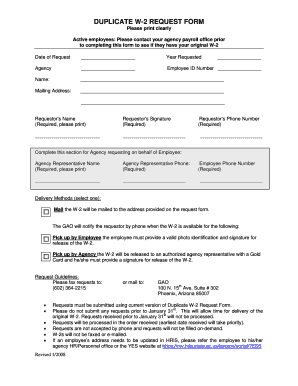
Duplicate W2 in Az Form


What is the Duplicate W2 In Az Form
The Duplicate W2 In Az Form is a crucial document for employees in Arizona who need a replacement for their original W-2 form. This form is typically issued by employers to report an employee's annual wages and the taxes withheld from their paycheck. If the original W-2 is lost, damaged, or not received, obtaining a duplicate is essential for accurate tax filing. The Duplicate W2 In Az Form ensures that individuals can still meet their tax obligations and claim any applicable tax credits or deductions.
How to obtain the Duplicate W2 In Az Form
To obtain the Duplicate W2 In Az Form, employees should first contact their employer or the payroll department. Employers are required to provide a duplicate if requested. If the employer is unable to assist, individuals can also reach out to the IRS for guidance on obtaining a copy of their W-2. It is important to provide necessary identification and details, such as Social Security number and the tax year in question, to facilitate the process.
Steps to complete the Duplicate W2 In Az Form
Completing the Duplicate W2 In Az Form involves several straightforward steps:
- Gather necessary information, including your Social Security number and details from your original W-2, if available.
- Request the duplicate form from your employer or access the IRS website for additional instructions.
- Fill out the form accurately, ensuring all information matches your personal records.
- Review the completed form for any errors or omissions.
- Submit the form according to your employer's instructions or the IRS guidelines.
Key elements of the Duplicate W2 In Az Form
The Duplicate W2 In Az Form contains several key elements that are essential for accurate reporting:
- Employee Information: This includes the employee's name, address, and Social Security number.
- Employer Information: Details about the employer, including name, address, and Employer Identification Number (EIN).
- Wage Information: Total wages earned, federal income tax withheld, and other relevant financial data.
- Tax Year: The specific year for which the W-2 is being requested.
IRS Guidelines
The IRS has specific guidelines regarding the issuance and use of the Duplicate W2 In Az Form. Employers must provide W-2 forms to employees by January thirty-first of each year. If an employee requests a duplicate, the employer should issue it promptly. Additionally, the IRS allows individuals to file their taxes using a copy of the duplicate W-2, provided it contains accurate information. It is advisable to keep a record of all communications and submissions related to the duplicate request for future reference.
Filing Deadlines / Important Dates
Understanding the filing deadlines associated with the Duplicate W2 In Az Form is crucial for compliance. Generally, employers must send out W-2 forms by January thirty-first. If you need to file your taxes using a duplicate W-2, ensure that you have received it well before the tax filing deadline, which is typically April fifteenth. If you miss these deadlines, you may incur penalties or delays in processing your tax return.
Quick guide on how to complete duplicate w2 in az form
Effortlessly Prepare Duplicate W2 In Az Form on Any Device
Digital document management has become increasingly popular among businesses and individuals. It serves as a superb eco-friendly substitute for conventional printed and signed documents, allowing you to find the necessary form and securely keep it online. airSlate SignNow provides all the resources you require to create, alter, and electronically sign your documents quickly without any holdups. Manage Duplicate W2 In Az Form on any device with airSlate SignNow's Android or iOS applications and streamline any document-related task today.
The easiest way to modify and electronically sign Duplicate W2 In Az Form with ease
- Find Duplicate W2 In Az Form and then click Get Form to begin.
- Utilize the tools we provide to complete your document.
- Emphasize important sections of your documents or redact sensitive information with tools that airSlate SignNow provides specifically for this purpose.
- Create your electronic signature using the Sign feature, which takes just seconds and holds the same legal validity as a traditional handwritten signature.
- Review the information and then click the Done button to save your edits.
- Choose how you wish to share your document, via email, SMS, invitation link, or download it to your computer.
Eliminate concerns about lost or misfiled documents, tedious form searches, or mistakes that require printing new copies. airSlate SignNow meets your document management needs in just a few clicks from any device you prefer. Modify and electronically sign Duplicate W2 In Az Form and guarantee outstanding communication at every stage of your document preparation process with airSlate SignNow.
Create this form in 5 minutes or less
Create this form in 5 minutes!
How to create an eSignature for the duplicate w2 in az form
How to create an electronic signature for a PDF online
How to create an electronic signature for a PDF in Google Chrome
How to create an e-signature for signing PDFs in Gmail
How to create an e-signature right from your smartphone
How to create an e-signature for a PDF on iOS
How to create an e-signature for a PDF on Android
People also ask
-
What is a Duplicate W2 In Az Form?
A Duplicate W2 In Az Form is a copy of the original W-2 form issued by employers to report an employee's annual wages and taxes withheld. If you need a replacement for your lost or damaged W-2, obtaining a Duplicate W2 In Az Form is essential for accurate tax filing.
-
How can I obtain a Duplicate W2 In Az Form?
To obtain a Duplicate W2 In Az Form, you can request it from your employer or use online services that facilitate the retrieval of tax documents. Ensure you provide the necessary identification and details to expedite the process.
-
Is there a fee for getting a Duplicate W2 In Az Form?
Typically, employers do not charge for issuing a Duplicate W2 In Az Form. However, if you use a third-party service, there may be a nominal fee involved. Always check with your employer or the service provider for specific pricing details.
-
Can I eSign a Duplicate W2 In Az Form?
Yes, you can eSign a Duplicate W2 In Az Form using airSlate SignNow. Our platform allows you to securely sign and send documents electronically, making the process quick and efficient.
-
What are the benefits of using airSlate SignNow for Duplicate W2 In Az Form?
Using airSlate SignNow for your Duplicate W2 In Az Form offers numerous benefits, including ease of use, cost-effectiveness, and enhanced security. You can manage your documents from anywhere, ensuring you never miss a deadline.
-
Does airSlate SignNow integrate with other software for managing Duplicate W2 In Az Form?
Yes, airSlate SignNow integrates seamlessly with various software applications, allowing you to manage your Duplicate W2 In Az Form alongside other business processes. This integration enhances workflow efficiency and document management.
-
What features does airSlate SignNow offer for handling Duplicate W2 In Az Form?
airSlate SignNow provides features such as document templates, automated workflows, and secure cloud storage for handling Duplicate W2 In Az Form. These tools simplify the process of document management and ensure compliance with tax regulations.
Get more for Duplicate W2 In Az Form
Find out other Duplicate W2 In Az Form
- Electronic signature Iowa Business Operations Resignation Letter Online
- Electronic signature North Carolina Car Dealer Purchase Order Template Safe
- Electronic signature Kentucky Business Operations Quitclaim Deed Mobile
- Electronic signature Pennsylvania Car Dealer POA Later
- Electronic signature Louisiana Business Operations Last Will And Testament Myself
- Electronic signature South Dakota Car Dealer Quitclaim Deed Myself
- Help Me With Electronic signature South Dakota Car Dealer Quitclaim Deed
- Electronic signature South Dakota Car Dealer Affidavit Of Heirship Free
- Electronic signature Texas Car Dealer Purchase Order Template Online
- Electronic signature Texas Car Dealer Purchase Order Template Fast
- Electronic signature Maryland Business Operations NDA Myself
- Electronic signature Washington Car Dealer Letter Of Intent Computer
- Electronic signature Virginia Car Dealer IOU Fast
- How To Electronic signature Virginia Car Dealer Medical History
- Electronic signature Virginia Car Dealer Separation Agreement Simple
- Electronic signature Wisconsin Car Dealer Contract Simple
- Electronic signature Wyoming Car Dealer Lease Agreement Template Computer
- How Do I Electronic signature Mississippi Business Operations Rental Application
- Electronic signature Missouri Business Operations Business Plan Template Easy
- Electronic signature Missouri Business Operations Stock Certificate Now