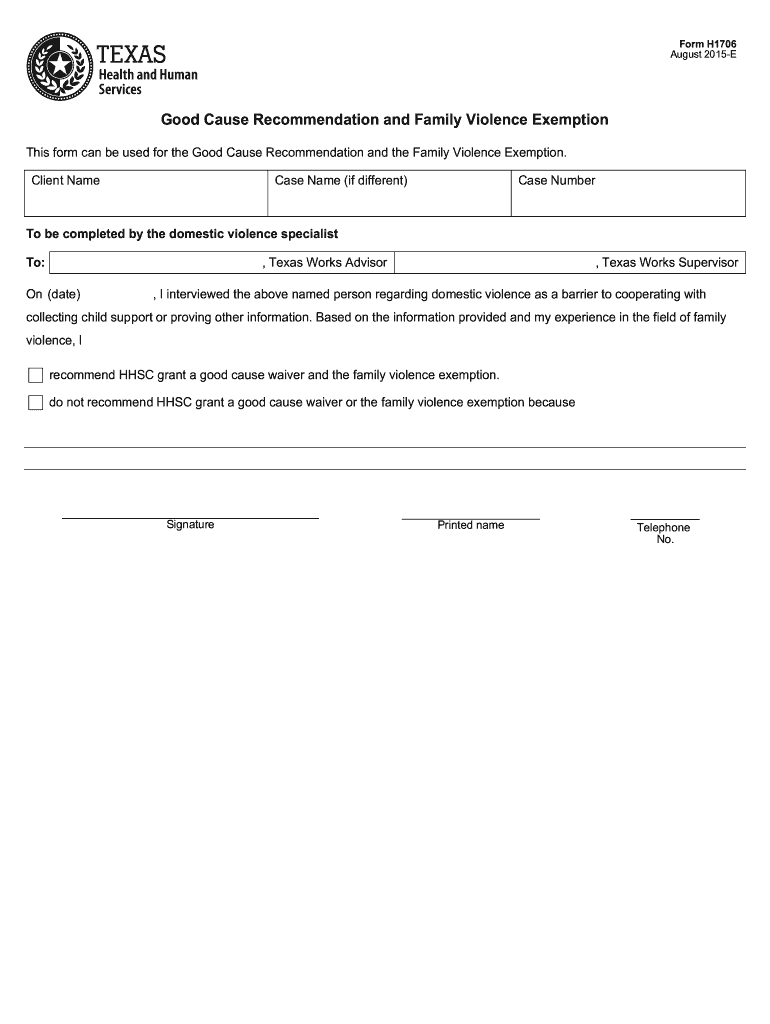
Form H1706, Good Cause Recommendation and Family


What is the Form H1706?
The Form H1706, also known as the Good Cause Recommendation and Family form, is a document used primarily in the United States to support individuals seeking exemptions from certain program requirements. This form is particularly relevant for families who may be facing circumstances that warrant a good cause exemption, allowing them to bypass standard obligations under specific welfare or assistance programs. It is essential for ensuring that families receive the support they need while navigating challenging situations.
How to Use the Form H1706
To effectively use the Form H1706, individuals must carefully fill out the required sections, providing detailed information about their circumstances. This includes explaining the reasons for requesting a good cause exemption. Once completed, the form should be submitted to the appropriate agency or department overseeing the assistance program. It is crucial to ensure that all information is accurate and complete to avoid delays in processing.
Steps to Complete the Form H1706
Completing the Form H1706 involves several key steps:
- Gather necessary documentation that supports your claim for good cause.
- Fill out personal information, including names, addresses, and contact details.
- Clearly articulate the reasons for requesting the exemption in the designated section.
- Review the form for accuracy and completeness.
- Submit the form to the relevant agency through the preferred submission method.
Legal Use of the Form H1706
The Form H1706 serves a legal purpose by providing a formal mechanism for individuals to request exemptions based on their unique circumstances. It is important to understand that submitting this form does not guarantee approval; however, it is a necessary step in the process. The form must be used in accordance with state regulations and guidelines to ensure compliance with legal requirements.
Eligibility Criteria for the Form H1706
Eligibility for using the Form H1706 typically depends on specific circumstances that may qualify as good cause. This can include situations such as domestic violence, medical emergencies, or other significant life challenges that affect a family's ability to meet program requirements. It is advisable to review the eligibility criteria outlined by the relevant agency to determine if the circumstances warrant the use of this form.
Required Documents for the Form H1706
When submitting the Form H1706, individuals may need to provide supporting documentation that substantiates their request for a good cause exemption. Commonly required documents include:
- Proof of identity (e.g., driver's license, state ID).
- Documentation of circumstances leading to the good cause claim (e.g., medical records, police reports).
- Any other relevant information that supports the request.
Quick guide on how to complete form h1706 good cause recommendation and family
Effortlessly Prepare Form H1706, Good Cause Recommendation And Family on Any Device
Digital document management has gained traction among businesses and individuals alike. It offers a perfect eco-friendly substitute for traditional printed and signed paperwork, allowing you to locate the necessary form and securely store it online. airSlate SignNow equips you with all the resources needed to swiftly create, modify, and electronically sign your documents without delays. Manage Form H1706, Good Cause Recommendation And Family on any device using airSlate SignNow's Android or iOS applications and simplify any document-related tasks today.
How to Edit and Electronically Sign Form H1706, Good Cause Recommendation And Family with Ease
- Locate Form H1706, Good Cause Recommendation And Family and select Get Form to begin.
- Utilize the tools we offer to complete your form.
- Emphasize important sections of the documents or obscure sensitive information with tools specifically provided by airSlate SignNow for that purpose.
- Generate your signature using the Sign tool, which takes only seconds and carries the same legal validity as a conventional wet ink signature.
- Review all the details and click on the Done button to save your modifications.
- Select how you wish to share your form, whether by email, SMS, invitation link, or download it to your computer.
Say goodbye to lost or disorganized documents, cumbersome form searching, or mistakes that necessitate printing new copies. airSlate SignNow fulfills your document management needs in just a few clicks from any device you choose. Modify and electronically sign Form H1706, Good Cause Recommendation And Family and ensure outstanding communication at every stage of your form preparation process with airSlate SignNow.
Create this form in 5 minutes or less
Create this form in 5 minutes!
How to create an eSignature for the form h1706 good cause recommendation and family
How to create an electronic signature for a PDF online
How to create an electronic signature for a PDF in Google Chrome
How to create an e-signature for signing PDFs in Gmail
How to create an e-signature right from your smartphone
How to create an e-signature for a PDF on iOS
How to create an e-signature for a PDF on Android
People also ask
-
What is form h1706 and how can it be used?
Form h1706 is a specific document used for various administrative purposes. With airSlate SignNow, you can easily fill out, sign, and send form h1706 electronically, streamlining your workflow and ensuring compliance.
-
How does airSlate SignNow simplify the process of completing form h1706?
airSlate SignNow offers an intuitive interface that allows users to complete form h1706 quickly and efficiently. The platform provides templates and automated workflows, reducing the time spent on paperwork and enhancing productivity.
-
What are the pricing options for using airSlate SignNow with form h1706?
airSlate SignNow offers flexible pricing plans that cater to different business needs. Whether you are a small business or a large enterprise, you can choose a plan that allows you to manage form h1706 and other documents cost-effectively.
-
Can I integrate airSlate SignNow with other applications while using form h1706?
Yes, airSlate SignNow supports integrations with various applications, making it easy to manage form h1706 alongside your existing tools. This seamless integration enhances your workflow and ensures that all your documents are in one place.
-
What are the benefits of using airSlate SignNow for form h1706?
Using airSlate SignNow for form h1706 provides numerous benefits, including faster processing times, reduced paper usage, and enhanced security. The platform ensures that your documents are signed and stored securely, giving you peace of mind.
-
Is it easy to share form h1706 with others using airSlate SignNow?
Absolutely! airSlate SignNow makes it simple to share form h1706 with colleagues or clients. You can send the document via email or share a link, allowing others to review and sign it quickly.
-
What security measures does airSlate SignNow implement for form h1706?
airSlate SignNow prioritizes security with features like encryption and secure cloud storage for form h1706. This ensures that your sensitive information is protected throughout the signing process.
Get more for Form H1706, Good Cause Recommendation And Family
Find out other Form H1706, Good Cause Recommendation And Family
- eSignature Minnesota Construction Last Will And Testament Online
- eSignature Minnesota Construction Last Will And Testament Easy
- How Do I eSignature Montana Construction Claim
- eSignature Construction PPT New Jersey Later
- How Do I eSignature North Carolina Construction LLC Operating Agreement
- eSignature Arkansas Doctors LLC Operating Agreement Later
- eSignature Tennessee Construction Contract Safe
- eSignature West Virginia Construction Lease Agreement Myself
- How To eSignature Alabama Education POA
- How To eSignature California Education Separation Agreement
- eSignature Arizona Education POA Simple
- eSignature Idaho Education Lease Termination Letter Secure
- eSignature Colorado Doctors Business Letter Template Now
- eSignature Iowa Education Last Will And Testament Computer
- How To eSignature Iowa Doctors Business Letter Template
- Help Me With eSignature Indiana Doctors Notice To Quit
- eSignature Ohio Education Purchase Order Template Easy
- eSignature South Dakota Education Confidentiality Agreement Later
- eSignature South Carolina Education Executive Summary Template Easy
- eSignature Michigan Doctors Living Will Simple