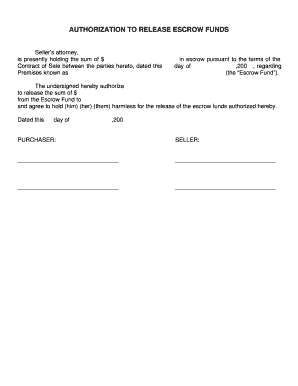
Authorization to Release Escrow Funds Form


Understanding the Authorization to Release Escrow Funds
The Authorization to Release Escrow Funds is a crucial document in real estate transactions and other financial agreements. It serves as a formal request for the disbursement of funds held in escrow, typically contingent upon the fulfillment of specific conditions outlined in the escrow agreement. This authorization must be signed by the parties involved, ensuring that all stakeholders agree to the release of funds. The document must clearly state the amount to be released and the purpose of the funds, providing transparency and protecting the interests of all parties.
Steps to Complete the Authorization to Release Escrow Funds
Completing the Authorization to Release Escrow Funds involves several key steps:
- Gather necessary information, including the escrow account details, the parties involved, and the specific amount to be released.
- Clearly outline the conditions that must be met for the release of funds, as specified in the escrow agreement.
- Ensure all required signatures are obtained from the authorized parties, which may include buyers, sellers, and escrow agents.
- Review the document for accuracy and completeness before submission.
- Submit the completed authorization to the escrow agent or financial institution managing the escrow account.
Legal Use of the Authorization to Release Escrow Funds
The Authorization to Release Escrow Funds is legally binding, provided it meets certain criteria. It must be executed by individuals with the authority to do so, and it should comply with applicable state laws governing escrow agreements. Proper execution of this document helps prevent disputes and ensures that funds are released only when all contractual obligations are satisfied. It is advisable to consult legal counsel to ensure compliance with relevant regulations and to address any specific legal concerns.
Key Elements of the Authorization to Release Escrow Funds
Several key elements must be included in the Authorization to Release Escrow Funds to ensure its validity:
- Parties Involved: Clearly identify all parties involved in the transaction, including their roles.
- Escrow Account Information: Provide details about the escrow account, including the account number and the name of the escrow agent.
- Amount to be Released: Specify the exact amount of funds to be released from escrow.
- Conditions for Release: Outline any conditions that must be met for the funds to be disbursed.
- Signatures: Ensure that all necessary parties sign the document to authorize the release.
How to Obtain the Authorization to Release Escrow Funds
The Authorization to Release Escrow Funds can typically be obtained from the escrow agent or financial institution managing the escrow account. Many escrow companies provide templates that can be customized for specific transactions. Additionally, legal professionals may offer assistance in drafting the document to ensure compliance with state laws and the specific requirements of the transaction. It is essential to ensure that the document is tailored to the unique circumstances of the escrow agreement.
Examples of Using the Authorization to Release Escrow Funds
There are various scenarios where the Authorization to Release Escrow Funds is utilized:
- Real Estate Transactions: Used when a buyer and seller agree that certain conditions have been met, allowing the release of funds for the purchase of property.
- Construction Projects: Employed when contractors complete specific milestones, prompting the release of funds held in escrow for project completion.
- Legal Settlements: Used in legal cases where funds are held in escrow until the resolution of a dispute, allowing for the release upon settlement.
Quick guide on how to complete authorization to release escrow funds
Easily Prepare Authorization To Release Escrow Funds on Any Device
Digital document management has gained popularity among businesses and individuals alike. It offers an ideal environmentally friendly alternative to conventional printed and signed paperwork, allowing you to locate the correct form and securely store it online. airSlate SignNow equips you with all the tools required to create, edit, and eSign your documents swiftly without delays. Manage Authorization To Release Escrow Funds on any platform using airSlate SignNow’s Android or iOS applications and enhance any document-centered workflow today.
The Simplest Way to Edit and eSign Authorization To Release Escrow Funds Effortlessly
- Find Authorization To Release Escrow Funds and click Get Form to begin.
- Utilize the tools we provide to fill out your document.
- Emphasize important sections of the documents or obscure confidential information with tools that airSlate SignNow specifically provides for these purposes.
- Create your signature with the Sign feature, which takes mere seconds and holds the same legal validity as a traditional handwritten signature.
- Review all details and click the Done button to save your changes.
- Choose your method of delivering your form, whether via email, text message (SMS), invitation link, or downloading it to your computer.
Eliminate the worries of lost or misplaced documents, tedious form hunting, or errors that necessitate printing new copies. airSlate SignNow meets your document management needs in just a few clicks from any device you prefer. Edit and eSign Authorization To Release Escrow Funds and guarantee outstanding communication at every stage of the form preparation process with airSlate SignNow.
Create this form in 5 minutes or less
Create this form in 5 minutes!
How to create an eSignature for the authorization to release escrow funds
How to create an electronic signature for a PDF online
How to create an electronic signature for a PDF in Google Chrome
How to create an e-signature for signing PDFs in Gmail
How to create an e-signature right from your smartphone
How to create an e-signature for a PDF on iOS
How to create an e-signature for a PDF on Android
People also ask
-
What is a release of funds authorization form?
A release of funds authorization form is a document that allows for the disbursement of funds once certain conditions are met. This form ensures that parties involved are in agreement regarding the release of the specified funds, making it crucial for both compliance and record-keeping. Utilizing airSlate SignNow, you can easily create and manage this form in a digital format.
-
How can I use airSlate SignNow to create a release of funds authorization form?
Creating a release of funds authorization form with airSlate SignNow is straightforward. Simply choose from our customizable templates or design your own from scratch. The platform's user-friendly interface will guide you through adding the necessary fields and signatures, ensuring that your form meets all requirements.
-
What are the costs associated with using airSlate SignNow for a release of funds authorization form?
airSlate SignNow offers various pricing plans tailored for different business needs. The cost can vary based on the features and the level of service you choose, but the platform is designed to be cost-effective. By investing in airSlate SignNow, you gain access to efficient document management, including the release of funds authorization form.
-
What features does airSlate SignNow offer for managing a release of funds authorization form?
airSlate SignNow provides features like real-time tracking, secure eSignature capabilities, and customizable templates for your release of funds authorization form. You can also automate workflows, set reminders, and collaborate with team members, ensuring that all approvals are handled seamlessly.
-
Are there any integrations available with airSlate SignNow for the release of funds authorization form?
Yes, airSlate SignNow integrates with numerous applications, enhancing the functionality of your release of funds authorization form. You can connect with CRM systems, cloud storage services, and other business tools to streamline your document workflows and improve overall efficiency.
-
How secure is the release of funds authorization form when using airSlate SignNow?
Security is a top priority at airSlate SignNow. The release of funds authorization form is protected with advanced encryption and complies with industry-standard security protocols. This ensures that your sensitive information is safe during transmission and storage.
-
Can I customize the release of funds authorization form to fit my business needs?
Absolutely! airSlate SignNow allows for extensive customization of the release of funds authorization form. You can tailor the template to include specific fields, clauses, and branding elements that match your business's requirements.
Get more for Authorization To Release Escrow Funds
Find out other Authorization To Release Escrow Funds
- Electronic signature Massachusetts Legal Quitclaim Deed Easy
- Electronic signature Minnesota Legal LLC Operating Agreement Free
- Electronic signature Minnesota Legal LLC Operating Agreement Secure
- Electronic signature Louisiana Life Sciences LLC Operating Agreement Now
- Electronic signature Oregon Non-Profit POA Free
- Electronic signature South Dakota Non-Profit Business Plan Template Now
- Electronic signature South Dakota Non-Profit Lease Agreement Template Online
- Electronic signature Legal Document Missouri Online
- Electronic signature Missouri Legal Claim Online
- Can I Electronic signature Texas Non-Profit Permission Slip
- Electronic signature Missouri Legal Rental Lease Agreement Simple
- Electronic signature Utah Non-Profit Cease And Desist Letter Fast
- Electronic signature Missouri Legal Lease Agreement Template Free
- Electronic signature Non-Profit PDF Vermont Online
- Electronic signature Non-Profit PDF Vermont Computer
- Electronic signature Missouri Legal Medical History Mobile
- Help Me With Electronic signature West Virginia Non-Profit Business Plan Template
- Electronic signature Nebraska Legal Living Will Simple
- Electronic signature Nevada Legal Contract Safe
- How Can I Electronic signature Nevada Legal Operating Agreement