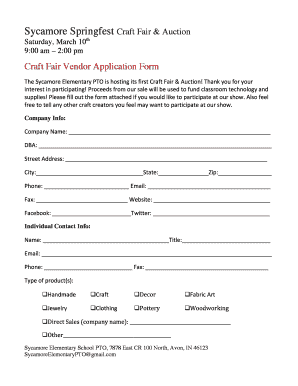
Registration Form


What is the Registration Form
The registration form is a crucial document used to collect essential information from individuals or businesses wishing to participate in various activities, events, or programs. This form typically includes fields for personal details such as name, address, contact information, and specific requirements related to the event, such as payment options or special accommodations. In the context of events like craft fairs or school registrations, the registration form serves as a formal request for participation, ensuring that organizers can manage logistics effectively.
How to use the Registration Form
Using the registration form involves several straightforward steps. First, access the form online through the designated platform or website. Next, fill in all required fields accurately, ensuring that the information provided is up-to-date and complete. After filling out the form, review your entries for any errors or omissions. Finally, submit the form electronically or follow the specified instructions for mailing or in-person submission, as applicable. Keeping a copy of the completed form for your records is also advisable.
Steps to complete the Registration Form
Completing the registration form can be broken down into a few essential steps:
- Access the form through the appropriate online portal.
- Enter your personal information, including your full name, address, and contact details.
- Provide any additional information required, such as payment details or event-specific questions.
- Review all entries for accuracy and completeness.
- Submit the form according to the provided instructions.
Key elements of the Registration Form
The key elements of a registration form typically include:
- Name: Full name of the participant.
- Contact Information: Phone number and email address.
- Address: Current residential or business address.
- Event Details: Information specific to the event, such as dates and times.
- Payment Information: If applicable, details regarding payment methods or fees.
Legal use of the Registration Form
The legal use of the registration form is essential to ensure compliance with various regulations. This includes adhering to privacy laws that govern how personal information is collected, stored, and used. Organizations must inform participants about how their data will be used and obtain consent where necessary. Additionally, the registration form may serve as a binding agreement between the participant and the event organizer, outlining expectations and responsibilities.
Form Submission Methods
Registration forms can typically be submitted in several ways, depending on the event or organization’s requirements. Common methods include:
- Online Submission: Completing and submitting the form directly through a website.
- Mail: Printing the form, filling it out, and sending it via postal service.
- In-Person: Delivering the completed form to a designated location or event organizer.
Quick guide on how to complete registration form
Accomplish Registration Form effortlessly on any gadget
Web-based document management has become increasingly favored by businesses and individuals alike. It serves as an ideal eco-friendly alternative to traditional printed and signed paperwork, enabling users to locate the correct template and securely keep it online. airSlate SignNow provides all the resources you need to generate, modify, and electronically sign your documents swiftly without interruptions. Manage Registration Form on any device with airSlate SignNow applications for Android or iOS and enhance any document-centered process today.
The simplest method to edit and eSign Registration Form effortlessly
- Obtain Registration Form and click on Get Form to commence.
- Employ the tools we provide to finalize your document.
- Emphasize pertinent sections of the documents or obscure sensitive information with tools that airSlate SignNow offers specifically for that purpose.
- Create your signature using the Sign feature, which takes mere seconds and carries the same legal validity as a conventional wet ink signature.
- Review the details and click the Done button to retain your changes.
- Select your preferred method of sharing your document, be it via email, text message (SMS), or a link invitation, or download it to your computer.
Eliminate concerns about lost or misplaced documents, tedious form searching, or errors that necessitate the printing of new document copies. airSlate SignNow fulfills your document management needs in just a few clicks from any device of your choice. Modify and eSign Registration Form and ensure optimal communication at every stage of your form preparation process with airSlate SignNow.
Create this form in 5 minutes or less
Create this form in 5 minutes!
How to create an eSignature for the registration form
How to create an electronic signature for a PDF online
How to create an electronic signature for a PDF in Google Chrome
How to create an e-signature for signing PDFs in Gmail
How to create an e-signature right from your smartphone
How to create an e-signature for a PDF on iOS
How to create an e-signature for a PDF on Android
People also ask
-
What is the process to create a form online using airSlate SignNow?
Creating a form online with airSlate SignNow is simple and intuitive. You can start by selecting a template or creating a new document from scratch. Once your form is ready, you can easily add fields for signatures, dates, and other necessary information, making it perfect for your business needs.
-
How much does it cost to use airSlate SignNow for creating forms online?
airSlate SignNow offers various pricing plans to suit different business needs. You can choose from monthly or annual subscriptions, with options that allow you to create forms online at a competitive price. Each plan includes features that enhance your document management experience.
-
What features does airSlate SignNow offer for forms online?
airSlate SignNow provides a range of features for creating forms online, including customizable templates, electronic signatures, and real-time tracking. You can also integrate with other applications to streamline your workflow, making it easier to manage your documents efficiently.
-
Can I integrate airSlate SignNow with other tools for form online management?
Yes, airSlate SignNow supports integration with various third-party applications, allowing you to manage your forms online seamlessly. Whether you use CRM systems, cloud storage, or project management tools, you can connect them with airSlate SignNow to enhance your productivity.
-
Is it secure to create and sign forms online with airSlate SignNow?
Absolutely! airSlate SignNow prioritizes security, ensuring that your forms online are protected with advanced encryption and compliance with industry standards. You can confidently send and sign documents, knowing that your sensitive information is safe.
-
What are the benefits of using airSlate SignNow for forms online?
Using airSlate SignNow for forms online offers numerous benefits, including increased efficiency, reduced paper usage, and faster turnaround times. The platform simplifies the signing process, allowing you to focus on your core business activities while ensuring that your documents are handled professionally.
-
Can I access my forms online from any device?
Yes, airSlate SignNow is designed to be accessible from any device with an internet connection. Whether you're using a desktop, tablet, or smartphone, you can create, send, and manage your forms online effortlessly, ensuring you stay productive on the go.
Get more for Registration Form
- Sample filled gp7 form
- Sales tax lake charles la form
- Par q exercise class fitness pilates health screening form confidential
- Energy australia service works request form
- Westborough dog license form
- Teacher elps 2 12 leader pathway observation dates programs esc20 form
- Hr 7029 dbpr form
- Oebb fitness rewards registration form oregon
Find out other Registration Form
- Electronic signature Tennessee Consulting Agreement Template Fast
- How To Electronic signature California General Power of Attorney Template
- eSignature Alaska Bill of Sale Immovable Property Online
- Can I Electronic signature Delaware General Power of Attorney Template
- Can I Electronic signature Michigan General Power of Attorney Template
- Can I Electronic signature Minnesota General Power of Attorney Template
- How Do I Electronic signature California Distributor Agreement Template
- eSignature Michigan Escrow Agreement Simple
- How Do I Electronic signature Alabama Non-Compete Agreement
- How To eSignature North Carolina Sales Receipt Template
- Can I Electronic signature Arizona LLC Operating Agreement
- Electronic signature Louisiana LLC Operating Agreement Myself
- Can I Electronic signature Michigan LLC Operating Agreement
- How Can I Electronic signature Nevada LLC Operating Agreement
- Electronic signature Ohio LLC Operating Agreement Now
- Electronic signature Ohio LLC Operating Agreement Myself
- How Do I Electronic signature Tennessee LLC Operating Agreement
- Help Me With Electronic signature Utah LLC Operating Agreement
- Can I Electronic signature Virginia LLC Operating Agreement
- Electronic signature Wyoming LLC Operating Agreement Mobile