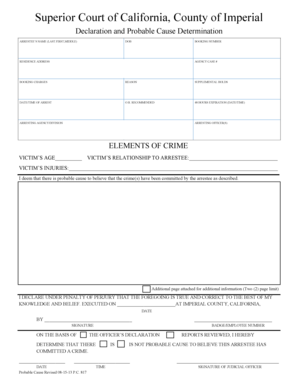
Probable Cause Declaration Form


What is the probable cause declaration form
The probable cause declaration form is a legal document used primarily in the context of law enforcement and legal proceedings. It serves to outline the facts and circumstances that justify an arrest or search warrant. This form is critical in ensuring that law enforcement officials have the necessary legal grounds to take action. The declaration typically includes details such as the nature of the crime, evidence gathered, and the reasoning behind the belief that a crime has been committed. Understanding this form is essential for both legal professionals and individuals involved in legal matters.
Key elements of the probable cause declaration form
Several key elements must be included in the probable cause declaration form to ensure its effectiveness and legal standing. These elements typically consist of:
- Affiant's Information: The name, title, and contact details of the officer or individual making the declaration.
- Incident Description: A detailed account of the events that led to the declaration, including dates, times, and locations.
- Evidence: Specific evidence that supports the claim of probable cause, such as witness statements, physical evidence, or surveillance footage.
- Legal Justification: A clear explanation of how the facts presented meet the legal standards for probable cause.
Including these elements ensures that the form is comprehensive and meets the necessary legal requirements.
Steps to complete the probable cause declaration form
Completing the probable cause declaration form involves several important steps to ensure accuracy and compliance with legal standards. The process generally includes:
- Gather Information: Collect all relevant details about the incident, including witness accounts and physical evidence.
- Fill Out the Form: Accurately enter the required information in the designated fields, ensuring clarity and precision.
- Review for Completeness: Double-check the form for any missing information or errors before submission.
- Sign the Declaration: The affiant must sign the form, affirming the truthfulness of the information provided.
- Submit the Form: File the completed declaration with the appropriate legal authority, whether electronically or in person.
Following these steps helps ensure that the declaration is valid and can withstand scrutiny in legal proceedings.
Legal use of the probable cause declaration form
The legal use of the probable cause declaration form is crucial in various law enforcement scenarios. This form is primarily utilized to obtain search warrants and arrest warrants, ensuring that law enforcement actions are justified by sufficient evidence. Courts rely on these declarations to determine whether probable cause exists before granting warrants. It is essential that the form is filled out accurately, as any inaccuracies can lead to legal challenges or the dismissal of evidence obtained through the warrant.
How to obtain the probable cause declaration form
Obtaining the probable cause declaration form can vary depending on the jurisdiction. Typically, these forms can be acquired through:
- Local Law Enforcement Agencies: Many police departments provide access to these forms either online or at their offices.
- Court Websites: Some courts offer downloadable versions of the form on their official websites.
- Legal Assistance: Consulting with a legal professional can also provide guidance on obtaining the form and ensuring it is completed correctly.
Ensuring access to the correct form is essential for compliance with legal procedures.
Examples of using the probable cause declaration form
Examples of using the probable cause declaration form illustrate its practical applications in law enforcement. For instance:
- Drug-related Arrests: A police officer may use the form to outline evidence of drug possession or trafficking, detailing observations and collected evidence.
- Search Warrants: Officers may complete the form to justify the need to search a property based on credible information about illegal activities.
- Domestic Violence Cases: The form can be used to document incidents and evidence that support the need for immediate intervention by law enforcement.
These examples highlight the importance of the probable cause declaration form in various legal contexts, ensuring that law enforcement actions are grounded in legal justification.
Quick guide on how to complete probable cause declaration form
Effortlessly Prepare Probable Cause Declaration Form on Any Device
Digital document management has become increasingly favored by both businesses and individuals. It offers an ideal environmentally friendly substitute for conventional printed and signed paperwork, as you can easily locate the necessary form and securely keep it online. airSlate SignNow provides all the necessary tools to quickly create, modify, and eSign your documents without delays. Manage Probable Cause Declaration Form on any device with the airSlate SignNow apps for Android or iOS and enhance any document-driven task today.
The Easiest Way to Modify and eSign Probable Cause Declaration Form with Ease
- Obtain Probable Cause Declaration Form and click Get Form to commence.
- Use the tools we offer to fill out your document.
- Highlight important sections of the documents or obscure sensitive information with the tools that airSlate SignNow offers specifically for this purpose.
- Create your eSignature with the Sign tool, which takes mere seconds and holds the same legal validity as a conventional wet ink signature.
- Review the information and click the Done button to save your changes.
- Select your preferred method to send your form, whether by email, SMS, invite link, or download it to your computer.
Eliminate the hassle of missing or lost files, tedious form searches, or errors that necessitate printing new document copies. airSlate SignNow meets all your document management needs in just a few clicks from your chosen device. Edit and eSign Probable Cause Declaration Form and ensure excellent communication throughout the form preparation process with airSlate SignNow.
Create this form in 5 minutes or less
Create this form in 5 minutes!
How to create an eSignature for the probable cause declaration form
How to create an electronic signature for a PDF online
How to create an electronic signature for a PDF in Google Chrome
How to create an e-signature for signing PDFs in Gmail
How to create an e-signature right from your smartphone
How to create an e-signature for a PDF on iOS
How to create an e-signature for a PDF on Android
People also ask
-
What is a probable cause example in the context of document signing?
A probable cause example in document signing refers to situations where there is sufficient evidence to validate the need for electronic signatures. For instance, a signed contract can serve as a probable cause example for enforcing agreements or obligations.
-
How can I integrate airSlate SignNow with my existing tools?
airSlate SignNow offers seamless integrations with various applications like Google Drive and Dropbox, making it easy to streamline your document management process. These integrations enhance user efficiency and reduce the need for multiple platforms, providing a probable cause example of how centralized solutions benefit businesses.
-
What pricing plans does airSlate SignNow offer?
airSlate SignNow provides various pricing plans catering to different business needs, ensuring a cost-effective solution for electronic signing. Each plan includes features designed to enhance your document workflow, making it a probable cause example of affordable efficiency.
-
What features are included in airSlate SignNow’s electronic signing solution?
Features of airSlate SignNow include customizable templates, advanced security options, and real-time tracking of document statuses. These functionalities present a probable cause example of the platform’s comprehensive approach to managing digital agreements effectively.
-
How does airSlate SignNow ensure document security?
airSlate SignNow prioritizes document security with encryption and compliance with standards such as GDPR and HIPAA. This commitment to safeguarding data reinforces a probable cause example of why businesses trust this solution for sensitive transactions.
-
Can airSlate SignNow be used for various types of documents?
Yes, airSlate SignNow supports various document types, making it versatile for different industries and needs. This adaptability offers a probable cause example for organizations looking to simplify and digitize multiple signing processes.
-
What are the benefits of using airSlate SignNow for electronic signatures?
The primary benefits of using airSlate SignNow include increased efficiency, reduced turnaround time for documents, and enhanced customer satisfaction. These advantages serve as a probable cause example of how electronic signatures can transform your business operations.
Get more for Probable Cause Declaration Form
- Sample letter for conclusion of client representation form
- Borrowing resolution form
- Settlement agreement form 497328755
- Agreement asset form
- Release waiver of liability assumption of risk and indemnity agreement in favor of a lodge motel or hotel regarding form
- Sale note form
- Rescission 497328759 form
- Agreement asset template form
Find out other Probable Cause Declaration Form
- eSign Hawaii Expense Statement Fast
- eSign Minnesota Share Donation Agreement Simple
- Can I eSign Hawaii Collateral Debenture
- eSign Hawaii Business Credit Application Mobile
- Help Me With eSign California Credit Memo
- eSign Hawaii Credit Memo Online
- Help Me With eSign Hawaii Credit Memo
- How Can I eSign Hawaii Credit Memo
- eSign Utah Outsourcing Services Contract Computer
- How Do I eSign Maryland Interview Non-Disclosure (NDA)
- Help Me With eSign North Dakota Leave of Absence Agreement
- How To eSign Hawaii Acknowledgement of Resignation
- How Can I eSign New Jersey Resignation Letter
- How Do I eSign Ohio Resignation Letter
- eSign Arkansas Military Leave Policy Myself
- How To eSign Hawaii Time Off Policy
- How Do I eSign Hawaii Time Off Policy
- Help Me With eSign Hawaii Time Off Policy
- How To eSign Hawaii Addressing Harassement
- How To eSign Arkansas Company Bonus Letter