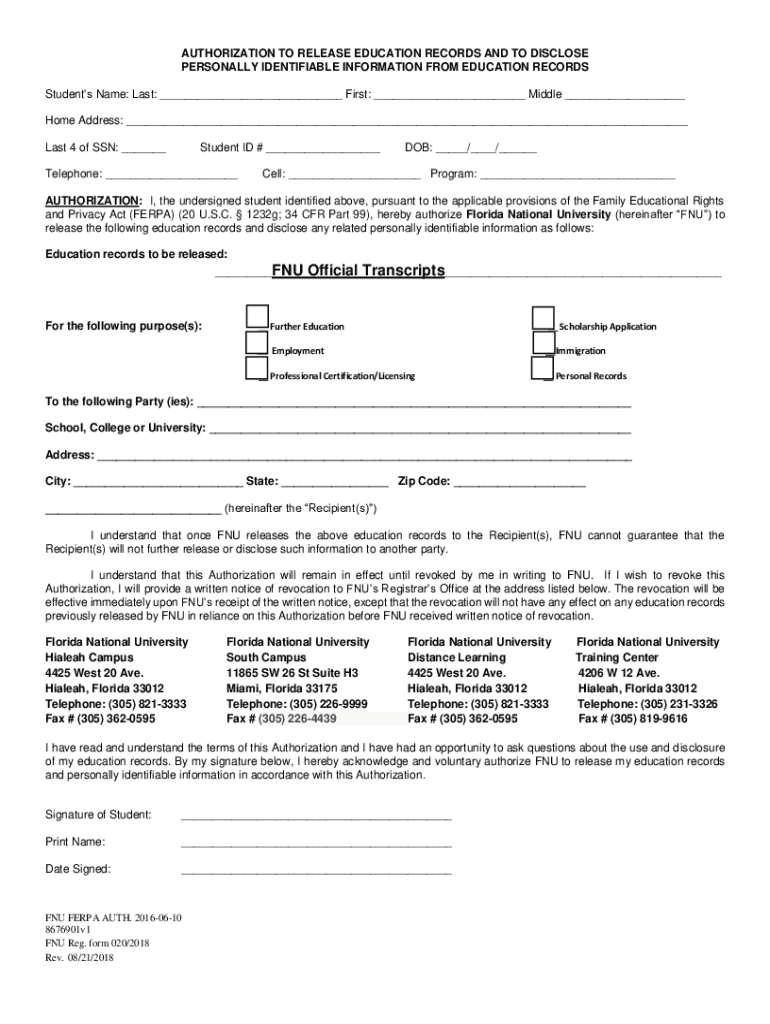
Authorization for Release of FERPA Records Former Student 2018-2026


Understanding the Authorization for Release of FERPA Records for Former Students
The Authorization for Release of FERPA Records allows former students of Florida National University to grant permission for their educational records to be shared with designated individuals or entities. This form is essential for students who need to provide their transcripts or other academic records to employers, other educational institutions, or for personal purposes. Under the Family Educational Rights and Privacy Act (FERPA), educational institutions must obtain consent from students before disclosing their records, making this authorization a critical step in the process.
Steps to Complete the Authorization for Release of FERPA Records
To complete the Authorization for Release of FERPA Records, follow these steps:
- Obtain the form from the Florida National University website or the registrar's office.
- Fill in your personal information, including your full name, student ID, and contact details.
- Specify the records you wish to release, such as transcripts or enrollment verification.
- Identify the recipient of the records, including their name and contact information.
- Sign and date the form to authorize the release.
Once completed, submit the form to the appropriate office at Florida National University, either in person, by mail, or through a secure online submission method if available.
Obtaining the Authorization for Release of FERPA Records
Former students can obtain the Authorization for Release of FERPA Records by visiting the Florida National University registrar's office or accessing the university's official website. It is important to ensure that you have the most current version of the form, as requirements may change. If you have difficulty locating the form, you may contact the registrar's office directly for assistance.
Legal Use of the Authorization for Release of FERPA Records
The Authorization for Release of FERPA Records is legally binding and must comply with FERPA regulations. This means that the university is required to follow your instructions regarding the release of your records, provided you have completed the form accurately and signed it. It is crucial to understand that any unauthorized release of records can lead to legal consequences for both the institution and the individuals involved.
Key Elements of the Authorization for Release of FERPA Records
When filling out the Authorization for Release of FERPA Records, certain key elements must be included:
- Student Information: Your full name, student ID, and contact information.
- Record Details: A clear description of the records you wish to release.
- Recipient Information: Name and contact details of the person or organization receiving the records.
- Signature: Your signature and date, indicating your consent.
Ensuring that all these elements are accurately filled out will facilitate a smooth processing of your request.
Examples of Using the Authorization for Release of FERPA Records
There are various scenarios in which a former student might need to use the Authorization for Release of FERPA Records:
- Applying for graduate school, where transcripts are required to assess academic performance.
- Seeking employment that requires verification of educational credentials.
- Requesting a transfer to another institution that requires official records.
In each of these cases, properly completing and submitting the authorization form ensures that your records are shared in compliance with FERPA regulations.
Quick guide on how to complete authorization for release of ferpa records former student
Complete Authorization For Release Of FERPA Records Former Student effortlessly on any device
Online document management has become widely embraced by businesses and individuals alike. It serves as an ideal eco-friendly alternative to conventional printed and signed documents, allowing you to access the correct form and securely store it online. airSlate SignNow equips you with all the tools required to create, modify, and eSign your files swiftly without delays. Manage Authorization For Release Of FERPA Records Former Student on any device utilizing airSlate SignNow's Android or iOS applications and enhance any document-centric operation today.
How to alter and eSign Authorization For Release Of FERPA Records Former Student with ease
- Locate Authorization For Release Of FERPA Records Former Student and click on Get Form to begin.
- Utilize the tools we provide to complete your document.
- Emphasize relevant sections of the documents or redact sensitive information with tools that airSlate SignNow specifically provides for that purpose.
- Create your signature using the Sign tool, which takes mere seconds and holds the same legal validity as a traditional wet ink signature.
- Review the details and click on the Done button to save your modifications.
- Select your preferred method to submit your form, whether by email, SMS, invitation link, or download it to your computer.
Forget about misplaced or lost documents, tedious form searching, or errors that necessitate printing new document copies. airSlate SignNow addresses your document management needs in just a few clicks from your chosen device. Alter and eSign Authorization For Release Of FERPA Records Former Student and guarantee excellent communication at any stage of the form preparation process with airSlate SignNow.
Create this form in 5 minutes or less
Find and fill out the correct authorization for release of ferpa records former student
Create this form in 5 minutes!
How to create an eSignature for the authorization for release of ferpa records former student
How to create an electronic signature for a PDF online
How to create an electronic signature for a PDF in Google Chrome
How to create an e-signature for signing PDFs in Gmail
How to create an e-signature right from your smartphone
How to create an e-signature for a PDF on iOS
How to create an e-signature for a PDF on Android
People also ask
-
What are Florida National University transcripts?
Florida National University transcripts are official records of a student's academic performance at the university. They include details such as courses taken, grades received, and degrees awarded. Obtaining these transcripts is essential for transferring to another institution or for employment purposes.
-
How can I request my Florida National University transcripts?
You can request your Florida National University transcripts through the university's official website or by contacting the registrar's office directly. Typically, you will need to provide your student information and pay a small fee. Using airSlate SignNow can streamline the document signing process for your request.
-
What is the cost of obtaining Florida National University transcripts?
The cost of obtaining Florida National University transcripts may vary, but it generally involves a nominal fee for processing. It's best to check the university's website for the most current pricing information. Using airSlate SignNow can help you manage and pay for these requests efficiently.
-
How long does it take to receive Florida National University transcripts?
The processing time for Florida National University transcripts can vary based on the method of request. Typically, electronic requests are processed faster than paper requests. With airSlate SignNow, you can expedite the signing and submission process, ensuring quicker delivery.
-
Are Florida National University transcripts available electronically?
Yes, Florida National University transcripts can be requested in electronic format. This option is convenient for students who need to send their transcripts quickly to other institutions or employers. Utilizing airSlate SignNow can facilitate the electronic signing process for these documents.
-
What should I do if there is an error on my Florida National University transcripts?
If you find an error on your Florida National University transcripts, you should contact the registrar's office immediately. They will guide you through the process of correcting the mistake. airSlate SignNow can assist you in managing the necessary documentation for this correction efficiently.
-
Can I send my Florida National University transcripts to multiple recipients?
Yes, you can send your Florida National University transcripts to multiple recipients, but you may need to request them separately for each institution. Make sure to check the university's policy on transcript distribution. Using airSlate SignNow can help you manage and track these requests seamlessly.
Get more for Authorization For Release Of FERPA Records Former Student
- Lost property report word template form
- Hearusa provider form
- Tax exemption form
- Content form 5720005
- Louisiana declaration of electronic filing form
- Dhs form resources upon entering a medical facility printable
- Restitution agreement template 426275308 form
- Lfo interest waiver guide january aclu wa form
Find out other Authorization For Release Of FERPA Records Former Student
- Can I Electronic signature Alabama Legal LLC Operating Agreement
- How To Electronic signature North Dakota Lawers Job Description Template
- Electronic signature Alabama Legal Limited Power Of Attorney Safe
- How To Electronic signature Oklahoma Lawers Cease And Desist Letter
- How To Electronic signature Tennessee High Tech Job Offer
- Electronic signature South Carolina Lawers Rental Lease Agreement Online
- How Do I Electronic signature Arizona Legal Warranty Deed
- How To Electronic signature Arizona Legal Lease Termination Letter
- How To Electronic signature Virginia Lawers Promissory Note Template
- Electronic signature Vermont High Tech Contract Safe
- Electronic signature Legal Document Colorado Online
- Electronic signature Washington High Tech Contract Computer
- Can I Electronic signature Wisconsin High Tech Memorandum Of Understanding
- How Do I Electronic signature Wisconsin High Tech Operating Agreement
- How Can I Electronic signature Wisconsin High Tech Operating Agreement
- Electronic signature Delaware Legal Stock Certificate Later
- Electronic signature Legal PDF Georgia Online
- Electronic signature Georgia Legal Last Will And Testament Safe
- Can I Electronic signature Florida Legal Warranty Deed
- Electronic signature Georgia Legal Memorandum Of Understanding Simple