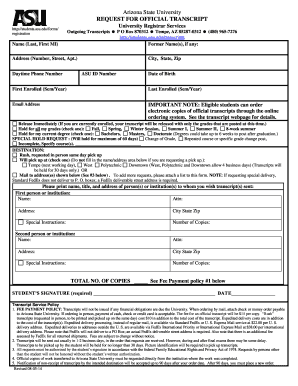
Asu Transcripts Form


Understanding ASU Transcripts
ASU transcripts are official records that document a student's academic performance at Arizona State University. These transcripts include details such as course titles, grades, credit hours, and degree information. They serve as essential documents for various purposes, including job applications, further education, and professional licensing. Understanding the significance of ASU transcripts is crucial for students who need to present their academic achievements formally.
How to Obtain ASU Transcripts
To obtain ASU transcripts, students can follow a straightforward process. First, they need to visit the ASU transcript office's official website. There, students can find the official request form, which must be filled out accurately. It is important to provide necessary information, such as the ASU transcript number, student identification, and the delivery method preferred—whether electronic or physical. After submitting the request, students should allow a few business days for processing.
Key Elements of ASU Transcripts
ASU transcripts contain several key elements that are vital for understanding a student's academic history. These include:
- Course Information: Titles, codes, and descriptions of courses taken.
- Grades: The grades received for each course, reflecting academic performance.
- Credit Hours: The number of credits earned for each course.
- Degree Information: Details about the degree conferred, including the date of graduation.
These elements collectively provide a comprehensive overview of a student's educational journey at ASU.
Steps to Complete the ASU Transcript Request
Completing the ASU transcript request involves several steps:
- Visit the ASU transcript office's website to access the request form.
- Fill out the form with accurate personal and academic information.
- Select the preferred delivery method for the transcript.
- Submit the request and pay any applicable fees.
- Monitor the status of the request through the provided tracking options.
Following these steps ensures a smooth process in obtaining the necessary transcripts.
Legal Use of ASU Transcripts
ASU transcripts are legally recognized documents that can be used for various official purposes. They are often required for applications to graduate schools, professional certifications, and employment verification. Understanding the legal implications of using ASU transcripts is essential for students to ensure they are using them appropriately and in compliance with institutional policies.
Digital vs. Paper Version of ASU Transcripts
Students have the option to request either digital or paper versions of their ASU transcripts. Digital transcripts are typically delivered faster and can be easily shared with institutions or employers. In contrast, paper transcripts may be required for certain applications or formal submissions. It is important for students to consider the requirements of the receiving party when choosing between these formats.
Quick guide on how to complete asu transcripts
Effortlessly create Asu Transcripts on any device
Digital document management has gained traction among businesses and individuals alike. It offers an excellent eco-friendly substitute to traditional printed and signed documents, allowing you to find the necessary form and securely store it online. airSlate SignNow provides you with all the resources required to generate, alter, and electronically sign your documents swiftly without interruptions. Manage Asu Transcripts on any device using the airSlate SignNow Android or iOS applications and simplify any paperwork process today.
How to alter and electronically sign Asu Transcripts with ease
- Find Asu Transcripts and then click Obtain Form to begin.
- Utilize the tools we offer to complete your document.
- Emphasize pertinent sections of your documents or obscure sensitive information with the tools that airSlate SignNow specifically provides for that purpose.
- Create your signature using the Sign tool, which takes just seconds and carries the same legal authority as a conventional wet ink signature.
- Review all the details and then click on the Finish button to save your changes.
- Select how you wish to send your form, via email, SMS, or invitation link, or download it to your computer.
Eliminate concerns about lost or misplaced documents, tedious form searches, or mistakes that require printing new document copies. airSlate SignNow meets all your document management needs in just a few clicks from a device of your choice. Edit and electronically sign Asu Transcripts and ensure outstanding communication at any phase of your form preparation process with airSlate SignNow.
Create this form in 5 minutes or less
Create this form in 5 minutes!
How to create an eSignature for the asu transcripts
How to create an electronic signature for a PDF online
How to create an electronic signature for a PDF in Google Chrome
How to create an e-signature for signing PDFs in Gmail
How to create an e-signature right from your smartphone
How to create an e-signature for a PDF on iOS
How to create an e-signature for a PDF on Android
People also ask
-
What are ASU transcripts and why are they important?
ASU transcripts are official records of a student's academic performance at Arizona State University. They are important for verifying educational credentials, applying for jobs, or furthering education. Having access to your ASU transcripts can streamline these processes and ensure you have the necessary documentation when needed.
-
How can airSlate SignNow help with ASU transcripts?
airSlate SignNow provides a seamless way to eSign and send ASU transcripts securely. With our easy-to-use platform, you can quickly prepare your transcripts for submission, ensuring they are delivered promptly and securely to the intended recipients. This saves time and enhances the efficiency of managing your academic records.
-
What is the pricing structure for using airSlate SignNow for ASU transcripts?
airSlate SignNow offers a cost-effective solution for managing ASU transcripts, with various pricing plans to fit different needs. You can choose from monthly or annual subscriptions, which provide access to all features necessary for eSigning and sending documents. Our pricing is transparent, with no hidden fees, ensuring you get the best value.
-
Are there any integrations available for managing ASU transcripts?
Yes, airSlate SignNow integrates with various applications to enhance the management of ASU transcripts. You can connect with popular tools like Google Drive, Dropbox, and Microsoft Office, allowing for easy access and sharing of your transcripts. These integrations streamline your workflow and make document management more efficient.
-
What features does airSlate SignNow offer for ASU transcripts?
airSlate SignNow offers a range of features tailored for managing ASU transcripts, including eSigning, document templates, and secure cloud storage. You can easily create, send, and track your transcripts, ensuring they are signed and returned promptly. Our platform also provides audit trails for added security and compliance.
-
How secure is the process of sending ASU transcripts with airSlate SignNow?
The security of your ASU transcripts is a top priority at airSlate SignNow. We use advanced encryption protocols to protect your documents during transmission and storage. Additionally, our platform complies with industry standards to ensure that your sensitive information remains confidential and secure.
-
Can I track the status of my ASU transcripts sent through airSlate SignNow?
Yes, airSlate SignNow allows you to track the status of your ASU transcripts in real-time. You will receive notifications when your documents are viewed, signed, or completed, providing you with peace of mind and ensuring you stay informed throughout the process. This feature enhances accountability and transparency.
Get more for Asu Transcripts
- Nfl week 16 pick em sheet form
- Telex release request letter form
- Td ameritrade w9 form
- Statutory declaration for name variations sample form
- Isf form template
- Medication dispensing form st joseph school stjoeelem
- Under the caption transfer of rights in the property and in sections 3 4 10 11 12 form
- Summer camp contract template form
Find out other Asu Transcripts
- How Can I Sign Ohio Car Dealer Cease And Desist Letter
- How To Sign Ohio Car Dealer Arbitration Agreement
- How To Sign Oregon Car Dealer Limited Power Of Attorney
- How To Sign Pennsylvania Car Dealer Quitclaim Deed
- How Can I Sign Pennsylvania Car Dealer Quitclaim Deed
- Sign Rhode Island Car Dealer Agreement Safe
- Sign South Dakota Car Dealer Limited Power Of Attorney Now
- Sign Wisconsin Car Dealer Quitclaim Deed Myself
- Sign Wisconsin Car Dealer Quitclaim Deed Free
- Sign Virginia Car Dealer POA Safe
- Sign Wisconsin Car Dealer Quitclaim Deed Fast
- How To Sign Wisconsin Car Dealer Rental Lease Agreement
- How To Sign Wisconsin Car Dealer Quitclaim Deed
- How Do I Sign Wisconsin Car Dealer Quitclaim Deed
- Sign Wyoming Car Dealer Purchase Order Template Mobile
- Sign Arizona Charity Business Plan Template Easy
- Can I Sign Georgia Charity Warranty Deed
- How To Sign Iowa Charity LLC Operating Agreement
- Sign Kentucky Charity Quitclaim Deed Myself
- Sign Michigan Charity Rental Application Later