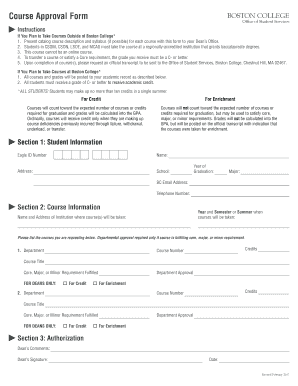
Boston College Course Approval Form


What is the Boston College Course Approval Form
The Boston College Course Approval Form is a crucial document designed for students seeking to obtain approval for courses taken outside their primary institution. This form ensures that the courses align with the academic standards and requirements set by Boston College. It is particularly useful for students studying abroad, transferring credits, or enrolling in summer courses at other universities. By completing this form, students can facilitate a smooth credit transfer process and ensure their academic progress remains on track.
How to use the Boston College Course Approval Form
Using the Boston College Course Approval Form involves several straightforward steps. First, students must fill out their personal information, including their name, student ID, and contact details. Next, they should provide details about the course they wish to take, including the course title, description, and the institution offering it. It is also essential to outline how the course fits into their academic plan at Boston College. Once completed, the form needs to be submitted to the appropriate academic advisor or department for review and approval.
Steps to complete the Boston College Course Approval Form
Completing the Boston College Course Approval Form requires careful attention to detail. Here are the steps to follow:
- Gather necessary information about the course, including the syllabus and institution details.
- Fill in your personal information accurately on the form.
- Provide a detailed course description and how it relates to your current program.
- Submit the form to your academic advisor or department head for approval.
- Follow up to ensure that the approval process is completed and any required adjustments are made.
Key elements of the Boston College Course Approval Form
The Boston College Course Approval Form includes several key elements that are essential for proper evaluation. These elements typically consist of:
- Student Information: Name, student ID, and contact details.
- Course Information: Title, description, and the institution offering the course.
- Academic Relevance: Explanation of how the course fits into the student's academic plan.
- Advisor Approval: Signature or electronic confirmation from an academic advisor.
How to obtain the Boston College Course Approval Form
The Boston College Course Approval Form can typically be obtained through the university's official website or the academic advising office. Students may also request a copy directly from their academic department. It is advisable to check for any specific instructions or updates regarding the form's availability, as these can vary by semester or academic year.
Form Submission Methods
Students have several options for submitting the Boston College Course Approval Form. Common submission methods include:
- Online Submission: Many departments allow students to submit the form electronically through the university's portal.
- Mail: Students can print the completed form and send it via postal mail to the appropriate office.
- In-Person: Submitting the form in person at the academic advising office is also an option for those who prefer direct interaction.
Quick guide on how to complete boston college course approval form
Complete Boston College Course Approval Form effortlessly on any device
Managing documents online has gained popularity among both businesses and individuals. It offers an ideal eco-friendly substitute for traditional printed and signed documents, since you can locate the right form and securely store it digitally. airSlate SignNow equips you with all the necessary tools to create, modify, and electronically sign your documents quickly without delays. Manage Boston College Course Approval Form on any device using airSlate SignNow's Android or iOS applications and enhance any document-oriented process today.
How to alter and eSign Boston College Course Approval Form with ease
- Obtain Boston College Course Approval Form and then click Get Form to begin.
- Utilize the tools available to complete your form.
- Emphasize pertinent sections of your documents or redact sensitive information with tools specifically provided by airSlate SignNow for that purpose.
- Generate your signature using the Sign tool, which takes moments and carries the same legal validity as a conventional wet ink signature.
- Verify the information and then click the Done button to save your changes.
- Choose how you want to share your form, via email, SMS, or invite link, or download it to your computer.
Forget about lost or misplaced documents, tedious searches for forms, or errors that necessitate printing new copies. airSlate SignNow addresses all your needs in document management with just a few clicks from any device you prefer. Modify and eSign Boston College Course Approval Form and ensure exceptional communication at every stage of the form preparation process with airSlate SignNow.
Create this form in 5 minutes or less
Create this form in 5 minutes!
How to create an eSignature for the boston college course approval form
How to create an electronic signature for a PDF online
How to create an electronic signature for a PDF in Google Chrome
How to create an e-signature for signing PDFs in Gmail
How to create an e-signature right from your smartphone
How to create an e-signature for a PDF on iOS
How to create an e-signature for a PDF on Android
People also ask
-
What is the Boston College course approval form?
The Boston College course approval form is a document used by students to seek approval for courses they wish to take. This form ensures that the selected courses align with their academic program and meet the necessary requirements. Using airSlate SignNow, students can easily fill out and eSign this form, streamlining the approval process.
-
How can airSlate SignNow help with the Boston College course approval form?
airSlate SignNow simplifies the process of completing and submitting the Boston College course approval form. With its user-friendly interface, students can quickly fill out the necessary information and eSign the document, making it easier to get approvals from faculty. This efficiency saves time and reduces the hassle of paperwork.
-
Is there a cost associated with using airSlate SignNow for the Boston College course approval form?
Yes, airSlate SignNow offers various pricing plans to accommodate different needs. While there may be a fee for premium features, the platform provides a cost-effective solution for managing documents like the Boston College course approval form. You can choose a plan that best fits your requirements and budget.
-
What features does airSlate SignNow offer for the Boston College course approval form?
airSlate SignNow includes features such as customizable templates, secure eSigning, and document tracking, which are beneficial for the Boston College course approval form. These features enhance the user experience by ensuring that the form is completed accurately and submitted promptly. Additionally, users can access their documents anytime, anywhere.
-
Can I integrate airSlate SignNow with other tools for the Boston College course approval form?
Absolutely! airSlate SignNow offers integrations with various applications, making it easy to manage the Boston College course approval form alongside other tools you use. Whether it's a learning management system or a student information system, these integrations help streamline your workflow and improve efficiency.
-
What are the benefits of using airSlate SignNow for the Boston College course approval form?
Using airSlate SignNow for the Boston College course approval form provides numerous benefits, including faster processing times and reduced paperwork. The platform's eSigning capabilities ensure that approvals are obtained quickly, allowing students to focus on their studies. Additionally, the secure storage of documents enhances peace of mind.
-
Is airSlate SignNow secure for handling the Boston College course approval form?
Yes, airSlate SignNow prioritizes security and compliance, making it a safe choice for handling the Boston College course approval form. The platform employs advanced encryption and security protocols to protect sensitive information. Users can confidently submit their forms knowing that their data is secure.
Get more for Boston College Course Approval Form
- Sf424 form in word
- Disbursement agreement template form
- Learning environment preferences lep form
- Sanzaf online application form
- Cma practice test printable pdf form
- Faca flight plan faca flight plan pucrsbr www3 pucrs form
- College visit verification form jcchs
- Permit application electrical city of orange beach form
Find out other Boston College Course Approval Form
- eSign Colorado Legal Operating Agreement Safe
- How To eSign Colorado Legal POA
- eSign Insurance Document New Jersey Online
- eSign Insurance Form New Jersey Online
- eSign Colorado Life Sciences LLC Operating Agreement Now
- eSign Hawaii Life Sciences Letter Of Intent Easy
- Help Me With eSign Hawaii Life Sciences Cease And Desist Letter
- eSign Hawaii Life Sciences Lease Termination Letter Mobile
- eSign Hawaii Life Sciences Permission Slip Free
- eSign Florida Legal Warranty Deed Safe
- Help Me With eSign North Dakota Insurance Residential Lease Agreement
- eSign Life Sciences Word Kansas Fast
- eSign Georgia Legal Last Will And Testament Fast
- eSign Oklahoma Insurance Business Associate Agreement Mobile
- eSign Louisiana Life Sciences Month To Month Lease Online
- eSign Legal Form Hawaii Secure
- eSign Hawaii Legal RFP Mobile
- How To eSign Hawaii Legal Agreement
- How Can I eSign Hawaii Legal Moving Checklist
- eSign Hawaii Legal Profit And Loss Statement Online