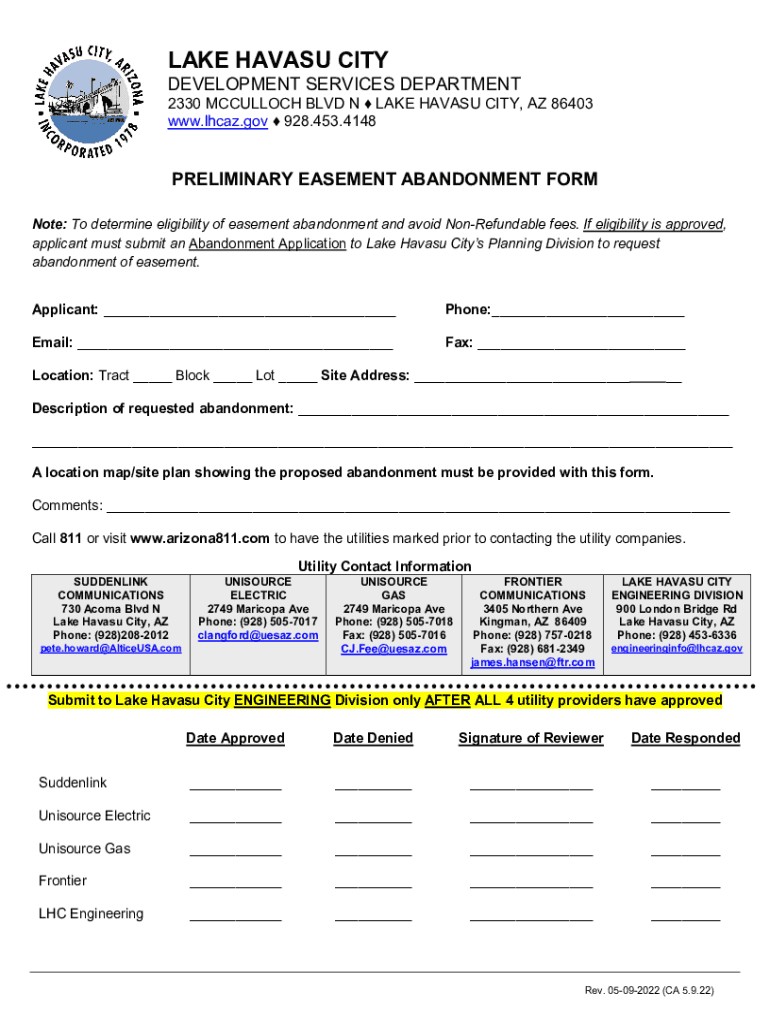
PRELIMINARY EASEMENT ABANDONMENT FORM


What is the Preliminary Easement Abandonment Form
The Preliminary Easement Abandonment Form is a legal document used to formally abandon an easement that is no longer needed or utilized. An easement typically grants a party the right to use a portion of another person's property for a specific purpose, such as utility access or roadways. When the easement is no longer necessary, this form helps to officially terminate the easement, ensuring that the property rights are clear and that there are no future claims on the land associated with that easement.
How to Use the Preliminary Easement Abandonment Form
Using the Preliminary Easement Abandonment Form involves several steps. First, ensure that you have the correct form, which can usually be obtained from local government offices or online resources. Next, fill out the form with accurate details, including the property description, the parties involved, and the specific easement being abandoned. Once completed, the form must be signed by all relevant parties, often in the presence of a notary public. Finally, submit the form to the appropriate local government office to officially record the abandonment.
Steps to Complete the Preliminary Easement Abandonment Form
Completing the Preliminary Easement Abandonment Form involves a series of clear steps:
- Gather necessary information about the property and easement.
- Fill out the form, ensuring all fields are accurately completed.
- Obtain signatures from all parties involved in the easement.
- Have the document notarized if required by state law.
- Submit the completed form to the local government office for recording.
Key Elements of the Preliminary Easement Abandonment Form
Essential components of the Preliminary Easement Abandonment Form include:
- Property Description: A detailed description of the property where the easement exists.
- Parties Involved: Names and contact information of all parties associated with the easement.
- Easement Details: Specifics about the easement being abandoned, including its purpose and location.
- Signatures: Required signatures from all involved parties to validate the abandonment.
Legal Use of the Preliminary Easement Abandonment Form
The legal use of the Preliminary Easement Abandonment Form is crucial for ensuring that property rights are respected. By formally abandoning an easement, property owners can prevent future disputes regarding land use. This form serves as a public record, providing legal protection against claims that may arise from the abandoned easement. It is advisable to consult with a legal professional when completing this form to ensure compliance with local laws and regulations.
State-Specific Rules for the Preliminary Easement Abandonment Form
Each state may have specific rules and regulations regarding the abandonment of easements. It is important to check local laws to understand the requirements for completing and submitting the Preliminary Easement Abandonment Form. Some states may require additional documentation or specific procedures to be followed, while others may have different forms altogether. Always verify the requirements in your state to ensure proper compliance.
Quick guide on how to complete preliminary easement abandonment form
Effortlessly Prepare PRELIMINARY EASEMENT ABANDONMENT FORM on Any Device
Digital document management has become increasingly popular among companies and individuals. It serves as an ideal environmentally-friendly alternative to conventional printed and signed documents, allowing you to find the correct form and securely save it online. airSlate SignNow equips you with all the necessary tools to create, edit, and electronically sign your documents promptly without holdups. Manage PRELIMINARY EASEMENT ABANDONMENT FORM on any platform using airSlate SignNow's Android or iOS applications and enhance any document-related workflow today.
How to Edit and Electronically Sign PRELIMINARY EASEMENT ABANDONMENT FORM with Ease
- Find PRELIMINARY EASEMENT ABANDONMENT FORM and click Get Form to begin.
- Utilize the tools we provide to complete your form.
- Emphasize important sections of your documents or redact sensitive information with the tools that airSlate SignNow provides specifically for that purpose.
- Generate your electronic signature using the Sign tool, which only takes seconds and carries the same legal validity as a traditional signature executed in ink.
- Review the details and then click on the Done button to save your updates.
- Select your preferred method for submitting your form—via email, text message (SMS), or shareable link—or download it to your computer.
Say goodbye to lost or misplaced documents, time-consuming form searches, or errors that require reprinting new document copies. airSlate SignNow fulfills all your document management needs in just a few clicks from any device of your choosing. Edit and electronically sign PRELIMINARY EASEMENT ABANDONMENT FORM to ensure seamless communication throughout your document preparation journey with airSlate SignNow.
Create this form in 5 minutes or less
Create this form in 5 minutes!
How to create an eSignature for the preliminary easement abandonment form
How to create an electronic signature for a PDF online
How to create an electronic signature for a PDF in Google Chrome
How to create an e-signature for signing PDFs in Gmail
How to create an e-signature right from your smartphone
How to create an e-signature for a PDF on iOS
How to create an e-signature for a PDF on Android
People also ask
-
What is a PRELIMINARY EASEMENT ABANDONMENT FORM?
A PRELIMINARY EASEMENT ABANDONMENT FORM is a legal document used to formally abandon an easement on a property. This form helps clarify property rights and ensures that the easement is no longer valid. Using airSlate SignNow, you can easily create and eSign this document, streamlining the process.
-
How can I create a PRELIMINARY EASEMENT ABANDONMENT FORM using airSlate SignNow?
Creating a PRELIMINARY EASEMENT ABANDONMENT FORM with airSlate SignNow is simple. You can start by selecting a template or creating a custom form tailored to your needs. The platform allows you to fill in the necessary details and eSign the document securely.
-
What are the benefits of using airSlate SignNow for my PRELIMINARY EASEMENT ABANDONMENT FORM?
Using airSlate SignNow for your PRELIMINARY EASEMENT ABANDONMENT FORM offers numerous benefits, including ease of use, cost-effectiveness, and secure eSigning capabilities. The platform ensures that your documents are legally binding and can be accessed from anywhere, making it convenient for busy professionals.
-
Is there a cost associated with using airSlate SignNow for the PRELIMINARY EASEMENT ABANDONMENT FORM?
Yes, there is a cost associated with using airSlate SignNow, but it is designed to be cost-effective for businesses. Pricing plans vary based on features and usage, allowing you to choose a plan that fits your needs. You can create and manage your PRELIMINARY EASEMENT ABANDONMENT FORM without breaking the bank.
-
Can I integrate airSlate SignNow with other applications for my PRELIMINARY EASEMENT ABANDONMENT FORM?
Absolutely! airSlate SignNow offers integrations with various applications, enhancing your workflow. You can connect it with CRM systems, cloud storage, and other tools to streamline the process of managing your PRELIMINARY EASEMENT ABANDONMENT FORM and other documents.
-
How secure is my PRELIMINARY EASEMENT ABANDONMENT FORM when using airSlate SignNow?
Security is a top priority at airSlate SignNow. Your PRELIMINARY EASEMENT ABANDONMENT FORM is protected with advanced encryption and secure access controls. This ensures that your sensitive information remains confidential and safe from unauthorized access.
-
Can I track the status of my PRELIMINARY EASEMENT ABANDONMENT FORM?
Yes, airSlate SignNow provides tracking features that allow you to monitor the status of your PRELIMINARY EASEMENT ABANDONMENT FORM. You will receive notifications when the document is viewed, signed, or completed, keeping you informed throughout the process.
Get more for PRELIMINARY EASEMENT ABANDONMENT FORM
- Reg 42 form
- Wellcare eft form
- Northeast ohio communicable disease reporting form
- 470 3826 request for fip beyond 60 months iowa department of dhs iowa form
- Title objection letter example form
- Verification of contact information form 550584827
- St theresa catholic school viking athletic handbook 6623 rodrigo sttheresaschool form
- Online timber transcript request pdf college station independent csisd form
Find out other PRELIMINARY EASEMENT ABANDONMENT FORM
- eSign Texas Lawers Contract Fast
- eSign Texas Lawers Lease Agreement Free
- eSign Maine Insurance Rental Application Free
- How Can I eSign Maryland Insurance IOU
- eSign Washington Lawers Limited Power Of Attorney Computer
- eSign Wisconsin Lawers LLC Operating Agreement Free
- eSign Alabama Legal Quitclaim Deed Online
- eSign Alaska Legal Contract Safe
- How To eSign Alaska Legal Warranty Deed
- eSign Alaska Legal Cease And Desist Letter Simple
- eSign Arkansas Legal LLC Operating Agreement Simple
- eSign Alabama Life Sciences Residential Lease Agreement Fast
- How To eSign Arkansas Legal Residential Lease Agreement
- Help Me With eSign California Legal Promissory Note Template
- eSign Colorado Legal Operating Agreement Safe
- How To eSign Colorado Legal POA
- eSign Insurance Document New Jersey Online
- eSign Insurance Form New Jersey Online
- eSign Colorado Life Sciences LLC Operating Agreement Now
- eSign Hawaii Life Sciences Letter Of Intent Easy