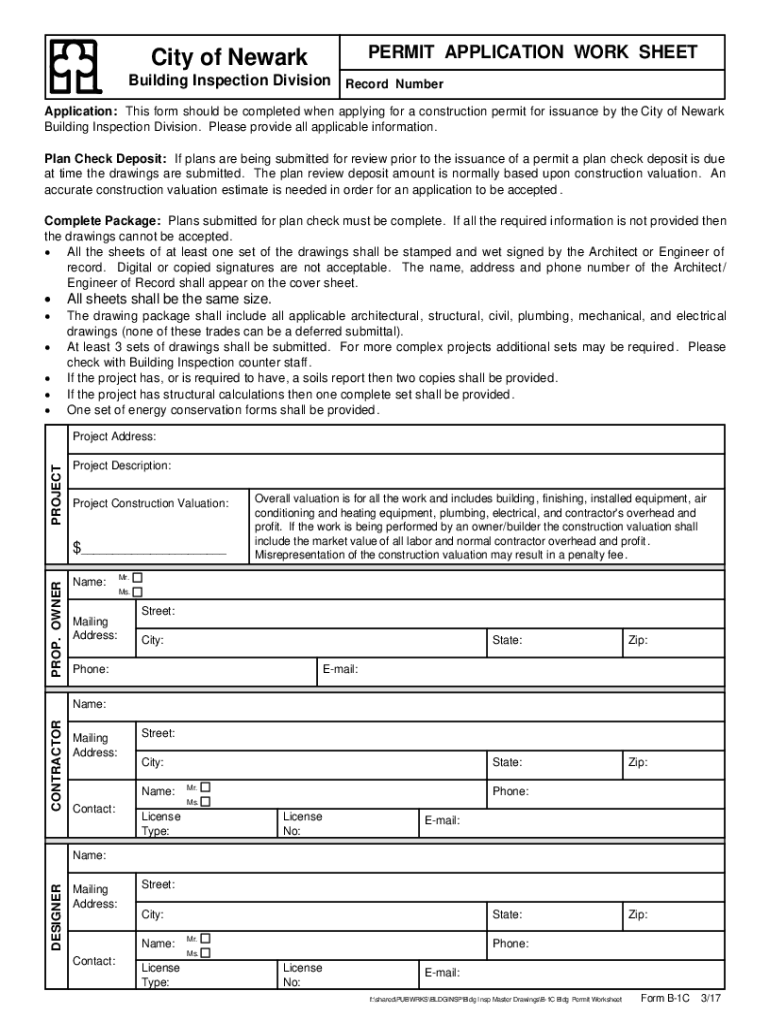
California Permit Application Work Form


What is the California Building Permit Application?
The California building permit application is a formal request submitted to local government authorities to obtain permission for construction, alteration, or demolition of structures. This application ensures that all building projects comply with state and local building codes, zoning laws, and safety regulations. The permit process is crucial for maintaining the safety and integrity of buildings within California cities.
Steps to Complete the California Building Permit Application
Completing the California building permit application involves several key steps:
- Gather Required Documents: Collect all necessary documentation, including site plans, architectural drawings, and any relevant reports.
- Fill Out the Application Form: Complete the application form accurately, providing details about the project, including location, scope, and estimated costs.
- Submit the Application: Submit the completed application along with the required documents to the appropriate local building department.
- Pay Fees: Pay any applicable fees associated with the permit application, which may vary by city.
- Await Review: The building department will review the application for compliance with local codes and regulations.
- Receive Approval: If approved, you will receive your building permit, allowing you to commence work.
Required Documents for the Application
When applying for a building permit in California, several documents are typically required:
- Completed building permit application form
- Site plans showing property boundaries and existing structures
- Architectural drawings or blueprints
- Structural calculations, if applicable
- Energy compliance documentation
- Proof of ownership or authorization from the property owner
Who Issues the California Building Permit?
The issuance of the California building permit is typically managed by the local building department or planning department of the city or county where the construction will take place. Each jurisdiction may have its own specific requirements and processes, so it is essential to consult with the local authorities to ensure compliance.
Legal Use of the California Building Permit Application
The legal use of the California building permit application is to ensure that all construction activities adhere to established safety standards and local zoning laws. Failing to obtain the necessary permits can result in legal penalties, including fines and the requirement to halt construction. It is crucial for property owners and contractors to understand the legal implications of the permit process.
Application Process & Approval Time
The application process for a California building permit can vary based on the complexity of the project and the specific city or county regulations. Generally, the review process can take anywhere from a few days to several weeks. Factors influencing approval time include:
- The completeness of the submitted application
- The complexity of the project
- Current workload of the building department
It is advisable to check with local authorities for estimated timelines specific to your project.
Quick guide on how to complete california permit application work
Complete California Permit Application Work effortlessly on any device
Online document management has gained increased popularity among organizations and individuals. It offers an ideal eco-friendly substitute to conventional printed and signed documents, allowing you to access the correct form and securely store it online. airSlate SignNow provides all the tools necessary to create, modify, and eSign your documents promptly without delays. Manage California Permit Application Work on any platform using airSlate SignNow Android or iOS applications and enhance any document-centric task today.
How to modify and eSign California Permit Application Work with ease
- Obtain California Permit Application Work and click on Get Form to begin.
- Utilize the tools we provide to fill out your document.
- Highlight pertinent sections of your documents or conceal sensitive information using tools specifically provided by airSlate SignNow for this purpose.
- Create your eSignature with the Sign tool, which takes seconds and holds the same legal validity as a traditional wet ink signature.
- Review all the information and click on the Done button to save your modifications.
- Choose your preferred method to send your form, whether by email, text message (SMS), or invitation link, or download it to your computer.
Eliminate concerns about lost or misplaced documents, time-consuming form navigation, or errors that necessitate printing new document copies. airSlate SignNow meets your document management needs in just a few clicks from any device you choose. Adjust and eSign California Permit Application Work and guarantee outstanding communication at any stage of your form preparation process with airSlate SignNow.
Create this form in 5 minutes or less
Create this form in 5 minutes!
How to create an eSignature for the california permit application work
How to create an electronic signature for a PDF online
How to create an electronic signature for a PDF in Google Chrome
How to create an e-signature for signing PDFs in Gmail
How to create an e-signature right from your smartphone
How to create an e-signature for a PDF on iOS
How to create an e-signature for a PDF on Android
People also ask
-
What is the process for submitting a California building permit application using airSlate SignNow?
To submit a California building permit application using airSlate SignNow, you can easily upload your documents and fill them out online. Our platform allows you to eSign and send your application directly to the relevant authorities, streamlining the entire process. This ensures that your application is submitted quickly and efficiently, reducing delays.
-
How much does it cost to use airSlate SignNow for a California building permit application?
airSlate SignNow offers competitive pricing plans that cater to various business needs. You can choose a plan that fits your budget and allows you to manage multiple California building permit applications without breaking the bank. Our cost-effective solution ensures you get the best value for your investment.
-
What features does airSlate SignNow offer for managing California building permit applications?
airSlate SignNow provides a range of features designed to simplify the management of California building permit applications. These include customizable templates, automated workflows, and secure eSigning capabilities. With these tools, you can efficiently handle your applications and ensure compliance with local regulations.
-
Can I integrate airSlate SignNow with other software for my California building permit application?
Yes, airSlate SignNow offers seamless integrations with various software applications, enhancing your workflow for California building permit applications. You can connect with popular tools like Google Drive, Dropbox, and CRM systems to streamline document management. This integration capability helps you maintain a cohesive workflow across platforms.
-
What are the benefits of using airSlate SignNow for my California building permit application?
Using airSlate SignNow for your California building permit application provides numerous benefits, including increased efficiency and reduced paperwork. Our platform allows for quick eSigning and document sharing, which speeds up the approval process. Additionally, you can track the status of your application in real-time, ensuring you stay informed.
-
Is airSlate SignNow secure for submitting a California building permit application?
Absolutely! airSlate SignNow prioritizes security and compliance, making it a safe choice for submitting your California building permit application. We utilize advanced encryption and authentication measures to protect your sensitive information. You can trust that your documents are secure throughout the entire process.
-
How can I get support while using airSlate SignNow for my California building permit application?
airSlate SignNow offers comprehensive customer support to assist you with your California building permit application. You can access our help center, contact our support team via chat or email, and find resources like tutorials and FAQs. We are dedicated to ensuring you have a smooth experience with our platform.
Get more for California Permit Application Work
Find out other California Permit Application Work
- How To Sign Delaware Orthodontists PPT
- How Can I Sign Massachusetts Plumbing Document
- How To Sign New Hampshire Plumbing PPT
- Can I Sign New Mexico Plumbing PDF
- How To Sign New Mexico Plumbing Document
- How To Sign New Mexico Plumbing Form
- Can I Sign New Mexico Plumbing Presentation
- How To Sign Wyoming Plumbing Form
- Help Me With Sign Idaho Real Estate PDF
- Help Me With Sign Idaho Real Estate PDF
- Can I Sign Idaho Real Estate PDF
- How To Sign Idaho Real Estate PDF
- How Do I Sign Hawaii Sports Presentation
- How Do I Sign Kentucky Sports Presentation
- Can I Sign North Carolina Orthodontists Presentation
- How Do I Sign Rhode Island Real Estate Form
- Can I Sign Vermont Real Estate Document
- How To Sign Wyoming Orthodontists Document
- Help Me With Sign Alabama Courts Form
- Help Me With Sign Virginia Police PPT