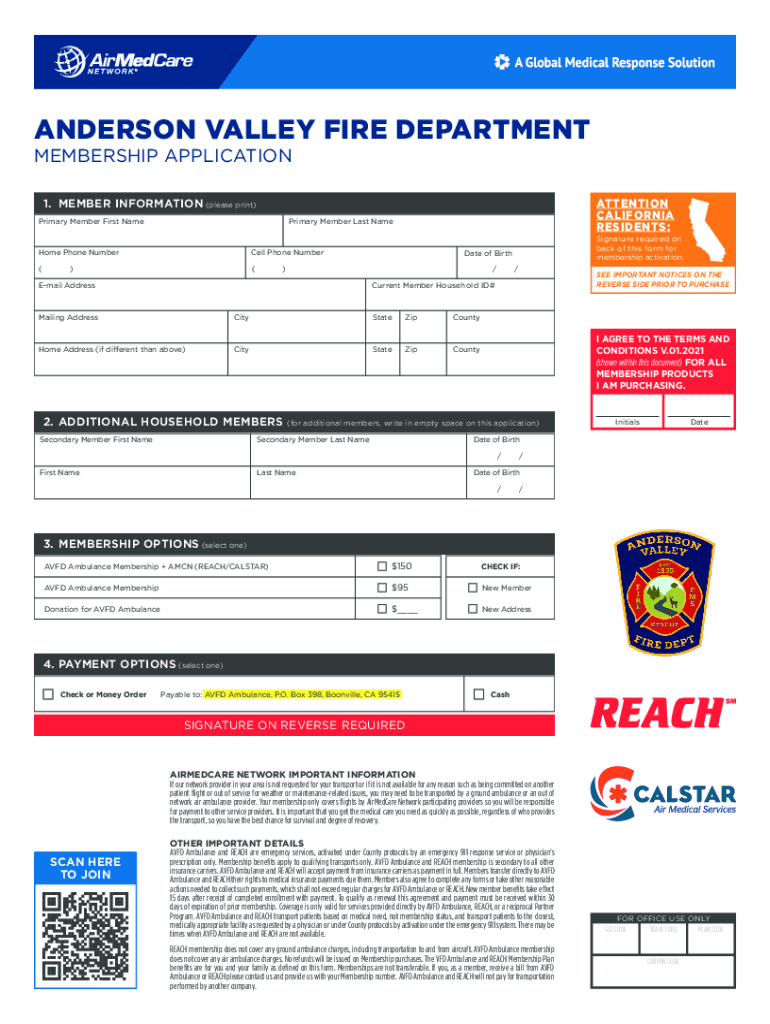
Burn PermitFire SeasonAnderson Valley Fire Department Form


Understanding the Burn Permit from the Anderson Valley Fire Department
The Burn Permit issued by the Anderson Valley Fire Department is a crucial document for residents wishing to conduct outdoor burning during fire season. This permit ensures that burning activities are carried out safely and in compliance with local regulations. The permit outlines specific guidelines that help prevent wildfires and protect the community's safety.
Steps to Obtain the Burn Permit
To secure a Burn Permit from the Anderson Valley Fire Department, residents must follow a straightforward process:
- Visit the Anderson Valley Fire Department's official website or contact their office directly.
- Complete the required application form, providing necessary details such as your name, address, and the type of burning you intend to perform.
- Submit the application either online or in person, depending on the department's guidelines.
- Await approval, which may involve an inspection of the proposed burning site by fire department personnel.
Legal Use of the Burn Permit
The Burn Permit must be used in accordance with local laws and regulations. It is essential to adhere to the specified conditions outlined in the permit, which may include:
- Permissible burning times and dates.
- Types of materials that can be burned.
- Safety measures that must be in place during burning activities.
Failure to comply with these regulations can result in penalties, including fines or revocation of the permit.
Key Elements of the Burn Permit
When reviewing the Burn Permit, it is important to understand its key components, which typically include:
- The applicant's information.
- Details about the burning activity, including the location and type of materials.
- Conditions that must be followed to ensure safety and compliance.
- Contact information for the fire department in case of emergencies or questions.
State-Specific Rules for the Burn Permit
Each state may have unique regulations regarding outdoor burning. It is vital for applicants to familiarize themselves with state-specific rules that could affect their burning activities. This may include:
- Restrictions based on weather conditions, such as high winds or drought.
- Local ordinances that may impose additional requirements.
- Variations in permit validity periods.
Examples of Using the Burn Permit
Residents can utilize the Burn Permit for various purposes, including:
- Clearing debris from properties, such as fallen branches and leaves.
- Conducting controlled burns for agricultural purposes.
- Managing vegetation to reduce fire hazards on personal or community land.
Each of these uses must comply with the guidelines set forth in the permit to ensure safety and legality.
Quick guide on how to complete burn permitfire seasonanderson valley fire department
Complete Burn PermitFire SeasonAnderson Valley Fire Department easily on any gadget
Digital document management has gained traction among companies and individuals. It offers an ideal environmentally friendly alternative to traditional printed and signed paperwork, allowing you to locate the appropriate form and securely store it online. airSlate SignNow provides you with all the tools necessary to create, modify, and eSign your documents swiftly without delays. Handle Burn PermitFire SeasonAnderson Valley Fire Department on any gadget with airSlate SignNow Android or iOS applications and simplify any document-related task today.
The easiest way to modify and eSign Burn PermitFire SeasonAnderson Valley Fire Department effortlessly
- Locate Burn PermitFire SeasonAnderson Valley Fire Department and click Get Form to begin.
- Utilize the tools we provide to complete your form.
- Emphasize important sections of your documents or obscure sensitive information with tools that airSlate SignNow offers specifically for that purpose.
- Create your eSignature using the Sign tool, which takes just moments and carries the same legal validity as a conventional wet ink signature.
- Review the details and click the Done button to save your changes.
- Choose how you prefer to send your form, via email, text message (SMS), or invitation link, or download it to your computer.
Eliminate concerns about lost or mislaid documents, tedious form hunting, or errors that necessitate printing new document copies. airSlate SignNow addresses all your document management needs in just a few clicks from a device of your choice. Modify and eSign Burn PermitFire SeasonAnderson Valley Fire Department and guarantee outstanding communication at every stage of the form preparation process with airSlate SignNow.
Create this form in 5 minutes or less
Create this form in 5 minutes!
How to create an eSignature for the burn permitfire seasonanderson valley fire department
How to create an electronic signature for a PDF online
How to create an electronic signature for a PDF in Google Chrome
How to create an e-signature for signing PDFs in Gmail
How to create an e-signature right from your smartphone
How to create an e-signature for a PDF on iOS
How to create an e-signature for a PDF on Android
People also ask
-
What is a Burn Permit from the Anderson Valley Fire Department?
A Burn Permit from the Anderson Valley Fire Department is a legal authorization required for outdoor burning during fire season. It ensures that burning activities comply with local regulations to minimize fire hazards. Obtaining this permit is essential for anyone planning to conduct outdoor burning.
-
How can I apply for a Burn Permit through the Anderson Valley Fire Department?
You can apply for a Burn Permit through the Anderson Valley Fire Department by visiting their official website or contacting their office directly. The application process is straightforward and typically requires you to provide details about your intended burning activities. Make sure to check for any specific requirements or restrictions during fire season.
-
What are the costs associated with obtaining a Burn Permit from the Anderson Valley Fire Department?
The costs for obtaining a Burn Permit from the Anderson Valley Fire Department can vary based on the type of permit and the duration of the burn. Generally, the fees are minimal, aimed at covering administrative costs. It's advisable to check the department's website for the most current pricing information.
-
What features does the Burn Permit include?
The Burn Permit from the Anderson Valley Fire Department includes guidelines on safe burning practices, restrictions based on weather conditions, and the duration for which the permit is valid. It also provides contact information for reporting any issues or concerns during your burning activities. Understanding these features is crucial for compliance and safety.
-
What are the benefits of obtaining a Burn Permit from the Anderson Valley Fire Department?
Obtaining a Burn Permit from the Anderson Valley Fire Department ensures that you are legally compliant while conducting outdoor burning. It helps protect the environment and your property by promoting safe burning practices. Additionally, having a permit can prevent potential fines or penalties associated with unauthorized burning.
-
Are there any restrictions during fire season for Burn Permits?
Yes, there are specific restrictions during fire season for Burn Permits issued by the Anderson Valley Fire Department. These restrictions may include limitations on burn days, types of materials that can be burned, and weather conditions that may prohibit burning. Always check the latest guidelines before planning your burn.
-
Can I integrate the Burn Permit process with other services?
Yes, the Burn Permit process can often be integrated with other services offered by the Anderson Valley Fire Department, such as fire safety education and community resources. This integration helps streamline the process and provides additional support for safe burning practices. Contact the department for more information on available integrations.
Get more for Burn PermitFire SeasonAnderson Valley Fire Department
Find out other Burn PermitFire SeasonAnderson Valley Fire Department
- eSignature New Jersey Healthcare / Medical Credit Memo Myself
- eSignature North Dakota Healthcare / Medical Medical History Simple
- Help Me With eSignature Arkansas High Tech Arbitration Agreement
- eSignature Ohio Healthcare / Medical Operating Agreement Simple
- eSignature Oregon Healthcare / Medical Limited Power Of Attorney Computer
- eSignature Pennsylvania Healthcare / Medical Warranty Deed Computer
- eSignature Texas Healthcare / Medical Bill Of Lading Simple
- eSignature Virginia Healthcare / Medical Living Will Computer
- eSignature West Virginia Healthcare / Medical Claim Free
- How To eSignature Kansas High Tech Business Plan Template
- eSignature Kansas High Tech Lease Agreement Template Online
- eSignature Alabama Insurance Forbearance Agreement Safe
- How Can I eSignature Arkansas Insurance LLC Operating Agreement
- Help Me With eSignature Michigan High Tech Emergency Contact Form
- eSignature Louisiana Insurance Rental Application Later
- eSignature Maryland Insurance Contract Safe
- eSignature Massachusetts Insurance Lease Termination Letter Free
- eSignature Nebraska High Tech Rental Application Now
- How Do I eSignature Mississippi Insurance Separation Agreement
- Help Me With eSignature Missouri Insurance Profit And Loss Statement