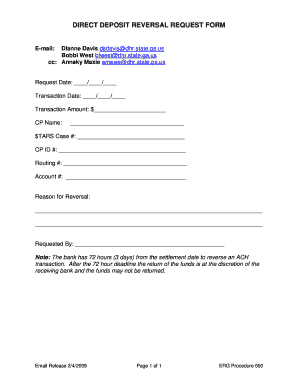
Sender Recipient Form


Understanding the Sender Recipient
The sender recipient is a crucial component in the context of ACH (Automated Clearing House) transactions. It refers to the parties involved in the electronic transfer of funds. Typically, this includes the sender, who initiates the payment, and the recipient, who receives the funds. Understanding the roles and responsibilities of each party is essential for ensuring smooth transactions and compliance with financial regulations.
How to Use the Sender Recipient
To effectively use the sender recipient in ACH transactions, both parties must ensure they have accurate information. The sender must provide their ACH number and the recipient's details, including their ACH number and bank information. This information facilitates the electronic transfer of funds. It is important for both parties to confirm the accuracy of their details to avoid any delays or errors in the transaction process.
Steps to Complete the Sender Recipient Information
Completing the sender recipient information involves several key steps:
- Gather necessary information, including ACH numbers and bank account details.
- Ensure that the sender and recipient's names match their respective bank records.
- Double-check the ACH numbers for accuracy to prevent transaction failures.
- Submit the information through a secure platform or method, ensuring confidentiality.
Legal Use of the Sender Recipient
Using the sender recipient correctly is governed by various legal standards. Both parties must comply with the NACHA (National Automated Clearing House Association) rules, which outline the legal framework for ACH transactions. This includes obtaining proper authorization from the recipient before initiating any payments. Failure to adhere to these regulations can result in penalties and potential legal issues.
Key Elements of the Sender Recipient
Several key elements define the sender recipient relationship in ACH transactions:
- Authorization: The sender must obtain explicit consent from the recipient.
- Accuracy: All information must be accurate to ensure successful transactions.
- Communication: Open lines of communication between sender and recipient can help resolve any issues quickly.
- Compliance: Adhering to legal and regulatory requirements is essential for both parties.
Examples of Using the Sender Recipient
There are various scenarios where the sender recipient is utilized:
- Payroll processing, where employers send salaries directly to employees' bank accounts.
- Vendor payments, allowing businesses to pay suppliers electronically.
- Personal transactions, such as sending money to friends or family members.
Quick guide on how to complete sender recipient
Submit Sender Recipient effortlessly on any device
Digital document management has become widely adopted by businesses and individuals alike. It presents a superior eco-friendly substitute to conventional printed and signed papers, as you can access the necessary form and securely save it online. airSlate SignNow equips you with all the tools required to create, edit, and eSign your documents swiftly without delays. Handle Sender Recipient on any device with the airSlate SignNow Android or iOS applications and streamline any document-related procedure today.
The simplest method to modify and eSign Sender Recipient effortlessly
- Obtain Sender Recipient and click on Get Form to initiate.
- Use the tools we offer to complete your document.
- Emphasize relevant sections of your documents or redact sensitive information with tools that airSlate SignNow offers specifically for that purpose.
- Create your signature using the Sign tool, which takes just seconds and holds the same legal validity as a traditional wet ink signature.
- Review all the details and click on the Done button to save your modifications.
- Select your preferred method of delivering your form, whether by email, text message (SMS), invitation link, or download it to your computer.
Eliminate concerns about lost or misplaced files, tedious form searches, or mistakes that require printing new document copies. airSlate SignNow addresses all your document management needs in just a few clicks from any device of your choice. Edit and eSign Sender Recipient and ensure excellent communication at every stage of the form preparation journey with airSlate SignNow.
Create this form in 5 minutes or less
Create this form in 5 minutes!
How to create an eSignature for the sender recipient
How to create an electronic signature for a PDF online
How to create an electronic signature for a PDF in Google Chrome
How to create an e-signature for signing PDFs in Gmail
How to create an e-signature right from your smartphone
How to create an e-signature for a PDF on iOS
How to create an e-signature for a PDF on Android
People also ask
-
What is an ACH number and how is it used in airSlate SignNow?
An ACH number is a unique identifier used in electronic funds transfers. In airSlate SignNow, it facilitates secure transactions and payments, allowing businesses to streamline their payment processes efficiently.
-
How can I integrate ACH payments with airSlate SignNow?
Integrating ACH payments with airSlate SignNow is straightforward. You can connect your bank account to the platform, enabling you to send and receive payments directly through your documents, enhancing your workflow.
-
What are the pricing options for using ACH features in airSlate SignNow?
airSlate SignNow offers various pricing plans that include ACH features. Depending on your business needs, you can choose a plan that provides the best value for your eSigning and payment processing requirements.
-
Are there any fees associated with using ACH transactions in airSlate SignNow?
While airSlate SignNow provides cost-effective solutions, there may be nominal fees associated with ACH transactions. It's best to review the pricing details on our website to understand any applicable charges.
-
What benefits does using an ACH number provide for my business?
Using an ACH number with airSlate SignNow allows for faster and more secure transactions. It reduces the need for paper checks, minimizes processing time, and enhances cash flow management for your business.
-
Can I track ACH transactions made through airSlate SignNow?
Yes, airSlate SignNow provides tracking features for ACH transactions. You can easily monitor the status of your payments and ensure that all transactions are processed smoothly and efficiently.
-
Is it safe to use my ACH number with airSlate SignNow?
Absolutely! airSlate SignNow employs advanced security measures to protect your ACH number and transaction data. Your information is encrypted and stored securely, ensuring peace of mind while using our services.
Get more for Sender Recipient
- Hepatitis b vaccine record form 65222687
- How to reactivate bharat gas connection online form
- Henry and amy activities form
- Direct deposit westex community credit union wccu form
- Australian standard transfer form pdf
- Ars 14 5506 form
- Fox view farm horse show entry form
- Garfield heights building department form
Find out other Sender Recipient
- Can I eSignature Oregon Orthodontists LLC Operating Agreement
- How To eSignature Rhode Island Orthodontists LLC Operating Agreement
- Can I eSignature West Virginia Lawers Cease And Desist Letter
- eSignature Alabama Plumbing Confidentiality Agreement Later
- How Can I eSignature Wyoming Lawers Quitclaim Deed
- eSignature California Plumbing Profit And Loss Statement Easy
- How To eSignature California Plumbing Business Letter Template
- eSignature Kansas Plumbing Lease Agreement Template Myself
- eSignature Louisiana Plumbing Rental Application Secure
- eSignature Maine Plumbing Business Plan Template Simple
- Can I eSignature Massachusetts Plumbing Business Plan Template
- eSignature Mississippi Plumbing Emergency Contact Form Later
- eSignature Plumbing Form Nebraska Free
- How Do I eSignature Alaska Real Estate Last Will And Testament
- Can I eSignature Alaska Real Estate Rental Lease Agreement
- eSignature New Jersey Plumbing Business Plan Template Fast
- Can I eSignature California Real Estate Contract
- eSignature Oklahoma Plumbing Rental Application Secure
- How Can I eSignature Connecticut Real Estate Quitclaim Deed
- eSignature Pennsylvania Plumbing Business Plan Template Safe