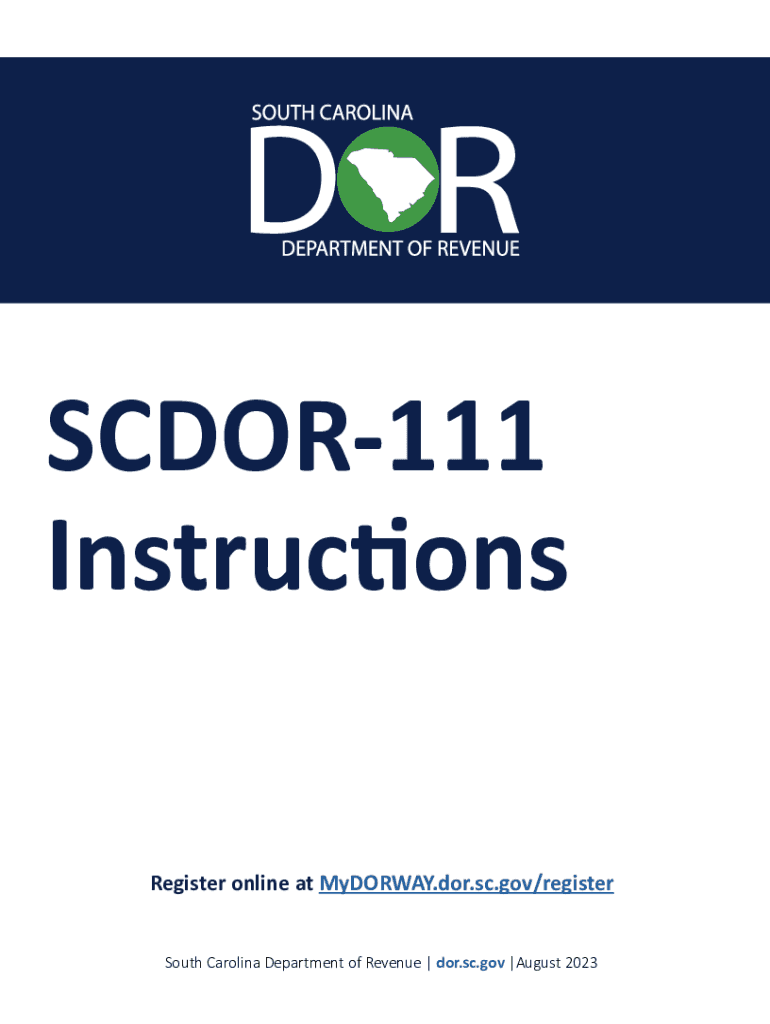
Business Tax Application SC Department of Revenue 2023-2026


Understanding the SC Department of Revenue Business Tax Application
The SC Department of Revenue Business Tax Application, commonly referred to as the SCDOR 111 form, is a crucial document for businesses operating in South Carolina. This form is used to apply for various tax accounts, including sales tax, income tax withholding, and other business-related taxes. It is essential for new businesses or those expanding their operations within the state to ensure compliance with local tax regulations.
Steps to Complete the SC Department of Revenue Business Tax Application
Completing the SCDOR 111 form involves several key steps:
- Gather Required Information: Collect all necessary details, including your business name, address, and federal Employer Identification Number (EIN).
- Choose the Appropriate Tax Types: Indicate which tax accounts you wish to apply for, such as sales tax or income tax withholding.
- Complete the Form: Fill out the SCDOR 111 form accurately, ensuring all information is correct and complete.
- Review Your Submission: Double-check all entries for accuracy before submitting the form.
- Submit the Form: Choose your preferred submission method, whether online, by mail, or in person.
Legal Use of the SC Department of Revenue Business Tax Application
The SCDOR 111 form is legally required for businesses to establish their tax accounts with the South Carolina Department of Revenue. Failing to submit this application can result in penalties, including fines and interest on unpaid taxes. Therefore, it is vital for businesses to understand their obligations and ensure timely submission to remain compliant with state tax laws.
Required Documents for the SC Department of Revenue Business Tax Application
When applying with the SCDOR 111 form, certain documents may be required to support your application. These typically include:
- Federal Employer Identification Number (EIN): This is necessary for identifying your business for tax purposes.
- Business Registration Documents: Proof of your business's legal formation, such as articles of incorporation or partnership agreements.
- Identification of Owners/Partners: Personal identification information for all owners or partners involved in the business.
Form Submission Methods for the SC Department of Revenue Business Tax Application
The SCDOR 111 form can be submitted through various methods to accommodate different preferences:
- Online Submission: Completing the form through the SC Department of Revenue's online portal is often the quickest option.
- Mail Submission: You can print the completed form and send it to the appropriate address provided by the SC Department of Revenue.
- In-Person Submission: For those who prefer face-to-face interaction, submitting the form at a local SC Department of Revenue office is an option.
Penalties for Non-Compliance with the SC Department of Revenue Business Tax Application
Failure to comply with the requirements associated with the SCDOR 111 form can lead to significant penalties. These may include:
- Fines: Businesses may incur fines for late submissions or failure to apply for necessary tax accounts.
- Interest on Unpaid Taxes: Accumulated interest can increase the total amount owed if taxes are not reported and paid on time.
- Legal Consequences: Continued non-compliance may result in legal action taken by the state against the business.
Quick guide on how to complete business tax application sc department of revenue
Prepare Business Tax Application SC Department Of Revenue effortlessly on any device
Web-based document management has gained traction among businesses and individuals. It offers an excellent eco-friendly substitute for conventional printed and signed paperwork, allowing you to obtain the necessary form and securely store it online. airSlate SignNow equips you with all the tools required to create, modify, and eSign your documents swiftly without delays. Manage Business Tax Application SC Department Of Revenue on any platform using airSlate SignNow Android or iOS applications and simplify any document-driven task today.
How to adjust and eSign Business Tax Application SC Department Of Revenue with ease
- Locate Business Tax Application SC Department Of Revenue and select Get Form to begin.
- Utilize the tools we provide to fill out your document.
- Emphasize pertinent sections of your documents or redact sensitive information using the tools that airSlate SignNow specifically offers for that purpose.
- Create your eSignature with the Sign tool, which takes mere seconds and holds the same legal validity as a conventional wet ink signature.
- Review all the details and click on the Done button to save your modifications.
- Choose how you wish to send your form, via email, SMS, invitation link, or download it to your computer.
Put an end to lost or misplaced documents, exhausting form searching, or mistakes that necessitate printing new document copies. airSlate SignNow meets your document management needs in just a few clicks from any device you select. Modify and eSign Business Tax Application SC Department Of Revenue to ensure exceptional communication at every stage of your document preparation journey with airSlate SignNow.
Create this form in 5 minutes or less
Find and fill out the correct business tax application sc department of revenue
Create this form in 5 minutes!
How to create an eSignature for the business tax application sc department of revenue
How to create an electronic signature for a PDF online
How to create an electronic signature for a PDF in Google Chrome
How to create an e-signature for signing PDFs in Gmail
How to create an e-signature right from your smartphone
How to create an e-signature for a PDF on iOS
How to create an e-signature for a PDF on Android
People also ask
-
What is the scdor 111 form?
The scdor 111 form is a document used for specific tax purposes in South Carolina. It is essential for individuals and businesses to accurately report their tax information. Understanding how to fill out the scdor 111 form can help ensure compliance with state regulations.
-
How can airSlate SignNow help with the scdor 111 form?
airSlate SignNow provides a seamless platform for electronically signing and sending the scdor 111 form. Our user-friendly interface simplifies the process, allowing you to complete and submit your form quickly and securely. This ensures that you can focus on your business while we handle the paperwork.
-
Is there a cost associated with using airSlate SignNow for the scdor 111 form?
Yes, airSlate SignNow offers various pricing plans to suit different business needs. Our cost-effective solutions ensure that you can manage your documents, including the scdor 111 form, without breaking the bank. You can choose a plan that fits your budget and requirements.
-
What features does airSlate SignNow offer for the scdor 111 form?
airSlate SignNow includes features such as customizable templates, secure eSigning, and document tracking for the scdor 111 form. These tools enhance your workflow and ensure that your documents are handled efficiently. Additionally, our platform allows for easy collaboration with team members.
-
Can I integrate airSlate SignNow with other applications for the scdor 111 form?
Absolutely! airSlate SignNow integrates with various applications, making it easy to manage the scdor 111 form alongside your other business tools. This integration helps streamline your processes and enhances productivity by allowing you to work within your preferred software.
-
What are the benefits of using airSlate SignNow for the scdor 111 form?
Using airSlate SignNow for the scdor 111 form offers numerous benefits, including time savings, increased accuracy, and enhanced security. Our platform ensures that your documents are signed and sent quickly, reducing the risk of errors. Additionally, your data is protected with top-notch security measures.
-
How secure is airSlate SignNow when handling the scdor 111 form?
airSlate SignNow prioritizes security, employing advanced encryption and compliance measures to protect your scdor 111 form and other documents. We adhere to industry standards to ensure that your sensitive information remains confidential. You can trust us to keep your data safe.
Get more for Business Tax Application SC Department Of Revenue
- Residence certificate format in word
- Request to executive director for expired license renewal texas form
- Delegation worksheet form
- Pdf provider dispute form
- Officerdirectorshareholder change form arizona corporation cc state az
- Joint controllership agreement template form
- Joint custody agreement template form
- Nurs contract template form
Find out other Business Tax Application SC Department Of Revenue
- Help Me With Sign North Dakota Government Quitclaim Deed
- Sign Oregon Government Last Will And Testament Mobile
- Sign South Carolina Government Purchase Order Template Simple
- Help Me With Sign Pennsylvania Government Notice To Quit
- Sign Tennessee Government Residential Lease Agreement Fast
- Sign Texas Government Job Offer Free
- Sign Alabama Healthcare / Medical LLC Operating Agreement Online
- Sign Alabama Healthcare / Medical Quitclaim Deed Mobile
- Can I Sign Alabama Healthcare / Medical Quitclaim Deed
- Sign Utah Government Month To Month Lease Myself
- Can I Sign Texas Government Limited Power Of Attorney
- Sign Arkansas Healthcare / Medical Living Will Free
- Sign Arkansas Healthcare / Medical Bill Of Lading Later
- Sign California Healthcare / Medical Arbitration Agreement Free
- Help Me With Sign California Healthcare / Medical Lease Agreement Form
- Sign Connecticut Healthcare / Medical Business Plan Template Free
- Sign Indiana Healthcare / Medical Moving Checklist Safe
- Sign Wisconsin Government Cease And Desist Letter Online
- Sign Louisiana Healthcare / Medical Limited Power Of Attorney Mobile
- Sign Healthcare / Medical PPT Michigan Now