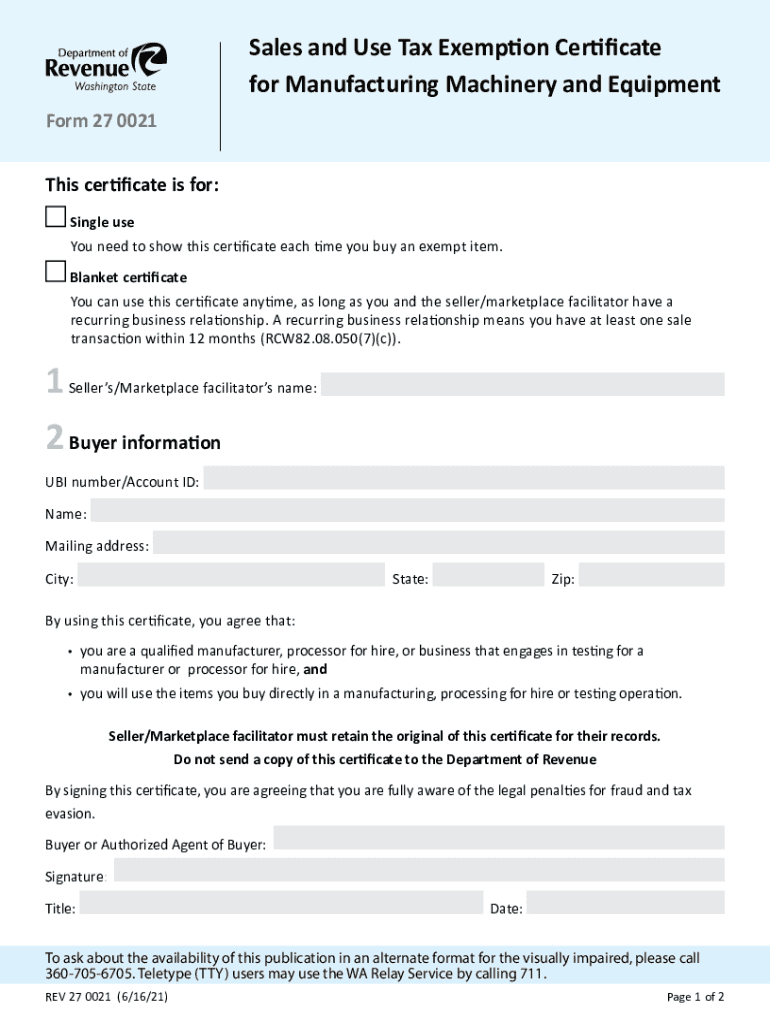
Form ST 12B Sales Tax Exempt Certificate for 2021-2026


Understanding the Tax Exempt Form
The tax exempt form, specifically the Form ST 12B Sales Tax Exempt Certificate, is a crucial document for businesses and organizations in the United States that wish to claim exemption from sales tax. This form is primarily used by entities that qualify under specific criteria set by state laws, allowing them to purchase goods and services without incurring sales tax. Understanding the purpose and function of this form is essential for compliance and effective financial management.
Steps to Complete the Tax Exempt Form
Completing the Form ST 12B requires careful attention to detail to ensure accuracy and compliance. Here are the key steps involved:
- Begin by entering the name and address of the purchaser, ensuring that the information matches the business records.
- Provide the purchaser’s tax identification number, which is necessary for verification purposes.
- Indicate the type of exemption being claimed, such as nonprofit status or government entity.
- List the specific items or services being purchased tax-exempt, detailing the nature of the transaction.
- Sign and date the form, confirming that the information provided is true and accurate.
Legal Use of the Tax Exempt Form
The legal use of the tax exempt form is governed by state regulations. It is essential for users to understand that misuse of the form can lead to penalties. The form should only be used for qualifying purchases, and any fraudulent claims can result in legal action. Businesses must retain copies of the completed forms for their records to demonstrate compliance if audited.
Eligibility Criteria for the Tax Exempt Form
To qualify for using the tax exempt form, certain eligibility criteria must be met. Generally, the following entities may qualify:
- Nonprofit organizations recognized by the IRS.
- Government agencies at the federal, state, or local level.
- Educational institutions, including public and private schools.
- Religious organizations that meet specific requirements.
Each state may have additional criteria, so it is advisable to consult local regulations to ensure compliance.
Obtaining the Tax Exempt Form
The Form ST 12B can typically be obtained through state revenue department websites or local tax offices. Many states offer downloadable versions of the form, allowing businesses to print and complete it at their convenience. It is important to ensure that the most current version of the form is used, as outdated forms may not be accepted.
Examples of Using the Tax Exempt Form
There are various scenarios where the tax exempt form may be utilized. For instance:
- A nonprofit organization purchasing supplies for an event can present the form to avoid paying sales tax.
- A government agency acquiring equipment for public use may use the form to exempt the purchase from sales tax.
- Educational institutions buying books or materials for classroom use can also benefit from tax exemption.
These examples illustrate how the form facilitates cost savings for qualifying entities, supporting their missions and operations.
Quick guide on how to complete form st 12b sales tax exempt certificate for
Effortlessly Prepare Form ST 12B Sales Tax Exempt Certificate For on Any Device
Digital document management has become increasingly popular among businesses and individuals. It offers an excellent eco-friendly replacement for traditional printed and signed documents, as you can access the correct form and securely store it online. airSlate SignNow equips you with all the tools necessary to swiftly create, edit, and eSign your documents without any delays. Manage Form ST 12B Sales Tax Exempt Certificate For on any device using the airSlate SignNow applications for Android or iOS and enhance any document-related process today.
The easiest way to modify and eSign Form ST 12B Sales Tax Exempt Certificate For with minimal effort
- Find Form ST 12B Sales Tax Exempt Certificate For and click Get Form to begin.
- Utilize the tools we provide to fill in your document.
- Highlight important sections of the documents or obscure sensitive information with tools specifically designed for that purpose by airSlate SignNow.
- Generate your signature using the Sign tool, which takes seconds and holds the same legal validity as a traditional ink signature.
- Verify the information and then click the Done button to save your changes.
- Choose how you want to share your form— via email, text message (SMS), invitation link, or download it to your computer.
Eliminate concerns about lost or misplaced documents, tedious form searches, or errors that necessitate printing new document copies. airSlate SignNow addresses your document management needs in just a few clicks from any device you prefer. Modify and eSign Form ST 12B Sales Tax Exempt Certificate For to ensure excellent communication at every step of the form preparation process with airSlate SignNow.
Create this form in 5 minutes or less
Find and fill out the correct form st 12b sales tax exempt certificate for
Create this form in 5 minutes!
How to create an eSignature for the form st 12b sales tax exempt certificate for
How to create an electronic signature for a PDF online
How to create an electronic signature for a PDF in Google Chrome
How to create an e-signature for signing PDFs in Gmail
How to create an e-signature right from your smartphone
How to create an e-signature for a PDF on iOS
How to create an e-signature for a PDF on Android
People also ask
-
What is a tax exempt form and why is it important?
A tax exempt form is a document that allows organizations to make purchases without paying sales tax. This form is crucial for non-profit organizations and certain government entities to ensure compliance with tax regulations while saving money on purchases.
-
How can airSlate SignNow help with tax exempt forms?
airSlate SignNow provides a seamless platform for creating, sending, and eSigning tax exempt forms. With our user-friendly interface, you can easily manage your documents and ensure that all necessary signatures are collected efficiently.
-
Is there a cost associated with using airSlate SignNow for tax exempt forms?
Yes, airSlate SignNow offers various pricing plans that cater to different business needs. Our cost-effective solution ensures that you can manage your tax exempt forms without breaking the bank, providing excellent value for your investment.
-
Can I integrate airSlate SignNow with other software for managing tax exempt forms?
Absolutely! airSlate SignNow integrates seamlessly with various applications, allowing you to streamline your workflow for tax exempt forms. This integration helps you manage your documents more effectively and enhances overall productivity.
-
What features does airSlate SignNow offer for tax exempt forms?
airSlate SignNow offers features such as customizable templates, secure eSigning, and document tracking specifically for tax exempt forms. These features ensure that your documents are handled efficiently and securely, making the process hassle-free.
-
How secure is the information on my tax exempt forms with airSlate SignNow?
Security is a top priority at airSlate SignNow. We utilize advanced encryption and security protocols to protect your tax exempt forms and sensitive information, ensuring that your documents remain confidential and secure.
-
Can I access my tax exempt forms from any device?
Yes, airSlate SignNow is designed to be accessible from any device, whether it's a desktop, tablet, or smartphone. This flexibility allows you to manage your tax exempt forms on the go, ensuring you never miss an important document.
Get more for Form ST 12B Sales Tax Exempt Certificate For
- Aar breeder litter registration form
- Form 1746 missouri
- Texas intestacy chart form
- 6 team double elimination bracket 409919347 form
- Basic invoice template for word mediation services for anoka mediationservice form
- Wvdot request for inventory write off transportation wv form
- Jw marriott third party credit card auth form britishcouncil
- Justices of the peace chambers county form
Find out other Form ST 12B Sales Tax Exempt Certificate For
- eSignature Mississippi Government Limited Power Of Attorney Myself
- Can I eSignature South Dakota Doctors Lease Agreement Form
- eSignature New Hampshire Government Bill Of Lading Fast
- eSignature Illinois Finance & Tax Accounting Purchase Order Template Myself
- eSignature North Dakota Government Quitclaim Deed Free
- eSignature Kansas Finance & Tax Accounting Business Letter Template Free
- eSignature Washington Government Arbitration Agreement Simple
- Can I eSignature Massachusetts Finance & Tax Accounting Business Plan Template
- Help Me With eSignature Massachusetts Finance & Tax Accounting Work Order
- eSignature Delaware Healthcare / Medical NDA Secure
- eSignature Florida Healthcare / Medical Rental Lease Agreement Safe
- eSignature Nebraska Finance & Tax Accounting Business Letter Template Online
- Help Me With eSignature Indiana Healthcare / Medical Notice To Quit
- eSignature New Jersey Healthcare / Medical Credit Memo Myself
- eSignature North Dakota Healthcare / Medical Medical History Simple
- Help Me With eSignature Arkansas High Tech Arbitration Agreement
- eSignature Ohio Healthcare / Medical Operating Agreement Simple
- eSignature Oregon Healthcare / Medical Limited Power Of Attorney Computer
- eSignature Pennsylvania Healthcare / Medical Warranty Deed Computer
- eSignature Texas Healthcare / Medical Bill Of Lading Simple