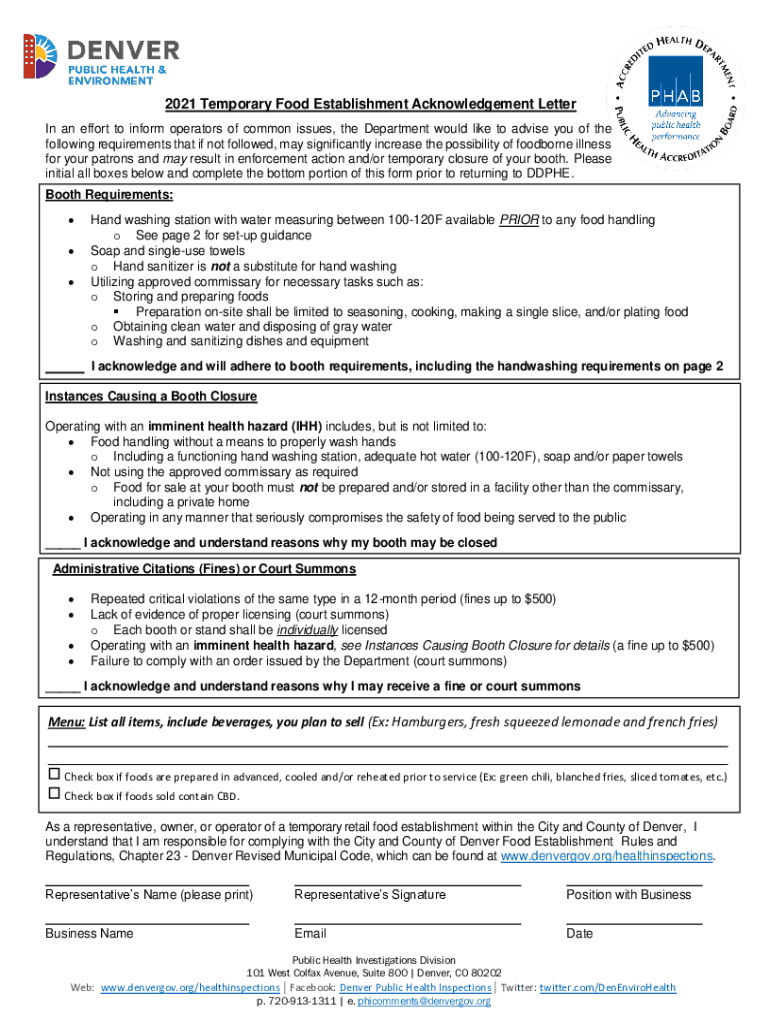
Temporary Food Establishment Acknowledgement Form


What is the Temporary Food Establishment Acknowledgement
The Temporary Food Establishment Acknowledgement is a formal document that allows businesses to operate temporary food establishments in compliance with local health regulations. This form is essential for vendors who wish to sell food at events such as fairs, festivals, or markets. It ensures that the establishment meets health and safety standards, protecting both the vendor and the public.
How to use the Temporary Food Establishment Acknowledgement
To use the Temporary Food Establishment Acknowledgement, businesses must first complete the form accurately, providing all required information. This typically includes details about the food being sold, the location of the establishment, and the duration of operation. Once completed, the form must be submitted to the appropriate local health department for review and approval. Upon receiving acknowledgment, vendors can legally operate their temporary food establishment.
Steps to complete the Temporary Food Establishment Acknowledgement
Completing the Temporary Food Establishment Acknowledgement involves several key steps:
- Gather necessary information, including business details and food menu.
- Fill out the form with accurate and complete information.
- Review the form for any errors or omissions.
- Submit the form to the local health department along with any required fees.
- Wait for confirmation or additional instructions from the health department.
Legal use of the Temporary Food Establishment Acknowledgement
The legal use of the Temporary Food Establishment Acknowledgement is crucial for compliance with health regulations. Vendors must ensure that they operate within the guidelines set forth by local authorities. This includes adhering to food safety practices and maintaining appropriate sanitation standards. Failure to comply can result in penalties or the revocation of the acknowledgment.
Key elements of the Temporary Food Establishment Acknowledgement
Key elements of the Temporary Food Establishment Acknowledgement include:
- Vendor information, including name and contact details.
- Details about the food items being sold.
- Location and duration of the temporary establishment.
- Compliance with local health and safety regulations.
- Signature of the vendor or authorized representative.
Eligibility Criteria
Eligibility to obtain a Temporary Food Establishment Acknowledgement generally includes:
- Compliance with local health department regulations.
- Proper food handling training or certification, if required.
- Submission of all necessary documentation and fees.
- Operating within designated timeframes and locations.
Quick guide on how to complete temporary food establishment acknowledgement
Complete Temporary Food Establishment Acknowledgement effortlessly on any device
Digital document management has become increasingly popular among companies and individuals. It offers an ideal eco-friendly alternative to traditional printed and signed documents, allowing you to find the correct form and securely store it online. airSlate SignNow equips you with all the necessary tools to create, modify, and eSign your documents swiftly without delays. Manage Temporary Food Establishment Acknowledgement on any device using airSlate SignNow's Android or iOS applications and enhance any document-related procedure today.
How to modify and eSign Temporary Food Establishment Acknowledgement with ease
- Obtain Temporary Food Establishment Acknowledgement and click Get Form to begin.
- Utilize the tools we provide to complete your form.
- Emphasize important sections of your documents or obscure confidential information with tools specifically designed by airSlate SignNow for that purpose.
- Create your signature using the Sign tool, which takes just seconds and holds the same legal validity as a conventional wet ink signature.
- Review the information and click on the Done button to save your changes.
- Choose your preferred method to send your form, via email, SMS, or invitation link, or download it to your computer.
Eliminate concerns about lost or misplaced documents, tedious form searches, or errors that necessitate printing new document copies. airSlate SignNow caters to all your document management needs in just a few clicks from any device you choose. Modify and eSign Temporary Food Establishment Acknowledgement and ensure superior communication at every stage of your form preparation process with airSlate SignNow.
Create this form in 5 minutes or less
Create this form in 5 minutes!
How to create an eSignature for the temporary food establishment acknowledgement
How to create an electronic signature for a PDF online
How to create an electronic signature for a PDF in Google Chrome
How to create an e-signature for signing PDFs in Gmail
How to create an e-signature right from your smartphone
How to create an e-signature for a PDF on iOS
How to create an e-signature for a PDF on Android
People also ask
-
What is a Temporary Food Establishment Acknowledgement?
A Temporary Food Establishment Acknowledgement is a document that certifies a temporary food service operation complies with health and safety regulations. This acknowledgment is essential for businesses looking to operate food services at events or festivals. By using airSlate SignNow, you can easily create and manage these acknowledgments digitally.
-
How can airSlate SignNow help with Temporary Food Establishment Acknowledgements?
airSlate SignNow streamlines the process of creating and signing Temporary Food Establishment Acknowledgements. Our platform allows you to customize templates, gather signatures, and store documents securely. This efficiency saves time and ensures compliance with local regulations.
-
What are the pricing options for using airSlate SignNow for Temporary Food Establishment Acknowledgements?
airSlate SignNow offers flexible pricing plans to accommodate various business needs. Whether you are a small vendor or a large organization, you can choose a plan that fits your budget. Our cost-effective solution ensures you can manage Temporary Food Establishment Acknowledgements without breaking the bank.
-
Are there any features specifically designed for Temporary Food Establishment Acknowledgements?
Yes, airSlate SignNow includes features tailored for Temporary Food Establishment Acknowledgements, such as customizable templates and automated workflows. These features simplify the process of document creation and management, ensuring you can focus on your food service operations. Additionally, our platform supports real-time collaboration for seamless communication.
-
Can I integrate airSlate SignNow with other tools for managing Temporary Food Establishment Acknowledgements?
Absolutely! airSlate SignNow offers integrations with various applications, including CRM systems and project management tools. This allows you to streamline your workflow and manage Temporary Food Establishment Acknowledgements alongside other business processes. Our API also enables custom integrations to fit your specific needs.
-
What are the benefits of using airSlate SignNow for Temporary Food Establishment Acknowledgements?
Using airSlate SignNow for Temporary Food Establishment Acknowledgements provides numerous benefits, including increased efficiency, reduced paperwork, and enhanced compliance. Our platform ensures that all documents are securely stored and easily accessible. This not only saves time but also helps you maintain a professional image with clients and regulatory bodies.
-
Is it easy to get started with airSlate SignNow for Temporary Food Establishment Acknowledgements?
Yes, getting started with airSlate SignNow is quick and easy. You can sign up for a free trial to explore our features and see how they can benefit your Temporary Food Establishment Acknowledgements. Our user-friendly interface ensures that you can create and manage documents without any technical expertise.
Get more for Temporary Food Establishment Acknowledgement
Find out other Temporary Food Establishment Acknowledgement
- Can I eSign Hawaii Car Dealer Word
- How To eSign Hawaii Car Dealer PPT
- How To eSign Hawaii Car Dealer PPT
- How Do I eSign Hawaii Car Dealer PPT
- Help Me With eSign Hawaii Car Dealer PPT
- How Can I eSign Hawaii Car Dealer Presentation
- How Do I eSign Hawaii Business Operations PDF
- How Can I eSign Hawaii Business Operations PDF
- How To eSign Hawaii Business Operations Form
- How Do I eSign Hawaii Business Operations Form
- Help Me With eSign Hawaii Business Operations Presentation
- How Do I eSign Idaho Car Dealer Document
- How Do I eSign Indiana Car Dealer Document
- How To eSign Michigan Car Dealer Document
- Can I eSign Michigan Car Dealer PPT
- How Can I eSign Michigan Car Dealer Form
- Help Me With eSign Kansas Business Operations PPT
- How Can I eSign Mississippi Car Dealer Form
- Can I eSign Nebraska Car Dealer Document
- Help Me With eSign Ohio Car Dealer Document