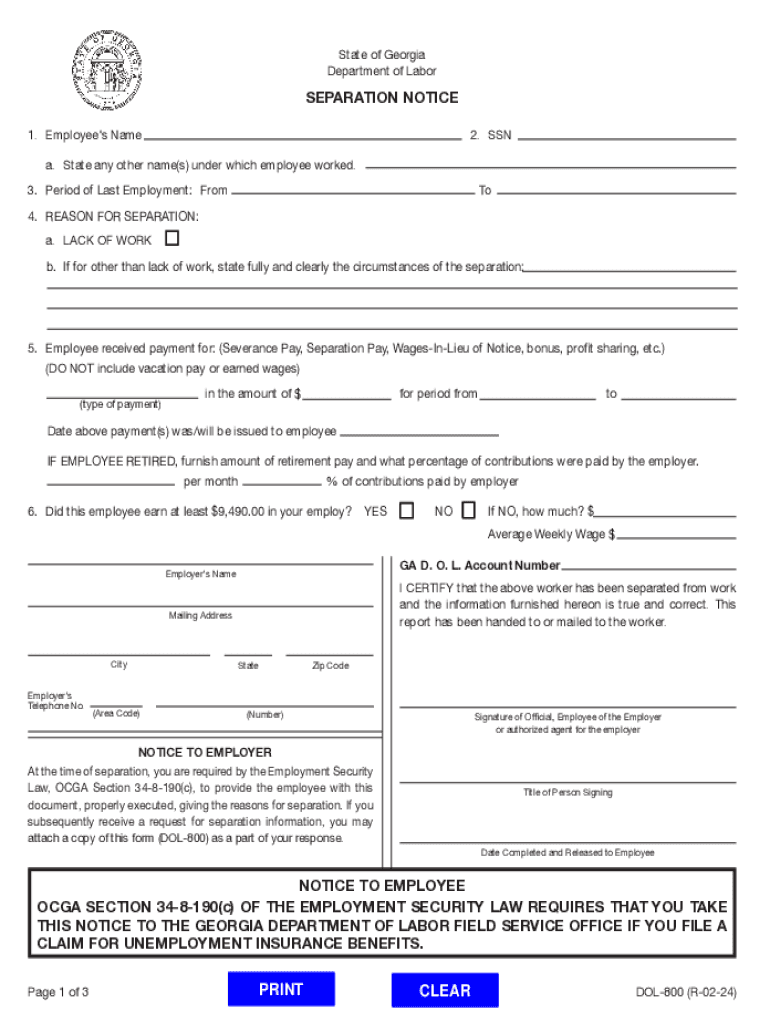
SEPARATION NOTICE NOTICE to EMPLOYEE OCGA SECTION 2024-2026


Understanding the Separation Notice Under OCGA
The separation notice is a formal document required by the Georgia Department of Labor (DOL) when an employee leaves a job. According to the Official Code of Georgia Annotated (OCGA), this notice serves to inform the employee about their rights and responsibilities regarding unemployment benefits. It is crucial for both employers and employees to understand the implications of this notice, as it can affect eligibility for unemployment compensation.
Steps to Complete the Separation Notice
Completing the separation notice involves several key steps to ensure compliance with Georgia state regulations:
- Gather necessary employee information, including name, address, and Social Security number.
- Indicate the reason for separation, such as voluntary resignation, termination, or layoff.
- Provide the last date of employment and any relevant details regarding the employee's final pay.
- Ensure both the employer and employee sign the notice to validate the information provided.
Obtaining the Separation Notice
Employers can obtain the separation notice form from the Georgia Department of Labor's website or by contacting their local DOL office. The form is available in a fillable PDF format, making it easy to complete and print. Employers may also use a separation notice template to streamline the process, ensuring that all required information is included.
Key Elements of the Separation Notice
A comprehensive separation notice should include the following key elements:
- Employee's full name and contact information.
- Employer's name and contact information.
- Reason for separation, clearly stated.
- Last date of employment.
- Information regarding final wages and any benefits.
Legal Use of the Separation Notice
The separation notice is not just a formality; it has legal implications. Employers must provide this notice to ensure that employees are informed of their rights to unemployment benefits. Failure to issue a separation notice can result in penalties for the employer and may affect the employee's ability to claim unemployment compensation. It is essential to comply with state regulations to avoid legal complications.
State-Specific Rules for the Separation Notice
In Georgia, specific rules govern the issuance of the separation notice. Employers are required to provide this document within a specific timeframe after an employee's departure. Additionally, the notice must be filled out accurately to reflect the circumstances of the separation. Understanding these state-specific rules is vital for both employers and employees to ensure compliance and protect their rights.
Quick guide on how to complete separation notice notice to employee ocga section
Prepare SEPARATION NOTICE NOTICE TO EMPLOYEE OCGA SECTION effortlessly on any device
Web-based document administration has gained traction among businesses and individuals. It serves as an ideal eco-friendly alternative to traditional printed and signed papers, allowing you to obtain the correct template and securely save it online. airSlate SignNow equips you with all the tools necessary to create, modify, and eSign your documents swiftly without any hold-ups. Manage SEPARATION NOTICE NOTICE TO EMPLOYEE OCGA SECTION on any device with airSlate SignNow Android or iOS applications and enhance any document-related process today.
The simplest way to modify and eSign SEPARATION NOTICE NOTICE TO EMPLOYEE OCGA SECTION with ease
- Locate SEPARATION NOTICE NOTICE TO EMPLOYEE OCGA SECTION and click Get Form to begin.
- Utilize the tools we provide to fill out your form.
- Emphasize important sections of your documents or redact sensitive information with tools specifically designed for that purpose by airSlate SignNow.
- Create your eSignature using the Sign feature, which takes only seconds and carries the same legal authority as a standard handwritten signature.
- Verify all the details and click on the Done button to save your changes.
- Choose how you wish to submit your form, via email, SMS, or invitation link, or download it to your computer.
Eliminate concerns of lost or misfiled documents, tedious form searching, or errors that necessitate printing new copies. airSlate SignNow addresses all your document management needs in just a few clicks from your preferred device. Adjust and eSign SEPARATION NOTICE NOTICE TO EMPLOYEE OCGA SECTION and guarantee outstanding communication at every stage of your form preparation with airSlate SignNow.
Create this form in 5 minutes or less
Find and fill out the correct separation notice notice to employee ocga section
Create this form in 5 minutes!
How to create an eSignature for the separation notice notice to employee ocga section
How to create an electronic signature for a PDF online
How to create an electronic signature for a PDF in Google Chrome
How to create an e-signature for signing PDFs in Gmail
How to create an e-signature right from your smartphone
How to create an e-signature for a PDF on iOS
How to create an e-signature for a PDF on Android
People also ask
-
What is a separation notice and why is it important?
A separation notice is a formal document that outlines the termination of employment between an employer and an employee. It is important because it serves as a record for both parties, ensuring clarity on the terms of separation and any benefits or obligations that may follow.
-
How can airSlate SignNow help with creating a separation notice?
airSlate SignNow provides an easy-to-use platform for creating and sending separation notices. With customizable templates and eSignature capabilities, businesses can streamline the process, ensuring that all necessary information is included and legally compliant.
-
Is there a cost associated with using airSlate SignNow for separation notices?
Yes, airSlate SignNow offers various pricing plans that cater to different business needs. Each plan includes features for creating and managing separation notices, making it a cost-effective solution for businesses of all sizes.
-
What features does airSlate SignNow offer for separation notices?
airSlate SignNow includes features such as customizable templates, eSignature functionality, document tracking, and secure storage. These features ensure that your separation notice process is efficient, professional, and compliant with legal standards.
-
Can I integrate airSlate SignNow with other tools for managing separation notices?
Absolutely! airSlate SignNow integrates seamlessly with various business tools such as CRM systems, HR software, and cloud storage services. This allows for a more streamlined workflow when managing separation notices and other documents.
-
What are the benefits of using airSlate SignNow for separation notices?
Using airSlate SignNow for separation notices offers numerous benefits, including increased efficiency, reduced paperwork, and enhanced security. The platform simplifies the process, allowing businesses to focus on their core operations while ensuring compliance.
-
How secure is the information shared in a separation notice using airSlate SignNow?
airSlate SignNow prioritizes security, employing advanced encryption and compliance with industry standards to protect your data. This ensures that all information shared in a separation notice remains confidential and secure throughout the signing process.
Get more for SEPARATION NOTICE NOTICE TO EMPLOYEE OCGA SECTION
- New jersey codicil to will form over 2500 legal forms
- Form 4868 application for automatic extension of time to file u s individual income tax return
- Fierce conversations template form
- Options okanagan drug rehab center in bc drug rehab intake form
- Bir form 1709 editable
- Application important please complete the form clearly and
- Application form general information 1 accommoda
- Pension income splitting canada ca form
Find out other SEPARATION NOTICE NOTICE TO EMPLOYEE OCGA SECTION
- How To Integrate Sign in Banking
- How To Use Sign in Banking
- Help Me With Use Sign in Banking
- Can I Use Sign in Banking
- How Do I Install Sign in Banking
- How To Add Sign in Banking
- How Do I Add Sign in Banking
- How Can I Add Sign in Banking
- Can I Add Sign in Banking
- Help Me With Set Up Sign in Government
- How To Integrate eSign in Banking
- How To Use eSign in Banking
- How To Install eSign in Banking
- How To Add eSign in Banking
- How To Set Up eSign in Banking
- How To Save eSign in Banking
- How To Implement eSign in Banking
- How To Set Up eSign in Construction
- How To Integrate eSign in Doctors
- How To Use eSign in Doctors