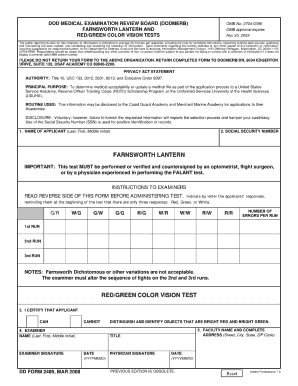
Dd Form 2489


What is the DD Form 2489?
The DD Form 2489 is a Department of Defense form used primarily for the purpose of documenting and processing claims related to military service. This form is essential for service members who need to request or verify specific information regarding their service records. It serves as an official record that can be utilized for various administrative purposes, including benefits eligibility and verification of service for retirement or discharge procedures.
Steps to Complete the DD Form 2489
Completing the DD Form 2489 involves several key steps to ensure accuracy and compliance. Follow these steps for effective completion:
- Begin by gathering all necessary personal information, including your service number, Social Security number, and contact details.
- Carefully read the instructions provided on the form to understand the required sections and any specific information needed.
- Fill in the form with accurate data, ensuring that all fields are completed as required.
- Review the form for any errors or omissions before submission.
- Sign and date the form, as a signature is necessary for validation.
How to Obtain the DD Form 2489
The DD Form 2489 can be obtained through various channels to ensure accessibility for service members. Common methods include:
- Visiting the official Department of Defense website, where forms are often available for download.
- Requesting a physical copy from your unit's administrative office or personnel office.
- Contacting the Defense Finance and Accounting Service (DFAS) for assistance in obtaining the form.
Legal Use of the DD Form 2489
The DD Form 2489 holds legal significance as it is used to validate claims and requests related to military service. It is crucial that the form is filled out accurately and submitted in accordance with established guidelines to ensure its legal standing. Improper use or inaccuracies can lead to delays in processing claims or potential legal complications.
Key Elements of the DD Form 2489
Understanding the key elements of the DD Form 2489 is essential for effective completion. The form typically includes:
- Personal identification information of the service member.
- Details regarding the specific claim or request being made.
- Signature and date fields for validation.
- Instructions for submission and processing timelines.
Form Submission Methods
The DD Form 2489 can be submitted through various methods, depending on the requirements of the specific claim or request. Common submission methods include:
- Online submission through designated military or government portals.
- Mailing the completed form to the appropriate administrative office.
- In-person submission at your unit’s administrative office or designated processing center.
Quick guide on how to complete dd form 2489
Prepare Dd Form 2489 effortlessly on any device
Digital document management has gained traction with businesses and individuals. It offers an excellent environmentally friendly alternative to conventional printed and signed documents, as you can easily locate the appropriate form and securely store it online. airSlate SignNow provides you with all the resources you require to create, edit, and eSign your documents swiftly without any delays. Manage Dd Form 2489 on any device using airSlate SignNow's Android or iOS applications and enhance any document-related process today.
The easiest method to modify and eSign Dd Form 2489 without hassle
- Locate Dd Form 2489 and click on Get Form to begin.
- Utilize the tools we provide to complete your document.
- Emphasize important sections of the documents or hide sensitive information with tools that airSlate SignNow offers specifically for that purpose.
- Generate your eSignature using the Sign tool, which takes mere seconds and carries the same legal validity as a conventional wet ink signature.
- Review the information and click on the Done button to save your changes.
- Select your preferred delivery method for your form, whether by email, text message (SMS), invite link, or download it to your computer.
Eliminate concerns over lost or misplaced documents, tedious form searches, or mistakes that necessitate printing new copies. airSlate SignNow meets all your document management needs with just a few clicks from any device of your choice. Alter and eSign Dd Form 2489 and ensure excellent communication at every stage of the form preparation process with airSlate SignNow.
Create this form in 5 minutes or less
Create this form in 5 minutes!
How to create an eSignature for the dd form 2489
How to create an electronic signature for a PDF online
How to create an electronic signature for a PDF in Google Chrome
How to create an e-signature for signing PDFs in Gmail
How to create an e-signature right from your smartphone
How to create an e-signature for a PDF on iOS
How to create an e-signature for a PDF on Android
People also ask
-
What is the dd form 2489 used for?
The dd form 2489 is used for the purpose of documenting and signNowing the control of government property. Organizations use this form to ensure accurate tracking and accountability of assets, making it essential for compliance and operational efficiency.
-
How can I fill out a dd form 2489 electronically?
With airSlate SignNow, you can easily fill out the dd form 2489 electronically. Our platform offers user-friendly tools that allow you to complete the form digitally, save your progress, and securely store your documents for future reference.
-
Is there a cost associated with using airSlate SignNow for the dd form 2489?
Yes, airSlate SignNow offers various pricing plans tailored to meet diverse business needs. Our cost-effective solution allows you to manage and eSign documents, including the dd form 2489, without compromising on quality or features.
-
What features does airSlate SignNow provide for the dd form 2489?
airSlate SignNow includes features like customizable templates, workflow automation, and real-time tracking for the dd form 2489. These features enhance productivity and streamline the process of managing your documents efficiently.
-
Can I integrate airSlate SignNow with other software for managing the dd form 2489?
Absolutely! airSlate SignNow integrates seamlessly with numerous applications, facilitating easy management of the dd form 2489 alongside your existing software tools. This ensures a smooth workflow and enhances your team's productivity.
-
What are the benefits of using airSlate SignNow for the dd form 2489?
Using airSlate SignNow for the dd form 2489 allows for quick eSigning and easy document management. The platform enhances collaboration, increases efficiency, and reduces the risk of errors, making the process faster and more reliable.
-
Is airSlate SignNow secure for handling sensitive documents like the dd form 2489?
Yes, airSlate SignNow employs advanced security measures to protect your sensitive documents, including the dd form 2489. With encryption and secure access protocols, you can rest assured that your data is safe at all times.
Get more for Dd Form 2489
- Tenants in foreclosed housing oregon state bar form
- Guarantee form and variations
- Notice to co signer co signer agreement guaranty agreement form
- Form approved request for hearing by administrative law judge
- Fillable online request for hearing by administrative law form
- Spouses name and social security number form
- 62amp6amp857 form
- Current developments in monetary and financial law vol 3 form
Find out other Dd Form 2489
- Electronic signature Mississippi Courts Promissory Note Template Online
- Electronic signature Montana Courts Promissory Note Template Now
- Electronic signature Montana Courts Limited Power Of Attorney Safe
- Electronic signature Oklahoma Sports Contract Safe
- Electronic signature Oklahoma Sports RFP Fast
- How To Electronic signature New York Courts Stock Certificate
- Electronic signature South Carolina Sports Separation Agreement Easy
- Electronic signature Virginia Courts Business Plan Template Fast
- How To Electronic signature Utah Courts Operating Agreement
- Electronic signature West Virginia Courts Quitclaim Deed Computer
- Electronic signature West Virginia Courts Quitclaim Deed Free
- Electronic signature Virginia Courts Limited Power Of Attorney Computer
- Can I Sign Alabama Banking PPT
- Electronic signature Washington Sports POA Simple
- How To Electronic signature West Virginia Sports Arbitration Agreement
- Electronic signature Wisconsin Sports Residential Lease Agreement Myself
- Help Me With Sign Arizona Banking Document
- How Do I Sign Arizona Banking Form
- How Can I Sign Arizona Banking Form
- How Can I Sign Arizona Banking Form