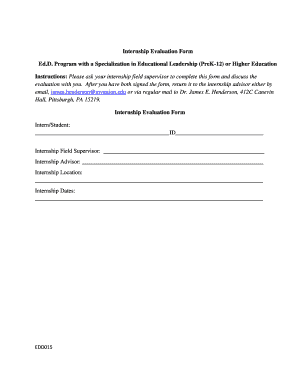
Internship Evaluation Form Ed D Program with a MyUnion Secure Myunion


Understanding the Internship Evaluation Form Ed D Program
The Internship Evaluation Form Ed D Program with MyUnion is a structured document designed to assess the performance and learning outcomes of students participating in internship programs within educational settings. This form is crucial for both students and faculty, as it provides a standardized method for evaluating the effectiveness of the internship experience. It typically includes sections for feedback on the student's skills, contributions, and areas for improvement. The form also serves as a vital tool for academic institutions to ensure that internship programs meet educational standards and objectives.
How to Complete the Internship Evaluation Form
Filling out the Internship Evaluation Form Ed D Program with MyUnion requires careful attention to detail. First, gather all relevant information about the intern, including their name, internship site, and supervisor's contact details. Next, review the evaluation criteria outlined in the form, which may include aspects such as professionalism, communication skills, and the ability to work collaboratively. Each section should be completed thoughtfully, providing specific examples where possible to support the evaluation. Finally, ensure that both the intern and the supervisor sign the form to validate the evaluation.
Key Components of the Internship Evaluation Form
The Internship Evaluation Form Ed D Program with MyUnion contains several key components that are essential for a comprehensive evaluation. These typically include:
- Intern Information: Basic details about the intern, including their academic program and internship duration.
- Supervisor Feedback: A section for the internship supervisor to provide insights on the intern's performance and contributions.
- Self-Assessment: An area where the intern can reflect on their own experiences and growth during the internship.
- Overall Assessment: A summary section that allows for a final evaluation score or qualitative feedback.
Legal Considerations for Using the Internship Evaluation Form
When utilizing the Internship Evaluation Form Ed D Program with MyUnion, it is important to consider legal aspects related to confidentiality and data protection. All personal information collected through the form must be handled in accordance with relevant privacy laws and institutional policies. This includes obtaining consent from the intern and ensuring that the information is stored securely. Additionally, institutions should have clear guidelines on how the evaluations will be used, particularly if they impact academic standing or future employment opportunities.
Examples of the Internship Evaluation Form in Use
Real-world examples of the Internship Evaluation Form Ed D Program with MyUnion can provide valuable context for its application. For instance, a university may use the form to evaluate interns placed in local schools, assessing their teaching skills and engagement with students. Another example could involve an intern working within a non-profit organization, where the form helps gauge their contributions to community projects. These examples illustrate how the form facilitates constructive feedback and supports the professional development of interns across various fields.
Obtaining the Internship Evaluation Form
The Internship Evaluation Form Ed D Program with MyUnion can typically be obtained through the academic institution's website or directly from the program coordinator. Institutions often provide these forms in a downloadable format, allowing for easy access and completion. In some cases, the form may also be available in digital format, enabling online submission and signatures, which enhances convenience for both students and evaluators.
Quick guide on how to complete internship evaluation form ed d program with a myunion secure myunion
Effortlessly prepare [SKS] on any device
The management of online documents has gained popularity among businesses and individuals alike. It serves as an ideal environmentally-friendly substitute for conventional printed and signed paperwork, allowing you to access the correct form and securely store it online. airSlate SignNow equips you with all the necessary tools to swiftly create, modify, and electronically sign your documents without unnecessary delays. Manage [SKS] on any platform using airSlate SignNow's Android or iOS applications and enhance any document-related process today.
The easiest method to modify and electronically sign [SKS] with ease
- Find [SKS] and click Get Form to begin.
- Utilize the tools available to complete your form.
- Emphasize pertinent sections of the documents or conceal sensitive information using the tools provided by airSlate SignNow.
- Generate your eSignature with the Sign feature, which takes just a few seconds and holds the same legal authority as a conventional handwritten signature.
- Review the details and then press the Done button to save your changes.
- Select your preferred method for sending your form, whether by email, SMS, invitation link, or download it to your computer.
Eliminate concerns about lost or misfiled documents, tedious form searching, or errors that necessitate printing new document copies. airSlate SignNow addresses your document management needs in just a few clicks from your chosen device. Edit and electronically sign [SKS] while ensuring excellent communication throughout your form preparation process with airSlate SignNow.
Create this form in 5 minutes or less
Create this form in 5 minutes!
How to create an eSignature for the internship evaluation form ed d program with a myunion secure myunion
How to create an electronic signature for a PDF online
How to create an electronic signature for a PDF in Google Chrome
How to create an e-signature for signing PDFs in Gmail
How to create an e-signature right from your smartphone
How to create an e-signature for a PDF on iOS
How to create an e-signature for a PDF on Android
People also ask
-
What is the Internship Evaluation Form Ed D Program With A MyUnion Secure Myunion?
The Internship Evaluation Form Ed D Program With A MyUnion Secure Myunion is a specialized document designed to assess the performance and learning outcomes of interns in educational programs. This form helps educators and administrators gather valuable feedback on intern contributions and experiences, ensuring a comprehensive evaluation process.
-
How can I access the Internship Evaluation Form Ed D Program With A MyUnion Secure Myunion?
You can easily access the Internship Evaluation Form Ed D Program With A MyUnion Secure Myunion through the airSlate SignNow platform. Simply sign up for an account, and you will have the ability to create, customize, and send the evaluation form to your interns securely.
-
What features does the Internship Evaluation Form Ed D Program With A MyUnion Secure Myunion offer?
The Internship Evaluation Form Ed D Program With A MyUnion Secure Myunion includes features such as customizable templates, electronic signatures, and real-time tracking of responses. These features streamline the evaluation process, making it efficient and user-friendly for both evaluators and interns.
-
Is the Internship Evaluation Form Ed D Program With A MyUnion Secure Myunion cost-effective?
Yes, the Internship Evaluation Form Ed D Program With A MyUnion Secure Myunion is part of airSlate SignNow's cost-effective solutions. By utilizing this platform, you can save on printing and administrative costs while ensuring a professional and secure evaluation process.
-
Can I integrate the Internship Evaluation Form Ed D Program With A MyUnion Secure Myunion with other tools?
Absolutely! The Internship Evaluation Form Ed D Program With A MyUnion Secure Myunion can be integrated with various tools and applications, enhancing your workflow. This integration allows for seamless data transfer and improved efficiency in managing intern evaluations.
-
What are the benefits of using the Internship Evaluation Form Ed D Program With A MyUnion Secure Myunion?
Using the Internship Evaluation Form Ed D Program With A MyUnion Secure Myunion provides numerous benefits, including improved feedback collection, enhanced communication between interns and evaluators, and a more organized evaluation process. This ultimately leads to better learning outcomes for interns.
-
How secure is the Internship Evaluation Form Ed D Program With A MyUnion Secure Myunion?
The Internship Evaluation Form Ed D Program With A MyUnion Secure Myunion is designed with security in mind. airSlate SignNow employs advanced encryption and security protocols to ensure that all documents and data are protected, giving you peace of mind when handling sensitive information.
Get more for Internship Evaluation Form Ed D Program With A MyUnion Secure Myunion
- Training application department of public health form
- Om pro 310 specification and technical data om pro form
- Q4 issue 4 seatec seatec emory form
- The impact of hivaids on education in kenya and form
- Reporting on hivaids international women39s media foundation iwmf form
- Form industrial large quantity user registration
- School of public health the doctor of public health program form
- Tx 16 rev 125 state of rhode island department form
Find out other Internship Evaluation Form Ed D Program With A MyUnion Secure Myunion
- Sign Police PPT Alaska Online
- How To Sign Rhode Island Real Estate LLC Operating Agreement
- How Do I Sign Arizona Police Resignation Letter
- Sign Texas Orthodontists Business Plan Template Later
- How Do I Sign Tennessee Real Estate Warranty Deed
- Sign Tennessee Real Estate Last Will And Testament Free
- Sign Colorado Police Memorandum Of Understanding Online
- How To Sign Connecticut Police Arbitration Agreement
- Sign Utah Real Estate Quitclaim Deed Safe
- Sign Utah Real Estate Notice To Quit Now
- Sign Hawaii Police LLC Operating Agreement Online
- How Do I Sign Hawaii Police LLC Operating Agreement
- Sign Hawaii Police Purchase Order Template Computer
- Sign West Virginia Real Estate Living Will Online
- How Can I Sign West Virginia Real Estate Confidentiality Agreement
- Sign West Virginia Real Estate Quitclaim Deed Computer
- Can I Sign West Virginia Real Estate Affidavit Of Heirship
- Sign West Virginia Real Estate Lease Agreement Template Online
- How To Sign Louisiana Police Lease Agreement
- Sign West Virginia Orthodontists Business Associate Agreement Simple