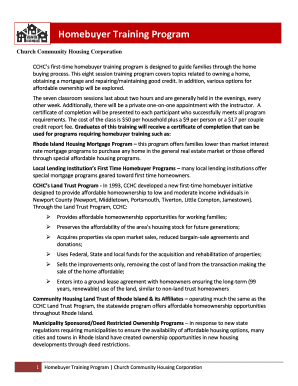
Homebuyer Training Program Church Community Housing Form


What is the Homebuyer Training Program Church Community Housing
The Homebuyer Training Program offered by Church Community Housing is designed to educate prospective homebuyers about the home purchasing process. This program aims to empower individuals and families with the knowledge and skills necessary to navigate the complexities of buying a home. Participants learn about budgeting, mortgage options, and the importance of credit scores, as well as the various types of assistance available to first-time homebuyers. By providing comprehensive training, the program helps to foster informed decision-making and promotes sustainable homeownership within the community.
How to use the Homebuyer Training Program Church Community Housing
To utilize the Homebuyer Training Program, interested individuals should first register for the program through Church Community Housing. This may involve filling out an application form and providing necessary documentation to verify eligibility. Once registered, participants will attend workshops and training sessions that cover essential topics related to home buying. These sessions often include interactive components, allowing attendees to ask questions and engage with instructors. Following the completion of the training, participants may receive a certificate, which can be beneficial when applying for loans or assistance programs.
Key elements of the Homebuyer Training Program Church Community Housing
The Homebuyer Training Program encompasses several key elements that are critical for successful homeownership. These include:
- Financial Literacy: Understanding budgeting, saving, and managing debt.
- Mortgage Education: Learning about different types of mortgages and how to qualify for them.
- Credit Management: Gaining insights into credit scores and how they affect home buying.
- Home Maintenance: Acquiring knowledge about property upkeep and maintenance responsibilities.
- Community Resources: Identifying local resources and assistance programs available to homebuyers.
Steps to complete the Homebuyer Training Program Church Community Housing
Completing the Homebuyer Training Program involves several steps:
- Registration: Sign up for the program by submitting an application.
- Attend Workshops: Participate in scheduled training sessions and workshops.
- Engagement: Actively engage with instructors and ask questions during sessions.
- Complete Assignments: Finish any required assignments or projects that reinforce learning.
- Receive Certification: Upon successful completion, obtain a certificate of completion.
Eligibility Criteria
Eligibility for the Homebuyer Training Program typically includes being a first-time homebuyer or someone looking to refresh their knowledge about the home buying process. Participants may need to meet specific income requirements or demonstrate a commitment to purchasing a home within a certain timeframe. It is advisable for potential participants to check with Church Community Housing for detailed eligibility criteria and any necessary documentation that may be required during the application process.
Legal use of the Homebuyer Training Program Church Community Housing
The Homebuyer Training Program is structured to comply with local and federal regulations governing housing education programs. Participants are encouraged to understand their rights and responsibilities as homebuyers. The program provides information on legal aspects of home purchasing, including contracts, disclosures, and fair housing laws. By adhering to these legal guidelines, participants can ensure a smooth home buying experience and avoid potential pitfalls associated with real estate transactions.
Quick guide on how to complete homebuyer training program church community housing
Easily Prepare [SKS] on Any Device
Digital document management has gained popularity among businesses and individuals alike. It serves as an ideal eco-friendly alternative to traditional printed and signed papers, allowing you to find the right template and securely store it online. airSlate SignNow equips you with all the tools necessary to create, modify, and eSign your documents swiftly and effortlessly. Handle [SKS] on any device using the airSlate SignNow apps for Android or iOS and enhance any document-centric workflow today.
The Easiest Way to Edit and eSign [SKS] Seamlessly
- Find [SKS] and click Get Form to begin.
- Use the tools we offer to complete your document.
- Highlight important sections of the documents or redact sensitive information with the tools provided by airSlate SignNow specifically for this purpose.
- Create your eSignature using the Sign tool, which takes mere seconds and holds the same legal validity as a conventional wet ink signature.
- Review all entered information and click on the Done button to save your changes.
- Select your preferred method to send your form, whether by email, text message (SMS), invitation link, or download it to your computer.
Eliminate concerns about lost or misplaced documents, exhausting searches for forms, or errors that necessitate printing new document copies. airSlate SignNow meets your document management needs with just a few clicks from any device of your choice. Edit and eSign [SKS] while ensuring outstanding communication throughout your form preparation process with airSlate SignNow.
Create this form in 5 minutes or less
Related searches to Homebuyer Training Program Church Community Housing
Create this form in 5 minutes!
How to create an eSignature for the homebuyer training program church community housing
How to create an electronic signature for a PDF online
How to create an electronic signature for a PDF in Google Chrome
How to create an e-signature for signing PDFs in Gmail
How to create an e-signature right from your smartphone
How to create an e-signature for a PDF on iOS
How to create an e-signature for a PDF on Android
People also ask
-
What is the Homebuyer Training Program Church Community Housing?
The Homebuyer Training Program Church Community Housing is designed to educate prospective homebuyers about the home purchasing process. This program provides essential information on budgeting, financing, and navigating the real estate market, ensuring participants are well-prepared to make informed decisions.
-
How much does the Homebuyer Training Program Church Community Housing cost?
The Homebuyer Training Program Church Community Housing is offered at an affordable price, often with options for financial assistance. Many community organizations provide this training for free or at a reduced cost to ensure accessibility for all potential homebuyers.
-
What are the key benefits of the Homebuyer Training Program Church Community Housing?
Participants in the Homebuyer Training Program Church Community Housing gain valuable insights into the home buying process, which can lead to better financial decisions. Additionally, completing the program may qualify individuals for down payment assistance and favorable mortgage rates.
-
Are there any prerequisites for joining the Homebuyer Training Program Church Community Housing?
There are typically no prerequisites for joining the Homebuyer Training Program Church Community Housing. It is designed for anyone interested in purchasing a home, regardless of their current financial situation or knowledge level.
-
What topics are covered in the Homebuyer Training Program Church Community Housing?
The Homebuyer Training Program Church Community Housing covers a wide range of topics, including budgeting, credit scores, mortgage options, and the closing process. Participants will also learn about the importance of home inspections and how to avoid common pitfalls in home buying.
-
How long does the Homebuyer Training Program Church Community Housing take to complete?
The duration of the Homebuyer Training Program Church Community Housing can vary, but most programs are structured to be completed in a few sessions over several weeks. This flexible schedule allows participants to absorb the material at a comfortable pace.
-
Is the Homebuyer Training Program Church Community Housing available online?
Yes, many organizations offer the Homebuyer Training Program Church Community Housing online, making it accessible to a wider audience. Online formats often include interactive modules, webinars, and downloadable resources to enhance the learning experience.
Get more for Homebuyer Training Program Church Community Housing
- Allregs online batch print form
- Guide to delivering emortgage loans to fannie mae form
- Fraud schemes and their characteristics resources to help you combat mortgage fraud form
- Warrior news sept fannie c williams charter school fcwcs form
- Warrior news fannie c williams charter school form
- Solutions at mercer form
- Editors note most states reject the servicer as a party with legal standing to form
- Federal housing finance agency office of inspector general form
Find out other Homebuyer Training Program Church Community Housing
- Electronic signature Pennsylvania Car Dealer POA Later
- Electronic signature Louisiana Business Operations Last Will And Testament Myself
- Electronic signature South Dakota Car Dealer Quitclaim Deed Myself
- Help Me With Electronic signature South Dakota Car Dealer Quitclaim Deed
- Electronic signature South Dakota Car Dealer Affidavit Of Heirship Free
- Electronic signature Texas Car Dealer Purchase Order Template Online
- Electronic signature Texas Car Dealer Purchase Order Template Fast
- Electronic signature Maryland Business Operations NDA Myself
- Electronic signature Washington Car Dealer Letter Of Intent Computer
- Electronic signature Virginia Car Dealer IOU Fast
- How To Electronic signature Virginia Car Dealer Medical History
- Electronic signature Virginia Car Dealer Separation Agreement Simple
- Electronic signature Wisconsin Car Dealer Contract Simple
- Electronic signature Wyoming Car Dealer Lease Agreement Template Computer
- How Do I Electronic signature Mississippi Business Operations Rental Application
- Electronic signature Missouri Business Operations Business Plan Template Easy
- Electronic signature Missouri Business Operations Stock Certificate Now
- Electronic signature Alabama Charity Promissory Note Template Computer
- Electronic signature Colorado Charity Promissory Note Template Simple
- Electronic signature Alabama Construction Quitclaim Deed Free