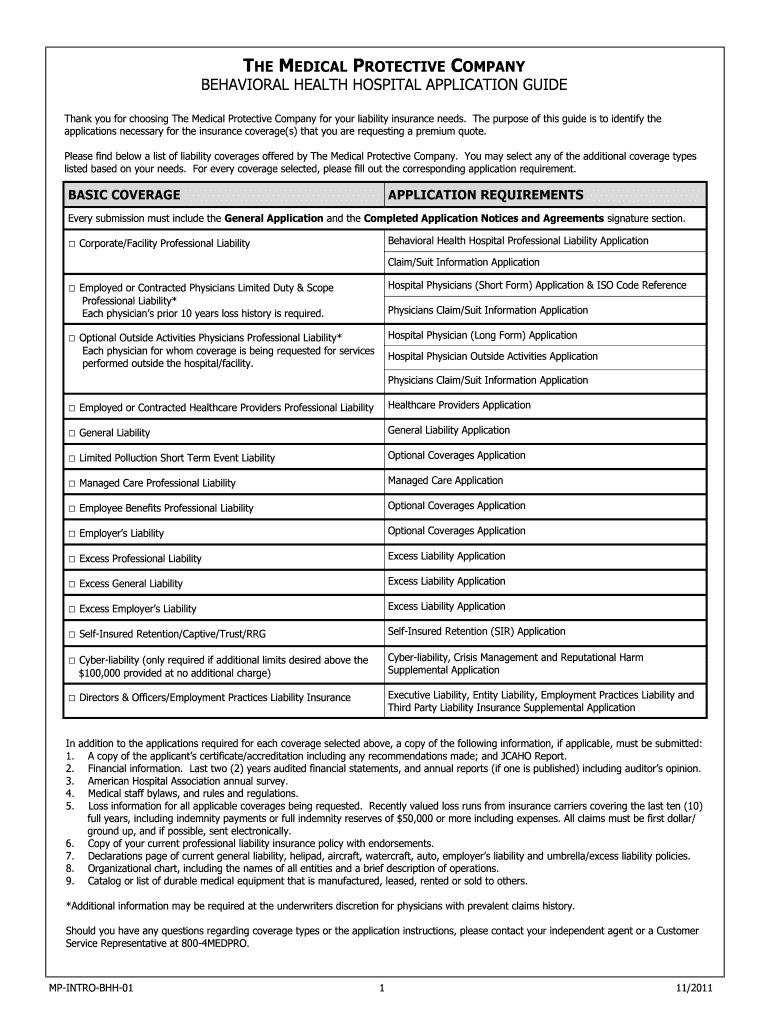
HPL New Business Application WI 4 1 09 Medical Protective Form


What is the HPL New Business Application WI 4 1 09 Medical Protective
The HPL New Business Application WI 4 1 09 Medical Protective is a specific form used for applying for medical professional liability insurance coverage. This application is essential for healthcare providers seeking to protect themselves against potential malpractice claims. It collects necessary information about the applicant's professional background, practice details, and any prior claims history. Understanding the purpose of this form is crucial for ensuring adequate coverage and compliance with state regulations.
Steps to complete the HPL New Business Application WI 4 1 09 Medical Protective
Completing the HPL New Business Application involves several key steps to ensure accuracy and completeness. Begin by gathering all required information, including personal identification details, professional qualifications, and practice information. Next, carefully fill out each section of the application, ensuring that all responses are truthful and thorough. After completing the form, review it for any errors or omissions. Finally, submit the application as directed, either online or via mail, according to the instructions provided by Medical Protective.
Key elements of the HPL New Business Application WI 4 1 09 Medical Protective
The HPL New Business Application contains several critical elements that applicants must address. These include:
- Personal Information: Name, address, and contact details of the applicant.
- Professional Background: Education, training, and licensure details.
- Practice Information: Type of practice, specialties, and location.
- Claims History: Any prior malpractice claims or disciplinary actions.
- Coverage Needs: Desired coverage limits and specific insurance requirements.
Eligibility Criteria
To qualify for coverage through the HPL New Business Application, applicants must meet specific eligibility criteria. These typically include being a licensed healthcare professional in good standing, having no recent malpractice claims, and providing complete and accurate information on the application. Additionally, certain specialties may have additional requirements or restrictions based on the insurance provider's underwriting guidelines.
Form Submission Methods
The HPL New Business Application can be submitted through various methods, depending on the preferences of the applicant and the requirements of Medical Protective. Common submission methods include:
- Online Submission: Many applicants opt for electronic submission via the Medical Protective website, which often allows for quicker processing.
- Mail Submission: Applicants can also print the completed form and send it via postal mail to the designated address provided in the application instructions.
- In-Person Submission: Some applicants may choose to deliver their application in person at a local office, if available, for immediate assistance.
Legal use of the HPL New Business Application WI 4 1 09 Medical Protective
The HPL New Business Application is legally binding, meaning that the information provided must be accurate and truthful. Misrepresentation or omission of critical details can lead to denial of coverage or cancellation of the policy. It is essential for applicants to understand the legal implications of their application and ensure compliance with all relevant laws and regulations governing medical malpractice insurance in their state.
Quick guide on how to complete hpl new business application wi 4 1 09 medical protective
Effortlessly prepare [SKS] on any device
Managing documents online has gained signNow traction among businesses and individuals alike. It serves as an ideal eco-friendly alternative to conventional printed and signed documents, allowing you to locate the correct form and securely store it online. airSlate SignNow equips you with all the necessary tools to create, modify, and electronically sign your documents swiftly and without delays. Handle [SKS] on any device using airSlate SignNow's Android or iOS applications and streamline any document-related process today.
How to modify and electronically sign [SKS] with ease
- Locate [SKS] and click on Get Form to begin.
- Employ the tools we provide to complete your document.
- Emphasize important sections of your documents or redact sensitive information using tools specifically designed for that purpose by airSlate SignNow.
- Create your signature using the Sign tool, which takes mere seconds and holds the same legal validity as a conventional wet ink signature.
- Review the information and then click on the Done button to save your modifications.
- Select your preferred method to send your form, whether by email, SMS, invite link, or download it to your computer.
Eliminate the hassle of lost or misplaced files, monotonous form searching, or errors that require reprinting new document copies. airSlate SignNow meets your document management needs within a few clicks from any preferred device. Edit and electronically sign [SKS] and guarantee effective communication throughout your form preparation process with airSlate SignNow.
Create this form in 5 minutes or less
Related searches to HPL New Business Application WI 4 1 09 Medical Protective
Create this form in 5 minutes!
How to create an eSignature for the hpl new business application wi 4 1 09 medical protective
How to create an electronic signature for a PDF online
How to create an electronic signature for a PDF in Google Chrome
How to create an e-signature for signing PDFs in Gmail
How to create an e-signature right from your smartphone
How to create an e-signature for a PDF on iOS
How to create an e-signature for a PDF on Android
People also ask
-
What is the HPL New Business Application WI 4 1 09 Medical Protective?
The HPL New Business Application WI 4 1 09 Medical Protective is a comprehensive form designed for healthcare professionals seeking to apply for medical malpractice insurance. This application streamlines the process of obtaining coverage, ensuring that applicants provide all necessary information efficiently.
-
How can airSlate SignNow help with the HPL New Business Application WI 4 1 09 Medical Protective?
airSlate SignNow simplifies the completion and submission of the HPL New Business Application WI 4 1 09 Medical Protective by allowing users to eSign documents securely. Our platform ensures that all signatures are legally binding and that the application process is quick and hassle-free.
-
What are the pricing options for using airSlate SignNow with the HPL New Business Application WI 4 1 09 Medical Protective?
airSlate SignNow offers flexible pricing plans that cater to businesses of all sizes. By choosing our service for the HPL New Business Application WI 4 1 09 Medical Protective, you can benefit from cost-effective solutions that enhance your document management without breaking the bank.
-
What features does airSlate SignNow provide for the HPL New Business Application WI 4 1 09 Medical Protective?
Our platform includes features such as customizable templates, real-time tracking, and secure cloud storage, all tailored to facilitate the HPL New Business Application WI 4 1 09 Medical Protective. These features ensure that your application process is efficient and organized.
-
What are the benefits of using airSlate SignNow for the HPL New Business Application WI 4 1 09 Medical Protective?
Using airSlate SignNow for the HPL New Business Application WI 4 1 09 Medical Protective provides numerous benefits, including increased efficiency, reduced paperwork, and enhanced security. Our solution allows you to focus on your practice while we handle the complexities of document management.
-
Can I integrate airSlate SignNow with other software for the HPL New Business Application WI 4 1 09 Medical Protective?
Yes, airSlate SignNow offers seamless integrations with various software applications, making it easy to incorporate the HPL New Business Application WI 4 1 09 Medical Protective into your existing workflows. This flexibility enhances productivity and ensures a smooth user experience.
-
Is airSlate SignNow secure for handling the HPL New Business Application WI 4 1 09 Medical Protective?
Absolutely! airSlate SignNow prioritizes security, employing advanced encryption and compliance measures to protect your data. When handling the HPL New Business Application WI 4 1 09 Medical Protective, you can trust that your information is safe and secure.
Get more for HPL New Business Application WI 4 1 09 Medical Protective
- United states bureau of foreign and domestic commercethe form
- National income n u m b e r form
- Survey of current business may 1949 bureau of economic analysis form
- Convergence in state per capita personal income 195099 june form
- Production trends form
- Of 1jrrent bijsiness form
- T h e business situation form
- Mc045g gas tax refund request form
Find out other HPL New Business Application WI 4 1 09 Medical Protective
- How To Integrate Sign in Banking
- How To Use Sign in Banking
- Help Me With Use Sign in Banking
- Can I Use Sign in Banking
- How Do I Install Sign in Banking
- How To Add Sign in Banking
- How Do I Add Sign in Banking
- How Can I Add Sign in Banking
- Can I Add Sign in Banking
- Help Me With Set Up Sign in Government
- How To Integrate eSign in Banking
- How To Use eSign in Banking
- How To Install eSign in Banking
- How To Add eSign in Banking
- How To Set Up eSign in Banking
- How To Save eSign in Banking
- How To Implement eSign in Banking
- How To Set Up eSign in Construction
- How To Integrate eSign in Doctors
- How To Use eSign in Doctors