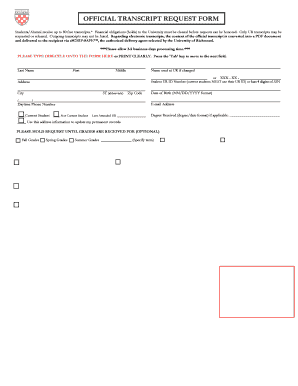
Official Transcript Request Form Registrar's Office University of Registrar Richmond


What is the Official Transcript Request Form?
The Official Transcript Request Form from the Registrar's Office at the University of Richmond is a formal document used by students and alumni to request their academic transcripts. These transcripts provide a comprehensive record of a student’s academic performance, including courses taken, grades received, and degrees conferred. This form is essential for those who need to submit their transcripts for further education, employment, or other official purposes.
How to Obtain the Official Transcript Request Form
The Official Transcript Request Form can be obtained directly from the Registrar's Office at the University of Richmond. Students and alumni can access the form through the university's official website or by visiting the Registrar's Office in person. Additionally, the form may be available for download in a digital format, allowing for easier completion and submission.
Steps to Complete the Official Transcript Request Form
To complete the Official Transcript Request Form, follow these steps:
- Provide your personal information, including your full name, student ID, and contact details.
- Select the type of transcript you are requesting, such as official or unofficial.
- Indicate the delivery method, whether you prefer to receive it by mail or electronically.
- Sign and date the form to authorize the release of your transcript.
- Submit the completed form as instructed, either online, by mail, or in person.
Legal Use of the Official Transcript Request Form
The Official Transcript Request Form is legally binding, allowing the Registrar's Office to release your academic records. By signing the form, you confirm your identity and authorize the university to disclose your transcript to the specified recipients. It is important to ensure that all information provided is accurate, as any discrepancies may delay the processing of your request.
Key Elements of the Official Transcript Request Form
The Official Transcript Request Form typically includes several key elements:
- Personal identification information, such as name and student ID.
- Details regarding the type of transcript requested.
- Recipient information, including the address or email for delivery.
- Signature line for authorization.
- Instructions for submission and processing times.
Form Submission Methods
There are several methods for submitting the Official Transcript Request Form:
- Online Submission: If available, you can complete and submit the form digitally through the university's website.
- Mail: Print the completed form and send it to the Registrar's Office via postal mail.
- In-Person: Deliver the form directly to the Registrar's Office during business hours.
Quick guide on how to complete official transcript request form registrar39s office university of registrar richmond
Accomplish [SKS] effortlessly on any gadget
Digital document management has gained traction among businesses and individuals. It serves as an ideal environmentally friendly alternative to conventional printed and signed documents, allowing you to obtain the correct format and securely store it online. airSlate SignNow equips you with all the resources required to create, edit, and eSign your documents swiftly without interruptions. Manage [SKS] on any device with airSlate SignNow Android or iOS applications and enhance any document-related process today.
The easiest method to modify and eSign [SKS] with minimal effort
- Obtain [SKS] and click on Get Form to begin.
- Utilize the tools we offer to complete your document.
- Mark pertinent sections of your documents or redact sensitive details with tools that airSlate SignNow provides specifically for that purpose.
- Formulate your eSignature using the Sign tool, which takes mere seconds and carries the same legal significance as a conventional wet ink signature.
- Review all the details and click on the Done button to preserve your updates.
- Select your preferred method to share your form, whether by email, SMS, or invitation link, or download it to your computer.
Say goodbye to lost or misplaced documents, tedious form hunts, or mistakes that necessitate reprinting document copies. airSlate SignNow fulfills all your document management needs in just a few clicks from any device you choose. Modify and eSign [SKS] and guarantee outstanding communication at every stage of your form preparation process with airSlate SignNow.
Create this form in 5 minutes or less
Related searches to Official Transcript Request Form Registrar's Office University Of Registrar Richmond
Create this form in 5 minutes!
How to create an eSignature for the official transcript request form registrar39s office university of registrar richmond
How to create an electronic signature for a PDF online
How to create an electronic signature for a PDF in Google Chrome
How to create an e-signature for signing PDFs in Gmail
How to create an e-signature right from your smartphone
How to create an e-signature for a PDF on iOS
How to create an e-signature for a PDF on Android
People also ask
-
What is the Official Transcript Request Form from the Registrar's Office at the University of Richmond?
The Official Transcript Request Form from the Registrar's Office at the University of Richmond is a document that students and alumni can use to request their official academic transcripts. This form ensures that your request is processed efficiently and securely, allowing you to obtain your transcripts for further education or employment opportunities.
-
How can I access the Official Transcript Request Form from the Registrar's Office?
You can access the Official Transcript Request Form from the Registrar's Office at the University of Richmond by visiting the university's official website. The form is typically available in the Registrar's section, where you can download it or fill it out online, depending on the university's current procedures.
-
Is there a fee associated with the Official Transcript Request Form?
Yes, there is usually a fee associated with processing the Official Transcript Request Form from the Registrar's Office at the University of Richmond. The fee may vary based on the number of transcripts requested and the delivery method chosen, so it's advisable to check the university's website for the most current pricing information.
-
What information do I need to provide on the Official Transcript Request Form?
When filling out the Official Transcript Request Form from the Registrar's Office at the University of Richmond, you will need to provide personal information such as your full name, student ID, dates of attendance, and the address where the transcripts should be sent. Ensuring that all information is accurate will help expedite the processing of your request.
-
How long does it take to process the Official Transcript Request Form?
The processing time for the Official Transcript Request Form from the Registrar's Office at the University of Richmond can vary. Typically, requests are processed within a few business days, but during peak times, it may take longer. It's best to submit your request well in advance of any deadlines.
-
Can I track the status of my Official Transcript Request?
Yes, you can track the status of your Official Transcript Request Form submitted to the Registrar's Office at the University of Richmond. After submitting your request, you may receive a confirmation email with details on how to check the status of your transcript processing.
-
Are there any alternatives to the Official Transcript Request Form?
While the Official Transcript Request Form from the Registrar's Office at the University of Richmond is the standard method for requesting transcripts, some students may have alternative options such as electronic transcripts or third-party services. It's recommended to check with the Registrar's Office for any available alternatives that may suit your needs.
Get more for Official Transcript Request Form Registrar's Office University Of Registrar Richmond
- Inventory for client and agency planning instructor dhs state il form
- Blackhawk area council form
- Winloss request boyd gaming corporation form
- Honorary street name sign application form city of
- Please complete to receive your winloss statement todays form
- No guarantees in solar approval process ogle county life form
- Report of trustees charge conference and annual forms
- 1111111111111111 ill ill ii form
Find out other Official Transcript Request Form Registrar's Office University Of Registrar Richmond
- Help Me With Electronic signature Alabama Car Dealer Presentation
- How Can I Electronic signature California Car Dealer PDF
- How Can I Electronic signature California Car Dealer Document
- How Can I Electronic signature Colorado Car Dealer Form
- How To Electronic signature Florida Car Dealer Word
- How Do I Electronic signature Florida Car Dealer Document
- Help Me With Electronic signature Florida Car Dealer Presentation
- Can I Electronic signature Georgia Car Dealer PDF
- How Do I Electronic signature Georgia Car Dealer Document
- Can I Electronic signature Georgia Car Dealer Form
- Can I Electronic signature Idaho Car Dealer Document
- How Can I Electronic signature Illinois Car Dealer Document
- How Can I Electronic signature North Carolina Banking PPT
- Can I Electronic signature Kentucky Car Dealer Document
- Can I Electronic signature Louisiana Car Dealer Form
- How Do I Electronic signature Oklahoma Banking Document
- How To Electronic signature Oklahoma Banking Word
- How Can I Electronic signature Massachusetts Car Dealer PDF
- How Can I Electronic signature Michigan Car Dealer Document
- How Do I Electronic signature Minnesota Car Dealer Form