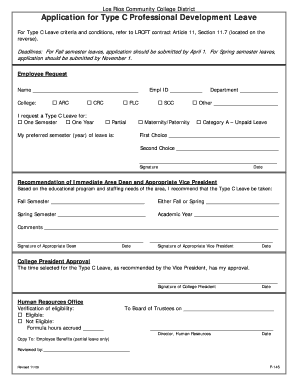
Application for Type C Professional Development Leave Form


What is the Application For Type C Professional Development Leave
The Application For Type C Professional Development Leave is a formal request used by eligible employees to seek time off for professional development activities. This leave is designed to support ongoing education and skill enhancement that benefits both the employee and the organization. Typically, this application is relevant in educational institutions and certain government sectors, where professional growth is encouraged and often mandated.
Eligibility Criteria
To qualify for the Application For Type C Professional Development Leave, employees must meet specific criteria. Generally, applicants should be full-time employees with a minimum period of service, often ranging from one to three years, depending on the organization’s policies. Additionally, the proposed professional development activity must align with the employee’s current job responsibilities or future career goals within the organization.
Steps to Complete the Application For Type C Professional Development Leave
Completing the Application For Type C Professional Development Leave involves several key steps:
- Gather necessary information, including personal details, employment history, and the specific professional development activity.
- Clearly outline the objectives of the proposed leave, detailing how it will enhance your skills and benefit your role.
- Obtain any required endorsements from supervisors or department heads, as their support may be necessary for approval.
- Submit the completed application by the designated deadline, ensuring all required documentation is attached.
Required Documents
When submitting the Application For Type C Professional Development Leave, applicants typically need to include several supporting documents:
- A detailed description of the professional development activity, including dates and locations.
- Evidence of registration or enrollment in the program.
- A letter of recommendation or endorsement from a supervisor or mentor.
- Any additional forms required by the organization’s human resources department.
Form Submission Methods
The Application For Type C Professional Development Leave can often be submitted through various methods, depending on the organization’s policies. Common submission methods include:
- Online submission via the organization’s employee portal.
- Mailing a hard copy to the human resources department.
- In-person submission during designated office hours.
Application Process & Approval Time
After submission, the Application For Type C Professional Development Leave undergoes a review process. Typically, the approval timeline can vary, ranging from a few days to several weeks. Factors influencing this timeline include the volume of applications received and the specific policies of the organization. Applicants are usually notified of the decision through their preferred communication method, such as email or internal messaging.
Quick guide on how to complete application for type c professional development leave
Effortlessly Prepare [SKS] on Any Device
Digital document management has become increasingly popular among businesses and individuals alike. It offers an excellent environmentally friendly option compared to traditional printed and signed materials, as you can locate the appropriate form and securely keep it online. airSlate SignNow equips you with all the necessary tools to create, alter, and eSign your documents promptly without delays. Handle [SKS] on any device using airSlate SignNow's Android or iOS applications and streamline any document-related process today.
The easiest method to modify and eSign [SKS] effortlessly
- Obtain [SKS] and then click Get Form to begin.
- Utilize the tools we offer to finalize your document.
- Emphasize signNow portions of your documents or obscure sensitive information with the tools that airSlate SignNow specifically provides for this purpose.
- Generate your signature using the Sign feature, which takes mere seconds and has the same legal validity as a conventional wet signature.
- Review the information and then click the Done button to save your changes.
- Choose your preferred method of sending the form, whether by email, SMS, a shareable link, or downloading it to your computer.
Eliminate concerns about lost or misplaced documents, tedious form searches, or mistakes that require printing new copies. airSlate SignNow manages all your document needs in just a few clicks from any device you choose. Modify and eSign [SKS] while ensuring exceptional communication throughout the document preparation process with airSlate SignNow.
Create this form in 5 minutes or less
Create this form in 5 minutes!
How to create an eSignature for the application for type c professional development leave
How to create an electronic signature for a PDF online
How to create an electronic signature for a PDF in Google Chrome
How to create an e-signature for signing PDFs in Gmail
How to create an e-signature right from your smartphone
How to create an e-signature for a PDF on iOS
How to create an e-signature for a PDF on Android
People also ask
-
What is the Application For Type C Professional Development Leave?
The Application For Type C Professional Development Leave is a formal request process that allows educators to apply for leave to pursue professional development opportunities. This application ensures that educators can enhance their skills while maintaining compliance with district policies.
-
How can airSlate SignNow assist with the Application For Type C Professional Development Leave?
airSlate SignNow streamlines the Application For Type C Professional Development Leave process by allowing users to create, send, and eSign documents electronically. This simplifies the submission process and ensures that all applications are securely stored and easily accessible.
-
What are the benefits of using airSlate SignNow for my Application For Type C Professional Development Leave?
Using airSlate SignNow for your Application For Type C Professional Development Leave offers numerous benefits, including faster processing times, reduced paperwork, and enhanced security. Additionally, it provides a user-friendly interface that makes it easy for educators to manage their applications.
-
Is there a cost associated with using airSlate SignNow for the Application For Type C Professional Development Leave?
Yes, there is a cost associated with using airSlate SignNow, but it is designed to be a cost-effective solution for businesses and educational institutions. Pricing plans vary based on features and usage, ensuring that you can find a plan that fits your budget while effectively managing your Application For Type C Professional Development Leave.
-
Can I integrate airSlate SignNow with other tools for my Application For Type C Professional Development Leave?
Absolutely! airSlate SignNow offers integrations with various tools and platforms, making it easy to incorporate the Application For Type C Professional Development Leave into your existing workflows. This flexibility allows for seamless data transfer and improved efficiency.
-
What features does airSlate SignNow offer for managing the Application For Type C Professional Development Leave?
airSlate SignNow provides features such as customizable templates, real-time tracking, and automated reminders for the Application For Type C Professional Development Leave. These features help ensure that the application process is smooth and that deadlines are met.
-
How secure is the Application For Type C Professional Development Leave process with airSlate SignNow?
The Application For Type C Professional Development Leave process with airSlate SignNow is highly secure. The platform employs advanced encryption and security protocols to protect sensitive information, ensuring that all applications are safe from unauthorized access.
Get more for Application For Type C Professional Development Leave
- Fhwa dot form
- National scenic byways eligibility form
- App d 1 application form exec sum november docx fhwa dot
- Tifia project oversight and credit monitoring guidance scatnow fhwa dot form
- Fhwa policy on agency force account use form
- Schedule in 529 form
- It 40pnr form
- Form mo ptc property tax credit claim
Find out other Application For Type C Professional Development Leave
- eSignature California Proforma Invoice Template Simple
- eSignature Georgia Proforma Invoice Template Myself
- eSignature Mississippi Proforma Invoice Template Safe
- eSignature Missouri Proforma Invoice Template Free
- Can I eSignature Mississippi Proforma Invoice Template
- eSignature Missouri Proforma Invoice Template Simple
- eSignature Missouri Proforma Invoice Template Safe
- eSignature New Hampshire Proforma Invoice Template Mobile
- eSignature North Carolina Proforma Invoice Template Easy
- Electronic signature Connecticut Award Nomination Form Fast
- eSignature South Dakota Apartment lease agreement template Free
- eSignature Maine Business purchase agreement Simple
- eSignature Arizona Generic lease agreement Free
- eSignature Illinois House rental agreement Free
- How To eSignature Indiana House rental agreement
- Can I eSignature Minnesota House rental lease agreement
- eSignature Missouri Landlord lease agreement Fast
- eSignature Utah Landlord lease agreement Simple
- eSignature West Virginia Landlord lease agreement Easy
- How Do I eSignature Idaho Landlord tenant lease agreement