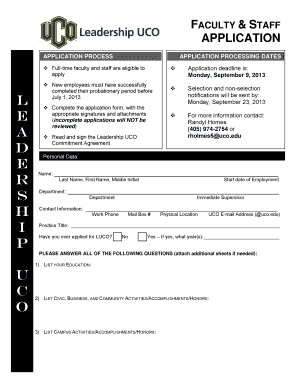
FACULTY & STAFF APPLICATION UCO Form


What is the FACULTY & STAFF APPLICATION UCO
The FACULTY & STAFF APPLICATION UCO is a formal document used by the University of Central Oklahoma to facilitate the hiring process for faculty and staff positions. This application gathers essential information about candidates, including their educational background, work experience, and qualifications. It is designed to ensure that the university selects the most suitable candidates for its academic and administrative roles. The application form is a crucial step in the recruitment process, helping the university maintain a high standard of professionalism and compliance with employment regulations.
How to use the FACULTY & STAFF APPLICATION UCO
Using the FACULTY & STAFF APPLICATION UCO involves several straightforward steps. Candidates should first download the application form from the university's official website or obtain it from the human resources department. After accessing the form, applicants need to fill in their personal details accurately, including contact information, educational history, and relevant work experience. Once completed, the application can be submitted electronically or printed for physical submission, depending on the university's guidelines. It is essential to review the application for any errors before submission to ensure a smooth application process.
Steps to complete the FACULTY & STAFF APPLICATION UCO
Completing the FACULTY & STAFF APPLICATION UCO requires careful attention to detail. The following steps outline the process:
- Download the application form from the official UCO website or request it from the HR department.
- Fill in your personal information, ensuring accuracy in all fields.
- Detail your educational qualifications, including degrees earned and institutions attended.
- List your professional experience, highlighting relevant roles and responsibilities.
- Provide references who can vouch for your qualifications and character.
- Review the completed application for any mistakes or omissions.
- Submit the application as per the university's submission guidelines.
Required Documents
When submitting the FACULTY & STAFF APPLICATION UCO, candidates must include several supporting documents to complete their application. These typically include:
- A current resume or curriculum vitae detailing work history and educational background.
- Copies of academic transcripts from all post-secondary institutions attended.
- Letters of recommendation from professional or academic references.
- Any relevant certifications or licenses that pertain to the position applied for.
Eligibility Criteria
To be eligible for consideration when submitting the FACULTY & STAFF APPLICATION UCO, applicants must meet specific criteria set by the university. Generally, candidates should possess the necessary educational qualifications as outlined in the job posting, relevant professional experience, and any additional skills or certifications required for the position. Furthermore, applicants must demonstrate a commitment to the university's mission and values, showcasing their potential contributions to the academic community.
Application Process & Approval Time
The application process for the FACULTY & STAFF APPLICATION UCO involves several stages. After submission, the human resources department reviews the applications to ensure they meet the eligibility criteria. Qualified candidates may be invited for interviews, which are typically conducted by a selection committee. The approval time can vary depending on the number of applications received and the urgency of the hiring process. Candidates can generally expect to receive updates regarding their application status within a few weeks after submission.
Quick guide on how to complete faculty amp staff application uco
Complete [SKS] effortlessly on any device
Online document management has gained signNow traction among businesses and individuals. It offers an ideal eco-friendly substitute to conventional printed and signed documents, as you can access the necessary form and securely store it online. airSlate SignNow provides you with all the resources required to create, modify, and eSign your documents swiftly without complications. Handle [SKS] on any device with airSlate SignNow Android or iOS applications and enhance any document-focused operation today.
The easiest way to adjust and eSign [SKS] with minimal effort
- Obtain [SKS] and then click Get Form to commence.
- Utilize the tools we offer to complete your document.
- Emphasize relevant sections of the documents or conceal sensitive information with tools specifically provided by airSlate SignNow for that purpose.
- Generate your eSignature utilizing the Sign tool, which takes mere seconds and holds the same legal significance as a traditional wet ink signature.
- Review the details and then click on the Done button to save your modifications.
- Select how you would like to share your form, either via email, text message (SMS), invitation link, or download it to your computer.
Say goodbye to lost or misplaced documents, tedious form searching, or mistakes that necessitate printing new document copies. airSlate SignNow meets your document administration needs in just a few clicks from your preferred device. Modify and eSign [SKS] to ensure outstanding communication at every phase of the document preparation process with airSlate SignNow.
Create this form in 5 minutes or less
Create this form in 5 minutes!
How to create an eSignature for the faculty amp staff application uco
How to create an electronic signature for a PDF online
How to create an electronic signature for a PDF in Google Chrome
How to create an e-signature for signing PDFs in Gmail
How to create an e-signature right from your smartphone
How to create an e-signature for a PDF on iOS
How to create an e-signature for a PDF on Android
People also ask
-
What is the FACULTY & STAFF APPLICATION UCO?
The FACULTY & STAFF APPLICATION UCO is a streamlined process designed to help educational institutions manage applications efficiently. It allows faculty and staff to submit necessary documents electronically, ensuring a smooth onboarding experience. With airSlate SignNow, this application process becomes more organized and accessible.
-
How does airSlate SignNow enhance the FACULTY & STAFF APPLICATION UCO?
airSlate SignNow enhances the FACULTY & STAFF APPLICATION UCO by providing an intuitive platform for electronic signatures and document management. This means that faculty and staff can complete their applications quickly and securely from any device. The solution also reduces paperwork and speeds up the approval process.
-
What are the pricing options for the FACULTY & STAFF APPLICATION UCO?
Pricing for the FACULTY & STAFF APPLICATION UCO varies based on the features and number of users required. airSlate SignNow offers flexible pricing plans that cater to different institutional needs, ensuring that you only pay for what you use. Contact our sales team for a customized quote that fits your budget.
-
What features are included in the FACULTY & STAFF APPLICATION UCO?
The FACULTY & STAFF APPLICATION UCO includes features such as customizable templates, electronic signatures, and real-time tracking of application status. Additionally, it offers integration with popular educational tools, making it easier to manage applications alongside other administrative tasks. These features help streamline the entire application process.
-
Can the FACULTY & STAFF APPLICATION UCO be integrated with other systems?
Yes, the FACULTY & STAFF APPLICATION UCO can be seamlessly integrated with various systems such as student information systems and HR platforms. This integration allows for a more cohesive workflow and ensures that all application data is synchronized across platforms. airSlate SignNow supports numerous integrations to enhance your experience.
-
What are the benefits of using airSlate SignNow for the FACULTY & STAFF APPLICATION UCO?
Using airSlate SignNow for the FACULTY & STAFF APPLICATION UCO offers numerous benefits, including increased efficiency, reduced paperwork, and enhanced security. The platform simplifies the application process, allowing faculty and staff to focus on their core responsibilities. Additionally, it ensures compliance with legal standards for electronic signatures.
-
Is training available for using the FACULTY & STAFF APPLICATION UCO?
Yes, airSlate SignNow provides comprehensive training resources for users of the FACULTY & STAFF APPLICATION UCO. This includes tutorials, webinars, and dedicated support to help you get the most out of the platform. Our goal is to ensure that all users feel confident and capable when utilizing the application.
Get more for FACULTY & STAFF APPLICATION UCO
- City of mankato building permit application form
- 43493ig ai form
- Electrical permit and fees form city of richmond
- Grand irony the grand lodge of florida which on 5110 form
- Missouri quit claim deed formpdfnotary public
- Motion for continuance cityoffestusorg form
- For applicants applying for a license from june 1st to june 30th atc dps mo form
- Form ccfc133 child support andor maintenance
Find out other FACULTY & STAFF APPLICATION UCO
- How To Sign Oregon High Tech Document
- How Do I Sign California Insurance PDF
- Help Me With Sign Wyoming High Tech Presentation
- How Do I Sign Florida Insurance PPT
- How To Sign Indiana Insurance Document
- Can I Sign Illinois Lawers Form
- How To Sign Indiana Lawers Document
- How To Sign Michigan Lawers Document
- How To Sign New Jersey Lawers PPT
- How Do I Sign Arkansas Legal Document
- How Can I Sign Connecticut Legal Document
- How Can I Sign Indiana Legal Form
- Can I Sign Iowa Legal Document
- How Can I Sign Nebraska Legal Document
- How To Sign Nevada Legal Document
- Can I Sign Nevada Legal Form
- How Do I Sign New Jersey Legal Word
- Help Me With Sign New York Legal Document
- How Do I Sign Texas Insurance Document
- How Do I Sign Oregon Legal PDF