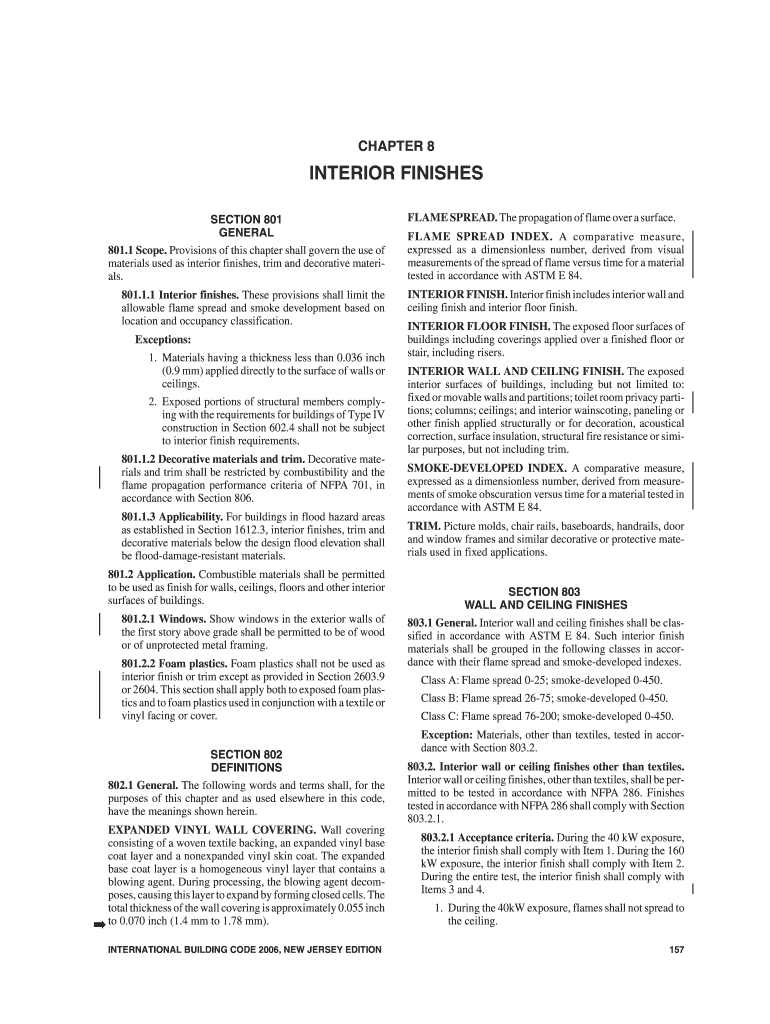
INTERIOR FINISHES Form


What is the INTERIOR FINISHES
The term "interior finishes" refers to the final materials and treatments applied to the interior surfaces of a building. This includes walls, ceilings, floors, and other architectural elements that enhance both aesthetics and functionality. Common types of interior finishes include paint, wallpaper, tiles, wood paneling, and carpeting. These finishes not only contribute to the visual appeal of a space but also play a role in durability, maintenance, and energy efficiency.
How to use the INTERIOR FINISHES
Using interior finishes effectively involves selecting the right materials based on the specific needs of a space. Consider factors such as the purpose of the room, the desired ambiance, and the level of maintenance required. For example, high-traffic areas may benefit from durable flooring options like tile or laminate, while living spaces might be enhanced with softer finishes like carpet or decorative wall treatments. Proper installation techniques are also crucial to ensure longevity and performance.
Key elements of the INTERIOR FINISHES
Several key elements define the effectiveness of interior finishes. These include:
- Material Selection: Choosing appropriate materials based on functionality and aesthetics.
- Color and Texture: Selecting colors and textures that complement the overall design scheme.
- Installation Quality: Ensuring that finishes are installed correctly to avoid issues like peeling or cracking.
- Maintenance Requirements: Understanding the upkeep needed to keep finishes looking their best.
Steps to complete the INTERIOR FINISHES
Completing interior finishes involves a series of steps to ensure a successful outcome. The process generally includes:
- Assessing the space and determining the desired style and functionality.
- Selecting appropriate materials based on the assessment.
- Preparing the surfaces for finishing, including cleaning and repairing any damage.
- Applying the chosen finishes according to manufacturer instructions.
- Conducting a final inspection to ensure quality and address any issues.
Legal use of the INTERIOR FINISHES
Legal considerations for interior finishes often involve compliance with local building codes and regulations. These codes may dictate specific requirements for materials used, especially in commercial settings or multi-family dwellings. It is essential to consult with local authorities or a licensed contractor to ensure that all finishes meet safety and environmental standards.
State-specific rules for the INTERIOR FINISHES
Each state may have unique regulations regarding interior finishes, particularly concerning fire safety, accessibility, and environmental impact. For instance, some states may require specific fire-retardant materials in commercial buildings, while others may have guidelines for the use of sustainable materials. It is important to research and adhere to these state-specific rules to avoid penalties and ensure safety.
Quick guide on how to complete interior finishes
Effortlessly prepare INTERIOR FINISHES on any device
The management of online documents has become increasingly favored by both businesses and individuals. It serves as an excellent environmentally-friendly substitute for traditional printed and signed documents, allowing you to obtain the necessary form and securely archive it online. airSlate SignNow equips you with all the tools required to create, modify, and electronically sign your documents rapidly without delays. Manage INTERIOR FINISHES on any device using airSlate SignNow's Android or iOS applications and enhance any document-related process today.
How to modify and electronically sign INTERIOR FINISHES with ease
- Find INTERIOR FINISHES and click Get Form to begin.
- Utilize the tools we provide to complete your document.
- Emphasize important sections of your documents or conceal sensitive information with tools that airSlate SignNow specifically offers for this purpose.
- Create your electronic signature using the Sign tool, which takes only seconds and carries the same legal validity as a conventional wet ink signature.
- Verify the details and click on the Done button to save your modifications.
- Choose how you want to share your form—via email, text message (SMS), invite link, or download it to your PC.
Eliminate concerns about missing or misplaced files, tedious document searches, or errors that require printing new copies. airSlate SignNow efficiently addresses all your document management needs with just a few clicks from any device you prefer. Revise and electronically sign INTERIOR FINISHES and ensure effective communication at every stage of your form preparation process with airSlate SignNow.
Create this form in 5 minutes or less
Create this form in 5 minutes!
How to create an eSignature for the interior finishes
How to create an electronic signature for a PDF online
How to create an electronic signature for a PDF in Google Chrome
How to create an e-signature for signing PDFs in Gmail
How to create an e-signature right from your smartphone
How to create an e-signature for a PDF on iOS
How to create an e-signature for a PDF on Android
People also ask
-
What are the key features of airSlate SignNow for managing INTERIOR FINISHES documentation?
airSlate SignNow offers a range of features tailored for managing INTERIOR FINISHES documentation, including customizable templates, real-time collaboration, and secure eSigning. These features streamline the process of obtaining approvals and signatures, ensuring that your projects stay on track. Additionally, the platform allows for easy tracking of document status, enhancing overall efficiency.
-
How does airSlate SignNow improve the workflow for INTERIOR FINISHES projects?
By utilizing airSlate SignNow, businesses can signNowly enhance their workflow for INTERIOR FINISHES projects. The platform automates document routing and approval processes, reducing the time spent on manual tasks. This leads to faster project completion and improved communication among team members and stakeholders.
-
What pricing plans does airSlate SignNow offer for INTERIOR FINISHES solutions?
airSlate SignNow provides flexible pricing plans designed to accommodate various business needs related to INTERIOR FINISHES. Whether you are a small business or a large enterprise, there are options that fit your budget. Each plan includes essential features to help you manage your documentation effectively.
-
Can airSlate SignNow integrate with other tools for INTERIOR FINISHES management?
Yes, airSlate SignNow seamlessly integrates with various tools commonly used in INTERIOR FINISHES management, such as project management software and CRM systems. This integration allows for a more cohesive workflow, enabling users to manage their documents alongside other essential business processes. The result is a streamlined approach to handling INTERIOR FINISHES documentation.
-
What benefits does airSlate SignNow provide for businesses focusing on INTERIOR FINISHES?
Businesses focusing on INTERIOR FINISHES can benefit from airSlate SignNow's user-friendly interface and robust security features. The platform ensures that sensitive documents are protected while providing an easy way to collect signatures. This not only saves time but also enhances the professionalism of your documentation process.
-
Is airSlate SignNow suitable for small businesses in the INTERIOR FINISHES industry?
Absolutely! airSlate SignNow is designed to be cost-effective and user-friendly, making it an excellent choice for small businesses in the INTERIOR FINISHES industry. With its scalable features, small businesses can easily manage their documentation needs without overwhelming costs, allowing them to focus on growth and customer satisfaction.
-
How does airSlate SignNow ensure compliance for INTERIOR FINISHES documents?
airSlate SignNow is committed to ensuring compliance for all INTERIOR FINISHES documents by adhering to industry standards and regulations. The platform provides audit trails and secure storage options, which help businesses maintain compliance with legal requirements. This feature is crucial for protecting your business and ensuring that all documentation is valid and enforceable.
Get more for INTERIOR FINISHES
- Mo w 3 form
- Day out of days template form
- Mystery of the broken pie form
- Ge700 download form
- Ontrack reprocessing in service customer competency form
- Request for access to court security camera video form
- Babynet service provider referral form
- San diego attorney for plea negotiations in federal court form
Find out other INTERIOR FINISHES
- Help Me With Sign Illinois Car Dealer Presentation
- How Can I Sign Alabama Charity Form
- How Can I Sign Idaho Charity Presentation
- How Do I Sign Nebraska Charity Form
- Help Me With Sign Nevada Charity PDF
- How To Sign North Carolina Charity PPT
- Help Me With Sign Ohio Charity Document
- How To Sign Alabama Construction PDF
- How To Sign Connecticut Construction Document
- How To Sign Iowa Construction Presentation
- How To Sign Arkansas Doctors Document
- How Do I Sign Florida Doctors Word
- Can I Sign Florida Doctors Word
- How Can I Sign Illinois Doctors PPT
- How To Sign Texas Doctors PDF
- Help Me With Sign Arizona Education PDF
- How To Sign Georgia Education Form
- How To Sign Iowa Education PDF
- Help Me With Sign Michigan Education Document
- How Can I Sign Michigan Education Document